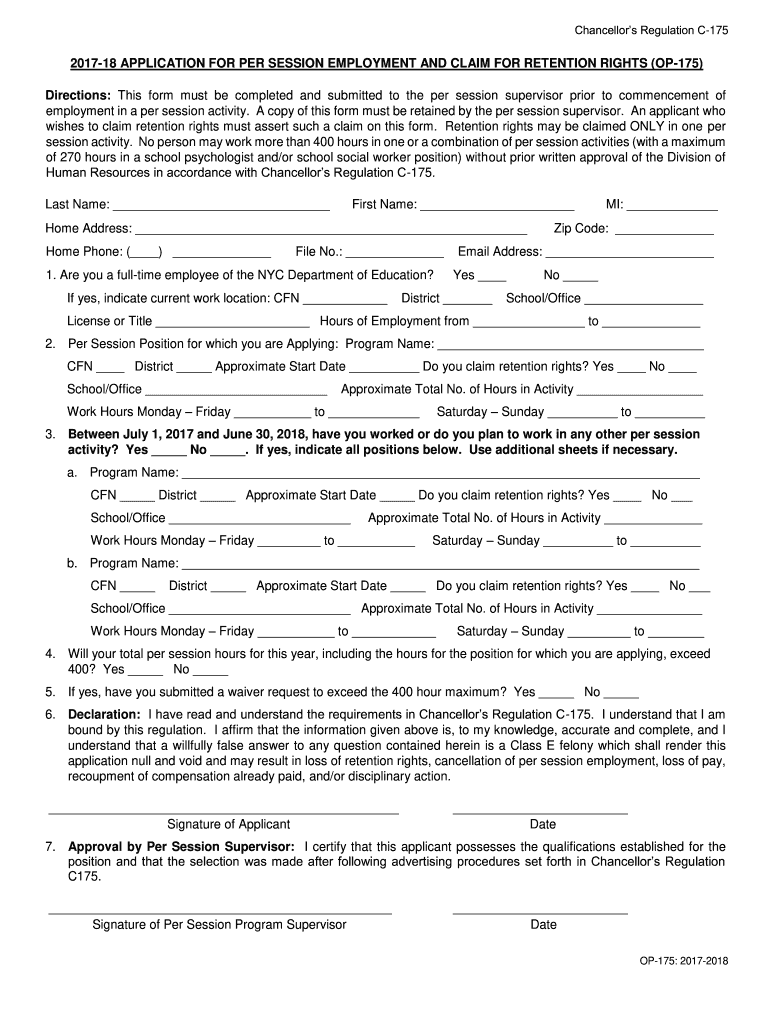
Op175 Form 2018


What is the Op175 Form
The Op175 form, officially known as the application for per session employment, is utilized by educators and support staff within the New York City Department of Education (NYC DOE). This form is essential for individuals seeking temporary or part-time employment opportunities, allowing them to apply for positions that are not permanent but offer flexibility in scheduling. The Op175 form ensures that applicants meet the necessary qualifications and provides the DOE with vital information to process employment requests effectively.
Steps to Complete the Op175 Form
Completing the Op175 form requires careful attention to detail to ensure accuracy and compliance. Follow these steps for successful completion:
- Gather necessary personal information, including your Social Security number, contact details, and educational background.
- Provide details about your work experience, focusing on relevant positions held in education or related fields.
- Clearly indicate the types of positions you are applying for and your availability for work.
- Review the form for any errors or omissions before submission to avoid delays in processing.
- Sign and date the form to validate your application.
How to Obtain the Op175 Form
The Op175 form can be obtained through the NYC Department of Education's official website or by visiting a local DOE office. It is typically available in both digital and printable formats to accommodate different preferences. Ensure you are accessing the most current version of the form to avoid any compliance issues. If you require assistance, consider reaching out to a DOE representative for guidance on the application process.
Legal Use of the Op175 Form
The Op175 form is legally binding when completed and submitted according to the regulations set forth by the NYC DOE. It is important to ensure that all information provided is truthful and accurate, as any discrepancies may lead to legal repercussions or denial of employment. The form must be signed by the applicant, affirming that all details are correct and that they understand the terms of employment associated with per session roles.
Eligibility Criteria
To be eligible for employment through the Op175 form, applicants must meet specific criteria established by the NYC DOE. Generally, candidates should possess relevant educational qualifications and experience in an educational setting. Additionally, applicants may need to undergo background checks and provide references to verify their suitability for the positions applied for. Understanding these criteria can help streamline the application process.
Form Submission Methods
The Op175 form can be submitted through various methods, including online submission via the NYC DOE portal, mailing a physical copy to the designated office, or delivering it in person. Each submission method has its own processing timelines, so applicants should choose the method that best suits their needs and ensure they follow any specific instructions provided by the DOE for each method.
Quick guide on how to complete op 175 2018 2019 form
Prepare Op175 Form seamlessly on any device
Digital document management has become increasingly popular among organizations and individuals. It offers an ideal eco-friendly substitute to conventional printed and signed paperwork, allowing you to find the appropriate form and securely store it online. airSlate SignNow equips you with all the necessary tools to create, adjust, and electronically sign your documents rapidly without delays. Manage Op175 Form on any device with airSlate SignNow's Android or iOS applications and enhance any document-driven operation today.
The easiest way to modify and electronically sign Op175 Form effortlessly
- Find Op175 Form and click on Get Form to begin.
- Utilize the tools we offer to complete your form.
- Highlight pertinent sections of the documents or redact sensitive information using the tools specifically provided by airSlate SignNow for that purpose.
- Generate your signature with the Sign tool, which takes seconds and holds the same legal validity as a traditional wet ink signature.
- Review all the details and click on the Done button to save your changes.
- Choose how you wish to send your form, whether by email, text message (SMS), invitation link, or download it to your computer.
Say goodbye to lost or misplaced documents, tedious form searching, or errors that necessitate printing new document copies. airSlate SignNow addresses your document management needs in just a few clicks from a device of your choice. Edit and electronically sign Op175 Form and guarantee excellent communication at any point of your form preparation process with airSlate SignNow.
Create this form in 5 minutes or less
Find and fill out the correct op 175 2018 2019 form
FAQs
-
Which ITR form should an NRI fill out for AY 2018–2019 to claim the TDS deducted by banks only?
ITR form required to be submitted depends upon nature of income. As a NRI shall generally have income from other sources like interest, rental income therefore s/he should file ITR 2.
-
Which ITR form should an NRI fill out for AY 2018–2019 for salary income?
File ITR 2 and for taking credit of foreign taxes fill form 67 before filling ITR.For specific clarifications / legal advice feel free to write to dsssvtax[at]gmail or call/WhatsApp: 9052535440.
-
Can I fill the form for the SSC CGL 2018 which will be held in June 2019 and when will the form for 2019 come out?
No, you can’t fill the form for SSC CGL 2018 as application process has been long over.SSC CGL 2019 : No concrete information at this time. Some update should come by August-September 2019.Like Exambay on facebook for all latest updates on SSC CGL 2018 , SSC CGL 2019 and other upcoming exams
-
How do I fill out a CLAT 2019 application form?
Hi thereFirst of all, let me tell you some important points:CLAT 2019 has gone OFFLINE this yearBut the application forms for CLAT 2019 have to be filled ONLINEThe payment of the application fees also should be made onlineNow, kindly note the important dates:Note the details regarding the application fees:Here, if you want the Previous Year Question papers, Rs.500 would be added to the application fees.Apart from this, there would be bank transaction charges added to the application fees.The application fees is non-refundable.Note one important point here that before you fill the application form, check for your eligibility.To know the complete details of filling the application form along with other information like the eligibility - in terms of age, educational qualification, list of NLUs participating and the seats offered under each category, CLAT Reservation policies, CLAT exam pattern, marking scheme, syllabus, important documents required to be kept ready before filling the form, kindly go to the link below:How to fill CLAT 2019 Application form? Registration OPEN | All you need to knowTo know how to prepare for one of the very important section of CLAT exam, GK and Current Affairs, kindly go to the link below:How to prepare GK & Current Affairs for CLAT 2019To practice, daily MCQs on Current Affairs, kindly go to the link below:#CLAT2019 | #AILET2019 | #DULLB2019 | GK and Current Affairs Series: 5 in 10 Series: Day 12For any other queries, kindly write to us at mailateasyway@gmail.comThanks & Regards!
-
How do I fill out the IIFT 2018 application form?
Hi!IIFT MBA (IB) Application Form 2018 – The last date to submit the Application Form of IIFT 2018 has been extended. As per the initial notice, the last date to submit the application form was September 08, 2017. However, now the candidates may submit it untill September 15, 2017. The exam date for IIFT 2018 has also been shifted to December 03, 2017. The candidates will only be issued the admit card, if they will submit IIFT application form and fee in the prescribed format. Before filling the IIFT application form, the candidates must check the eligibility criteria because ineligible candidates will not be granted admission. The application fee for candidates is Rs. 1550, however, the candidates belonging to SC/STPWD category only need to pay Rs. 775. Check procedure to submit IIFT Application Form 2018, fee details and more information from the article below.Latest – Last date to submit IIFT application form extended until September 15, 2017.IIFT 2018 Application FormThe application form of IIFT MBA 2018 has only be released online, on http://tedu.iift.ac.in. The candidates must submit it before the laps of the deadline, which can be checked from the table below.Application form released onJuly 25, 2017Last date to submit Application form(for national candidates)September 08, 2017 September 15, 2017Last date to submit the application form(by Foreign National and NRI)February 15, 2018IIFT MBA IB entrance exam will be held onNovember 26, 2017 December 03, 2017IIFT 2018 Application FeeThe candidates should take note of the application fee before submitting the application form. The fee amount is as given below and along with it, the medium to submit the fee are also mentioned.Fee amount for IIFT 2018 Application Form is as given below:General/OBC candidatesRs 1550SC/ST/PH candidatesRs 775Foreign National/NRI/Children of NRI candidatesUS$ 80 (INR Rs. 4500)The medium to submit the application fee of IIFT 2018 is as below:Credit CardsDebit Cards (VISA/Master)Demand Draft (DD)Candidates who will submit the application fee via Demand Draft will be required to submit a DD, in favour of Indian Institute of Foreign Trade, payable at New Delhi.Procedure to Submit IIFT MBA Application Form 2018Thank you & Have a nice day! :)
Create this form in 5 minutes!
How to create an eSignature for the op 175 2018 2019 form
How to make an electronic signature for your Op 175 2018 2019 Form online
How to create an eSignature for your Op 175 2018 2019 Form in Google Chrome
How to generate an eSignature for putting it on the Op 175 2018 2019 Form in Gmail
How to make an electronic signature for the Op 175 2018 2019 Form right from your mobile device
How to create an eSignature for the Op 175 2018 2019 Form on iOS
How to create an eSignature for the Op 175 2018 2019 Form on Android OS
People also ask
-
What is the OP 175 application for per session employment?
The OP 175 application for per session employment is a specific form used to apply for positions that offer temporary, session-based work opportunities. This application is essential for individuals seeking flexible employment options in various educational and administrative roles.
-
How does airSlate SignNow support the OP 175 application for per session employment?
airSlate SignNow streamlines the process of sending and signing the OP 175 application for per session employment, allowing users to quickly complete and submit their documents. Our platform ensures secure eSigning and easy access to applications, making it a perfect fit for busy professionals.
-
Are there any costs associated with the OP 175 application for per session employment?
Submitting the OP 175 application for per session employment does not incur any specific costs; however, fees may apply based on the platform used for submission. With airSlate SignNow, you can enjoy a cost-effective solution that simplifies your application process without hidden fees.
-
What features does airSlate SignNow offer for managing the OP 175 application for per session employment?
AirSlate SignNow provides comprehensive features such as document templates, automated workflows, and secure eSignature options designed to assist users with the OP 175 application for per session employment. These features help you manage your applications with ease and efficiency.
-
Can I track the status of my OP 175 application for per session employment using airSlate SignNow?
Yes, airSlate SignNow offers tracking capabilities that allow you to monitor the status of your OP 175 application for per session employment. You will receive notifications when your document has been viewed or signed, ensuring you stay updated throughout the process.
-
Is airSlate SignNow suitable for users unfamiliar with eSignature technologies for the OP 175 application for per session employment?
Absolutely! airSlate SignNow is designed with user-friendliness in mind, making it accessible even for those unfamiliar with eSignature technologies. Our intuitive interface allows you to complete the OP 175 application for per session employment effortlessly.
-
What integrations does airSlate SignNow support for the OP 175 application for per session employment?
airSlate SignNow seamlessly integrates with various platforms, including cloud storage services and productivity tools, to enhance the management of the OP 175 application for per session employment. These integrations ensure that you can access and save your documents wherever you are.
Get more for Op175 Form
- Msc 2080r agreement for possession by buyer prior to closing form
- Petition for judicial review albany ga form
- The rescue form
- Download the bank guarantee application form pdf natwest
- Authorization for edi submission of import declaration form 1
- Nevada classic vehicle license plates nv dmv form
- Ol 850 traffic violator school quarterly reporting form tvs dmv ca
- Va form va2793 shop data sheet artificial limbs va
Find out other Op175 Form
- Can I Electronic signature Colorado Bill of Sale Immovable Property
- How Can I Electronic signature West Virginia Vacation Rental Short Term Lease Agreement
- How Do I Electronic signature New Hampshire Bill of Sale Immovable Property
- Electronic signature North Dakota Bill of Sale Immovable Property Myself
- Can I Electronic signature Oregon Bill of Sale Immovable Property
- How To Electronic signature West Virginia Bill of Sale Immovable Property
- Electronic signature Delaware Equipment Sales Agreement Fast
- Help Me With Electronic signature Louisiana Assignment of Mortgage
- Can I Electronic signature Minnesota Assignment of Mortgage
- Electronic signature West Virginia Sales Receipt Template Free
- Electronic signature Colorado Sales Invoice Template Computer
- Electronic signature New Hampshire Sales Invoice Template Computer
- Electronic signature Tennessee Introduction Letter Free
- How To eSignature Michigan Disclosure Notice
- How To Electronic signature Ohio Product Defect Notice
- Electronic signature California Customer Complaint Form Online
- Electronic signature Alaska Refund Request Form Later
- How Can I Electronic signature Texas Customer Return Report
- How Do I Electronic signature Florida Reseller Agreement
- Electronic signature Indiana Sponsorship Agreement Free