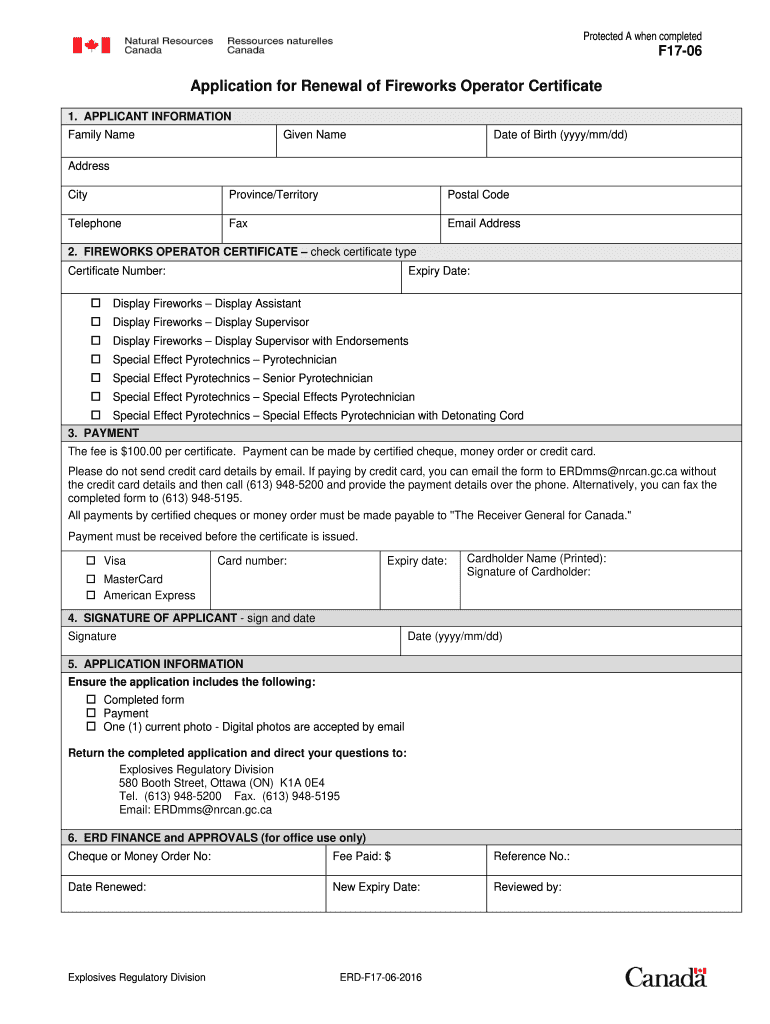
Application for Renewal of Fireworks Operator Certificate Application for Renewal of Fireworks Operator Certificate Form


What is the F17 06 Form?
The F17 06 form is an official application used for the renewal of the Fireworks Operator Certificate in the United States. This certificate is essential for individuals or businesses that wish to legally handle, store, or display fireworks. The form collects vital information about the applicant, including personal details, previous certifications, and any relevant experience in the fireworks industry. It serves to ensure that all operators meet safety and regulatory standards set forth by local and federal laws.
Steps to Complete the F17 06 Form
Completing the F17 06 form involves several key steps to ensure accuracy and compliance. First, gather all necessary information, including your previous certificate details and identification. Next, fill out each section of the form thoroughly, paying close attention to any specific requirements related to your state. After completing the form, review it for any errors or omissions. Finally, submit the form according to the provided instructions, which may include online submission or mailing it to the appropriate authority.
Legal Use of the F17 06 Form
The F17 06 form is legally binding when completed correctly and submitted in accordance with applicable laws. It is crucial to understand that the information provided must be truthful and accurate, as any discrepancies could lead to penalties or denial of the renewal application. The form must also comply with state-specific regulations regarding fireworks operations, ensuring that all safety protocols are adhered to during the application process.
Required Documents for the F17 06 Form
When applying for the renewal of the Fireworks Operator Certificate using the F17 06 form, certain documents are typically required. These may include:
- A copy of the current Fireworks Operator Certificate
- Identification documents, such as a driver's license or state ID
- Proof of any additional training or certifications related to fireworks handling
- Any previous inspection reports or compliance documents
Having these documents ready will streamline the application process and help ensure compliance with regulatory requirements.
Filing Deadlines for the F17 06 Form
It is important to be aware of the filing deadlines associated with the F17 06 form. Typically, applications for renewal should be submitted at least thirty days prior to the expiration of the current Fireworks Operator Certificate. Adhering to this timeline helps prevent any lapse in certification, allowing operators to continue their work without interruption. Check with local regulatory agencies for specific deadlines that may apply to your area.
Who Issues the F17 06 Form?
The F17 06 form is issued by state regulatory agencies responsible for overseeing fireworks operations. These agencies ensure that all operators meet the necessary safety and legal standards before granting or renewing certificates. It is advisable to consult the official website or contact the agency directly to obtain the most current version of the form and to understand any specific requirements that may apply in your state.
Quick guide on how to complete application for renewal of fireworks operator certificate application for renewal of fireworks operator certificate
Complete Application For Renewal Of Fireworks Operator Certificate Application For Renewal Of Fireworks Operator Certificate effortlessly on any device
Digital document management has surged in popularity among businesses and individuals alike. It serves as an ideal environmentally friendly alternative to traditional printed and signed documents, allowing you to acquire the proper format and store it securely online. airSlate SignNow provides you with all the tools needed to create, modify, and electronically sign your documents efficiently without delays. Manage Application For Renewal Of Fireworks Operator Certificate Application For Renewal Of Fireworks Operator Certificate on any platform using airSlate SignNow's Android or iOS applications and streamline any document-related process today.
The easiest way to modify and eSign Application For Renewal Of Fireworks Operator Certificate Application For Renewal Of Fireworks Operator Certificate without hassle
- Obtain Application For Renewal Of Fireworks Operator Certificate Application For Renewal Of Fireworks Operator Certificate and click on Get Form to begin.
- Utilize the tools available to fill out your document.
- Emphasize important sections of your documents or obscure sensitive information with the tools specifically offered by airSlate SignNow for that purpose.
- Create your signature using the Sign tool, which takes mere seconds and carries the same legal validity as a conventional wet ink signature.
- Review the details and click on the Done button to save your modifications.
- Select your preferred way to send your form, whether by email, SMS, or an invitation link, or download it to your computer.
Eliminate concerns over lost or misplaced documents, tedious form searches, or mistakes that necessitate printing new copies. airSlate SignNow meets your document management needs with just a few clicks from any device you prefer. Modify and eSign Application For Renewal Of Fireworks Operator Certificate Application For Renewal Of Fireworks Operator Certificate and ensure outstanding communication at every phase of the form preparation process with airSlate SignNow.
Create this form in 5 minutes or less
Create this form in 5 minutes!
How to create an eSignature for the application for renewal of fireworks operator certificate application for renewal of fireworks operator certificate
How to make an eSignature for your PDF online
How to make an eSignature for your PDF in Google Chrome
The way to generate an electronic signature for signing PDFs in Gmail
How to create an electronic signature from your smartphone
The best way to make an electronic signature for a PDF on iOS
How to create an electronic signature for a PDF file on Android
People also ask
-
What is f17 06 and how does it relate to airSlate SignNow?
The f17 06 is a specific feature in airSlate SignNow that enhances document signing efficiency. It streamlines the signing process and improves user experience, making it an essential tool for businesses that require quick and secure eSigning.
-
How much does airSlate SignNow cost regarding the f17 06 feature?
airSlate SignNow offers competitive pricing plans that include access to the f17 06 feature. Pricing varies based on the selected plan, which is designed to fit different business needs while ensuring cost-effectiveness.
-
What are the key features of the f17 06 in airSlate SignNow?
The key features of the f17 06 include seamless document management, robust security protocols, and customizable signing workflows. These features empower users to efficiently manage their documents and enhance productivity.
-
What are the benefits of using airSlate SignNow with the f17 06 feature?
Using airSlate SignNow with the f17 06 feature offers signNow benefits, including faster turnaround times for document signing and improved collaboration among team members. The intuitive interface makes it easy for users to adapt and optimize their workflows.
-
Can I integrate f17 06 within other software applications?
Yes, the f17 06 feature in airSlate SignNow supports integration with various applications, including CRM and project management tools. This interoperability allows businesses to streamline their processes further and maintain all operations within one ecosystem.
-
Is the f17 06 feature secure for sensitive documents?
Absolutely! The f17 06 feature comes with advanced security measures to protect sensitive documents. airSlate SignNow employs encryption and compliance with industry standards, ensuring that your documents remain confidential and secure.
-
How can I get support for using the f17 06 feature?
airSlate SignNow provides extensive resources and customer support for users of the f17 06 feature. You can access tutorials, FAQs, and contact customer service for personalized assistance to help you maximize your use of the platform.
Get more for Application For Renewal Of Fireworks Operator Certificate Application For Renewal Of Fireworks Operator Certificate
- Building permit application form city of fayetteville
- Bowling tournament registration form northern california demolay
- Form ui 3 r
- Notification of contest winner toastmasters form
- Enforcement rules of the corporate income tax act form no
- Lease amendment template gsa form
- V39idoc ica gov form
- Subpoena lake county clerk of the circuit court form
Find out other Application For Renewal Of Fireworks Operator Certificate Application For Renewal Of Fireworks Operator Certificate
- Electronic signature California Car Lease Agreement Template Free
- How Can I Electronic signature Florida Car Lease Agreement Template
- Electronic signature Kentucky Car Lease Agreement Template Myself
- Electronic signature Texas Car Lease Agreement Template Easy
- Electronic signature New Mexico Articles of Incorporation Template Free
- Electronic signature New Mexico Articles of Incorporation Template Easy
- Electronic signature Oregon Articles of Incorporation Template Simple
- eSignature Montana Direct Deposit Enrollment Form Easy
- How To Electronic signature Nevada Acknowledgement Letter
- Electronic signature New Jersey Acknowledgement Letter Free
- Can I eSignature Oregon Direct Deposit Enrollment Form
- Electronic signature Colorado Attorney Approval Later
- How To Electronic signature Alabama Unlimited Power of Attorney
- Electronic signature Arizona Unlimited Power of Attorney Easy
- Can I Electronic signature California Retainer Agreement Template
- How Can I Electronic signature Missouri Unlimited Power of Attorney
- Electronic signature Montana Unlimited Power of Attorney Secure
- Electronic signature Missouri Unlimited Power of Attorney Fast
- Electronic signature Ohio Unlimited Power of Attorney Easy
- How Can I Electronic signature Oklahoma Unlimited Power of Attorney