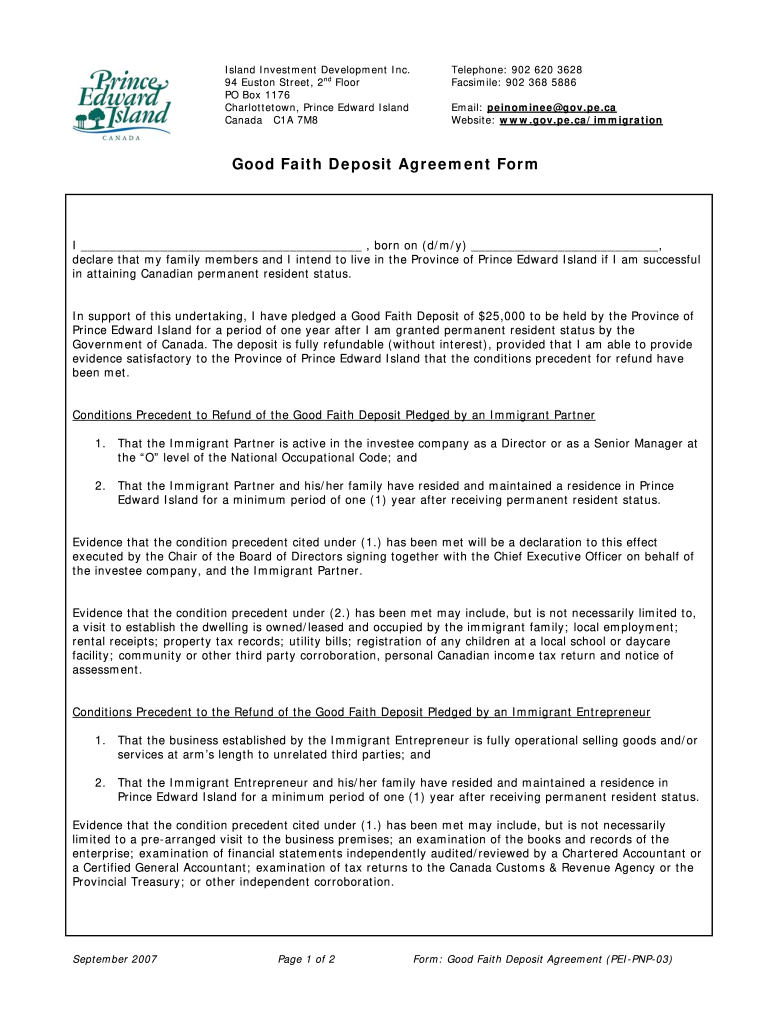
Good Faith Agreement Template Form


What is the Good Faith Agreement Template
A good faith agreement template is a structured document used to outline the terms and conditions under which parties agree to engage in negotiations or transactions with honesty and integrity. This template serves as a formal record that reflects the intentions of the parties involved, ensuring that both sides commit to acting in good faith throughout the process. It is commonly used in various contexts, including business negotiations, real estate transactions, and legal agreements.
Key elements of the Good Faith Agreement Template
When creating a good faith agreement template, it is essential to include several key elements to ensure clarity and enforceability. These elements typically include:
- Parties Involved: Clearly identify all parties entering the agreement.
- Purpose: State the purpose of the agreement and the context in which it is being made.
- Obligations: Outline the specific obligations of each party, including any actions they are expected to take in good faith.
- Duration: Specify the duration of the agreement and any relevant deadlines.
- Dispute Resolution: Include a clause detailing how disputes will be resolved, whether through mediation, arbitration, or litigation.
How to use the Good Faith Agreement Template
Using a good faith agreement template involves several straightforward steps. First, gather all necessary information about the parties involved and the context of the agreement. Next, fill out the template with the relevant details, ensuring that all parties understand their obligations. Once completed, all parties should review the document to confirm accuracy and mutual understanding. Finally, each party should sign the agreement, ideally in the presence of a witness or notary, to enhance its legal standing.
Legal use of the Good Faith Agreement Template
The good faith agreement template is legally binding when properly executed. To ensure its enforceability, it must comply with relevant laws and regulations, including those governing contracts in the specific jurisdiction. It is advisable for parties to consult legal counsel to confirm that the template meets all legal requirements and adequately protects their interests. Adhering to the principles of good faith during negotiations is also crucial, as failing to do so may lead to legal repercussions.
Steps to complete the Good Faith Agreement Template
Completing a good faith agreement template involves the following steps:
- Identify the parties: List all individuals or entities involved in the agreement.
- Define the purpose: Clearly articulate the intent behind the agreement.
- Detail obligations: Specify the commitments each party is making.
- Establish timelines: Include any relevant deadlines or timeframes.
- Review and revise: Ensure all parties review the document for accuracy and clarity.
- Sign the agreement: Have all parties sign the document to formalize the agreement.
Examples of using the Good Faith Agreement Template
Good faith agreements can be applied in various scenarios. For instance, in real estate, a good faith deposit agreement form may be used to outline the terms under which a buyer commits to purchasing a property. In business negotiations, a good faith agreement may facilitate discussions between companies considering a merger or partnership, ensuring that both parties act transparently and fairly. These examples illustrate the versatility and importance of good faith agreements in maintaining trust and clarity in professional relationships.
Quick guide on how to complete good faith agreement template
Complete Good Faith Agreement Template effortlessly on any device
The management of online documents has gained popularity among businesses and individuals alike. It offers an ideal eco-friendly alternative to conventional printed and signed documents, enabling you to access the appropriate form and securely store it online. airSlate SignNow equips you with all the required tools to create, modify, and electronically sign your documents quickly and without delays. Manage Good Faith Agreement Template on any device using the airSlate SignNow applications for Android or iOS, and streamline any document-based task today.
The easiest way to modify and electronically sign Good Faith Agreement Template without any hassle
- Obtain Good Faith Agreement Template and then click Get Form to begin.
- Utilize the tools we provide to complete your document.
- Emphasize key sections of your documents or redact sensitive information with tools that airSlate SignNow specifically offers for that purpose.
- Generate your electronic signature using the Sign feature, which takes only seconds and holds the same legal significance as a conventional wet ink signature.
- Verify the details and then click the Done button to save your changes.
- Choose how you wish to share your form: via email, text message (SMS), invite link, or download it to your computer.
Eliminate concerns about lost or misplaced files, tedious document searches, or errors that necessitate printing new copies. airSlate SignNow fulfills all your document management needs in just a few clicks from any device you prefer. Edit and electronically sign Good Faith Agreement Template to guarantee excellent communication at every step of your form preparation journey with airSlate SignNow.
Create this form in 5 minutes or less
Create this form in 5 minutes!
How to create an eSignature for the good faith agreement template
The best way to create an electronic signature for a PDF in the online mode
The best way to create an electronic signature for a PDF in Chrome
How to create an eSignature for putting it on PDFs in Gmail
How to generate an eSignature right from your smart phone
The way to create an eSignature for a PDF on iOS devices
How to generate an eSignature for a PDF on Android OS
People also ask
-
What is a good faith agreement sample and how is it used?
A good faith agreement sample is a template that outlines the expectations and commitments of parties involved in a transaction or negotiation. It serves as a formal understanding to promote trust and integrity during business dealings. Utilizing a good faith agreement sample can help ensure clear communication, preventing misunderstandings and fostering a collaborative environment.
-
How can airSlate SignNow help me create a good faith agreement?
airSlate SignNow provides customizable templates, including various good faith agreement samples, that allow you to create legally binding documents quickly. Our easy-to-use interface makes it simple to modify a sample to suit your specific needs. With airSlate SignNow, you can seamlessly eSign and share your completed agreement, enhancing workflow efficiency.
-
Is there a cost associated with using good faith agreement samples on airSlate SignNow?
AirSlate SignNow offers various pricing plans that provide access to its features, including good faith agreement samples. Whether you are a small business or a large enterprise, we have a pricing tier that fits your needs. By signing up, you can leverage these templates while benefiting from a cost-effective, reliable eSigning solution.
-
What features does airSlate SignNow offer for managing good faith agreements?
With airSlate SignNow, users enjoy features such as document templates, electronic signatures, and real-time tracking for good faith agreements. These features streamline the document management process, making it easy to create, send, and receive signed agreements. Additionally, our platform offers robust security measures to protect your data throughout the signing process.
-
Can I integrate airSlate SignNow with other tools for good faith agreements?
Yes, airSlate SignNow offers seamless integrations with various software applications, allowing you to manage your good faith agreements more efficiently. Whether you use CRM systems, project management tools, or cloud storage services, you can easily connect them with our platform. This integration capability enhances overall productivity and keeps your workflow organized.
-
What are the benefits of using a good faith agreement sample?
Using a good faith agreement sample can streamline your negotiation process by providing a clear framework for expectations. It helps to establish a formal agreement that protects the interests of all parties involved. Furthermore, it promotes transparency and trust, making it an essential tool in any business relationship.
-
How do I ensure my good faith agreement is legally binding?
To ensure your good faith agreement is legally binding, it’s essential to follow the legal requirements in your jurisdiction. Using a good faith agreement sample from airSlate SignNow helps guarantee that all necessary elements are included. Additionally, obtaining electronic signatures through our platform adds a layer of authenticity and commitment, making your agreement enforceable.
Get more for Good Faith Agreement Template
Find out other Good Faith Agreement Template
- Electronic signature Education PPT Ohio Secure
- Electronic signature Tennessee Healthcare / Medical NDA Now
- Electronic signature Tennessee Healthcare / Medical Lease Termination Letter Online
- Electronic signature Oklahoma Education LLC Operating Agreement Fast
- How To Electronic signature Virginia Healthcare / Medical Contract
- How To Electronic signature Virginia Healthcare / Medical Operating Agreement
- Electronic signature Wisconsin Healthcare / Medical Business Letter Template Mobile
- Can I Electronic signature Wisconsin Healthcare / Medical Operating Agreement
- Electronic signature Alabama High Tech Stock Certificate Fast
- Electronic signature Insurance Document California Computer
- Electronic signature Texas Education Separation Agreement Fast
- Electronic signature Idaho Insurance Letter Of Intent Free
- How To Electronic signature Idaho Insurance POA
- Can I Electronic signature Illinois Insurance Last Will And Testament
- Electronic signature High Tech PPT Connecticut Computer
- Electronic signature Indiana Insurance LLC Operating Agreement Computer
- Electronic signature Iowa Insurance LLC Operating Agreement Secure
- Help Me With Electronic signature Kansas Insurance Living Will
- Electronic signature Insurance Document Kentucky Myself
- Electronic signature Delaware High Tech Quitclaim Deed Online