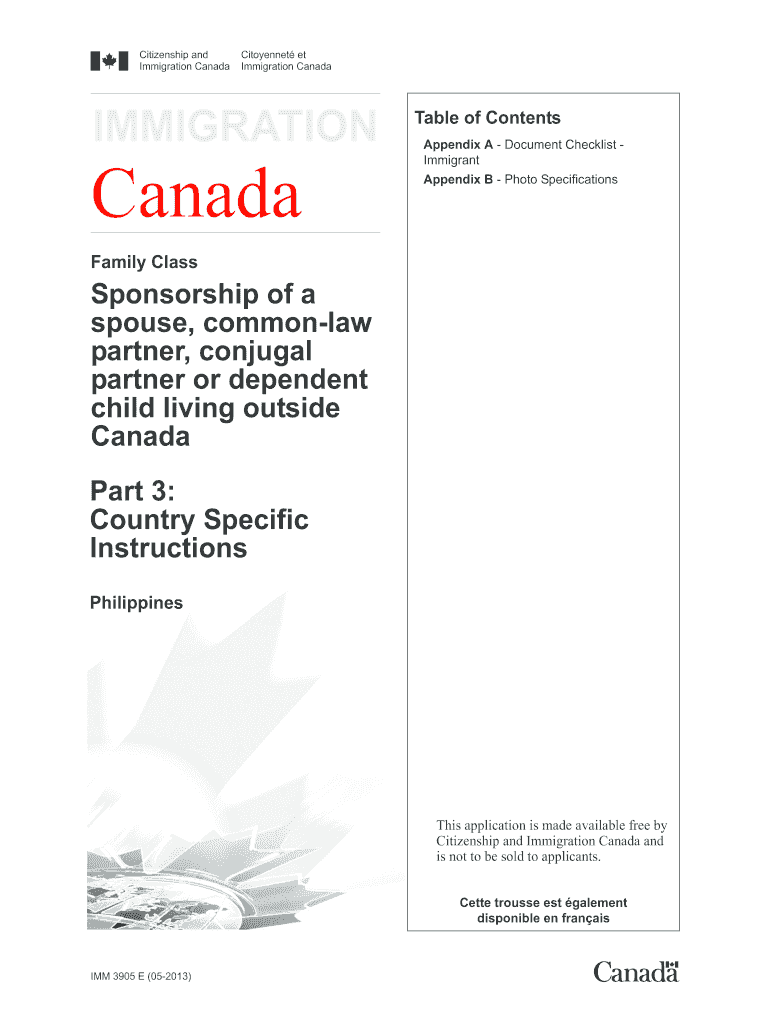
Application Form for Canadian Migration 2014


What is the application form for Canadian migration?
The application form for Canadian migration is a crucial document that individuals must complete to seek permanent residency or other immigration statuses in Canada. This form collects essential personal information, including details about the applicant's identity, education, work experience, and country of residence. It serves as a formal request to Canadian immigration authorities, initiating the evaluation process for potential immigrants. Understanding the purpose and requirements of this form is vital for a successful application.
Steps to complete the application form for Canadian migration
Completing the application form for Canadian migration involves several important steps to ensure accuracy and compliance with immigration regulations. First, gather all necessary documents, such as identification, educational certificates, and proof of work experience. Next, carefully fill out the form, ensuring that all information is complete and truthful. Pay close attention to sections that require details about your country of residence and any previous immigration applications. Finally, review the form for errors and omissions before submitting it, as inaccuracies can lead to delays or denials.
Required documents for the application form for Canadian migration
When filling out the application form for Canadian migration, specific documents are required to support your application. These typically include:
- A valid passport or travel document
- Proof of language proficiency (e.g., IELTS or CELPIP scores)
- Educational credential assessments (ECA) for foreign degrees
- Work experience letters from previous employers
- Medical examination results from an approved physician
- Police clearance certificates from your country of residence
Gathering these documents in advance can streamline the application process and enhance the likelihood of a successful outcome.
Legal use of the application form for Canadian migration
The legal use of the application form for Canadian migration is governed by specific regulations that ensure the integrity of the immigration process. It is essential that applicants provide accurate and complete information, as misrepresentation can lead to serious consequences, including bans on future applications. The form must be submitted through the appropriate channels, and all required fees must be paid. Understanding these legal obligations helps applicants navigate the immigration process responsibly.
How to obtain the application form for Canadian migration
The application form for Canadian migration can be obtained from the official website of Immigration, Refugees and Citizenship Canada (IRCC). Applicants can download the form directly in PDF format or complete it online, depending on the specific immigration program they are applying for. It is important to ensure that you are using the most current version of the form, as outdated forms may not be accepted. Additionally, applicants should familiarize themselves with the instructions provided alongside the form to ensure compliance with all requirements.
Application process and approval time for Canadian migration
The application process for Canadian migration involves several stages, starting from the submission of the application form to the final decision. After submitting the form and required documents, applicants may receive a confirmation of receipt from IRCC. The processing times can vary based on the type of application and the applicant's country of residence. Typically, applicants can expect a timeframe ranging from a few months to over a year. Staying informed about the status of your application through the IRCC online portal can provide updates and insights into the approval process.
Quick guide on how to complete application form for canadian migration 100098349
Complete Application Form For Canadian Migration effortlessly on any device
Online document management has become increasingly popular among businesses and individuals. It provides an ideal eco-friendly substitute for conventional printed and signed papers, as you can obtain the correct form and securely store it online. airSlate SignNow offers all the tools necessary to create, edit, and eSign your documents swiftly without delays. Manage Application Form For Canadian Migration on any platform using airSlate SignNow Android or iOS applications and streamline any document-related process today.
How to adjust and eSign Application Form For Canadian Migration with ease
- Find Application Form For Canadian Migration and click on Get Form to begin.
- Utilize the tools we provide to fill out your document.
- Emphasize relevant sections of the documents or obscure sensitive information with tools that airSlate SignNow offers specifically for that purpose.
- Create your eSignature with the Sign tool, which takes seconds and holds the same legal validity as a traditional wet ink signature.
- Verify all the information and click on the Done button to save your changes.
- Select your preferred method for sending your form, via email, SMS, or invitation link, or download it to your computer.
Forget about lost or misplaced files, tedious form searching, or errors that necessitate reprinting document copies. airSlate SignNow meets your document management needs in just a few clicks from any device you prefer. Adjust and eSign Application Form For Canadian Migration and ensure outstanding communication at every stage of your form preparation process with airSlate SignNow.
Create this form in 5 minutes or less
Create this form in 5 minutes!
How to create an eSignature for the application form for canadian migration 100098349
The best way to create an electronic signature for your PDF online
The best way to create an electronic signature for your PDF in Google Chrome
How to generate an electronic signature for signing PDFs in Gmail
How to generate an eSignature straight from your smartphone
The way to create an electronic signature for a PDF on iOS
How to generate an eSignature for a PDF document on Android
People also ask
-
What is a bio data application country of resident?
A bio data application country of resident refers to the local regulations and requirements for submitting bio data forms within a specific country. airSlate SignNow enables users to seamlessly adapt their bio data applications to comply with their country's standards while ensuring secure electronic signatures.
-
How does airSlate SignNow streamline the bio data application process?
airSlate SignNow automates the bio data application process by allowing users to fill out, sign, and send documents electronically. With its intuitive interface, users can create and manage bio data applications that adhere to the requirements of their country of residence, making the process more efficient and user-friendly.
-
What are the pricing plans for using airSlate SignNow's services?
airSlate SignNow offers various pricing plans tailored to different needs, including individual and business subscriptions. Each plan is designed to provide access to features that optimize the bio data application country of resident processes, ensuring you find the right fit for your budget and requirements.
-
Can I integrate airSlate SignNow with other applications for my bio data application needs?
Yes, airSlate SignNow supports a wide range of integrations with popular software applications. This feature allows users to streamline their bio data application country of resident processes by connecting with tools they already use, enhancing productivity and collaboration.
-
What security measures does airSlate SignNow implement for bio data applications?
airSlate SignNow prioritizes the security of your documents, implementing advanced security measures such as encryption and secure cloud storage. This ensures that your bio data application country of resident complies with privacy regulations while safeguarding sensitive information.
-
How can I ensure my bio data application is compliant with local laws?
To ensure that your bio data application is compliant with local laws, use airSlate SignNow's customizable templates that align with the legal requirements of your country of residence. Our support team can assist in navigating these regulations, enabling you to focus on completing your application accurately.
-
What features does airSlate SignNow offer to enhance my bio data applications?
airSlate SignNow provides features such as customizable templates, automated workflows, and electronic signatures to enhance your bio data applications. These features help you efficiently manage the bio data application country of resident processes, saving time and reducing errors.
Get more for Application Form For Canadian Migration
Find out other Application Form For Canadian Migration
- eSignature West Virginia Construction Lease Agreement Myself
- How To eSignature Alabama Education POA
- How To eSignature California Education Separation Agreement
- eSignature Arizona Education POA Simple
- eSignature Idaho Education Lease Termination Letter Secure
- eSignature Colorado Doctors Business Letter Template Now
- eSignature Iowa Education Last Will And Testament Computer
- How To eSignature Iowa Doctors Business Letter Template
- Help Me With eSignature Indiana Doctors Notice To Quit
- eSignature Ohio Education Purchase Order Template Easy
- eSignature South Dakota Education Confidentiality Agreement Later
- eSignature South Carolina Education Executive Summary Template Easy
- eSignature Michigan Doctors Living Will Simple
- How Do I eSignature Michigan Doctors LLC Operating Agreement
- How To eSignature Vermont Education Residential Lease Agreement
- eSignature Alabama Finance & Tax Accounting Quitclaim Deed Easy
- eSignature West Virginia Education Quitclaim Deed Fast
- eSignature Washington Education Lease Agreement Form Later
- eSignature Missouri Doctors Residential Lease Agreement Fast
- eSignature Wyoming Education Quitclaim Deed Easy