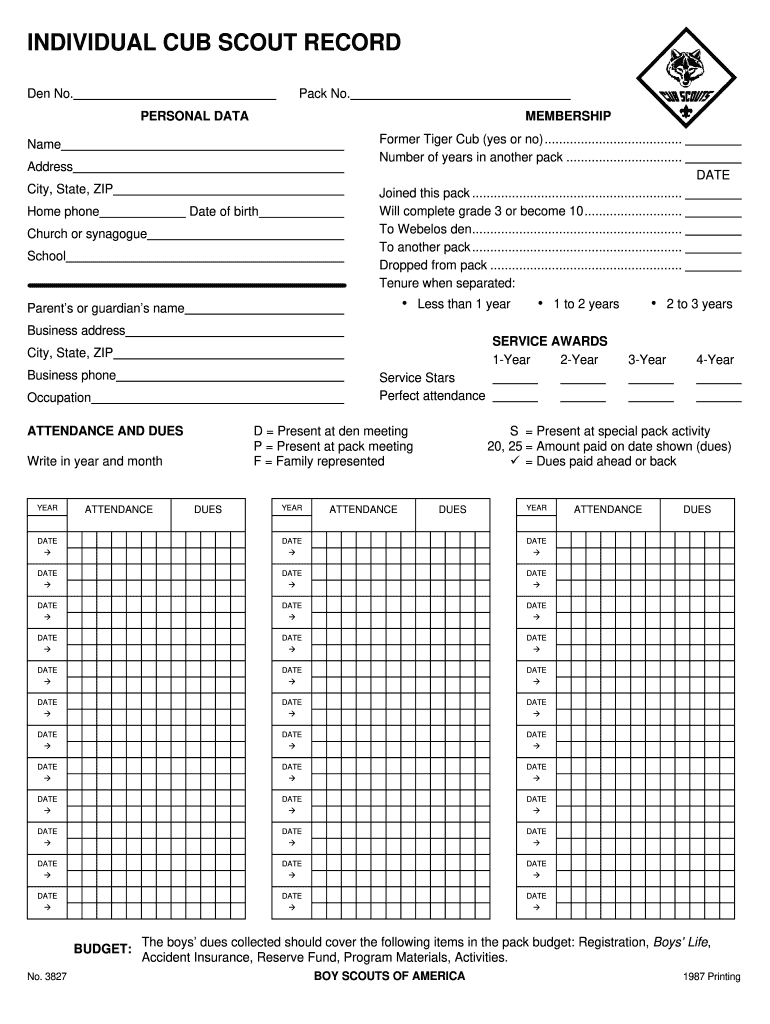
Cub Scouts Record Book Form


What is the Cub Scouts Record Book
The Cub Scouts Record Book is an essential document that helps track the progress and achievements of each Cub Scout. It serves as a comprehensive log of activities, awards, and advancements within the Cub Scouts program. This record book is not only beneficial for leaders and parents but also for the scouts themselves, as it provides a tangible way to celebrate their accomplishments. The Cub Scouts Record Book typically includes sections for attendance, rank advancements, and special awards, ensuring that every milestone is documented.
How to use the Cub Scouts Record Book
Using the Cub Scouts Record Book involves a few straightforward steps. First, ensure that each scout has their own individual record book to maintain personal records. Leaders should regularly update the attendance section to reflect participation in meetings and events. Additionally, it is important to document any awards or advancements as they occur. This practice not only keeps records accurate but also encourages scouts to take pride in their achievements. Regularly reviewing the record book can help scouts set goals for future activities and advancements.
Steps to complete the Cub Scouts Record Book
Completing the Cub Scouts Record Book requires careful attention to detail. Follow these steps to ensure accuracy:
- Begin by filling in the scout's personal information, including name, den, and contact details.
- Record attendance at each meeting, noting the date and any special events attended.
- Document any awards received, including the date and type of award.
- Track rank advancements by noting the date and requirements completed for each rank.
- Encourage scouts to personalize their record book with reflections on their experiences and achievements.
Legal use of the Cub Scouts Record Book
The Cub Scouts Record Book is a legally recognized document that can serve various purposes, such as verifying participation in the program or documenting achievements for school or community recognition. It is important to maintain accurate records, as they can be used to support applications for scholarships or other opportunities. Ensuring that the record book is filled out correctly and kept up to date can help avoid any discrepancies in the future.
Key elements of the Cub Scouts Record Book
Several key elements should be included in the Cub Scouts Record Book to ensure it is effective and comprehensive:
- Personal Information: Each scout's name, den number, and contact information.
- Attendance Logs: A section dedicated to tracking attendance at meetings and events.
- Awards and Achievements: Documentation of all awards received and rank advancements.
- Goals and Reflections: Space for scouts to set future goals and reflect on their experiences.
Examples of using the Cub Scouts Record Book
Practical examples of using the Cub Scouts Record Book can enhance its effectiveness. For instance, a leader might use the attendance logs to identify scouts who have missed several meetings, allowing for targeted outreach to encourage participation. Additionally, when preparing for a special event, leaders can reference the record book to recognize scouts who have achieved specific ranks or awards, ensuring they receive appropriate acknowledgment during ceremonies. This proactive approach fosters a sense of community and motivation among scouts.
Quick guide on how to complete individual cub scout record den no pack55
Effortlessly Prepare Cub Scouts Record Book on Any Device
Digital document management has become increasingly popular among enterprises and individuals. It offers an excellent eco-friendly substitute for conventional printed and signed documents, allowing you to access the necessary forms and securely store them online. airSlate SignNow equips you with all the tools required to generate, modify, and electronically sign your documents promptly and without interruptions. Manage Cub Scouts Record Book on any device using airSlate SignNow’s Android or iOS applications and enhance any document-related process today.
How to alter and eSign Cub Scouts Record Book with ease
- Locate Cub Scouts Record Book and click on Get Form to begin.
- Utilize the tools we offer to complete your form.
- Emphasize pertinent sections of the documents or conceal sensitive information using the tools specifically provided by airSlate SignNow for that purpose.
- Generate your signature utilizing the Sign feature, which takes just seconds and holds the same legal significance as a conventional wet ink signature.
- Review all the details and click on the Done button to save your modifications.
- Choose your preferred delivery method for your form, whether by email, SMS, invitation link, or by downloading it to your computer.
Eliminate the stress of lost or misplaced documents, the hassle of searching for forms, or the mistakes that require issuing new document copies. airSlate SignNow meets your document management needs in just a few clicks from any device you prefer. Adjust and eSign Cub Scouts Record Book to ensure effective communication at every step of the form preparation process with airSlate SignNow.
Create this form in 5 minutes or less
FAQs
-
Which ITR form should I fill for payments received from the USA to a salaried individual in India for freelancing work, and how should I declare this in ITR? There is no TDS record of this payment as it is outside India.
You can use ITR-1 to show it as Income from Other SOurcesIf you want to claim expense against this income, then you are better off showing it in ITR-2 again as Income from Other Sources. In this case dont claim too many expenses against Income from Other Sources because that usually triggers a scrutinyIf this is going to be regular, then you will need to fill ITR-3 and show this as Income from Business/Profession. The negative of this ITR is that it is quite voluminous and you will have to prepare a Balance Sheet and Profit and loss account even if your income from this source exceeds an amount as low as Rs. 1,20,000/-.
-
How do I create a authentication code system with WordPress (no coding)? Clients can enter the code and then be shown a form to fill out. Also have a client side setup to create access codes.
Yes, what I understand is that you need a plugin order to create an authentication code system various free plugins are available on WordPress plugin directory list but here are some of best authentication code plugin that I would recommend:Authentication Code By MitchTwo Factor AuthenticationGoogle Authenticator By Henrik SchackRublon Two-Factor AuthenticationTry It and Tell me how these plugins work for you… All The Best
-
How do I get Google to remove an ad for a "restricted" product? I flag it in Google Chrome, fill out the form for a Google violation and no response.
You can fill out this form Feedback on AdWords AdsAs you can see Fireworks isn't an option on the list of violations. My best guess is this just isn't a top priority for Google since there are much more important issues they need to weed out like illegal drugs. Though it is clearly listed as disallowed in the Fireworks - Advertising Policies Help section enforcement varies between different policies.Often it's a waste of time and energy to try and get your competitor's ads blocked so I wouldn't bother.
-
How much time does it take to get a yes/no answer for Canada Express Entry after filling out all the form & signing up? How many points are needed for a positive answer, i.e. how many points do the people that are getting accepted have on average?
The minimum that I know people got accepted is from 450 to 470 points.Usually when you fill up the information it tells you straight up if you are in the pool or not.By experience Canada’a express entry system is THE WORST THING EVER happened to the Canada’s immigration. It is literally a nightmare! The portal crashes, and sometimes only open between midnight and 3am. You literally need to be the luckiest person to have it work normally. What is worst about it: Is that the Canadian government keeps on saying they will fix issues, and in the same time calling it the best system ever, where it is the worst system I have ever seen. NO technical support whatsoever.Good luck in your application.My advice also, Canada is not as it advertises. It s quite hard out there, and people are racist (not to your face, but we a smile and in their mind, which is to the worst).I do not recommend Canada as a land for immigration, but I recommend Canada for studying. Schools there are pretty multicultural, and you do not feel the racism only when you go in the labour market or create your company.
Create this form in 5 minutes!
How to create an eSignature for the individual cub scout record den no pack55
How to make an electronic signature for your Individual Cub Scout Record Den No Pack55 online
How to create an electronic signature for your Individual Cub Scout Record Den No Pack55 in Chrome
How to make an eSignature for signing the Individual Cub Scout Record Den No Pack55 in Gmail
How to make an electronic signature for the Individual Cub Scout Record Den No Pack55 from your smart phone
How to generate an eSignature for the Individual Cub Scout Record Den No Pack55 on iOS
How to make an eSignature for the Individual Cub Scout Record Den No Pack55 on Android
People also ask
-
What is a cub scout attendance sheet?
A cub scout attendance sheet is a document used to track the attendance of cub scouts at meetings, events, and activities. It ensures that leaders have a clear overview of participation, which can be crucial for planning future events and tracking progress in the program.
-
How can I create a cub scout attendance sheet using airSlate SignNow?
Creating a cub scout attendance sheet with airSlate SignNow is simple. You can utilize our user-friendly templates or customize your own document, allowing you to add specific fields for signatures and dates. Once designed, you can easily share it with your pack members for electronic signatures.
-
Is the cub scout attendance sheet customizable?
Yes, the cub scout attendance sheet available through airSlate SignNow is fully customizable. You can modify elements such as the layout, fields, and branding to fit your pack's unique needs, making it an adaptable tool for tracking attendance effectively.
-
What are the benefits of using airSlate SignNow for a cub scout attendance sheet?
Using airSlate SignNow for a cub scout attendance sheet streamlines the process of tracking attendance and gathering signatures electronically. This saves time, reduces paperwork, and ensures that records are easily accessible in a digital format, enhancing organization and efficiency.
-
Can I integrate the cub scout attendance sheet with other tools?
Absolutely! airSlate SignNow supports integration with various applications and tools, allowing you to connect your cub scout attendance sheet with platforms you already use. This enhances workflow automation and ensures seamless management of your scouting activities.
-
What is the cost associated with using airSlate SignNow for a cub scout attendance sheet?
The pricing for using airSlate SignNow varies based on the subscription plan you choose. However, it remains a cost-effective solution for cub scout leaders, offering affordable options for managing your cub scout attendance sheet along with other document signing needs.
-
How secure is my cub scout attendance sheet on airSlate SignNow?
Security is a priority at airSlate SignNow. Your cub scout attendance sheet is protected with high-level encryption and complies with industry standards to safeguard sensitive information, ensuring that both the attendance data and digital signatures remain confidential and secure.
Get more for Cub Scouts Record Book
- Dd form 261 21067847
- Additional form 10654813
- Special needs form 398811472
- Post vasectomy request form hampshirehospitals nhs uk
- Utah medicaid documentation submission form utah department health utah
- Victaulic groove dimension chart form
- Service marketing by lovelock c and wirtz j ppt form
- Loan assumption agreement template form
Find out other Cub Scouts Record Book
- How To Sign Ohio Government Form
- Help Me With Sign Washington Government Presentation
- How To Sign Maine Healthcare / Medical PPT
- How Do I Sign Nebraska Healthcare / Medical Word
- How Do I Sign Washington Healthcare / Medical Word
- How Can I Sign Indiana High Tech PDF
- How To Sign Oregon High Tech Document
- How Do I Sign California Insurance PDF
- Help Me With Sign Wyoming High Tech Presentation
- How Do I Sign Florida Insurance PPT
- How To Sign Indiana Insurance Document
- Can I Sign Illinois Lawers Form
- How To Sign Indiana Lawers Document
- How To Sign Michigan Lawers Document
- How To Sign New Jersey Lawers PPT
- How Do I Sign Arkansas Legal Document
- How Can I Sign Connecticut Legal Document
- How Can I Sign Indiana Legal Form
- Can I Sign Iowa Legal Document
- How Can I Sign Nebraska Legal Document