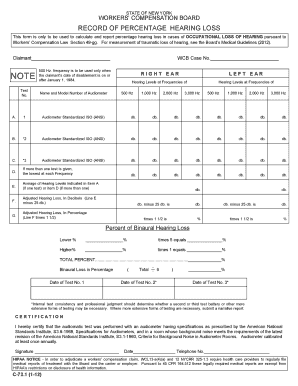
C 72 1 Form


What is the C 72 1?
The C 72 1 form is a document used primarily in New York to report hearing loss for individuals seeking benefits or services related to this condition. It serves as an official record for medical professionals and organizations that provide support to those with hearing impairments. The form collects essential information about the individual's hearing loss, including the nature, extent, and impact on daily activities. Understanding the purpose of the C 72 1 form is crucial for individuals who wish to access necessary resources and support systems.
How to use the C 72 1
Using the C 72 1 form involves several steps to ensure accurate completion and submission. First, individuals should gather all relevant medical documentation regarding their hearing loss. This may include audiograms and notes from healthcare providers. Next, fill out the form with precise information about the hearing loss, including symptoms and duration. After completing the form, it is essential to review all entries for accuracy before submission. This careful approach helps in obtaining the necessary assistance and ensures compliance with state requirements.
Steps to complete the C 72 1
Completing the C 72 1 form requires attention to detail and adherence to specific guidelines. Follow these steps for successful completion:
- Gather necessary medical documents, including audiometric evaluations.
- Provide personal information, such as name, address, and contact details.
- Detail the nature of the hearing loss, including onset and severity.
- Include any relevant treatment history or interventions.
- Review the form to ensure all information is accurate and complete.
- Submit the form to the appropriate agency or organization as directed.
Legal use of the C 72 1
The C 72 1 form is legally recognized in New York as a valid document for reporting hearing loss. It complies with state regulations, ensuring that the information provided is used appropriately for benefit determinations. Legal use of this form is essential for individuals seeking assistance, as it establishes a formal record of their condition. Proper completion and submission can help individuals access necessary services, such as financial aid or medical support, related to their hearing impairment.
Key elements of the C 72 1
Several key elements are crucial for the effective use of the C 72 1 form. These include:
- Personal Information: Accurate details about the individual, including full name and contact information.
- Medical History: Comprehensive information regarding the individual's hearing loss, including diagnosis and treatment.
- Impact Assessment: A description of how the hearing loss affects daily living and functioning.
- Signature: The individual’s signature, confirming the accuracy of the information provided.
How to obtain the C 72 1
The C 72 1 form can be obtained through various channels. Individuals may access the form online through state health department websites or request a physical copy from local health offices. It is important to ensure that the most current version of the form is used to avoid any issues during submission. Additionally, healthcare providers may also have copies available for their patients, facilitating easier access for those in need of assistance.
Quick guide on how to complete c 72 1
Manage C 72 1 effortlessly on any device
Digital document management has become increasingly popular among companies and individuals. It offers a perfect eco-conscious alternative to traditional physical documents, allowing you to obtain the necessary forms and securely store them online. airSlate SignNow equips you with all the features needed to create, modify, and eSign your documents quickly and without delays. Handle C 72 1 on any device using airSlate SignNow's Android or iOS applications and enhance any document-related workflow today.
How to modify and eSign C 72 1 with ease
- Locate C 72 1 and click on Get Form to initiate the process.
- Utilize the tools we offer to complete your form.
- Highlight important sections of your documents or redact sensitive information using the tools provided by airSlate SignNow specifically for that purpose.
- Create your signature with the Sign tool, which takes just moments and holds the same legal validity as a conventional handwritten signature.
- Review the details and click on the Done button to store your changes.
- Select how you want to share your form, whether by email, SMS, invite link, or download it to your computer.
Eliminate concerns about lost or misplaced files, tedious form searching, or mistakes that require printing new document copies. airSlate SignNow meets all your document management needs in just a few clicks from any device you prefer. Modify and eSign C 72 1 and ensure excellent communication at every step of your document preparation journey with airSlate SignNow.
Create this form in 5 minutes or less
Create this form in 5 minutes!
How to create an eSignature for the c 72 1
The best way to create an electronic signature for a PDF file online
The best way to create an electronic signature for a PDF file in Google Chrome
How to create an electronic signature for signing PDFs in Gmail
How to generate an eSignature right from your mobile device
The way to create an eSignature for a PDF file on iOS
How to generate an eSignature for a PDF on Android devices
People also ask
-
What is a New York hearing loss form?
A New York hearing loss form is a legal document designed for individuals seeking to communicate or claim hearing impairment. It facilitates the process of documenting hearing loss for various purposes, including legal and medical assessments. Using airSlate SignNow, you can easily fill out and eSign your New York hearing loss form securely and efficiently.
-
How can I obtain a New York hearing loss form?
You can obtain a New York hearing loss form online through various health and legal websites. However, using airSlate SignNow, you can create, fill out, and eSign your form directly, saving you time and ensuring accuracy. This streamlined process makes it simple to manage important documents related to your hearing loss.
-
Is airSlate SignNow a cost-effective solution for managing the New York hearing loss form?
Yes, airSlate SignNow offers various pricing plans that cater to businesses and individuals needing to manage forms like the New York hearing loss form. Our affordable solutions provide extensive features such as secure eSigning, document templates, and cloud storage, making it a practical choice for your documentation needs.
-
What features does airSlate SignNow provide for the New York hearing loss form?
airSlate SignNow offers features that enhance your experience with the New York hearing loss form, including customizable templates, automated workflows, and secure cloud storage. Additionally, you can track the status of your documents in real-time, ensuring you never lose sight of your important forms. These features simplify the eSigning process and minimize paperwork.
-
Can I integrate airSlate SignNow with other tools for my New York hearing loss form?
Absolutely! airSlate SignNow provides integrations with a variety of tools and platforms, which is beneficial for managing your New York hearing loss form. You can easily connect with software like CRM systems, project management tools, and cloud storage services to streamline your workflow and improve productivity.
-
What are the benefits of using airSlate SignNow for the New York hearing loss form?
Using airSlate SignNow for your New York hearing loss form offers numerous benefits, including enhanced security, ease of use, and improved efficiency. Our platform ensures that your documents are securely signed while providing you with tools to automate repetitive tasks. Enjoy a paperless solution that can hasten the submission process for your hearing loss forms.
-
Is electronic signing of my New York hearing loss form legally recognized?
Yes, the electronic signing of your New York hearing loss form via airSlate SignNow is legally recognized under federal and state laws. Our platform complies with eSignature regulations, ensuring that your signed documents hold up in legal settings. This provides peace of mind knowing your hearing loss claims are valid.
Get more for C 72 1
Find out other C 72 1
- Sign South Carolina Letter of Intent Later
- Sign Texas Hold Harmless (Indemnity) Agreement Computer
- Sign Connecticut Quitclaim Deed Free
- Help Me With Sign Delaware Quitclaim Deed
- How To Sign Arkansas Warranty Deed
- How Can I Sign Delaware Warranty Deed
- Sign California Supply Agreement Checklist Online
- How Can I Sign Georgia Warranty Deed
- Sign Maine Supply Agreement Checklist Computer
- Sign North Dakota Quitclaim Deed Free
- Sign Oregon Quitclaim Deed Simple
- Sign West Virginia Quitclaim Deed Free
- How Can I Sign North Dakota Warranty Deed
- How Do I Sign Oklahoma Warranty Deed
- Sign Florida Postnuptial Agreement Template Online
- Sign Colorado Prenuptial Agreement Template Online
- Help Me With Sign Colorado Prenuptial Agreement Template
- Sign Missouri Prenuptial Agreement Template Easy
- Sign New Jersey Postnuptial Agreement Template Online
- Sign North Dakota Postnuptial Agreement Template Simple