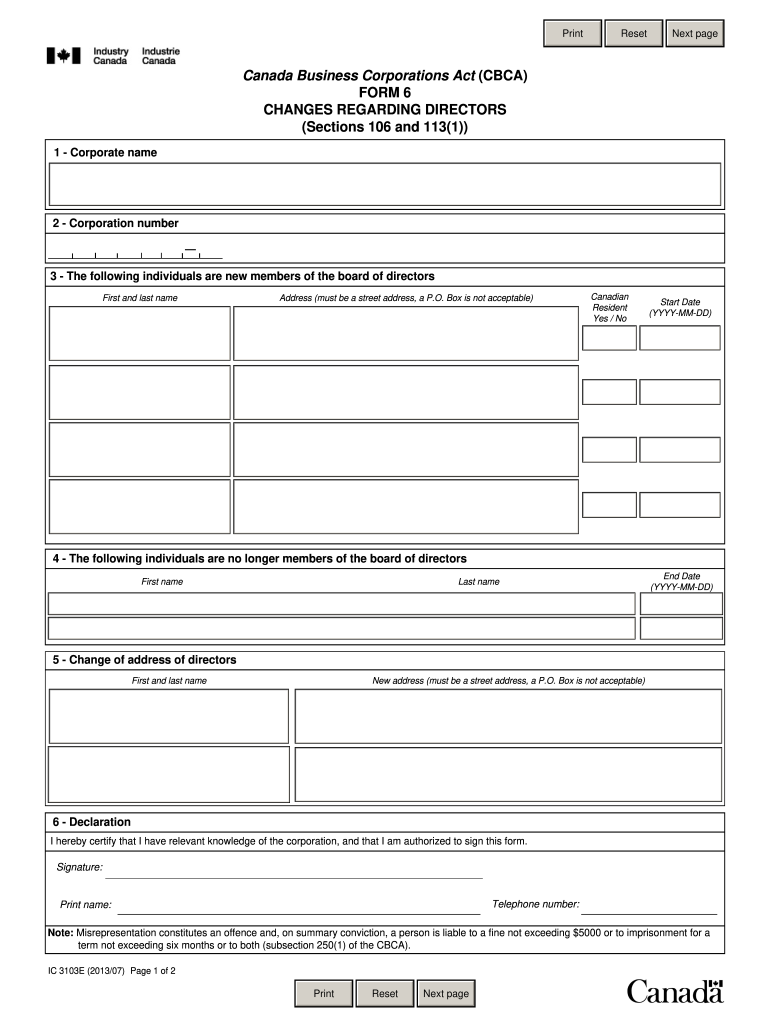
Form 6 Changes Regarding Directors 2013


What is the Form 6 Changes Regarding Directors
The Form 6 Changes Regarding Directors is a legal document used by corporations in Canada to formally report changes in their board of directors. This form is essential for maintaining accurate corporate records and ensuring compliance with the Canada Business Corporations Act (CBCA). It provides a structured way for corporations to notify the relevant authorities about any alterations in the composition of their board, including appointments, resignations, or changes in personal information of the directors.
How to use the Form 6 Changes Regarding Directors
Using the Form 6 Changes Regarding Directors involves several steps to ensure proper completion and submission. First, gather all necessary information about the current and new directors, including their names, addresses, and any relevant identification numbers. Next, complete the form accurately, ensuring that all sections are filled out according to the instructions provided. Once completed, the form can be submitted electronically or via mail, depending on the corporation's preference and the specific requirements of the jurisdiction.
Steps to complete the Form 6 Changes Regarding Directors
Completing the Form 6 Changes Regarding Directors requires careful attention to detail. Follow these steps:
- Review the current director information and identify any changes needed.
- Fill out the form with the required details of each director, including their full names and addresses.
- Indicate the nature of the changes, such as appointments or resignations.
- Ensure that all signatures are obtained where necessary, as this may be a requirement for validation.
- Double-check all entries for accuracy before submission.
Legal use of the Form 6 Changes Regarding Directors
The legal use of the Form 6 Changes Regarding Directors is governed by the Canada Business Corporations Act. This form must be filed to ensure that the corporation remains compliant with legal requirements regarding corporate governance. Failure to submit this form can result in penalties or administrative issues for the corporation. It is crucial for corporations to understand the legal implications of their filings and ensure that all changes are documented appropriately.
Key elements of the Form 6 Changes Regarding Directors
Key elements of the Form 6 Changes Regarding Directors include:
- The full names and addresses of the directors.
- The specific changes being made, such as new appointments or resignations.
- Details regarding the effective date of the changes.
- Signatures of the authorized individuals within the corporation.
Form Submission Methods (Online / Mail / In-Person)
The Form 6 Changes Regarding Directors can be submitted through various methods, allowing corporations flexibility in how they handle their filings. Options include:
- Online submission through the appropriate government portal, which may offer faster processing times.
- Mailing the completed form to the designated office, ensuring it is sent with sufficient time for processing.
- In-person submission at the local corporate registry office, which can provide immediate confirmation of receipt.
Quick guide on how to complete form 6 changes regarding directors 31862614
Effortlessly Prepare Form 6 Changes Regarding Directors on Any Device
Digital document management has gained popularity among businesses and individuals alike. It serves as an ideal environmentally friendly alternative to traditional printed and signed documents, allowing you to locate the necessary form and securely store it online. airSlate SignNow provides you with all the tools you require to create, modify, and electronically sign your documents swiftly without any delays. Manage Form 6 Changes Regarding Directors on any platform using airSlate SignNow's Android or iOS applications and enhance any document-focused task today.
The simplest way to modify and eSign Form 6 Changes Regarding Directors with ease
- Locate Form 6 Changes Regarding Directors and click on Get Form to begin.
- Utilize the tools we offer to complete your document.
- Emphasize key sections of the documents or redact sensitive information with tools that airSlate SignNow specially provides for that purpose.
- Create your signature using the Sign tool, which takes mere seconds and holds the same legal validity as a conventional wet ink signature.
- Review the information and click on the Done button to save your revisions.
- Choose your preferred method to send your form—via email, SMS, invite link, or download it to your computer.
Erase concerns over lost or mismanaged files, tedious form searches, or errors that necessitate reprinting new document versions. airSlate SignNow addresses all your document management requirements in just a few clicks from any device you prefer. Edit and eSign Form 6 Changes Regarding Directors and guarantee exceptional communication at every phase of your form preparation process with airSlate SignNow.
Create this form in 5 minutes or less
Find and fill out the correct form 6 changes regarding directors 31862614
Create this form in 5 minutes!
How to create an eSignature for the form 6 changes regarding directors 31862614
The best way to create an electronic signature for your PDF file online
The best way to create an electronic signature for your PDF file in Google Chrome
How to make an eSignature for signing PDFs in Gmail
How to generate an eSignature straight from your mobile device
The way to create an electronic signature for a PDF file on iOS
How to generate an eSignature for a PDF document on Android devices
People also ask
-
What are form 6 changes regarding directors?
Form 6 changes regarding directors refer to the official updates required by businesses to modify the details of their directors with relevant authorities. This form ensures that any changes in the directorship are properly documented and compliant with legal requirements, allowing transparency and accountability within the business structure.
-
How can airSlate SignNow assist with form 6 changes regarding directors?
airSlate SignNow provides a streamlined platform for handling form 6 changes regarding directors, allowing users to easily create, edit, and sign necessary documents electronically. Our user-friendly interface ensures a smooth experience in managing your forms, reducing the risk of paperwork errors and delays.
-
Is there a cost associated with using airSlate SignNow for form 6 changes regarding directors?
Yes, airSlate SignNow offers various pricing plans that cater to businesses of all sizes. Our cost-effective solution allows you to manage form 6 changes regarding directors without breaking the bank, ensuring you get excellent value for the services provided.
-
What features does airSlate SignNow offer for managing form 6 changes regarding directors?
airSlate SignNow includes features like customizable templates, electronic signatures, and document tracking, specifically beneficial for managing form 6 changes regarding directors. Additionally, the platform allows for secure storage and easy retrieval of important documents, enhancing your workflow efficiency.
-
Can I integrate airSlate SignNow with other tools for managing form 6 changes regarding directors?
Absolutely! airSlate SignNow offers integrations with various third-party applications, making it easier to manage form 6 changes regarding directors alongside your existing tools. This connectivity allows to enhance your document management processes and maintain a seamless workflow.
-
How does airSlate SignNow ensure the security of documents related to form 6 changes regarding directors?
Security is a top priority at airSlate SignNow. Our platform implements advanced encryption methods and complies with international data protection regulations to safeguard all documents, including those related to form 6 changes regarding directors, ensuring confidentiality and integrity.
-
What are the benefits of using airSlate SignNow for form 6 changes regarding directors?
Using airSlate SignNow for form 6 changes regarding directors leads to faster processing times and reduced administrative burdens. The ease of electronic signatures and document management not only enhances productivity but also helps maintain accurate records aligned with legal standards.
Get more for Form 6 Changes Regarding Directors
Find out other Form 6 Changes Regarding Directors
- How Can I Electronic signature New York Real Estate Warranty Deed
- How To Electronic signature Idaho Police Last Will And Testament
- How Do I Electronic signature North Dakota Real Estate Quitclaim Deed
- Can I Electronic signature Ohio Real Estate Agreement
- Electronic signature Ohio Real Estate Quitclaim Deed Later
- How To Electronic signature Oklahoma Real Estate Business Plan Template
- How Can I Electronic signature Georgia Sports Medical History
- Electronic signature Oregon Real Estate Quitclaim Deed Free
- Electronic signature Kansas Police Arbitration Agreement Now
- Electronic signature Hawaii Sports LLC Operating Agreement Free
- Electronic signature Pennsylvania Real Estate Quitclaim Deed Fast
- Electronic signature Michigan Police Business Associate Agreement Simple
- Electronic signature Mississippi Police Living Will Safe
- Can I Electronic signature South Carolina Real Estate Work Order
- How To Electronic signature Indiana Sports RFP
- How Can I Electronic signature Indiana Sports RFP
- Electronic signature South Dakota Real Estate Quitclaim Deed Now
- Electronic signature South Dakota Real Estate Quitclaim Deed Safe
- Electronic signature Indiana Sports Forbearance Agreement Myself
- Help Me With Electronic signature Nevada Police Living Will