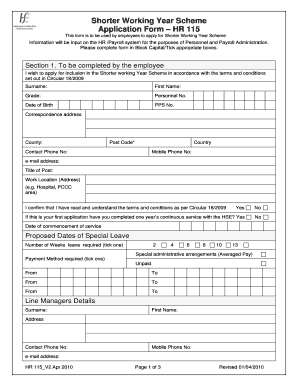
Hse Shorter Working Year 2015


What is the HSE Shorter Working Year?
The HSE Shorter Working Year is a specific program designed to allow employees to work fewer hours over a designated period while still receiving pay for a full year. This initiative provides flexibility for employees, enabling them to balance work and personal commitments more effectively. It is particularly beneficial for those who may want to take extended periods off for personal reasons, such as family care or education, without sacrificing their income. The program is governed by specific regulations that ensure compliance with labor laws and organizational policies.
How to Use the HSE Shorter Working Year
Utilizing the HSE Shorter Working Year involves several steps. First, employees must determine their eligibility based on their employment status and the specific guidelines set by their employer. Once eligibility is confirmed, they can fill out the necessary forms, which typically include personal information and details about their proposed working schedule. It is essential to communicate with HR or management to understand the implications of this arrangement on benefits and workload. Finally, employees should submit their completed forms for approval to ensure compliance with company policies.
Steps to Complete the HSE Shorter Working Year
Completing the HSE Shorter Working Year form requires careful attention to detail. Follow these steps:
- Review eligibility criteria to ensure you qualify for the program.
- Gather necessary documentation, including proof of employment and any relevant personal information.
- Fill out the HSE Shorter Working Year form accurately, ensuring all sections are completed.
- Submit the form to your HR department or manager for approval.
- Keep a copy of the submitted form for your records.
Legal Use of the HSE Shorter Working Year
The legal use of the HSE Shorter Working Year is governed by employment laws that protect both the employer's and employee's rights. It is essential that the program complies with federal and state labor regulations. Employees should be aware of their rights regarding wage and hour laws, as well as any implications for benefits such as health insurance and retirement contributions. Employers are also required to maintain accurate records of hours worked and any adjustments made to the employment contract during the shorter working year.
Eligibility Criteria
To qualify for the HSE Shorter Working Year, employees must meet specific eligibility criteria, which may vary by organization. Generally, criteria include:
- Full-time employment status.
- A minimum length of service with the company.
- Approval from management or HR.
- Compliance with any additional company-specific requirements.
Examples of Using the HSE Shorter Working Year
There are various scenarios in which employees might benefit from the HSE Shorter Working Year. For instance, a parent may choose to work a shorter schedule to spend more time with their children during school breaks. Alternatively, an employee pursuing further education might opt for a shorter working year to accommodate class schedules. These examples illustrate the program's flexibility and its potential to enhance work-life balance.
Quick guide on how to complete hse shorter working year
Complete Hse Shorter Working Year seamlessly on any device
Managing documents online has become increasingly popular among businesses and individuals. It serves as an excellent environmentally-friendly alternative to conventional printed and signed paperwork, as you can access the correct template and securely archive it online. airSlate SignNow provides all the tools necessary to create, edit, and electronically sign your documents promptly without any holdups. Handle Hse Shorter Working Year on any device using airSlate SignNow's Android or iOS applications and enhance any document-focused process today.
How to edit and electronically sign Hse Shorter Working Year effortlessly
- Obtain Hse Shorter Working Year and click on Get Form to begin.
- Utilize the tools we offer to fill out your document.
- Emphasize important sections of your documents or conceal sensitive information with tools that airSlate SignNow offers specifically for that purpose.
- Create your eSignature using the Sign tool, which takes mere seconds and carries the same legal validity as a conventional handwritten signature.
- Review all details and click on the Done button to save your modifications.
- Choose how you would like to share your form, via email, SMS, invitation link, or download it to your computer.
Forget about missing or lost documents, tedious form navigation, or mistakes that require printing new copies. airSlate SignNow meets all your document management needs in just a few clicks from any device of your choice. Edit and electronically sign Hse Shorter Working Year and ensure excellent communication throughout the document preparation process with airSlate SignNow.
Create this form in 5 minutes or less
Create this form in 5 minutes!
How to create an eSignature for the hse shorter working year
The best way to generate an electronic signature for a PDF document in the online mode
The best way to generate an electronic signature for a PDF document in Chrome
The way to generate an eSignature for putting it on PDFs in Gmail
How to make an electronic signature right from your mobile device
The way to make an eSignature for a PDF document on iOS devices
How to make an electronic signature for a PDF on Android devices
People also ask
-
What is the shorter working year hse and how does it impact my business?
The shorter working year hse refers to a flexible work schedule that reduces the number of working weeks annually. Implementing this approach can enhance employee satisfaction and productivity while also maintaining business operations. With airSlate SignNow, businesses can easily manage and eSign documents related to this employment model.
-
How can airSlate SignNow facilitate a shorter working year hse?
airSlate SignNow allows businesses to streamline their document management process, enabling quicker approval times for policies related to a shorter working year hse. The platform's user-friendly interface ensures that all team members can efficiently eSign necessary documents, ultimately shortening the time needed for administrative tasks.
-
What are the pricing options for airSlate SignNow when implementing a shorter working year hse?
airSlate SignNow offers flexible pricing plans that cater to businesses of all sizes. By adopting a shorter working year hse, you can reduce operational costs, making the investment in our platform even more viable. We provide various plans that can be tailored to your specific needs, ensuring you get the best value.
-
Is airSlate SignNow compliant with regulations pertaining to a shorter working year hse?
Yes, airSlate SignNow is designed to comply with various industry standards and regulations, including those related to the shorter working year hse. Our platform ensures that all eSigned documents are legally binding and securely managed, allowing you to focus on implementing your new work model confidently.
-
What are the key features of airSlate SignNow that support a shorter working year hse?
Some key features of airSlate SignNow that support a shorter working year hse include customizable templates, bulk sending, and real-time tracking of document statuses. These functionalities help streamline the documentation process, making it easier for businesses to implement and maintain a shorter working year hse. Additionally, our integration capabilities enhance workflow efficiency.
-
Can airSlate SignNow integrate with other tools for a shorter working year hse?
Absolutely! airSlate SignNow integrates seamlessly with various tools and software that are commonly used in HR and project management. This integration capability is particularly beneficial for businesses looking to implement a shorter working year hse, allowing for a more holistic approach to managing employee schedules and documentation.
-
What benefits can my employees expect from a shorter working year hse with airSlate SignNow?
Employees can enjoy increased flexibility and improved work-life balance with a shorter working year hse. With airSlate SignNow, they can easily eSign documents related to their schedules and benefit from the streamlined processes that reduce hassle and paperwork, promoting a healthier, more engaged workforce.
Get more for Hse Shorter Working Year
Find out other Hse Shorter Working Year
- Electronic signature Michigan Lawers Stock Certificate Mobile
- How Can I Electronic signature Ohio High Tech Job Offer
- How To Electronic signature Missouri Lawers Job Description Template
- Electronic signature Lawers Word Nevada Computer
- Can I Electronic signature Alabama Legal LLC Operating Agreement
- How To Electronic signature North Dakota Lawers Job Description Template
- Electronic signature Alabama Legal Limited Power Of Attorney Safe
- How To Electronic signature Oklahoma Lawers Cease And Desist Letter
- How To Electronic signature Tennessee High Tech Job Offer
- Electronic signature South Carolina Lawers Rental Lease Agreement Online
- How Do I Electronic signature Arizona Legal Warranty Deed
- How To Electronic signature Arizona Legal Lease Termination Letter
- How To Electronic signature Virginia Lawers Promissory Note Template
- Electronic signature Vermont High Tech Contract Safe
- Electronic signature Legal Document Colorado Online
- Electronic signature Washington High Tech Contract Computer
- Can I Electronic signature Wisconsin High Tech Memorandum Of Understanding
- How Do I Electronic signature Wisconsin High Tech Operating Agreement
- How Can I Electronic signature Wisconsin High Tech Operating Agreement
- Electronic signature Delaware Legal Stock Certificate Later