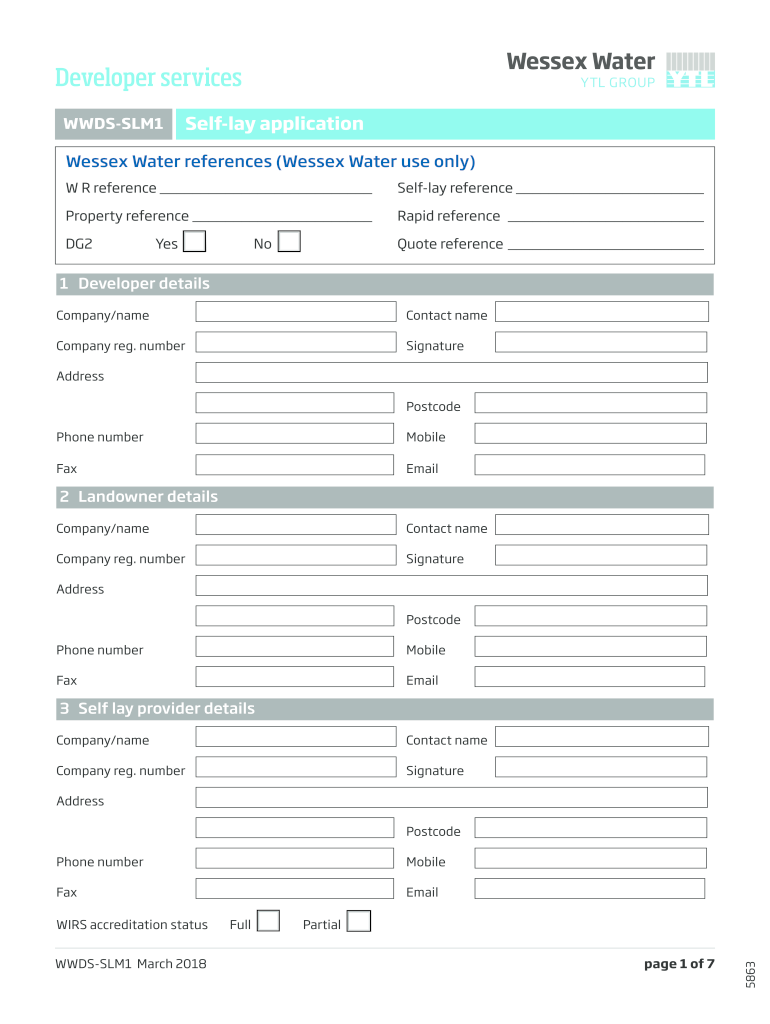
Wessex Wate Pay Online Form


What is the Wessex Water Self Lay?
The Wessex Water Self Lay scheme allows developers and individuals to lay their own water mains and service pipes. This initiative is designed to provide flexibility in the construction process, enabling customers to manage their water connections according to their specific project timelines. By opting for self-lay, customers can have more control over the installation process while ensuring compliance with Wessex Water's standards and regulations.
How to Use the Wessex Water Self Lay
Using the Wessex Water Self Lay service involves several steps to ensure proper installation and compliance. Initially, customers must submit a self-lay application, detailing their project and proposed works. Following the application, Wessex Water will review the submission and provide the necessary guidance on the specifications required for the installation. Once approved, customers can proceed with laying the water mains, ensuring they adhere to the outlined standards.
Steps to Complete the Wessex Water Self Lay
Completing the Wessex Water Self Lay involves a systematic approach:
- Submit Application: Fill out and submit the self-lay application form to Wessex Water.
- Receive Approval: Await feedback and approval from Wessex Water regarding your proposed works.
- Install Infrastructure: Lay the water mains and service pipes in accordance with Wessex Water's specifications.
- Final Inspection: Schedule a final inspection with Wessex Water to ensure compliance and quality.
- Connection to Network: Once approved, Wessex Water will connect your installation to the main water supply.
Legal Use of the Wessex Water Self Lay
The legal use of the Wessex Water Self Lay service is governed by specific regulations that ensure safe and compliant installations. Customers must adhere to the Water Industry Act and relevant local regulations during the installation process. This includes obtaining the necessary permits and ensuring that all works meet the required standards set by Wessex Water. Failure to comply with these legal requirements may result in penalties or the need for rework.
Key Elements of the Wessex Water Self Lay
Key elements of the Wessex Water Self Lay process include:
- Application Requirements: Detailed information about the project, including site plans and proposed works.
- Technical Standards: Compliance with Wessex Water's technical specifications for materials and installation methods.
- Inspection and Approval: A structured process for inspections to ensure adherence to safety and quality standards.
- Documentation: Proper documentation must be maintained throughout the process for future reference and compliance checks.
Examples of Using the Wessex Water Self Lay
Examples of situations where the Wessex Water Self Lay might be utilized include:
- Developers constructing new residential properties who wish to manage their water supply installations.
- Commercial projects requiring customized water service installations to meet specific operational needs.
- Individuals undertaking significant renovations or expansions that necessitate new water connections.
Quick guide on how to complete wessex wate pay online
Complete Wessex Wate Pay Online effortlessly on any device
Digital document management has become increasingly popular among companies and individuals. It offers an excellent eco-friendly substitute to conventional printed and signed papers, allowing you to access the appropriate form and securely store it online. airSlate SignNow equips you with all the necessary tools to create, modify, and eSign your documents rapidly without delays. Manage Wessex Wate Pay Online on any device with airSlate SignNow's Android or iOS applications and streamline any document-related process today.
The easiest way to edit and eSign Wessex Wate Pay Online without hassle
- Find Wessex Wate Pay Online and click on Get Form to begin.
- Utilize the tools we offer to complete your document.
- Highlight important sections of the documents or redact sensitive information with tools provided specifically for that purpose by airSlate SignNow.
- Generate your eSignature using the Sign tool, which takes seconds and carries the same legal authority as a conventional wet ink signature.
- Review the information and click on the Done button to save your modifications.
- Select how you wish to send your form, via email, SMS, invitation link, or download it to your PC.
Forget about lost or mislaid documents, tedious form navigation, or mistakes that require printing new document copies. airSlate SignNow addresses all your document management needs in just a few clicks from any device of your choice. Edit and eSign Wessex Wate Pay Online and ensure exceptional communication at any stage of your form preparation process with airSlate SignNow.
Create this form in 5 minutes or less
Create this form in 5 minutes!
How to create an eSignature for the wessex wate pay online
The best way to make an electronic signature for a PDF in the online mode
The best way to make an electronic signature for a PDF in Chrome
The best way to create an eSignature for putting it on PDFs in Gmail
The best way to create an electronic signature from your smart phone
How to generate an eSignature for a PDF on iOS devices
The best way to create an electronic signature for a PDF file on Android OS
People also ask
-
What is Wessex Water Self Lay?
Wessex Water Self Lay is an initiative that allows developers to lay their own water pipes instead of relying on Wessex Water. This program enables greater flexibility and control over the installation process while ensuring compliance with regulatory standards.
-
How does Wessex Water Self Lay benefit developers?
By participating in Wessex Water Self Lay, developers can save time and money on water infrastructure projects. This approach allows for tailored solutions and quicker project completion, benefiting overall development timelines.
-
What are the requirements for engaging in Wessex Water Self Lay?
To take part in Wessex Water Self Lay, developers must meet specific technical and regulatory requirements set by Wessex Water. This includes adhering to approved designs and ensuring all work is conducted according to industry standards.
-
Is there a fee associated with Wessex Water Self Lay?
Yes, there are fees associated with Wessex Water Self Lay, which cover application processing, inspections, and other administrative tasks. However, these costs can often be offset by the savings achieved through reduced labor and material costs.
-
How does Wessex Water Self Lay integrate with existing construction projects?
Wessex Water Self Lay seamlessly integrates into construction projects by allowing developers to coordinate the installation of water infrastructure alongside other construction activities. This helps to streamline project management and avoid delays.
-
What support does Wessex Water provide during the Self Lay process?
Wessex Water offers guidance and support throughout the Self Lay process, including pre-application advice and ongoing inspections. Their team ensures that all work meets compliance standards and provides assistance with any challenges that may arise.
-
What documents are needed to apply for Wessex Water Self Lay?
To apply for Wessex Water Self Lay, developers typically need to submit detailed plans, technical specifications, and evidence of compliance with health and safety regulations. Providing comprehensive documentation helps facilitate a smoother approval process.
Get more for Wessex Wate Pay Online
- 07l land and property information lpi nsw gov
- Land evaluation site assessment system kendall county lesa system form
- Packet composition and member preferencespdf us army reserve usar army form
- 104 0006 orx5510f_120601 uhc form_faxindd
- The commonwealth of massachusetts department of public safety board of building regulations and standards one ashburton place form
- What is an mc150 form 2016
- Form 5329 2017
- Pvs renewal application wnjpinstatenjus form
Find out other Wessex Wate Pay Online
- Sign Tennessee Courts Residential Lease Agreement Online
- How Do I eSign Arkansas Charity LLC Operating Agreement
- eSign Colorado Charity LLC Operating Agreement Fast
- eSign Connecticut Charity Living Will Later
- How Can I Sign West Virginia Courts Quitclaim Deed
- Sign Courts Form Wisconsin Easy
- Sign Wyoming Courts LLC Operating Agreement Online
- How To Sign Wyoming Courts Quitclaim Deed
- eSign Vermont Business Operations Executive Summary Template Mobile
- eSign Vermont Business Operations Executive Summary Template Now
- eSign Virginia Business Operations Affidavit Of Heirship Mobile
- eSign Nebraska Charity LLC Operating Agreement Secure
- How Do I eSign Nevada Charity Lease Termination Letter
- eSign New Jersey Charity Resignation Letter Now
- eSign Alaska Construction Business Plan Template Mobile
- eSign Charity PPT North Carolina Now
- eSign New Mexico Charity Lease Agreement Form Secure
- eSign Charity PPT North Carolina Free
- eSign North Dakota Charity Rental Lease Agreement Now
- eSign Arkansas Construction Permission Slip Easy