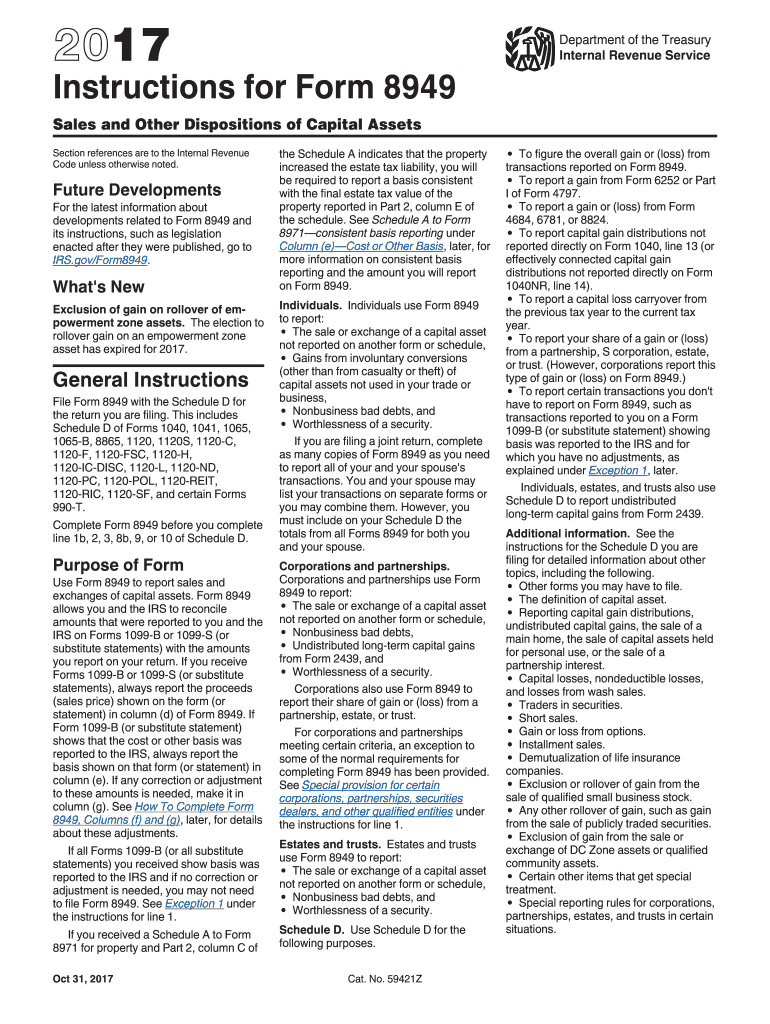
Form 8949 Instructions 2017


What is the Form 8949 Instructions
The Form 8949 Instructions provide taxpayers with guidelines for reporting capital gains and losses from the sale of assets, such as stocks and real estate, on their federal tax returns. This form is essential for individuals who have sold or exchanged capital assets during the tax year. It outlines how to accurately fill out the form, ensuring compliance with IRS regulations. Understanding these instructions helps taxpayers correctly report their financial activities and avoid potential penalties.
Steps to complete the Form 8949 Instructions
Completing the Form 8949 requires careful attention to detail. Here are the key steps:
- Gather necessary documents, including transaction records and supporting documentation.
- Determine the type of transactions to report: short-term or long-term.
- Fill out the appropriate sections of the form, ensuring all required information is included, such as dates of acquisition and sale, proceeds, and cost basis.
- Calculate gains or losses for each transaction and enter the totals on the form.
- Review the completed form for accuracy before submission.
Legal use of the Form 8949 Instructions
The legal use of the Form 8949 Instructions is crucial for ensuring compliance with tax laws. Taxpayers must use the most current version of the form and follow the IRS guidelines closely. This includes accurately reporting all transactions and maintaining proper documentation to substantiate claims. Failure to adhere to these instructions can lead to audits, penalties, or additional taxes owed.
Filing Deadlines / Important Dates
Taxpayers must be aware of important deadlines related to the Form 8949. Typically, the form is due on April fifteenth of the following tax year. If taxpayers require additional time, they can file for an extension, which grants an additional six months, but they must still pay any taxes owed by the original deadline to avoid penalties and interest.
Form Submission Methods (Online / Mail / In-Person)
Taxpayers have several options for submitting the Form 8949. The form can be filed electronically through tax preparation software or the IRS e-file system, which is often the most efficient method. Alternatively, taxpayers can print the completed form and mail it to the appropriate IRS address. In-person submission is typically not available for this form, as it is primarily processed through electronic and mail channels.
IRS Guidelines
The IRS provides comprehensive guidelines for completing the Form 8949. These guidelines include detailed instructions on how to report different types of transactions, the importance of accurate record-keeping, and the necessity of separating short-term and long-term transactions. Adhering to these guidelines ensures that taxpayers correctly report their capital gains and losses, minimizing the risk of errors and potential audits.
Quick guide on how to complete form 8949 instructions 2017
Discover the most efficient method to complete and endorse your Form 8949 Instructions
Are you still spending time preparing your official documents on paper instead of utilizing online services? airSlate SignNow offers a superior approach to complete and endorse your Form 8949 Instructions and related forms for public services. Our advanced eSignature solution equips you with everything necessary to manage paperwork swiftly and in compliance with official standards - comprehensive PDF editing, handling, securing, signing, and sharing features readily available within a user-friendly interface.
Only a few steps are needed to finalize and endorse your Form 8949 Instructions:
- Upload the editable template to the editor using the Get Form option.
- Verify the information required for your Form 8949 Instructions.
- Navigate through the fields with the Next button to ensure nothing is missed.
- Utilize Text, Check, and Cross tools to populate the fields with your details.
- Revise the content with Text boxes or Images from the upper toolbar.
- Highlight key points or Blackout sections that are no longer relevant.
- Select Sign to create a legally binding eSignature using your preferred method.
- Insert the Date beside your signature and finish your task with the Done button.
Store your completed Form 8949 Instructions in the Documents folder within your account, download it, or transfer it to your preferred cloud storage. Our service also enables versatile file sharing. There’s no need to print your forms when you can submit them directly to the appropriate public office - send them via email, fax, or by requesting USPS “snail mail” delivery from your account. Give it a try now!
Create this form in 5 minutes or less
Find and fill out the correct form 8949 instructions 2017
FAQs
-
Can I use broker statements to fill out form 8949 instead of a 1099-B?
Yes you can. Should you? Perhaps, but remember that the 1099 is what the IRS is going to receive. There could be differences.You may receive a 1099 which is missing basis information. You will indicate that, and use your records to fill in the missing information.My suggestion is to use the 1099, cross-referencing to your statements.
-
How do I fill out the CAT Application Form 2017?
CAT 2017 registration opened on August 9, 2017 will close on September 20 at 5PM. CAT online registration form and application form is a single document divided in 5 pages and is to be completed online. The 1st part of CAT online registration form requires your personal details. After completing your online registration, IIMs will send you CAT 2017 registration ID. With this unique ID, you will login to online registration form which will also contain application form and registration form.CAT Registration and application form will require you to fill up your academic details, uploading of photograph, signature and requires category certificates as per the IIMs prescribed format for CAT registration. CAT online application form 2017 consists of programme details on all the 20 IIMs. Candidates have to tick by clicking on the relevant programmes of the IIMs for which they wish to attend the personal Interview Process.
-
How do I fill out the Delhi Polytechnic 2017 form?
Delhi Polytechnic (CET DELHI) entrance examination form has been published. You can visit Welcome to CET Delhi and fill the online form. For more details you can call @ 7042426818
-
Do I need to submit a 1099B to the IRS if I fill out the 8949 with broker summaries?
The IRS receives copies of any of your 1099s, you don’t need to submit them. However you do need to fill out the 8949 with all transactions, not summaries. Most tax programs like Turbotax will allow you to import the transactions and save you a lot of time. Tradelog ( specialty program) is by far the best trader’s tax program.As to the 400 pages, you can submit them by efile through Turbotax or by mail. It doesn’t matter.
-
How do I fill out the SSC CHSL 2017-18 form?
Its very easy task, you have to just put this link in your browser SSC, this page will appearOn this page click on Apply buttonthere a dialog box appears, in that dialog box click on CHSL a link will come “ Click here to apply” and you will signNow to registration page.I hope you all have understood the procedure. All the best for your exam
-
How do I fill out the UPSEAT 2017 application forms?
UPESEAT is a placement test directed by the University of Petroleum and Energy Studies. This inclination examination is called as the University of Petroleum and Energy Studies Engineering Entrance Test (UPESEAT). It is essentially an essential sort examination which permits the possibility to apply for the different designing projects on the web. visit - HOW TO FILL THE UPSEAT 2017 APPLICATION FORMS
Create this form in 5 minutes!
How to create an eSignature for the form 8949 instructions 2017
How to make an eSignature for the Form 8949 Instructions 2017 in the online mode
How to generate an eSignature for your Form 8949 Instructions 2017 in Chrome
How to create an electronic signature for putting it on the Form 8949 Instructions 2017 in Gmail
How to make an eSignature for the Form 8949 Instructions 2017 from your smartphone
How to generate an electronic signature for the Form 8949 Instructions 2017 on iOS
How to generate an electronic signature for the Form 8949 Instructions 2017 on Android
People also ask
-
What are Form 8949 Instructions?
Form 8949 Instructions provide guidance on how to report capital gains and losses from the sale of stocks, bonds, and other assets. They are essential for taxpayers who need to accurately complete their tax returns. Understanding these instructions helps ensure compliance with IRS regulations.
-
How can airSlate SignNow help with Form 8949 Instructions?
airSlate SignNow simplifies the process of preparing and signing tax forms, including those guided by Form 8949 Instructions. With our solution, you can easily upload, fill out, and eSign your documents, making tax season less stressful. This efficiency saves time while ensuring accuracy.
-
Is there a cost associated with using airSlate SignNow for Form 8949 Instructions?
airSlate SignNow offers competitive pricing with various plans to fit different business needs. Our clear pricing structure ensures that you only pay for the features you need when managing documents tied to Form 8949 Instructions. Explore our subscription options to find the right fit for your budget.
-
What features does airSlate SignNow provide for managing tax forms like Form 8949?
airSlate SignNow offers features such as template creation, secure eSigning, and document sharing, all of which enhance the handling of tax forms like Form 8949. Additional integrations with cloud storage services provide ease of access and organization. These features create a streamlined experience when managing your tax documents.
-
Can I integrate airSlate SignNow with other software for easier handling of Form 8949 Instructions?
Yes, airSlate SignNow seamlessly integrates with various accounting and productivity software, enhancing your workflow related to Form 8949 Instructions. This integration allows for effortless document management and eSigning, simplifying the entire process. Whether you're using CRM tools or cloud storage, our platform is designed for compatibility.
-
What benefits does airSlate SignNow offer for businesses dealing with Form 8949 Instructions?
By using airSlate SignNow, businesses benefit from a fast, efficient, and secure way to manage documents associated with Form 8949 Instructions. Our user-friendly interface reduces errors in documentation and accelerates the signing process. This ultimately leads to cost savings and improved productivity.
-
Are there any support resources available for understanding Form 8949 Instructions?
Absolutely! airSlate SignNow provides various support resources such as tutorials, FAQs, and customer support to help you navigate through Form 8949 Instructions. Our goal is to ensure that you have the necessary tools and knowledge to complete your tax forms accurately. signNow out to our support team for any specific inquiries.
Get more for Form 8949 Instructions
Find out other Form 8949 Instructions
- Electronic signature California Finance & Tax Accounting Warranty Deed Fast
- Can I Electronic signature Georgia Education Quitclaim Deed
- Electronic signature California Finance & Tax Accounting LLC Operating Agreement Now
- Electronic signature Connecticut Finance & Tax Accounting Executive Summary Template Myself
- Can I Electronic signature California Government Stock Certificate
- Electronic signature California Government POA Simple
- Electronic signature Illinois Education Business Plan Template Secure
- How Do I Electronic signature Colorado Government POA
- Electronic signature Government Word Illinois Now
- Can I Electronic signature Illinois Government Rental Lease Agreement
- Electronic signature Kentucky Government Promissory Note Template Fast
- Electronic signature Kansas Government Last Will And Testament Computer
- Help Me With Electronic signature Maine Government Limited Power Of Attorney
- How To Electronic signature Massachusetts Government Job Offer
- Electronic signature Michigan Government LLC Operating Agreement Online
- How To Electronic signature Minnesota Government Lease Agreement
- Can I Electronic signature Minnesota Government Quitclaim Deed
- Help Me With Electronic signature Mississippi Government Confidentiality Agreement
- Electronic signature Kentucky Finance & Tax Accounting LLC Operating Agreement Myself
- Help Me With Electronic signature Missouri Government Rental Application