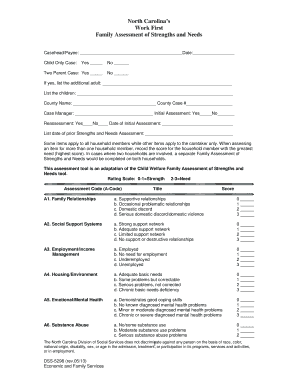
DSS 5298 North Carolinas Work First Family Assessment of Strengths and Needs Info Dhhs State Nc Form


What is the DSS 5298 North Carolinas Work First Family Assessment of Strengths and Needs Info DHHS State NC
The DSS 5298 is a form used in North Carolina as part of the Work First program, which aims to assist families in achieving self-sufficiency. This assessment evaluates the strengths and needs of families seeking assistance, helping caseworkers determine the appropriate services and support. The information collected through this form is crucial for tailoring programs to meet the unique circumstances of each family, ensuring that resources are allocated effectively.
How to use the DSS 5298 North Carolinas Work First Family Assessment of Strengths and Needs Info DHHS State NC
Using the DSS 5298 involves several steps. First, individuals or families seeking assistance must complete the form accurately, providing detailed information about their circumstances. This includes personal details, family dynamics, and specific needs. Once completed, the form should be submitted to the appropriate local Department of Social Services office. Caseworkers will then review the information to assess eligibility for various programs and services.
Steps to complete the DSS 5298 North Carolinas Work First Family Assessment of Strengths and Needs Info DHHS State NC
Completing the DSS 5298 requires careful attention to detail. Here are the key steps:
- Gather necessary documentation, such as identification and income statements.
- Fill out the form, ensuring all sections are completed, including family demographics and specific needs.
- Review the form for accuracy and completeness before submission.
- Submit the form to your local Department of Social Services office, either online or in person.
Key elements of the DSS 5298 North Carolinas Work First Family Assessment of Strengths and Needs Info DHHS State NC
Several key elements make up the DSS 5298 form. These include:
- Family Information: Details about family members, including names, ages, and relationships.
- Employment Status: Information regarding current and past employment, income sources, and job skills.
- Needs Assessment: A section dedicated to identifying specific needs, such as housing, childcare, and educational support.
- Strengths Identification: Highlighting the family's strengths and resources that can aid in achieving self-sufficiency.
Legal use of the DSS 5298 North Carolinas Work First Family Assessment of Strengths and Needs Info DHHS State NC
The DSS 5298 form is legally recognized as part of the North Carolina Work First program. It is essential for ensuring that families receive the correct support and services. When completed and submitted according to guidelines, the information provided is protected under privacy laws, ensuring confidentiality. This legal framework helps maintain the integrity of the assessment process and protects the rights of families seeking assistance.
How to obtain the DSS 5298 North Carolinas Work First Family Assessment of Strengths and Needs Info DHHS State NC
The DSS 5298 form can be obtained through several channels. Individuals can visit their local Department of Social Services office to request a physical copy. Additionally, the form may be available on the official North Carolina Department of Health and Human Services website, allowing for easy access. It is important to ensure that you are using the most current version of the form to avoid any issues during the application process.
Quick guide on how to complete dss 5298 north carolinas work first family assessment of strengths and needs info dhhs state nc
Complete DSS 5298 North Carolinas Work First Family Assessment Of Strengths And Needs Info Dhhs State Nc easily on any device
Digital document management has gained traction among businesses and individuals. It serves as an ideal environmentally-friendly alternative to conventional printed and signed documents, allowing you to obtain the appropriate form and securely store it online. airSlate SignNow equips you with all the necessary tools to create, modify, and electronically sign your documents quickly without delays. Handle DSS 5298 North Carolinas Work First Family Assessment Of Strengths And Needs Info Dhhs State Nc on any system with airSlate SignNow's Android or iOS applications and streamline your document-related tasks today.
The simplest way to edit and electronically sign DSS 5298 North Carolinas Work First Family Assessment Of Strengths And Needs Info Dhhs State Nc effortlessly
- Find DSS 5298 North Carolinas Work First Family Assessment Of Strengths And Needs Info Dhhs State Nc and click on Get Form to begin.
- Utilize the tools we offer to fill out your form.
- Emphasize important sections of your documents or obscure sensitive details with tools that airSlate SignNow provides specifically for that purpose.
- Create your eSignature using the Sign tool, which takes mere seconds and holds the same legal validity as a traditional ink signature.
- Review all the details and click on the Done button to finalize your edits.
- Select your preferred method to send your form—via email, text message (SMS), invitation link, or download it to your computer.
Eliminate the hassle of lost or misplaced files, cumbersome document searches, or errors that require printing new copies. airSlate SignNow fulfills your document management needs within a few clicks from any device you choose. Edit and electronically sign DSS 5298 North Carolinas Work First Family Assessment Of Strengths And Needs Info Dhhs State Nc and guarantee excellent communication at any stage of the form preparation process with airSlate SignNow.
Create this form in 5 minutes or less
Create this form in 5 minutes!
How to create an eSignature for the dss 5298 north carolinas work first family assessment of strengths and needs info dhhs state nc
The way to create an eSignature for your PDF in the online mode
The way to create an eSignature for your PDF in Chrome
The best way to generate an electronic signature for putting it on PDFs in Gmail
The way to create an eSignature right from your smart phone
The best way to generate an electronic signature for a PDF on iOS devices
The way to create an eSignature for a PDF on Android OS
People also ask
-
What is the dss 5298?
The dss 5298 is a powerful document signing solution provided by airSlate SignNow. It allows users to manage, send, and eSign documents efficiently, streamlining workflow processes in various businesses. With the dss 5298, you can eliminate the hassle of physical paperwork and enjoy a more efficient signing experience.
-
How much does the dss 5298 cost?
Pricing for the dss 5298 is flexible and designed to accommodate businesses of all sizes. airSlate SignNow offers various plans that ensure you get the best value while incorporating essential features tailored to your needs. You can explore these options on our website to find the most suitable plan for your business.
-
What features are included in the dss 5298?
The dss 5298 includes a range of features such as customizable templates, secure document storage, and real-time tracking of signatures. You also access audit trails to maintain compliance and ensure document integrity. These features help streamline your document management process, boosting overall efficiency.
-
What are the benefits of using dss 5298 for my business?
Using the dss 5298 can signNowly enhance your business's productivity by reducing the time spent on document signing and management. It provides a user-friendly interface that makes it easy for anyone to eSign documents, regardless of their tech-savvy. Additionally, the cost-effectiveness of this solution helps save on resources associated with traditional signing methods.
-
Can I integrate the dss 5298 with other software?
Yes, the dss 5298 offers seamless integrations with various third-party applications, including popular CRM and document management systems. This flexibility allows you to combine the power of airSlate SignNow with the tools you are already using. Enhancing your workflow has never been so easy with these integrations.
-
Is the dss 5298 secure for sensitive documents?
Absolutely, the dss 5298 prioritizes security by employing advanced encryption and compliance with industry standards. Your documents are protected against unauthorized access, ensuring that sensitive information remains confidential. Trust in airSlate SignNow for a secure document signing experience.
-
How can I get started with the dss 5298?
Getting started with the dss 5298 is easy! Simply sign up for an account on the airSlate SignNow website and explore the features available. Whether you're a small business or a large enterprise, our user-friendly platform will guide you through the process of sending and signing documents.
Get more for DSS 5298 North Carolinas Work First Family Assessment Of Strengths And Needs Info Dhhs State Nc
- How to use your smartphone to see through walls superman form
- Identification real id enhanced drivers license and id form
- The florida commission for the transportation form
- Oversize overweight permit application city of decatur decaturil form
- Oversize and overweight vehicles details will county illinois form
- State form 28622 618592865
- Application for disability license plate or form
- Kansas residentbusiness out of state vin verfication form
Find out other DSS 5298 North Carolinas Work First Family Assessment Of Strengths And Needs Info Dhhs State Nc
- How Can I Electronic signature Tennessee Legal Warranty Deed
- Electronic signature Texas Legal Lease Agreement Template Free
- Can I Electronic signature Texas Legal Lease Agreement Template
- How To Electronic signature Texas Legal Stock Certificate
- How Can I Electronic signature Texas Legal POA
- Electronic signature West Virginia Orthodontists Living Will Online
- Electronic signature Legal PDF Vermont Online
- How Can I Electronic signature Utah Legal Separation Agreement
- Electronic signature Arizona Plumbing Rental Lease Agreement Myself
- Electronic signature Alabama Real Estate Quitclaim Deed Free
- Electronic signature Alabama Real Estate Quitclaim Deed Safe
- Electronic signature Colorado Plumbing Business Plan Template Secure
- Electronic signature Alaska Real Estate Lease Agreement Template Now
- Electronic signature Colorado Plumbing LLC Operating Agreement Simple
- Electronic signature Arizona Real Estate Business Plan Template Free
- Electronic signature Washington Legal Contract Safe
- How To Electronic signature Arkansas Real Estate Contract
- Electronic signature Idaho Plumbing Claim Myself
- Electronic signature Kansas Plumbing Business Plan Template Secure
- Electronic signature Louisiana Plumbing Purchase Order Template Simple