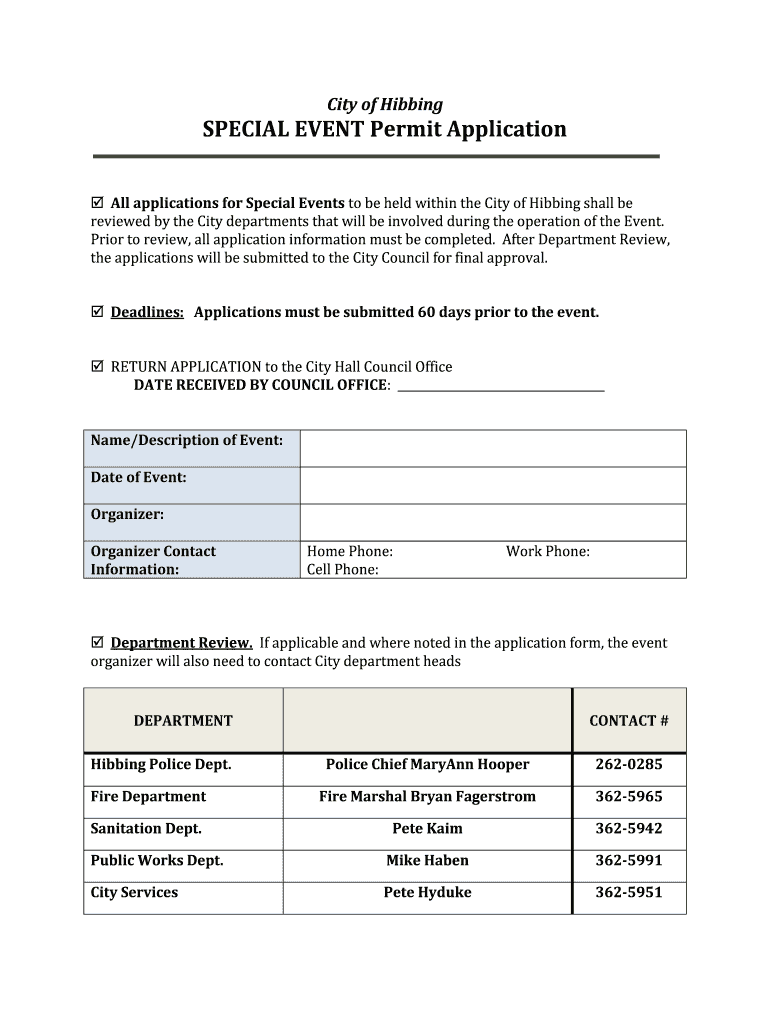
City of Hibbing SPECIAL EVENT Permit Application 2013-2026


Understanding the City of Hibbing Special Event Permit Application
The City of Hibbing Special Event Permit Application is a crucial document for individuals or organizations planning to host events within the city limits. This application ensures that events comply with local regulations and safety standards. It typically includes information about the event's nature, location, expected attendance, and any special requirements such as road closures or amplified sound. Understanding the details of this application is essential for a smooth event planning process.
Steps to Complete the City of Hibbing Special Event Permit Application
Completing the City of Hibbing Special Event Permit Application involves several key steps:
- Gather necessary information about your event, including the date, time, location, and type of activities planned.
- Fill out the application form accurately, ensuring all required fields are completed.
- Attach any supporting documents, such as proof of insurance or site plans, if required.
- Review your application for accuracy and completeness before submission.
- Submit the application through the designated method, whether online, by mail, or in person.
Legal Use of the City of Hibbing Special Event Permit Application
The legal use of the City of Hibbing Special Event Permit Application is governed by local ordinances and regulations. It is important to ensure that the application complies with city laws to avoid potential penalties. The application serves as a formal request for permission to conduct an event and helps ensure that public safety and community standards are maintained. Properly completing and submitting the application is essential for legal compliance.
Key Elements of the City of Hibbing Special Event Permit Application
Several key elements are typically required in the City of Hibbing Special Event Permit Application:
- Event Details: Date, time, and location of the event.
- Organizer Information: Name, contact information, and affiliation of the event organizer.
- Event Description: A detailed description of the event, including activities planned.
- Safety Measures: Plans for crowd control, emergency services, and any necessary permits.
- Insurance Requirements: Proof of insurance coverage, if applicable.
Form Submission Methods for the City of Hibbing Special Event Permit Application
The City of Hibbing offers multiple methods for submitting the Special Event Permit Application. Applicants can choose from the following options:
- Online Submission: Complete and submit the application through the city’s official website.
- Mail: Print the completed application and send it to the designated city office address.
- In-Person: Deliver the application directly to the city office during business hours.
Eligibility Criteria for the City of Hibbing Special Event Permit Application
Eligibility for submitting the City of Hibbing Special Event Permit Application typically includes:
- Applicants must be at least eighteen years old.
- Events must be held within the city limits of Hibbing.
- Compliance with all local ordinances and regulations is required.
- Event organizers must provide necessary documentation, such as proof of insurance, if mandated.
Quick guide on how to complete city of hibbing special event permit application
Complete City Of Hibbing SPECIAL EVENT Permit Application smoothly on any device
Digital document management has become popular among businesses and individuals. It offers an ideal eco-friendly alternative to conventional printed and signed documents, allowing you to find the appropriate form and securely store it online. airSlate SignNow equips you with all the necessary tools to create, modify, and eSign your documents quickly without any delays. Manage City Of Hibbing SPECIAL EVENT Permit Application on any platform using the airSlate SignNow Android or iOS applications and enhance any document-based task today.
How to edit and eSign City Of Hibbing SPECIAL EVENT Permit Application effortlessly
- Find City Of Hibbing SPECIAL EVENT Permit Application and click on Get Form to begin.
- Utilize the tools we offer to complete your document.
- Emphasize important sections of the documents or conceal sensitive information with tools that airSlate SignNow provides specifically for that purpose.
- Create your eSignature using the Sign feature, which takes just seconds and holds the same legal validity as a traditional handwritten signature.
- Review all the details and click on the Done button to save your modifications.
- Choose how you would like to send your form, by email, SMS, or invite link, or download it to your computer.
Eliminate concerns about lost or misplaced documents, cumbersome form searching, or errors that necessitate printing new document copies. airSlate SignNow meets your document management needs in just a few clicks from any device you prefer. Edit and eSign City Of Hibbing SPECIAL EVENT Permit Application and ensure seamless communication at any stage of your form preparation process with airSlate SignNow.
Create this form in 5 minutes or less
FAQs
-
How can I fill out the online application form of JVM Shyamli Ranchi?
Go to Jawahar Vidiya Mandir website
-
How do I fill taxes online?
you can file taxes online by using different online platforms. by using this online platform you can easily submit the income tax returns, optimize your taxes easily.Tachotax provides the most secure, easy and fast way of tax filing.
-
How do I fill out the income tax for online job payment? Are there any special forms to fill it?
I am answering to your question with the UNDERSTANDING that you are liableas per Income Tax Act 1961 of Republic of IndiaIf you have online source of Income as per agreement as an employer -employee, It will be treated SALARY income and you will file ITR 1 for FY 2017–18If you are rendering professional services outside India with an agreement as professional, in that case you need to prepare Financial Statements ie. Profit and loss Account and Balance sheet for FY 2017–18 , finalize your income and pay taxes accordingly, You will file ITR -3 for FY 2017–1831st Dec.2018 is last due date with minimum penalty, grab that opportunity and file income tax return as earliest
-
How do I fill out an application form to open a bank account?
I want to believe that most banks nowadays have made the process of opening bank account, which used to be cumbersome, less cumbersome. All you need to do is to approach the bank, collect the form, and fill. However if you have any difficulty in filling it, you can always call on one of the banks rep to help you out.
Create this form in 5 minutes!
How to create an eSignature for the city of hibbing special event permit application
How to generate an eSignature for your City Of Hibbing Special Event Permit Application in the online mode
How to create an electronic signature for the City Of Hibbing Special Event Permit Application in Chrome
How to create an electronic signature for putting it on the City Of Hibbing Special Event Permit Application in Gmail
How to make an electronic signature for the City Of Hibbing Special Event Permit Application from your smartphone
How to generate an eSignature for the City Of Hibbing Special Event Permit Application on iOS
How to make an electronic signature for the City Of Hibbing Special Event Permit Application on Android OS
People also ask
-
What are Hibbing city ordinances and how can airSlate SignNow help?
Hibbing city ordinances are local laws that govern various aspects of life in Hibbing, Minnesota. airSlate SignNow can help you manage documents related to these ordinances by providing you with an easy-to-use platform for e-signing and sending important papers quickly and securely.
-
How does airSlate SignNow ensure compliance with Hibbing city ordinances?
airSlate SignNow incorporates features that help businesses remain compliant with Hibbing city ordinances by providing audit trails and secure document storage. Our platform adheres to legal standards, ensuring that eSigned documents meet the requirements set by local laws.
-
What pricing options are available for airSlate SignNow users focused on Hibbing city ordinances?
Our pricing plans are flexible and cater to businesses of all sizes that need to comply with Hibbing city ordinances. Whether you are an individual or a larger organization, we have cost-effective solutions to fit your needs, and we offer a free trial to help you explore our features.
-
What features does airSlate SignNow offer to assist with Hibbing city ordinances?
airSlate SignNow provides a variety of features that simplify document management associated with Hibbing city ordinances, including customizable templates, bulk sending, and advanced e-signature capabilities. These tools streamline your workflow, making it easier to meet local regulations efficiently.
-
Can airSlate SignNow integrate with other applications related to Hibbing city ordinances?
Yes, airSlate SignNow seamlessly integrates with multiple applications that can help manage your compliance with Hibbing city ordinances. This includes systems for project management, customer relationship management, and document storage, allowing for a more streamlined operation.
-
What are the benefits of using airSlate SignNow for Hibbing city ordinances?
By using airSlate SignNow for Hibbing city ordinances, you'll benefit from increased efficiency, cost savings, and enhanced document security. Our platform empowers you to complete transactions quickly and ensure that your documents are legally binding, which is vital for local compliance.
-
How does airSlate SignNow enhance the signing experience for documents related to Hibbing city ordinances?
airSlate SignNow enhances the signing experience by offering a user-friendly interface and mobile accessibility, allowing all parties to easily sign documents related to Hibbing city ordinances from anywhere. This convenience reduces turnaround time and helps you stay compliant without hassle.
Get more for City Of Hibbing SPECIAL EVENT Permit Application
Find out other City Of Hibbing SPECIAL EVENT Permit Application
- How Can I Sign Ohio Real Estate LLC Operating Agreement
- Sign Ohio Real Estate Quitclaim Deed Later
- How Do I Sign Wisconsin Sports Forbearance Agreement
- How To Sign Oregon Real Estate Resignation Letter
- Can I Sign Oregon Real Estate Forbearance Agreement
- Sign Pennsylvania Real Estate Quitclaim Deed Computer
- How Do I Sign Pennsylvania Real Estate Quitclaim Deed
- How Can I Sign South Dakota Orthodontists Agreement
- Sign Police PPT Alaska Online
- How To Sign Rhode Island Real Estate LLC Operating Agreement
- How Do I Sign Arizona Police Resignation Letter
- Sign Texas Orthodontists Business Plan Template Later
- How Do I Sign Tennessee Real Estate Warranty Deed
- Sign Tennessee Real Estate Last Will And Testament Free
- Sign Colorado Police Memorandum Of Understanding Online
- How To Sign Connecticut Police Arbitration Agreement
- Sign Utah Real Estate Quitclaim Deed Safe
- Sign Utah Real Estate Notice To Quit Now
- Sign Hawaii Police LLC Operating Agreement Online
- How Do I Sign Hawaii Police LLC Operating Agreement