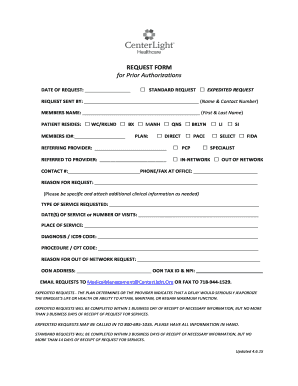
REQUEST FORM for Prior Authorizations CenterLight Health Centerlighthealthcare


Understanding the CenterLight Prior Authorization Form
The CenterLight prior authorization form is a crucial document used in the healthcare sector to obtain approval for specific medical services or procedures before they are performed. This form ensures that the requested services are medically necessary and covered by the patient's insurance plan. It serves as a formal request from healthcare providers to insurance companies, facilitating the authorization process for treatments, medications, or procedures that require prior approval.
Steps to Complete the CenterLight Authorization Form
Filling out the CenterLight authorization form involves several key steps to ensure accuracy and compliance. Begin by gathering all necessary patient information, including demographics and insurance details. Next, provide a detailed description of the requested service or procedure, including relevant medical codes if applicable. It's essential to include the physician's information and any supporting documentation that justifies the need for the service. Finally, review the completed form for any errors before submission to ensure a smooth approval process.
Legal Considerations for the CenterLight Authorization Form
The legal validity of the CenterLight prior authorization form hinges on compliance with various regulations governing electronic signatures and documentation. To be considered legally binding, the form must meet the requirements set forth by the ESIGN Act and UETA, which govern electronic transactions in the United States. Additionally, maintaining patient confidentiality and adhering to HIPAA regulations is critical when handling sensitive medical information within the form.
Key Elements of the CenterLight Authorization Request
Several key elements must be included in the CenterLight authorization request to ensure it is processed effectively. These elements typically include:
- Patient's full name and date of birth
- Insurance information, including policy number
- Details of the requested service or procedure
- Physician's name and contact information
- Supporting medical documentation or notes
Including these details helps streamline the review process and increases the likelihood of obtaining timely approval.
How to Obtain the CenterLight Prior Authorization Form
To obtain the CenterLight prior authorization form, healthcare providers can typically access it through the CenterLight Health website or request it directly from their office. Many healthcare facilities also provide printed copies of the form in their administrative departments. Ensuring that the most current version of the form is used is vital, as outdated forms may lead to processing delays or rejections.
Examples of Using the CenterLight Authorization Form
Examples of situations where the CenterLight prior authorization form may be required include requests for specialized imaging services, elective surgeries, or high-cost medications. For instance, if a physician recommends an MRI for a patient experiencing chronic pain, the authorization form must be completed and submitted to the insurance provider to secure coverage for the procedure. This process helps prevent unexpected medical expenses for patients and ensures that necessary treatments are approved in advance.
Quick guide on how to complete request form for prior authorizations centerlight health centerlighthealthcare
Easily Prepare REQUEST FORM For Prior Authorizations CenterLight Health Centerlighthealthcare on Any Device
Digital document management has become increasingly popular among businesses and individuals. It serves as an ideal environmentally friendly substitute for conventional printed and signed documents, allowing you to retrieve the correct form and securely store it online. airSlate SignNow provides all the tools you need to create, edit, and eSign your documents quickly without delays. Manage REQUEST FORM For Prior Authorizations CenterLight Health Centerlighthealthcare on any device using airSlate SignNow's Android or iOS applications and enhance your document-centric processes today.
The Simplest Way to Edit and eSign REQUEST FORM For Prior Authorizations CenterLight Health Centerlighthealthcare Effortlessly
- Obtain REQUEST FORM For Prior Authorizations CenterLight Health Centerlighthealthcare and click Get Form to begin.
- Utilize the tools we offer to complete your document.
- Mark important sections of the documents or redact sensitive data with the tools that airSlate SignNow provides specifically for this purpose.
- Create your eSignature using the Sign feature, which only takes a few seconds and has the same legal validity as a traditional wet ink signature.
- Review the information and click the Done button to save your changes.
- Select how you wish to send your form, via email, SMS, or invitation link, or download it to your computer.
Eliminate concerns about lost or misplaced documents, tedious form searching, or errors that necessitate printing new copies. airSlate SignNow fulfills all your document management needs in just a few clicks from any device of your choosing. Edit and eSign REQUEST FORM For Prior Authorizations CenterLight Health Centerlighthealthcare to ensure effective communication at every stage of your form preparation process with airSlate SignNow.
Create this form in 5 minutes or less
Create this form in 5 minutes!
How to create an eSignature for the request form for prior authorizations centerlight health centerlighthealthcare
The way to generate an eSignature for your PDF online
The way to generate an eSignature for your PDF in Google Chrome
How to generate an electronic signature for signing PDFs in Gmail
The way to generate an eSignature straight from your smartphone
The way to create an electronic signature for a PDF on iOS
The way to generate an eSignature for a PDF document on Android
People also ask
-
What is the Centerlight prior authorization form?
The Centerlight prior authorization form is a document required to obtain approval from Centerlight Healthcare before certain medical services or medications can be provided. This form ensures that the services are medically necessary and covered by your insurance plan, streamlining the approval process for both patients and providers.
-
How can airSlate SignNow assist with the Centerlight prior authorization form?
airSlate SignNow simplifies the submission of the Centerlight prior authorization form by allowing users to electronically sign and send documents effortlessly. With our easy-to-use platform, healthcare providers can quickly complete and submit the form, reducing paperwork and improving overall workflow efficiency.
-
Is there a cost associated with using airSlate SignNow for the Centerlight prior authorization form?
Yes, airSlate SignNow offers various pricing plans to cater to different business needs. Our plans are designed to be cost-effective, ensuring that you can efficiently manage the Centerlight prior authorization form without breaking your budget. You can choose from monthly or annual subscriptions based on your usage.
-
What features does airSlate SignNow provide for handling the Centerlight prior authorization form?
airSlate SignNow provides features such as document templates, electronic signatures, real-time tracking, and cloud storage for managing the Centerlight prior authorization form. These features enable healthcare providers to streamline their documentation processes and keep track of submissions effectively.
-
Can I integrate airSlate SignNow with other healthcare software for the Centerlight prior authorization form?
Absolutely! airSlate SignNow offers seamless integrations with various healthcare software solutions, allowing you to manage the Centerlight prior authorization form alongside your existing systems. This integration capability enhances productivity by ensuring all your documents and workflows are interconnected.
-
What are the benefits of using airSlate SignNow for the Centerlight prior authorization form?
Using airSlate SignNow for the Centerlight prior authorization form brings numerous benefits, including reduced turnaround time for approvals, increased accuracy, and enhanced compliance. Our platform also signNowly reduces paper usage, contributing to a more sustainable business model while improving patient experiences.
-
Is it easy to use airSlate SignNow for the Centerlight prior authorization form?
Yes, airSlate SignNow is designed with user-friendliness in mind. Whether you are a healthcare professional or administrative staff, you can easily navigate the platform to fill out, sign, and submit the Centerlight prior authorization form without any technical expertise.
Get more for REQUEST FORM For Prior Authorizations CenterLight Health Centerlighthealthcare
- Cja ex parte travel request amp order cand uscourts form
- Medical office registration form2
- Municipio autnomo de caguas form
- 2018 reunion registration form usmccombat helicopter
- Cec cf2r plb 03 e revised 1016 form
- Acd 31075 business tax registration update new mexicogov form
- Veterinary controlled drug disposition record form
- Horse youth show sponsorship form washtenaw county ewashtenaw
Find out other REQUEST FORM For Prior Authorizations CenterLight Health Centerlighthealthcare
- eSignature Washington Life Sciences Permission Slip Now
- eSignature West Virginia Life Sciences Quitclaim Deed Free
- Can I eSignature West Virginia Life Sciences Residential Lease Agreement
- eSignature New York Non-Profit LLC Operating Agreement Mobile
- How Can I eSignature Colorado Orthodontists LLC Operating Agreement
- eSignature North Carolina Non-Profit RFP Secure
- eSignature North Carolina Non-Profit Credit Memo Secure
- eSignature North Dakota Non-Profit Quitclaim Deed Later
- eSignature Florida Orthodontists Business Plan Template Easy
- eSignature Georgia Orthodontists RFP Secure
- eSignature Ohio Non-Profit LLC Operating Agreement Later
- eSignature Ohio Non-Profit LLC Operating Agreement Easy
- How Can I eSignature Ohio Lawers Lease Termination Letter
- Can I eSignature Ohio Lawers Lease Termination Letter
- Can I eSignature Oregon Non-Profit Last Will And Testament
- Can I eSignature Oregon Orthodontists LLC Operating Agreement
- How To eSignature Rhode Island Orthodontists LLC Operating Agreement
- Can I eSignature West Virginia Lawers Cease And Desist Letter
- eSignature Alabama Plumbing Confidentiality Agreement Later
- How Can I eSignature Wyoming Lawers Quitclaim Deed