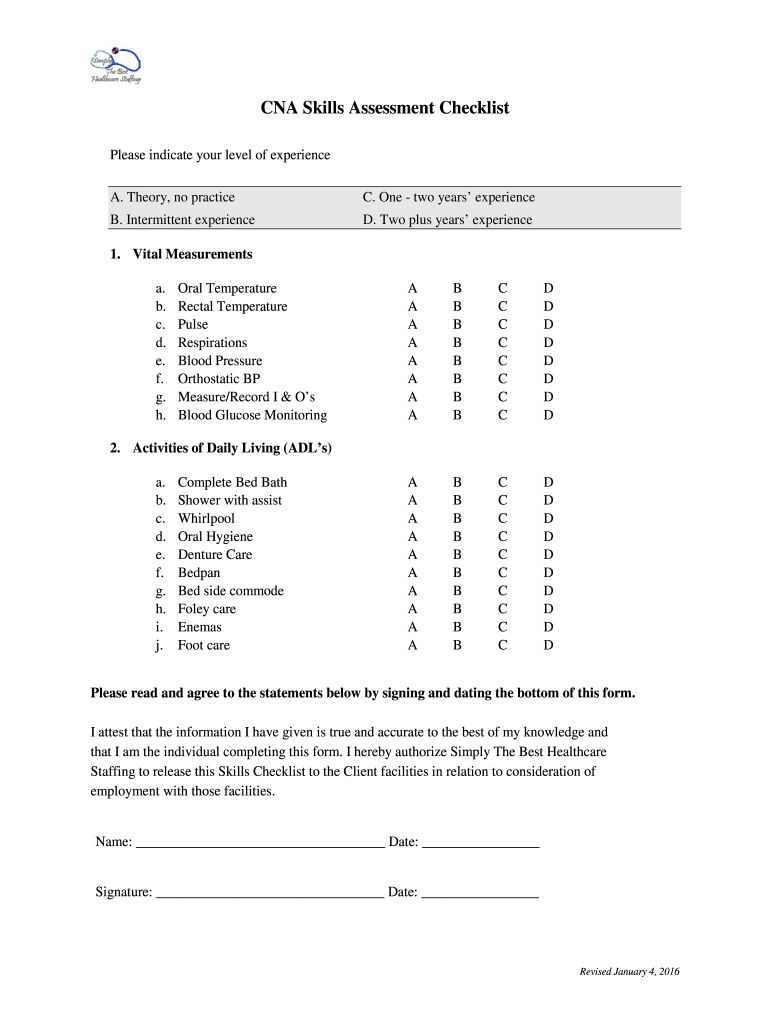
CNA Skills Checklist Simply the Best Healthcare Form


Key elements of the CNA skills checklist
The CNA skills checklist is a comprehensive tool designed to ensure that nursing assistants are proficient in essential caregiving skills. This checklist typically includes various tasks that a CNA must demonstrate competency in, such as:
- Patient hygiene and grooming
- Mobility assistance, including transferring and ambulating patients
- Basic nutrition and meal assistance
- Vital signs measurement
- Infection control procedures
- Communication with patients and their families
- Documentation of patient care
Each element is crucial for providing high-quality care and ensuring patient safety. Mastery of these skills is often evaluated during training programs and certification exams.
Steps to complete the CNA skills checklist
Completing the CNA skills checklist involves several structured steps to ensure accuracy and thoroughness. Here’s a step-by-step approach:
- Review the checklist to familiarize yourself with the required skills.
- Gather necessary materials and equipment needed for each skill demonstration.
- Practice each skill in a controlled environment, such as a training facility or simulation lab.
- Perform the skills in front of an evaluator, who will observe and assess your technique.
- Receive feedback and make any necessary adjustments to improve your performance.
- Document the completion of each skill on the checklist, ensuring all required signatures are obtained.
Following these steps can help ensure that the skills are performed correctly and confidently, which is essential for effective patient care.
How to use the CNA skills checklist
The CNA skills checklist serves as both a learning tool and a formal assessment document. To use it effectively:
- Start by reviewing each skill listed on the checklist to understand what is expected.
- Use the checklist during training sessions to track your progress and identify areas needing improvement.
- During evaluations, refer to the checklist to ensure all skills are demonstrated accurately.
- After completing the checklist, keep it for your records as proof of competency for future employers.
This practical approach helps ensure that nursing assistants are well-prepared for their roles in healthcare settings.
Legal use of the CNA skills checklist
The legal use of the CNA skills checklist is vital for ensuring compliance with state regulations and standards in healthcare. To ensure its legal validity:
- Confirm that the checklist meets state-specific requirements for CNA training and certification.
- Ensure that all evaluations are conducted by qualified professionals who are authorized to assess CNA skills.
- Maintain accurate records of completed checklists, as these may be required for licensing or employment verification.
- Be aware of any updates to state laws or regulations that may affect the use of the checklist.
Adhering to these guidelines helps protect both the nursing assistant and the healthcare facility from legal issues.
Examples of using the CNA skills checklist
Utilizing the CNA skills checklist can take various forms in practical settings. Here are some examples:
- During training programs, instructors can use the checklist to assess student progress and readiness for certification exams.
- Healthcare facilities may require staff to complete the checklist as part of their onboarding process to ensure compliance with care standards.
- In preparation for state certification exams, candidates can practice skills listed in the checklist to enhance their confidence and performance.
These examples highlight the checklist's versatility and importance in maintaining high standards in nursing assistant training and practice.
Quick guide on how to complete cna skills checklist simply the best healthcare
Effortlessly prepare CNA Skills Checklist Simply The Best Healthcare on any device
Managing documents online has become increasingly popular for both businesses and individuals. It serves as an ideal eco-friendly alternative to traditional printed and signed paperwork, enabling you to access the correct form and securely store it digitally. airSlate SignNow provides all the essential tools needed to create, modify, and eSign your documents quickly and without delays. Handle CNA Skills Checklist Simply The Best Healthcare on any device with the airSlate SignNow Android or iOS applications and enhance any document-focused workflow today.
The easiest method to edit and eSign CNA Skills Checklist Simply The Best Healthcare seamlessly
- Obtain CNA Skills Checklist Simply The Best Healthcare and click Get Form to begin.
- Utilize the tools we offer to complete your form.
- Emphasize important sections of your documents or obscure sensitive data with tools that airSlate SignNow provides specifically for that purpose.
- Generate your signature using the Sign tool, which takes only a few seconds and carries the same legal validity as a conventional wet ink signature.
- Review the details and click the Done button to save your updates.
- Select your preferred method for sending your form, via email, SMS, or invite link, or download it to your computer.
Say goodbye to lost or mislaid documents, cumbersome form searches, or errors that require reprinting new document copies. airSlate SignNow fulfills all your document management needs in just a few clicks from any device of your selection. Edit and eSign CNA Skills Checklist Simply The Best Healthcare to ensure excellent communication throughout your form preparation journey with airSlate SignNow.
Create this form in 5 minutes or less
FAQs
-
How do I fill a form which is PDF?
You can try out Fill which had a free forever plan and requires no download. You simply upload your PDF and then fill it in within the browser:UploadFillDownloadIf the fields are live, as in the example above, simply fill them in. If the fields are not live you can drag on the fields to complete it quickly. Once you have completed the form click the download icon in the toolbar to download a copy of the finished PDF. Or send it for signing.Open a free account on Fill here
-
What is the best way to fill out a W4 form?
Before understanding the best way, we need to understand what is W4 form?To answer this:A W-4 form advises your employer how much tax to withhold from every paycheck. Your employer transmits the tax to the IRS for your sake. Toward the year's end, your employer will send you a W-2 showing (in addition to other things) how much it withheld for you that year.How to fill Form W4:You'll most likely round out a W-4 when you begin an occupation, however you can change your W-4 whenever. Simply download it from the IRS website, round it out and offer it to your HR or finance group.The simple part is providing your name, address, conjugal status and other fundamental individual information. The crucial step is choosing the quantity of allowances to guarantee.Try not to freeze on the off chance that you don't have the foggiest idea how to round out a W-4. The W-4 form accompanies an allowances worksheet that will enable you to make sense of what number to guarantee.The more allowances you guarantee, the less tax will be withheld from your paycheck.What’s the best way to fill out Form W-4?Here’s the general strategy:If you got a huge tax bill in April and don’t want another, you can use Form W-4 to increase your withholding. That’ll help you owe less (or nothing) next April.If you got a huge refund last year, you’re giving the government a free loan and could be needlessly living on less of your paycheck all year. Consider using Form W-4 to reduce your withholding.The more allowances you claim, the less tax will be taken out of your paycheck.To know more about W4 form, join this W4 webinar and learn how fill this form.
-
What is the best way to fill out an 83(b) form?
Read Understanding an 83(b) Election to learn how to complete an 83(b) election, but from the way you phrased the question, I am not sure you understand what exactly an 83(b) election accomplishes.If a third party invests in your business, that is not necessarily a taxable transaction to you, unless you are personally selling the shares yourself rather than issuing new shares. If you are selling shares, an 83(b) election would not apply.If you are receiving "founder's shares" in the business and those shares are subject to some type of restrictions on your ability to sell them, then 83(b) very well may be appropriate, but it does not mean you will avoid the taxes. In fact you will actually accelerate your recognition of ordinary income for the current value of the shares you receive and owe tax on that income. With an 83(b) election, you pay the tax now to avoid paying more tax in the future (assuming the value of the stock increases) when the stock vests or the restrictions expire. After making an 83(b) election you pay capital gains tax on future increases in value rather than ordinary income tax and you only pay the capital gains tax when you sell the shares that were subject to the election.There are pros and cons to an 83(b) election and I would strongly suggest that you seek advice from tax professional before you decide how to proceed.
-
How do I fill out the form of DU CIC? I couldn't find the link to fill out the form.
Just register on the admission portal and during registration you will get an option for the entrance based course. Just register there. There is no separate form for DU CIC.
-
What is the best way to fill out a PDF form?
If you are a user of Mac, iPhone or iPad, your tasks will be quickly and easily solved with the help of PDF Expert. Thanks to a simple and intuitive design, you don't have to dig into settings and endless options. PDF Expert also allows you to view, edit, reduce, merge, extract, annotate important parts of documents in a click. You have a special opportunity to try it on your Mac for free!
Create this form in 5 minutes!
How to create an eSignature for the cna skills checklist simply the best healthcare
How to make an eSignature for the Cna Skills Checklist Simply The Best Healthcare in the online mode
How to generate an electronic signature for your Cna Skills Checklist Simply The Best Healthcare in Chrome
How to make an eSignature for putting it on the Cna Skills Checklist Simply The Best Healthcare in Gmail
How to create an electronic signature for the Cna Skills Checklist Simply The Best Healthcare straight from your mobile device
How to make an eSignature for the Cna Skills Checklist Simply The Best Healthcare on iOS
How to create an eSignature for the Cna Skills Checklist Simply The Best Healthcare on Android devices
People also ask
-
What is a CNA walking rounds checklist?
A CNA walking rounds checklist is a vital tool designed for Certified Nursing Assistants to ensure that they complete necessary tasks and assessments during their rounds. This checklist helps improve patient care by providing a structured approach to daily responsibilities and ensuring that nothing is overlooked.
-
How can airSlate SignNow help with the CNA walking rounds checklist?
airSlate SignNow streamlines the process of managing and eSigning your CNA walking rounds checklist. With its user-friendly interface, you can easily create, send, and track completion of your checklists, ensuring your documentation is both efficient and compliant.
-
Are there any costs associated with using airSlate SignNow for the CNA walking rounds checklist?
Yes, airSlate SignNow offers various pricing plans that cater to the needs of different organizations. These plans provide features that enhance the management of documents, including the CNA walking rounds checklist, while being cost-effective, ensuring that you get excellent value for your investment.
-
What features should I look for in a CNA walking rounds checklist solution?
When evaluating a solution for your CNA walking rounds checklist, look for features such as eSignature functionality, mobile compatibility, and tracking capabilities. airSlate SignNow includes these features, making it easier for nursing staff to manage their checklists efficiently.
-
How does airSlate SignNow improve compliance with the CNA walking rounds checklist?
airSlate SignNow enhances compliance by allowing nursing staff to electronically sign and timestamp their CNA walking rounds checklist. This ensures that all tasks are documented accurately, making it easier to meet regulatory requirements and maintain high standards of patient care.
-
Can I integrate airSlate SignNow with other systems for my CNA walking rounds checklist?
Yes, airSlate SignNow supports integrations with various healthcare management systems and tools. This facilitates seamless access to your CNA walking rounds checklist across different platforms, enhancing overall workflow efficiency and data management.
-
What are the benefits of using an electronic CNA walking rounds checklist?
Using an electronic CNA walking rounds checklist provides several benefits, including improved accuracy, easy access to information, and better tracking of completed tasks. With airSlate SignNow, your staff can easily manage these checklists, ultimately leading to enhanced patient outcomes and satisfaction.
Get more for CNA Skills Checklist Simply The Best Healthcare
Find out other CNA Skills Checklist Simply The Best Healthcare
- Electronic signature Colorado Plumbing Business Plan Template Secure
- Electronic signature Alaska Real Estate Lease Agreement Template Now
- Electronic signature Colorado Plumbing LLC Operating Agreement Simple
- Electronic signature Arizona Real Estate Business Plan Template Free
- Electronic signature Washington Legal Contract Safe
- How To Electronic signature Arkansas Real Estate Contract
- Electronic signature Idaho Plumbing Claim Myself
- Electronic signature Kansas Plumbing Business Plan Template Secure
- Electronic signature Louisiana Plumbing Purchase Order Template Simple
- Can I Electronic signature Wyoming Legal Limited Power Of Attorney
- How Do I Electronic signature Wyoming Legal POA
- How To Electronic signature Florida Real Estate Contract
- Electronic signature Florida Real Estate NDA Secure
- Can I Electronic signature Florida Real Estate Cease And Desist Letter
- How Can I Electronic signature Hawaii Real Estate LLC Operating Agreement
- Electronic signature Georgia Real Estate Letter Of Intent Myself
- Can I Electronic signature Nevada Plumbing Agreement
- Electronic signature Illinois Real Estate Affidavit Of Heirship Easy
- How To Electronic signature Indiana Real Estate Quitclaim Deed
- Electronic signature North Carolina Plumbing Business Letter Template Easy