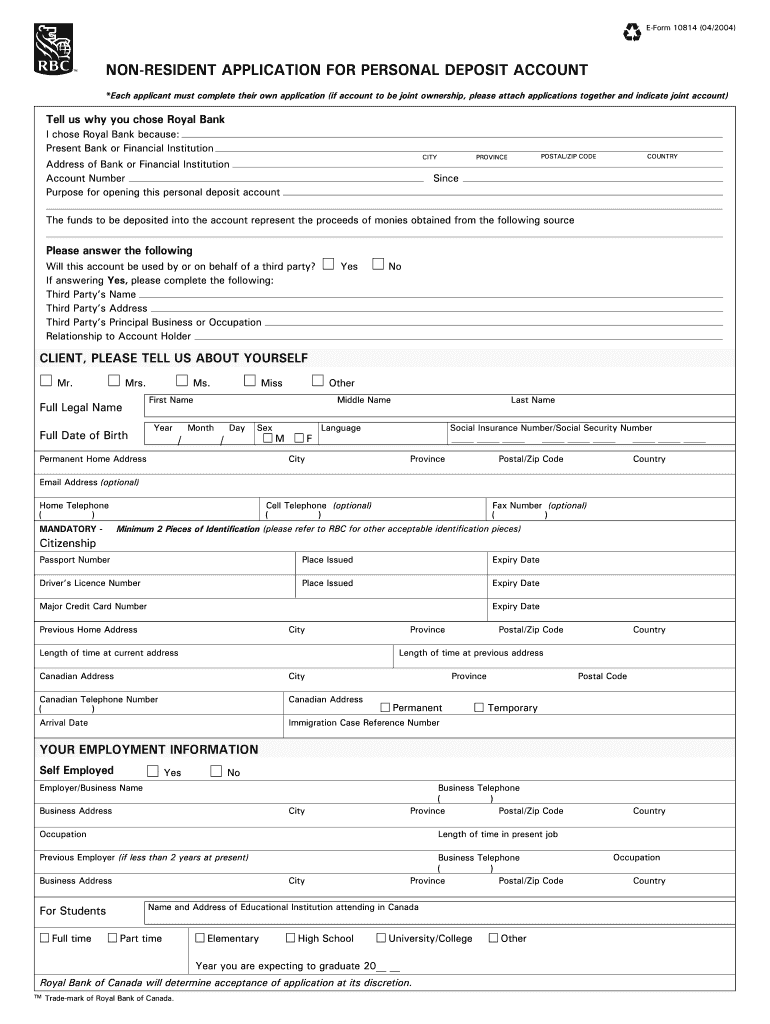
Non Resident Application for Personal Deposit Account E Form 10814


What is the Non Resident Application For Personal Deposit Account E Form 10814
The Non Resident Application for Personal Deposit Account E Form 10814 is a specific document designed for individuals who are not residents of the United States but wish to open a personal deposit account with a financial institution in the U.S. This form collects essential information about the applicant, including their identity, contact details, and financial background. It is crucial for institutions to verify the identity of applicants and ensure compliance with U.S. banking regulations.
Steps to Complete the Non Resident Application For Personal Deposit Account E Form 10814
Completing the Non Resident Application for Personal Deposit Account E Form 10814 involves several key steps:
- Gather Required Information: Collect personal identification details, including your full name, date of birth, and contact information.
- Provide Financial Information: Include details about your financial status, such as income sources and any existing accounts.
- Complete the Form: Fill out the form accurately, ensuring all sections are completed to avoid delays.
- Sign the Form: Use a reliable eSignature tool to sign the document electronically, ensuring compliance with legal standards.
- Submit the Form: Follow the submission guidelines provided by the financial institution, which may include online submission or mailing the form.
Legal Use of the Non Resident Application For Personal Deposit Account E Form 10814
The legal use of the Non Resident Application for Personal Deposit Account E Form 10814 is governed by several regulations that ensure the document is recognized as valid. To be considered legally binding, the form must be completed in accordance with the Electronic Signatures in Global and National Commerce Act (ESIGN) and the Uniform Electronic Transactions Act (UETA). These laws establish the legality of electronic signatures and digital documents in the United States, provided that the signer intends to sign the document and that the form meets specific criteria.
Key Elements of the Non Resident Application For Personal Deposit Account E Form 10814
Several key elements are essential in the Non Resident Application for Personal Deposit Account E Form 10814:
- Applicant Information: Full name, address, and contact details.
- Identification Documents: A valid passport or other government-issued ID.
- Financial Information: Details regarding income and existing financial accounts.
- Signature Section: A designated area for the applicant's electronic signature.
- Compliance Statements: Affirmations that the information provided is accurate and complete.
How to Obtain the Non Resident Application For Personal Deposit Account E Form 10814
The Non Resident Application for Personal Deposit Account E Form 10814 can typically be obtained directly from the financial institution where you intend to open an account. Many banks and credit unions provide this form on their websites as a downloadable PDF or an online fillable form. It is important to ensure you are using the most current version of the form, as requirements may change over time.
Eligibility Criteria
To be eligible to complete the Non Resident Application for Personal Deposit Account E Form 10814, applicants must meet specific criteria, including:
- Being a non-resident of the United States.
- Providing valid identification, such as a passport.
- Meeting the financial institution's requirements for account opening.
- Providing accurate and truthful information in the application.
Quick guide on how to complete non resident application for personal deposit account e form 10814
Effortlessly prepare Non Resident Application For Personal Deposit Account E Form 10814 on any device
Managing documents online has become increasingly popular among companies and individuals. It offers an ideal eco-friendly alternative to traditional printed and signed documents, allowing you to find the right form and securely store it online. airSlate SignNow equips you with all the tools necessary to create, modify, and eSign your documents swiftly without any holdups. Manage Non Resident Application For Personal Deposit Account E Form 10814 on any device with the airSlate SignNow apps for Android or iOS and enhance any document-related process today.
How to modify and eSign Non Resident Application For Personal Deposit Account E Form 10814 with ease
- Locate Non Resident Application For Personal Deposit Account E Form 10814 and click Get Form to begin.
- Use the tools provided to fill out your document.
- Highlight pertinent sections of the documents or obscure sensitive information using tools specifically offered by airSlate SignNow for that purpose.
- Create your eSignature with the Sign tool, which takes mere seconds and has the same legal validity as a traditional handwritten signature.
- Review all the details and click on the Done button to save your changes.
- Select how you wish to send your form, whether by email, text message (SMS), invite link, or download it to your computer.
Say goodbye to lost or misplaced files, tedious form searches, or mistakes that require printing new document copies. airSlate SignNow fulfills your document management needs in just a few clicks from any device of your choice. Modify and eSign Non Resident Application For Personal Deposit Account E Form 10814 to ensure exceptional communication at any point during your form preparation process with airSlate SignNow.
Create this form in 5 minutes or less
FAQs
-
How do I fill out an application form to open a bank account?
I want to believe that most banks nowadays have made the process of opening bank account, which used to be cumbersome, less cumbersome. All you need to do is to approach the bank, collect the form, and fill. However if you have any difficulty in filling it, you can always call on one of the banks rep to help you out.
-
How many application forms does a person need to fill out in his/her lifetime?
As many as you want to !
-
How a Non-US residence company owner (has EIN) should fill the W-7 ITIN form out? Which option is needed to be chosen in the first part?
Depends on the nature of your business and how it is structured.If you own an LLC taxed as a passthrough entity, then you probably will check option b and submit the W7 along with your US non-resident tax return. If your LLC’s income is not subject to US tax, then you will check option a.If the business is a C Corp, then you probably don’t need an ITIN, unless you are receiving taxable compensation from the corporation and then we are back to option b.
-
How can I fill out an online application form for a SBI savings account opening, as I have a single name not a surname or last name?
go paperless. open your account at your home using SBI YONO apps.
-
Why would a bank mail me an SSA-89 form to fill out for a new checking account after it's already been opened with money that's already been deposited (and even though I'm already an existing customer)?
Why would a bank mail me an SSA-89 form to fill out for a new checking account after it's already been opened with money that's already been deposited (and even though I'm already an existing customer)?Banks have rules regarding “knowing their customers” that they must comply with or face penalties. In all likelihood the SSN on your account was flagged for some reason or another. Maybe it was mistyped, or maybe you’re using a fake SSN. Either way, the bank is going to want to see documentation of your SSN or they’ll have to restrict or close the account.You should get ahold of the bank to avoid any hassles with the funds that are in there or any transactions your had set up.
Create this form in 5 minutes!
How to create an eSignature for the non resident application for personal deposit account e form 10814
How to make an electronic signature for the Non Resident Application For Personal Deposit Account E Form 10814 online
How to create an eSignature for your Non Resident Application For Personal Deposit Account E Form 10814 in Google Chrome
How to generate an eSignature for putting it on the Non Resident Application For Personal Deposit Account E Form 10814 in Gmail
How to generate an electronic signature for the Non Resident Application For Personal Deposit Account E Form 10814 from your smart phone
How to create an electronic signature for the Non Resident Application For Personal Deposit Account E Form 10814 on iOS devices
How to generate an eSignature for the Non Resident Application For Personal Deposit Account E Form 10814 on Android OS
People also ask
-
What is an accounte in airSlate SignNow?
An accounte in airSlate SignNow is a user account that provides access to our eSigning and document management features. With an accounte, users can send, receive, and track documents easily. It serves as the central hub for managing all electronic documents securely and efficiently.
-
How much does an accounte cost?
The pricing for an accounte in airSlate SignNow varies depending on the plan you choose. We offer several subscription options, including monthly and annual billing, keeping your business needs in focus. Each plan provides different features and benefits, ensuring you find the right accounte for your requirements.
-
What features are included with an airSlate SignNow accounte?
An airSlate SignNow accounte includes essential features like document eSigning, template creation, and real-time tracking. Additional features include team collaboration tools and integration with various third-party applications. This ensures that users can efficiently manage their documentation workflows with their accounte.
-
How does airSlate SignNow enhance document security for my accounte?
AirSlate SignNow takes document security seriously, offering advanced encryption and audit trails for every document sent through an accounte. Our platform complies with industry-standard regulations to protect sensitive information. With multiple security layers, you can trust that your documents are safe in your accounte.
-
Can I integrate my accounte with other applications?
Yes, airSlate SignNow allows you to integrate your accounte with various applications such as CRM systems, file storage services, and more. These integrations streamline your workflow and enhance productivity. You can easily connect your accounte to ensure all your tools work together seamlessly.
-
What are the benefits of using an accounte for electronic signatures?
Using an accounte for electronic signatures simplifies the signing process, making it faster and more convenient. Users can sign documents from anywhere, at any time, reducing delays in business operations. Additionally, an accounte helps ensure compliance and saves costs associated with traditional printing and shipping.
-
Is there a free trial available for my airSlate SignNow accounte?
Yes, airSlate SignNow offers a free trial for new users to explore the capabilities of their accounte. This allows you to test the various features and determine if it's the right solution for you. Sign up for the free trial and experience seamless document signing firsthand.
Get more for Non Resident Application For Personal Deposit Account E Form 10814
Find out other Non Resident Application For Personal Deposit Account E Form 10814
- eSign Tennessee Courts Living Will Simple
- eSign Utah Courts Last Will And Testament Free
- eSign Ohio Police LLC Operating Agreement Mobile
- eSign Virginia Courts Business Plan Template Secure
- How To eSign West Virginia Courts Confidentiality Agreement
- eSign Wyoming Courts Quitclaim Deed Simple
- eSign Vermont Sports Stock Certificate Secure
- eSign Tennessee Police Cease And Desist Letter Now
- Help Me With eSign Texas Police Promissory Note Template
- eSign Utah Police LLC Operating Agreement Online
- eSign West Virginia Police Lease Agreement Online
- eSign Wyoming Sports Residential Lease Agreement Online
- How Do I eSign West Virginia Police Quitclaim Deed
- eSignature Arizona Banking Moving Checklist Secure
- eSignature California Banking Warranty Deed Later
- eSignature Alabama Business Operations Cease And Desist Letter Now
- How To eSignature Iowa Banking Quitclaim Deed
- How To eSignature Michigan Banking Job Description Template
- eSignature Missouri Banking IOU Simple
- eSignature Banking PDF New Hampshire Secure