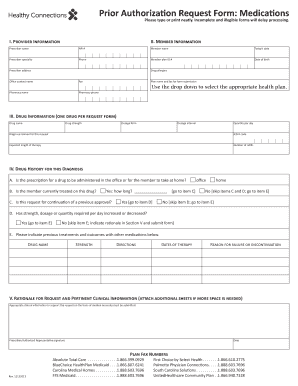
Plan Name and Fax for Form Submission


Understanding the SC Healthy Prior Authorization
The SC Healthy Prior Authorization is a crucial document required by healthcare providers to obtain approval for specific medical services or medications. This process ensures that the requested services are medically necessary and covered by the patient's insurance plan. Understanding the requirements and procedures associated with this authorization is essential for both healthcare providers and patients to facilitate timely access to necessary care.
Steps to Complete the SC Healthy Prior Authorization
Completing the SC Healthy Prior Authorization involves several key steps:
- Gather necessary patient information, including insurance details and medical history.
- Complete the authorization form accurately, ensuring all required fields are filled.
- Attach any supporting documentation that justifies the need for the requested service or medication.
- Submit the completed form to the appropriate insurance company or health plan.
- Follow up to confirm receipt and check the status of the authorization request.
Legal Use of the SC Healthy Prior Authorization
The SC Healthy Prior Authorization must comply with federal and state regulations governing healthcare services. It is essential to ensure that the form is filled out correctly to avoid potential legal issues. Healthcare providers should be aware of the legal implications of submitting inaccurate or incomplete information, as this may lead to delays in treatment or denial of coverage.
Key Elements of the SC Healthy Prior Authorization
Several key elements must be included in the SC Healthy Prior Authorization to ensure its validity:
- Patient Information: Full name, date of birth, and insurance details.
- Provider Information: Name, contact details, and NPI number of the healthcare provider.
- Requested Service: Detailed description of the service or medication being requested.
- Medical Necessity: Justification for why the service is necessary, supported by clinical documentation.
- Signature: Signature of the healthcare provider or authorized representative.
Form Submission Methods for the SC Healthy Prior Authorization
The SC Healthy Prior Authorization can typically be submitted through various methods, including:
- Online Submission: Many insurance companies offer online portals for direct submission.
- Fax: A traditional method where the completed form is sent via fax to the insurance provider.
- Mail: The form can also be sent through postal mail, though this may result in longer processing times.
Eligibility Criteria for the SC Healthy Prior Authorization
Eligibility for services requiring the SC Healthy Prior Authorization varies based on the patient's insurance plan. Common criteria include:
- Coverage of the requested service under the patient's health plan.
- Medical necessity as determined by clinical guidelines.
- Compliance with any pre-existing conditions or limitations specified by the insurance provider.
Quick guide on how to complete plan name and fax for form submission
Manage Plan Name And Fax For Form Submission effortlessly on any device
Digital document management has gained traction among organizations and individuals. It offers an ideal eco-friendly alternative to conventional printed and signed paperwork, allowing you to find the appropriate form and securely store it online. airSlate SignNow equips you with all the tools needed to create, edit, and eSign your documents rapidly without delays. Access Plan Name And Fax For Form Submission on any device using airSlate SignNow Android or iOS applications and enhance any document-driven process today.
The simplest way to modify and eSign Plan Name And Fax For Form Submission seamlessly
- Locate Plan Name And Fax For Form Submission and click on Get Form to begin.
- Utilize the tools we offer to complete your form.
- Highlight pertinent sections of your documents or obscure sensitive information with tools that airSlate SignNow provides specifically for that task.
- Generate your eSignature with the Sign feature, which takes mere seconds and carries the same legal validity as a classic wet ink signature.
- Review the details and click on the Done button to save your changes.
- Select your preferred delivery method for your form, whether by email, SMS, or invitation link, or download it to your computer.
Say goodbye to lost or misplaced documents, tedious form searches, or errors that necessitate reprinting new document copies. airSlate SignNow meets all your document management needs in just a few clicks from any device you prefer. Edit and eSign Plan Name And Fax For Form Submission and ensure outstanding communication throughout your form preparation process with airSlate SignNow.
Create this form in 5 minutes or less
Create this form in 5 minutes!
How to create an eSignature for the plan name and fax for form submission
How to create an eSignature for your PDF in the online mode
How to create an eSignature for your PDF in Chrome
The best way to generate an electronic signature for putting it on PDFs in Gmail
How to generate an eSignature right from your smart phone
How to generate an electronic signature for a PDF on iOS devices
How to generate an eSignature for a PDF on Android OS
People also ask
-
What is SC Healthy Prior Authorization?
SC Healthy Prior Authorization is a process utilized in South Carolina to ensure that services and medications are approved before they are provided. This process is crucial for healthcare providers to secure funding and support for patient treatments, ensuring that necessary resources are available when needed.
-
How can airSlate SignNow streamline the SC Healthy Prior Authorization process?
airSlate SignNow offers a simple and efficient way to manage SC Healthy Prior Authorization by allowing users to send, receive, and eSign documents seamlessly. This eliminates paperwork delays and ensures that approvals are processed quickly, facilitating timely patient care.
-
What are the pricing options for airSlate SignNow related to SC Healthy Prior Authorization?
airSlate SignNow provides flexible pricing plans that cater to various business needs, making it an affordable choice for handling SC Healthy Prior Authorization. The plans vary based on features and user capacity, ensuring that you can choose one that fits your organization’s requirements.
-
What features does airSlate SignNow offer for managing SC Healthy Prior Authorization?
With airSlate SignNow, users can enjoy features such as electronic signatures, document templates, and real-time tracking for SC Healthy Prior Authorization documents. These tools help enhance workflow efficiency, minimize errors, and ensure compliance with healthcare regulations.
-
How does airSlate SignNow improve the efficiency of SC Healthy Prior Authorization?
By utilizing airSlate SignNow, healthcare providers can expedite the SC Healthy Prior Authorization process through automation and streamlined communication. This efficiency not only saves time but also reduces the administrative burden on staff, allowing them to focus on patient care.
-
Can airSlate SignNow integrate with existing healthcare systems for SC Healthy Prior Authorization?
Yes, airSlate SignNow can easily integrate with various healthcare management systems to enhance the SC Healthy Prior Authorization workflow. This compatibility allows for smoother data exchange and improves overall efficiency in handling patient documents.
-
What are the benefits of using airSlate SignNow for SC Healthy Prior Authorization?
Using airSlate SignNow for SC Healthy Prior Authorization offers multiple benefits, including faster document processing and reduced administrative workload. Additionally, the platform's ease of use ensures that both healthcare providers and patients can navigate the authorization process with minimal hassle.
Get more for Plan Name And Fax For Form Submission
- Cash drawer check out sheet foodservicewarehousecom form
- Fin517 application for licensee exemption or extension tdi texas form
- Joint motion shc 1310 alaska court records state of alaska courts alaska form
- Application for civilian employment troopers ny form
- Sample veterninary controlled drug disposition record log california veterinary medical board sample veterninary controlled form
- Loan estimate form 100601215
- Printable certificate of ordination printable certificate of ordination form
- Administrative settlement agreement amp order on consent for rifs signed v w 07 c 861 docid epa form
Find out other Plan Name And Fax For Form Submission
- How To eSignature Kentucky Government Warranty Deed
- eSignature Mississippi Government Limited Power Of Attorney Myself
- Can I eSignature South Dakota Doctors Lease Agreement Form
- eSignature New Hampshire Government Bill Of Lading Fast
- eSignature Illinois Finance & Tax Accounting Purchase Order Template Myself
- eSignature North Dakota Government Quitclaim Deed Free
- eSignature Kansas Finance & Tax Accounting Business Letter Template Free
- eSignature Washington Government Arbitration Agreement Simple
- Can I eSignature Massachusetts Finance & Tax Accounting Business Plan Template
- Help Me With eSignature Massachusetts Finance & Tax Accounting Work Order
- eSignature Delaware Healthcare / Medical NDA Secure
- eSignature Florida Healthcare / Medical Rental Lease Agreement Safe
- eSignature Nebraska Finance & Tax Accounting Business Letter Template Online
- Help Me With eSignature Indiana Healthcare / Medical Notice To Quit
- eSignature New Jersey Healthcare / Medical Credit Memo Myself
- eSignature North Dakota Healthcare / Medical Medical History Simple
- Help Me With eSignature Arkansas High Tech Arbitration Agreement
- eSignature Ohio Healthcare / Medical Operating Agreement Simple
- eSignature Oregon Healthcare / Medical Limited Power Of Attorney Computer
- eSignature Pennsylvania Healthcare / Medical Warranty Deed Computer