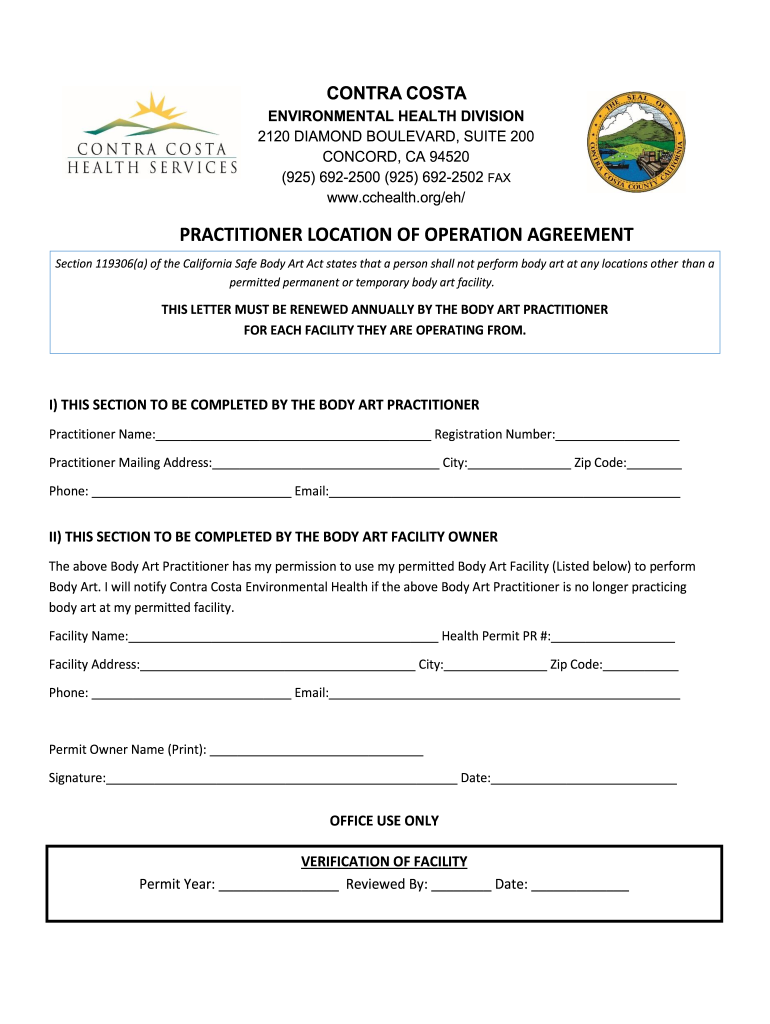
Fillable Online Food Service Manager Self Inspection Form


What is the Fillable Online Food Service Manager Self Inspection
The Fillable Online Food Service Manager Self Inspection is a digital form designed for food service managers to evaluate their compliance with health and safety regulations. This form allows managers to conduct a thorough self-assessment of their food handling practices, sanitation procedures, and overall operational standards. By utilizing this fillable form, food service establishments can ensure they meet local health codes and maintain a safe environment for both employees and customers.
How to use the Fillable Online Food Service Manager Self Inspection
Using the Fillable Online Food Service Manager Self Inspection is straightforward. Users can access the form through a digital platform, where they can fill in required fields regarding various aspects of food safety and hygiene. The form typically includes sections on temperature control, cross-contamination prevention, and employee hygiene practices. After completing the form, users can save and eSign it, ensuring that their self-inspection is documented and easily retrievable for future reference or regulatory compliance.
Steps to complete the Fillable Online Food Service Manager Self Inspection
Completing the Fillable Online Food Service Manager Self Inspection involves several key steps:
- Access the form on a compatible digital platform.
- Fill in the required information, including details about food storage, preparation, and staff practices.
- Review the responses to ensure accuracy and completeness.
- Sign the document electronically to validate the inspection.
- Save a copy for your records and submit it as required by local health authorities.
Legal use of the Fillable Online Food Service Manager Self Inspection
The Fillable Online Food Service Manager Self Inspection is legally recognized when it meets specific criteria for electronic documents. To ensure its legal validity, the form must comply with the ESIGN Act and UETA, which govern electronic signatures and records in the United States. By using a secure platform like signNow, users can guarantee that their completed form adheres to these legal standards, making it an enforceable document in case of audits or inspections.
Key elements of the Fillable Online Food Service Manager Self Inspection
Essential components of the Fillable Online Food Service Manager Self Inspection include:
- Identification Information: Details about the food service establishment and the manager conducting the inspection.
- Inspection Criteria: Specific areas to evaluate, such as food storage temperatures, cleanliness, and employee hygiene.
- Comments Section: Space for additional notes or observations made during the inspection.
- Signature Line: An area for the manager to electronically sign and date the form, confirming its accuracy.
State-specific rules for the Fillable Online Food Service Manager Self Inspection
Each state in the U.S. may have its own regulations regarding food safety inspections. It is essential for food service managers to be aware of these state-specific rules when completing the Fillable Online Food Service Manager Self Inspection. Some states may require additional documentation or specific procedures to be followed. Checking with local health departments can provide clarity on any unique requirements that must be included in the self-inspection process.
Quick guide on how to complete fillable online food service manager self inspection
Effortlessly Prepare Fillable Online Food Service Manager Self Inspection on Any Device
Online document management has become increasingly popular among businesses and individuals. It offers an ideal eco-friendly alternative to traditional printed and signed paperwork, allowing you to locate the appropriate form and store it securely online. airSlate SignNow provides you with all the necessary tools to create, modify, and electronically sign your documents swiftly without delays. Handle Fillable Online Food Service Manager Self Inspection on any device using the airSlate SignNow apps for Android or iOS, and simplify any document-related process today.
How to modify and electronically sign Fillable Online Food Service Manager Self Inspection with ease
- Locate Fillable Online Food Service Manager Self Inspection and click on Get Form to begin.
- Utilize the tools we provide to complete your form.
- Emphasize pertinent sections of your documents or conceal sensitive information with tools specially designed for that purpose by airSlate SignNow.
- Create your signature using the Sign tool, which takes only seconds and carries the same legal validity as a traditional wet ink signature.
- Review all the information, then click the Done button to save your modifications.
- Select how you prefer to send your form, whether by email, SMS, invitation link, or download it to your computer.
Eliminate concerns of lost or misplaced documents, tedious form searching, or errors that necessitate printing new document copies. airSlate SignNow addresses your document management needs with just a few clicks from any device you choose. Modify and electronically sign Fillable Online Food Service Manager Self Inspection to guarantee outstanding communication throughout any phase of your form preparation process with airSlate SignNow.
Create this form in 5 minutes or less
Create this form in 5 minutes!
How to create an eSignature for the fillable online food service manager self inspection
The best way to make an electronic signature for your PDF online
The best way to make an electronic signature for your PDF in Google Chrome
The best way to generate an electronic signature for signing PDFs in Gmail
The way to generate an eSignature right from your smartphone
How to generate an electronic signature for a PDF on iOS
The way to generate an eSignature for a PDF on Android
People also ask
-
What is a Fillable Online Food Service Manager Self Inspection?
A Fillable Online Food Service Manager Self Inspection is a digital form designed for food service managers to conduct self-assessments of their facilities. This form streamlines the inspection process, allowing managers to fill it out online, ensuring compliance with health regulations and improving operational efficiency.
-
How does airSlate SignNow enhance the Fillable Online Food Service Manager Self Inspection process?
airSlate SignNow enhances the Fillable Online Food Service Manager Self Inspection by providing an intuitive platform for creating, sending, and signing documents electronically. Managers can complete the form quickly and share it securely with stakeholders, ensuring all inspections are documented efficiently.
-
What are the pricing options for airSlate SignNow's Fillable Online Food Service Manager Self Inspection?
airSlate SignNow offers flexible pricing plans tailored to different business needs, ensuring that you can access the Fillable Online Food Service Manager Self Inspection at a cost-effective rate. You can choose from monthly or annual subscriptions that best fit your budget.
-
Can I integrate the Fillable Online Food Service Manager Self Inspection with other tools?
Yes, airSlate SignNow allows integrations with various tools and platforms, enabling seamless use of the Fillable Online Food Service Manager Self Inspection. These integrations enhance workflow efficiency by connecting your inspection forms to other essential business applications.
-
What are the benefits of using a Fillable Online Food Service Manager Self Inspection?
Using a Fillable Online Food Service Manager Self Inspection improves accuracy and compliance while saving time on manual paperwork. The digital format allows for easier access, sharing, and storage of inspection records, helping food service managers maintain high standards of safety and quality.
-
Is the Fillable Online Food Service Manager Self Inspection mobile-friendly?
Absolutely! The Fillable Online Food Service Manager Self Inspection is designed to be mobile-friendly, allowing food service managers to complete inspections on-the-go. This flexibility ensures that managers can perform their inspections anytime, anywhere, resulting in higher efficiency.
-
How secure is the Fillable Online Food Service Manager Self Inspection data?
Security is a top priority for airSlate SignNow. The Fillable Online Food Service Manager Self Inspection uses advanced encryption technologies to protect sensitive data during transmission and storage, ensuring that your inspection information remains confidential and secure.
Get more for Fillable Online Food Service Manager Self Inspection
Find out other Fillable Online Food Service Manager Self Inspection
- Electronic signature Maine High Tech Living Will Later
- Electronic signature Maine High Tech Quitclaim Deed Online
- Can I Electronic signature Maryland High Tech RFP
- Electronic signature Vermont Insurance Arbitration Agreement Safe
- Electronic signature Massachusetts High Tech Quitclaim Deed Fast
- Electronic signature Vermont Insurance Limited Power Of Attorney Easy
- Electronic signature Washington Insurance Last Will And Testament Later
- Electronic signature Washington Insurance Last Will And Testament Secure
- Electronic signature Wyoming Insurance LLC Operating Agreement Computer
- How To Electronic signature Missouri High Tech Lease Termination Letter
- Electronic signature Montana High Tech Warranty Deed Mobile
- Electronic signature Florida Lawers Cease And Desist Letter Fast
- Electronic signature Lawers Form Idaho Fast
- Electronic signature Georgia Lawers Rental Lease Agreement Online
- How Do I Electronic signature Indiana Lawers Quitclaim Deed
- How To Electronic signature Maryland Lawers Month To Month Lease
- Electronic signature North Carolina High Tech IOU Fast
- How Do I Electronic signature Michigan Lawers Warranty Deed
- Help Me With Electronic signature Minnesota Lawers Moving Checklist
- Can I Electronic signature Michigan Lawers Last Will And Testament