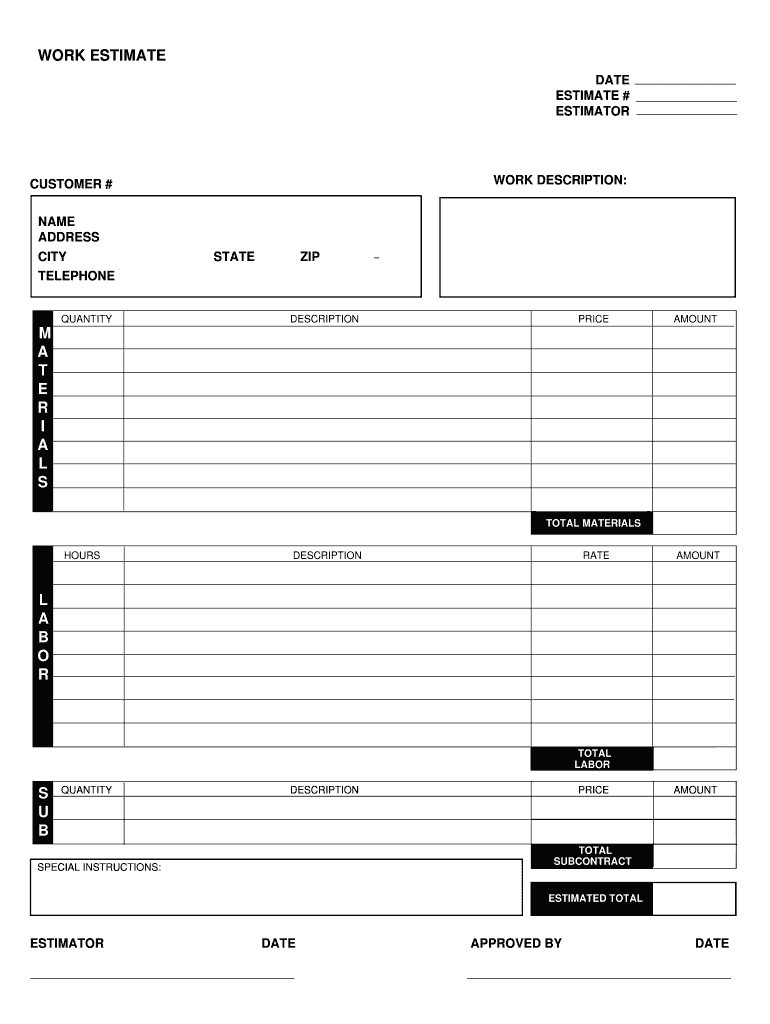
Google Sheets Estimate Template Form


Understanding the Google Sheets Estimate Template
The Google Sheets Estimate Template is a versatile tool designed for businesses to create detailed estimates quickly and efficiently. This template allows users to input various job details, including labor costs, materials, and additional expenses, all in a structured format. By utilizing this template, businesses can ensure that their estimates are clear, professional, and easy to read, which can enhance client trust and facilitate smoother transactions.
How to Use the Google Sheets Estimate Template
Using the Google Sheets Estimate Template involves a few straightforward steps. First, access the template through Google Sheets. Once open, users can customize the fields to reflect their specific services and pricing. Input relevant job details such as client information, itemized costs, and total estimates. After completing the form, users can easily share it with clients via email or download it as a PDF for printing. This flexibility allows for seamless communication and documentation.
Key Elements of the Google Sheets Estimate Template
Several key elements make the Google Sheets Estimate Template effective. These include:
- Client Information: Fields for entering the client's name, address, and contact details.
- Itemized List: Sections for detailing each service or product, including descriptions and costs.
- Total Estimate: A clear summary of all costs, including taxes and discounts, if applicable.
- Terms and Conditions: Space for including any relevant terms, ensuring clarity on payment expectations and project timelines.
Steps to Complete the Google Sheets Estimate Template
Completing the Google Sheets Estimate Template is a simple process. Follow these steps:
- Open the Google Sheets Estimate Template.
- Fill in the client information at the top of the document.
- List each service or product in the itemized section, including quantities and prices.
- Calculate the total estimate, ensuring all costs are accurately summed.
- Review the document for any errors or omissions.
- Save the completed estimate and share it with the client.
Legal Use of the Google Sheets Estimate Template
The Google Sheets Estimate Template can be used legally as long as it adheres to the relevant regulations and standards in your jurisdiction. It is important to ensure that the estimates provided are accurate and that any terms outlined are clear and enforceable. Including a signature line or an electronic signature option can further validate the document, making it a legally binding agreement once accepted by the client.
Examples of Using the Google Sheets Estimate Template
Businesses across various sectors can benefit from using the Google Sheets Estimate Template. For example:
- A contractor can create an estimate for a home renovation project, detailing labor and material costs.
- A graphic designer can provide an estimate for design services, including hourly rates and project timelines.
- A cleaning service can outline costs for different service packages, making it easy for clients to choose options that fit their needs.
Quick guide on how to complete job estimate fillable pdf form
Complete Google Sheets Estimate Template seamlessly on any device
Online document management has become increasingly popular among businesses and individuals. It offers an ideal environmentally friendly alternative to conventional printed and signed documents, allowing you to access the necessary form and securely save it online. airSlate SignNow provides you with all the tools you need to create, edit, and eSign your documents swiftly without interruptions. Handle Google Sheets Estimate Template on any platform using airSlate SignNow's Android or iOS applications and simplify any document-related process today.
The easiest way to modify and eSign Google Sheets Estimate Template effortlessly
- Find Google Sheets Estimate Template and click Get Form to begin.
- Utilize the tools we provide to fill out your document.
- Highlight important sections of the documents or obscure sensitive details with tools that airSlate SignNow specifically offers for that purpose.
- Create your eSignature with the Sign feature, which takes only moments and holds the same legal validity as a traditional handwritten signature.
- Review the information and click on the Done button to save your changes.
- Choose how you would like to send your form, via email, SMS, or invitation link, or download it to your computer.
Say goodbye to lost or misplaced documents, tedious form searching, or errors that necessitate printing new document copies. airSlate SignNow meets your document management needs in just a few clicks from any device you prefer. Edit and eSign Google Sheets Estimate Template to ensure excellent communication throughout the form preparation process with airSlate SignNow.
Create this form in 5 minutes or less
FAQs
-
How do I make a PDF a fillable form?
1. Open it with Foxit PhantomPDF and choose Form > Form Recognition > Run Form Field Recognition . All fillable fields in the document will be recognized and highlighted.2. Add form fields from Form > Form Fields > click a type of form field button and the cursor changes to crosshair . And the Designer Assistant is selected automatically.3. All the corresponding type of form fields will be automatically named with the text near the form fields (Take the text fields for an example as below).4. Click the place you want to add the form field. To edit the form field further, please refer to the properties of different buttons from “Buttons”.
-
Is there a service that will allow me to create a fillable form on a webpage, and then email a PDF copy of each form filled out?
You can use Fill which is has a free forever plan.You can use Fill to turn your PDF document into an online document which can be completed, signed and saved as a PDF, online.You will end up with a online fillable PDF like this:w9 || FillWhich can be embedded in your website should you wish.InstructionsStep 1: Open an account at Fill and clickStep 2: Check that all the form fields are mapped correctly, if not drag on the text fields.Step 3: Save it as a templateStep 4: Goto your templates and find the correct form. Then click on the embed settings to grab your form URL.
-
How can I edit a PDF or fillable PDF form?
You can try out Fill which has a free forever plan and requires no download.This works best if you just want to complete or fill in an fillable PDF.You simply upload your PDF and then fill it in within the browser:If the fields are live, as in the example above, simple fill them in. If the fields are not live you can drag on the fields to complete it quickly.Upload your PDF to get started here
-
How do I transfer data from Google Sheets cells to a PDF fillable form?
I refer you a amazing pdf editor, her name is Puspita, She work in fiverr, She is just amazing, Several time I am use her services. You can contact with her.puspitasaha : I will create fillable pdf form or edit pdf file for $5 on www.fiverr.com
-
What is the simplest way to create PDF fillable forms on a Mac?
A really easy (and FREE) way is using Open Office, an open source alternative to Microsoft Office Suite. It has an export to PDF option that I have found very useful. Here is a blurb from their website...OpenOffice.org 3 is the leading open-sourceoffice software suite for word processing,spreadsheets, presentations, graphics, databasesand more. It is available in many languages and works on all common computers. It stores all your data in an international open standard format and can also read and write files from other common office software packages. It can be downloaded and used completely free of charge for any purpose. You can download it at http://download.openoffice.org/If you need any additional assistance, send me a message in my inbox.
-
How do I fill out a fillable PDF on an iPad?
there is an app for that !signNow Fill & Sign on the App Store
-
In Mac OS X, what's the easiest way to save a non-fillable PDF form?
You can use signNow. On-line PDF form Filler, Editor, Type on PDF ; Fill, Print, Email, Fax and Export to upload any PDF, type on it and then save in PDF format on your computer. You can also esign it, email, fax or share the filled out PDF. You can also convert your Word or PPT documents to PDF format, and then type or fill them out as well. Over 100K people trust signNow to manage their PDF documents and forms.
Create this form in 5 minutes!
How to create an eSignature for the job estimate fillable pdf form
How to make an electronic signature for the Job Estimate Fillable Pdf Form online
How to generate an eSignature for the Job Estimate Fillable Pdf Form in Google Chrome
How to generate an electronic signature for putting it on the Job Estimate Fillable Pdf Form in Gmail
How to make an electronic signature for the Job Estimate Fillable Pdf Form right from your smartphone
How to create an eSignature for the Job Estimate Fillable Pdf Form on iOS devices
How to generate an eSignature for the Job Estimate Fillable Pdf Form on Android
People also ask
-
What is a blank estimate form?
A blank estimate form is a template that businesses can use to provide customers with a detailed cost estimate for services or products. With airSlate SignNow, you can easily customize this form to ensure it meets your business needs. This tool helps streamline your estimating process and enhances professionalism in client interactions.
-
How can I create a blank estimate form using airSlate SignNow?
Creating a blank estimate form in airSlate SignNow is straightforward. You can start with one of our customizable templates or design your own from scratch. Simply add your company logo, specify the services and pricing, and you’ll have a professional-looking estimate form ready for use.
-
Is there a cost associated with using the blank estimate form feature?
Yes, there is a nominal fee associated with using airSlate SignNow, but it is a cost-effective solution compared to traditional document signing methods. The pricing plans are tailored to fit different business sizes, ensuring that the blank estimate form feature is accessible for all. You can choose a plan that suits your needs and budget.
-
What are the benefits of using a blank estimate form?
Using a blank estimate form offers several benefits. It enhances your professionalism and credibility with clients by providing clear, concise pricing information. Additionally, the electronic signing feature through airSlate SignNow speeds up the approval process, allowing you to finalize agreements quickly and efficiently.
-
Can I integrate my blank estimate form with other tools?
Absolutely! airSlate SignNow allows integration with various productivity tools and applications, enhancing the functionality of your blank estimate form. You can connect it with your CRM, accounting software, or project management tools, ensuring that all your business processes are streamlined and efficient.
-
How secure is the information provided in a blank estimate form?
Security is a priority for airSlate SignNow. Information provided in a blank estimate form is protected by advanced encryption protocols. This ensures that all data is kept secure, offering you and your clients peace of mind while handling sensitive information.
-
Can I edit my blank estimate form after sending it to a client?
Yes, you can edit your blank estimate form even after it has been sent to clients. airSlate SignNow allows you to make necessary adjustments to the form as needed. However, please note that signNow changes may require re-sending the document for signatures.
Get more for Google Sheets Estimate Template
Find out other Google Sheets Estimate Template
- eSignature Oklahoma Plumbing Rental Application Secure
- How Can I eSignature Connecticut Real Estate Quitclaim Deed
- eSignature Pennsylvania Plumbing Business Plan Template Safe
- eSignature Florida Real Estate Quitclaim Deed Online
- eSignature Arizona Sports Moving Checklist Now
- eSignature South Dakota Plumbing Emergency Contact Form Mobile
- eSignature South Dakota Plumbing Emergency Contact Form Safe
- Can I eSignature South Dakota Plumbing Emergency Contact Form
- eSignature Georgia Real Estate Affidavit Of Heirship Later
- eSignature Hawaii Real Estate Operating Agreement Online
- eSignature Idaho Real Estate Cease And Desist Letter Online
- eSignature Idaho Real Estate Cease And Desist Letter Simple
- eSignature Wyoming Plumbing Quitclaim Deed Myself
- eSignature Colorado Sports Living Will Mobile
- eSignature Iowa Real Estate Moving Checklist Simple
- eSignature Iowa Real Estate Quitclaim Deed Easy
- eSignature Real Estate Form Louisiana Simple
- eSignature Louisiana Real Estate LLC Operating Agreement Myself
- Can I eSignature Louisiana Real Estate Quitclaim Deed
- eSignature Hawaii Sports Living Will Safe