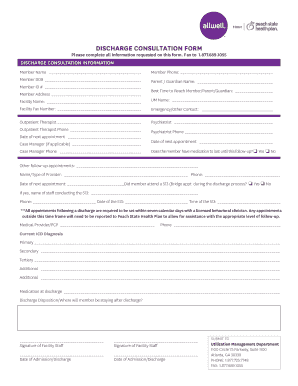
Allwell from Peach State Health Plan Discharge Consultation Form Discharge Consultation Form


What is the Allwell From Peach State Health Plan Discharge Consultation Form?
The Allwell From Peach State Health Plan Discharge Consultation Form is a crucial document used in the healthcare sector. It serves to facilitate the discharge process for patients transitioning from a healthcare facility, ensuring that all necessary information is documented and communicated effectively. This form helps healthcare providers to outline the patient's medical history, treatment received, and any follow-up care required after discharge. It is essential for maintaining continuity of care and ensuring that patients understand their health status and next steps.
How to Use the Allwell From Peach State Health Plan Discharge Consultation Form
Using the Allwell From Peach State Health Plan Discharge Consultation Form involves several key steps. First, healthcare providers must fill out the form accurately, including patient details, treatment history, and discharge instructions. Once completed, the form should be reviewed for accuracy and clarity. Patients should receive a copy of the form, which they can refer to for understanding their care plan post-discharge. It is important for both parties to ensure that all information is clear and comprehensible to prevent any misunderstandings regarding the patient's health and care needs.
Steps to Complete the Allwell From Peach State Health Plan Discharge Consultation Form
Completing the Allwell From Peach State Health Plan Discharge Consultation Form requires careful attention to detail. Here are the steps to follow:
- Gather patient information, including name, date of birth, and medical record number.
- Document the patient's diagnosis and treatment received during their stay.
- Include any medications prescribed at discharge, along with dosages and instructions.
- Outline any follow-up appointments or additional care needed.
- Ensure that the form is signed by the healthcare provider and the patient, if applicable.
Legal Use of the Allwell From Peach State Health Plan Discharge Consultation Form
The Allwell From Peach State Health Plan Discharge Consultation Form is legally binding when completed correctly. For the form to be considered valid, it must meet specific legal requirements, such as proper signatures and adherence to healthcare regulations. This ensures that the information contained within the form is recognized by healthcare institutions and can be used in legal contexts if necessary. Compliance with relevant laws, such as HIPAA, is also essential to protect patient confidentiality and rights.
Key Elements of the Allwell From Peach State Health Plan Discharge Consultation Form
Several key elements are essential for the Allwell From Peach State Health Plan Discharge Consultation Form to be effective:
- Patient Information: Accurate personal and medical details of the patient.
- Treatment Summary: A clear outline of the care provided during the hospital stay.
- Follow-Up Care: Detailed instructions for any necessary follow-up appointments or medications.
- Signatures: Required signatures of the healthcare provider and the patient or their representative.
State-Specific Rules for the Allwell From Peach State Health Plan Discharge Consultation Form
State-specific regulations may impact how the Allwell From Peach State Health Plan Discharge Consultation Form is completed and used. It is important for healthcare providers to be aware of any local laws or guidelines that govern patient discharge processes. These rules may dictate the information required on the form, how it should be stored, and the rights of patients regarding their medical information. Understanding these regulations ensures compliance and protects both the patient and the healthcare provider.
Quick guide on how to complete peach discharge
Prepare peach discharge effortlessly on any device
Web-based document management has become increasingly favored by businesses and individuals. It offers an ideal eco-friendly alternative to conventional printed and signed documents, allowing you to locate the necessary form and securely store it online. airSlate SignNow provides all the tools required to create, modify, and eSign your documents swiftly without delays. Manage peach discharge on any device with airSlate SignNow Android or iOS applications and enhance any document-oriented process today.
How to adjust and eSign ga consultation with ease
- Find peach discharge and click Get Form to initiate.
- Utilize the tools we provide to fill out your form.
- Emphasize signNow sections of the documents or redact sensitive information with tools that airSlate SignNow offers specifically for that purpose.
- Create your signature using the Sign feature, which takes seconds and holds the same legal validity as a conventional wet ink signature.
- Verify the details and click on the Done button to save your modifications.
- Choose your preferred method for sharing your form, whether by email, text message (SMS), or invitation link, or download it to your computer.
Put an end to lost or misfiled documents, tiring form searches, or mistakes that necessitate printing new document copies. airSlate SignNow addresses all your needs in document management with just a few clicks from any device of your choice. Edit and eSign ga consultation and ensure excellent communication at every stage of your form preparation process with airSlate SignNow.
Create this form in 5 minutes or less
Create this form in 5 minutes!
How to create an eSignature for the ga consultation
The way to generate an eSignature for a PDF document online
The way to generate an eSignature for a PDF document in Google Chrome
How to generate an eSignature for signing PDFs in Gmail
How to generate an eSignature from your smart phone
The way to create an eSignature for a PDF document on iOS
How to generate an eSignature for a PDF file on Android OS
People also ask ga consultation
-
What is peach discharge in document management?
Peach discharge refers to the visual representation or warning that can occur during document transfers. This can indicate a specific issue or alert regarding the eSigning process. Understanding peach discharge can help users troubleshoot and ensure smooth document handling.
-
How does airSlate SignNow handle peach discharge during the eSigning process?
airSlate SignNow minimizes the incidence of peach discharge by offering a seamless user interface and reliable technology. Our solution is designed to ensure that documents are transmitted without errors, reducing the likelihood of issues that lead to peach discharge alerts. Users can trust our platform for secure and efficient document processing.
-
What features of airSlate SignNow can help avoid peach discharge?
Key features of airSlate SignNow include real-time status tracking and error notifications, which help prevent peach discharge situations. Our automated workflows streamline the signing process, ensuring each step is completed accurately. Utilizing these features can signNowly enhance the user experience and minimize disruptions.
-
Is there a cost associated with resolving peach discharge issues in airSlate SignNow?
There are no additional costs for resolving peach discharge issues when using airSlate SignNow. Our platform is built to be cost-effective, offering comprehensive support for all users. With our resources, you can address any issues without incurring extra fees.
-
Can I integrate airSlate SignNow with other tools to manage peach discharge?
Yes, airSlate SignNow integrates seamlessly with various tools and platforms, aiding in the management of peach discharge along with other document workflows. Using integrations like CRM systems or project management tools enhances your visibility and control over document processes. This interconnectedness helps prevent and resolve peach discharge easily.
-
What are the benefits of using airSlate SignNow to mitigate peach discharge?
Using airSlate SignNow offers the benefit of an intuitive interface designed to minimize peach discharge occurrences. Our service provides robust customer support to address any concerns, ensuring users can navigate the eSigning process smoothly. Ultimately, this leads to more efficient business operations and customer satisfaction.
-
Are there tutorials available for handling peach discharge in airSlate SignNow?
Absolutely! airSlate SignNow provides comprehensive tutorials and resources to help users understand and manage peach discharge. These resources guide you through troubleshooting steps and best practices for document management, ensuring a better user experience. Accessing these tutorials is free and enhances your understanding of our platform.
Get more for peach discharge
- Form r 1393 louisiana department of revenue
- Form pde 338 d 04 09 doc outlook calendar 200 wcupa
- Acids and bases multiple choice questions and answers pdf form
- Schedule ca 540 form
- Dog registration armadale form
- Re registration form doc revbrownschool
- Topic estimating sums and differences horizontallyworksheet 1 form
- Form xxii filled sample for minor
Find out other ga consultation
- How Can I eSign Iowa House rental lease agreement
- eSign Florida Land lease agreement Fast
- eSign Louisiana Land lease agreement Secure
- How Do I eSign Mississippi Land lease agreement
- eSign Connecticut Landlord tenant lease agreement Now
- eSign Georgia Landlord tenant lease agreement Safe
- Can I eSign Utah Landlord lease agreement
- How Do I eSign Kansas Landlord tenant lease agreement
- How Can I eSign Massachusetts Landlord tenant lease agreement
- eSign Missouri Landlord tenant lease agreement Secure
- eSign Rhode Island Landlord tenant lease agreement Later
- How Can I eSign North Carolina lease agreement
- eSign Montana Lease agreement form Computer
- Can I eSign New Hampshire Lease agreement form
- How To eSign West Virginia Lease agreement contract
- Help Me With eSign New Mexico Lease agreement form
- Can I eSign Utah Lease agreement form
- Can I eSign Washington lease agreement
- Can I eSign Alabama Non disclosure agreement sample
- eSign California Non disclosure agreement sample Now