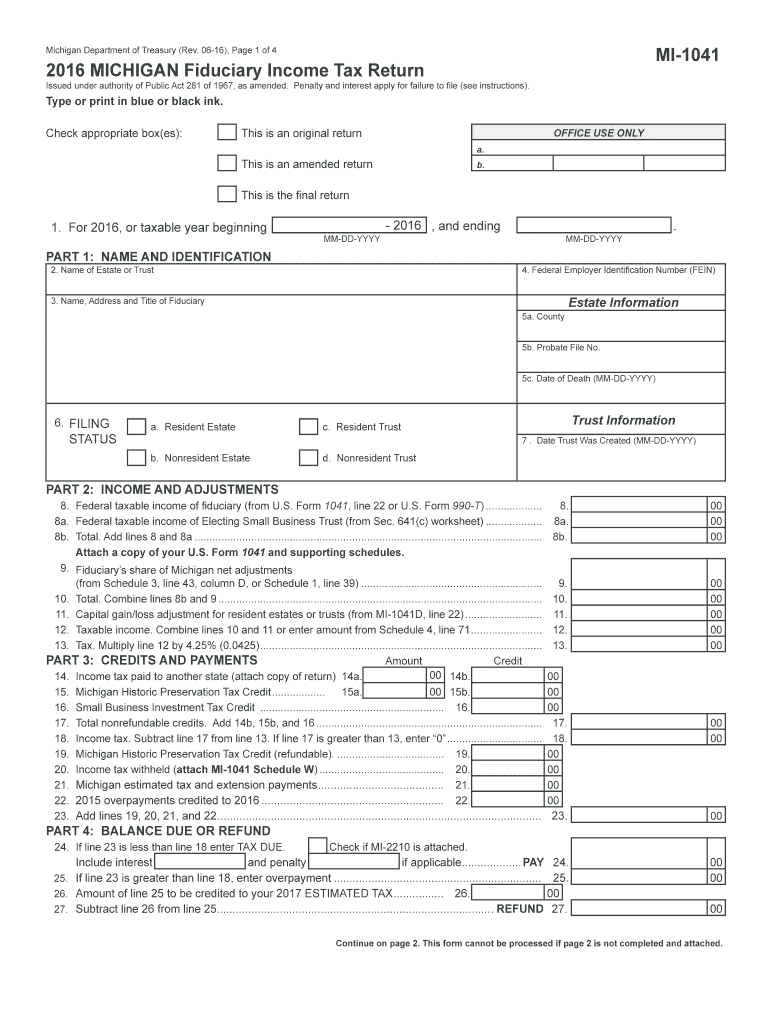
Michigan Schedule 1 Form 2016


What is the Michigan Schedule 1 Form
The Michigan Schedule 1 Form is a tax document used by residents of Michigan to report income that is not subject to withholding. This form is essential for individuals who have income from sources such as self-employment, rental properties, or other miscellaneous income. By accurately completing this form, taxpayers ensure compliance with state tax regulations and provide the necessary information for calculating their overall tax liability.
How to use the Michigan Schedule 1 Form
To use the Michigan Schedule 1 Form effectively, individuals should first gather all relevant financial information, including income statements and any supporting documents. The form requires details about various income sources, deductions, and credits. After filling out the form, taxpayers must review it for accuracy before submission. This ensures that all information is complete and reduces the risk of errors that could lead to delays or penalties.
Steps to complete the Michigan Schedule 1 Form
Completing the Michigan Schedule 1 Form involves several key steps:
- Gather all necessary financial documents, such as W-2s, 1099s, and other income statements.
- Begin filling out the form by entering personal information, including name, address, and Social Security number.
- Report all applicable income sources, ensuring to include any self-employment income or rental income.
- Apply any deductions or credits that may be relevant to your situation.
- Review the completed form for accuracy and completeness.
- Sign and date the form before submitting it electronically or via mail.
Legal use of the Michigan Schedule 1 Form
The Michigan Schedule 1 Form is legally recognized as a valid document for reporting income to the state of Michigan. It must be completed in accordance with state guidelines to ensure compliance with tax laws. Proper use of this form helps to avoid potential legal issues, such as audits or penalties for incorrect reporting. It is important for taxpayers to familiarize themselves with both state and federal tax regulations when using this form.
Filing Deadlines / Important Dates
Filing deadlines for the Michigan Schedule 1 Form align with the state's tax return submission dates. Typically, individual tax returns are due by April 15 of each year. However, taxpayers should verify specific dates each year, as they may change based on weekends or holidays. Filing on time is crucial to avoid penalties and interest on unpaid taxes.
Form Submission Methods (Online / Mail / In-Person)
Taxpayers have multiple options for submitting the Michigan Schedule 1 Form. The form can be filed electronically through approved tax software, which often streamlines the process and reduces errors. Alternatively, individuals may choose to print the completed form and mail it to the appropriate state tax office. In some cases, in-person submissions may be accepted at designated tax offices, providing an option for those who prefer direct interaction.
Quick guide on how to complete 2016 michigan schedule 1 form
Your assistance manual on how to prepare your Michigan Schedule 1 Form
If you’re curious about how to generate and submit your Michigan Schedule 1 Form, here are some brief guidelines to simplify tax submission.
To begin, you need to create your airSlate SignNow account to transform how you manage documentation online. airSlate SignNow is a highly user-friendly and powerful document solution that enables you to edit, produce, and finalize your income tax forms with ease. With its editor, you can toggle between text, check boxes, and electronic signatures, as well as revisit to amend details when necessary. Enhance your tax management with advanced PDF editing, electronic signing, and easy sharing.
Follow the instructions below to complete your Michigan Schedule 1 Form in just a few minutes:
- Create your account and start editing PDFs in no time.
- Utilize our directory to find any IRS tax form; browse through variants and schedules.
- Click Get form to access your Michigan Schedule 1 Form in our editor.
- Complete the necessary fillable fields with your details (text, numbers, check marks).
- Use the Sign Tool to add your legally-recognized electronic signature (if needed).
- Examine your document and correct any inaccuracies.
- Save changes, print your copy, send it to your recipient, and download it to your device.
Utilize this guide to electronically file your taxes with airSlate SignNow. Keep in mind that filing on paper may lead to return errors and delays in refunds. It’s advisable to consult the IRS website for filing regulations in your state before e-filing your taxes.
Create this form in 5 minutes or less
Find and fill out the correct 2016 michigan schedule 1 form
FAQs
-
How do I fill out 2016 ITR form?
First of all you must know about all of your sources of income. In Indian Income Tax Act there are multiple forms for different types of sources of Income. If you have only salary & other source of income you can fill ITR-1 by registering your PAN on e-Filing Home Page, Income Tax Department, Government of India after registration you have to login & select option fill ITR online in this case you have to select ITR-1 for salary, house property & other source income.if you have income from business & profession and not maintaining books & also not mandatory to prepare books & total turnover in business less than 1 Crores & want to show profit more than 8% & if you are a professional and not required to make books want to show profit more than 50% of receipts than you can use online quick e-filling form ITR-4S i.s. for presumptive business income.for other source of income there are several forms according to source of income download Excel utility or JAVA utility form e-Filing Home Page, Income Tax Department, Government of India fill & upload after login to your account.Prerequisite before E-filling.Last year return copy (if available)Bank Account number with IFSC Code.Form 16/16A (if Available)Saving Details / Deduction Slips LIC,PPF, etc.Interest Statement from Banks or OthersProfit & Loss Account, Balance Sheet, Tax Audit Report only if filling ITR-4, ITR-5, ITR-6, ITR-7.hope this will help you in case any query please let me know.
-
How can I fill out the FY 2015-16 and 2016-17 ITR forms after the 31st of March 2018?
As you know the last date of filling income tax retruns has been gone for the financial year 2015–16 and 2016–17. and if you haven’t done it before 31–03–2018. then i don’t think it is possible according to the current guidlines of IT Department. it may possible that they can send you the notice to answer for not filling the retrun and they may charge penalty alsoif your income was less than taxable limit then its ok it is a valid reson but you don’t need file ITR for those years but if your income was more than the limit then, i think you have to write the lette to your assessing officer with a genuine reason that why didn’t you file the ITR.This was only suggestion not adviceyou can also go through the professional chartered accountant
-
How do you know if you need to fill out a 1099 form?
Assuming that you are talking about 1099-MISC. Note that there are other 1099s.check this post - Form 1099 MISC Rules & RegulationsQuick answer - A Form 1099 MISC must be filed for each person to whom payment is made of:$600 or more for services performed for a trade or business by people not treated as employees;Rent or prizes and awards that are not for service ($600 or more) and royalties ($10 or more);any fishing boat proceeds,gross proceeds of $600, or more paid to an attorney during the year, orWithheld any federal income tax under the backup withholding rules regardless of the amount of the payment, etc.
-
How do I schedule a US visa interview of two people together after filling out a DS160 form?
Here is a link that might help answer your question >> DS-160: Frequently Asked QuestionsFor more information on this and similar matters, please call me direct: 650.424.1902Email: heller@hellerimmigration.comHeller Immigration Law Group | Silicon Valley Immigration Attorneys
-
How many people fill out Form 1099 each year?
There are a few different ways of estimating the numbers and thinking about this question. Data from the most recent years are not available—at least not from a reliable source with rigorous methodology—but here is what I can tell you:The most popular type of 1099 is Form 1099-MISC—the form used to report non-employee income including those for self-employed independent contractors (as well as various other types of “miscellaneous” income)Since 2015, there have been just under 16 million self-employed workers (including incorporated and unincorporated contractor businesses). And the data from the BLS seems to suggest this number has been largely consistent from one year to the next: Table A-9. Selected employment indicatorsNow, the total number of 1099-MISC forms has been inching up each year—along with W-2 form filings—and may have surpassed 100 million filing forms. RE: Evaluating the Growth of the 1099 Workforce But this data only goes to 2014 because, again, it’s hard to find reliable data from recent tax years.In terms of the total number of Form 1099s, you’d have to include Interest and Dividend 1099 forms, real estate and rental income, health and education savings accounts, retirement accounts, etc. I’m sure the total number of all 1099 forms surely ranges in the hundreds of millions.Finally, not everybody who is supposed to get a 1099 form gets one. So if you’re asking about the total number of freelancers, the estimates range from about 7.6 million people who primarily rely on self-employed 1099 income and 53 million people who have some type of supplemental income.If you’re someone who’s responsible for filing Form 1099s to the IRS and payee/recipients, I recommend Advanced Micro Solutions for most small-to-medium accounting service needs. It’s basic but very intuitive and cheap.$79 1099 Software Filer & W2 Software for Small Businesses
-
The IRS sent me a form 1065, but I am a sole proprietor. Do I ignore this form and fill out a schedule C?
I would assume that you applied for an employer identification number and checked the partnership box by mistake instead of sole proprietor. If this is the case, this requires you to obtain a new EIN.If you properly filled out the application for an EIN, you can ignore the 1065 notice.Your EIN acknowledgement letter from the IRS will state what type of return they expect you to file under the EIN.
Create this form in 5 minutes!
How to create an eSignature for the 2016 michigan schedule 1 form
How to create an electronic signature for the 2016 Michigan Schedule 1 Form in the online mode
How to generate an eSignature for the 2016 Michigan Schedule 1 Form in Google Chrome
How to create an eSignature for signing the 2016 Michigan Schedule 1 Form in Gmail
How to generate an eSignature for the 2016 Michigan Schedule 1 Form right from your smart phone
How to make an eSignature for the 2016 Michigan Schedule 1 Form on iOS devices
How to generate an electronic signature for the 2016 Michigan Schedule 1 Form on Android
People also ask
-
What is the Michigan Schedule 1 Form?
The Michigan Schedule 1 Form is a document required for taxpayers in Michigan to report income adjustments and deductions. Understanding this form can be crucial for ensuring accurate tax filing and maximizing deductions. Using airSlate SignNow can simplify the process of completing and eSigning your Michigan Schedule 1 Form efficiently.
-
How can airSlate SignNow help with the Michigan Schedule 1 Form?
airSlate SignNow offers an intuitive platform where you can easily complete and eSign the Michigan Schedule 1 Form. The software streamlines document management, ensuring you can focus on accuracy while making signatures hassle-free. This can signNowly speed up your tax filing process.
-
Is there a cost associated with using airSlate SignNow for the Michigan Schedule 1 Form?
Yes, airSlate SignNow provides various pricing plans that are cost-effective for individuals and businesses needing to manage documents like the Michigan Schedule 1 Form. Depending on your needs, you can choose a suitable plan that balances features and budget, ensuring you get value while eSigning your forms.
-
What features does airSlate SignNow offer for completing the Michigan Schedule 1 Form?
airSlate SignNow includes features such as template creation, real-time collaboration, and secure eSigning to enhance the completion of the Michigan Schedule 1 Form. The platform's user-friendly interface allows you to navigate documents easily, making the entire process efficient and straightforward.
-
Can I save my Michigan Schedule 1 Form for future use on airSlate SignNow?
Absolutely! airSlate SignNow allows you to save completed documents like the Michigan Schedule 1 Form in a secure cloud environment. This feature ensures you can access your forms anytime, making it easier to manage your tax documents each year.
-
Are there integrations available for airSlate SignNow with other applications for filing the Michigan Schedule 1 Form?
Yes, airSlate SignNow integrates with a variety of applications that can streamline your workflow when filing the Michigan Schedule 1 Form. With these integrations, you can easily connect to accounting software and other tools, facilitating a seamless documentation process.
-
Is airSlate SignNow secure for sensitive documents like the Michigan Schedule 1 Form?
Yes, airSlate SignNow prioritizes security, utilizing advanced encryption and compliance standards to protect sensitive documents such as the Michigan Schedule 1 Form. You can trust that your information is securely handled while you complete and eSign important tax documents.
Get more for Michigan Schedule 1 Form
- Rsbc 153 application for business medical services plan pre authorized debit pad plan complete this form to apply for business
- Ospi cns form
- Drawdown notice template 89269682 form
- Tb questionnaire texas form
- The secret life of real estate and banking pdf form
- Japanese from zero 3 pdf form
- Golf permission slip from wife form
- Waiver amp release department of water kauai form
Find out other Michigan Schedule 1 Form
- How Can I eSignature New Jersey Police Document
- How Can I eSignature New Jersey Real Estate Word
- Can I eSignature Tennessee Police Form
- How Can I eSignature Vermont Police Presentation
- How Do I eSignature Pennsylvania Real Estate Document
- How Do I eSignature Texas Real Estate Document
- How Can I eSignature Colorado Courts PDF
- Can I eSignature Louisiana Courts Document
- How To Electronic signature Arkansas Banking Document
- How Do I Electronic signature California Banking Form
- How Do I eSignature Michigan Courts Document
- Can I eSignature Missouri Courts Document
- How Can I Electronic signature Delaware Banking PDF
- Can I Electronic signature Hawaii Banking Document
- Can I eSignature North Carolina Courts Presentation
- Can I eSignature Oklahoma Courts Word
- How To Electronic signature Alabama Business Operations Form
- Help Me With Electronic signature Alabama Car Dealer Presentation
- How Can I Electronic signature California Car Dealer PDF
- How Can I Electronic signature California Car Dealer Document