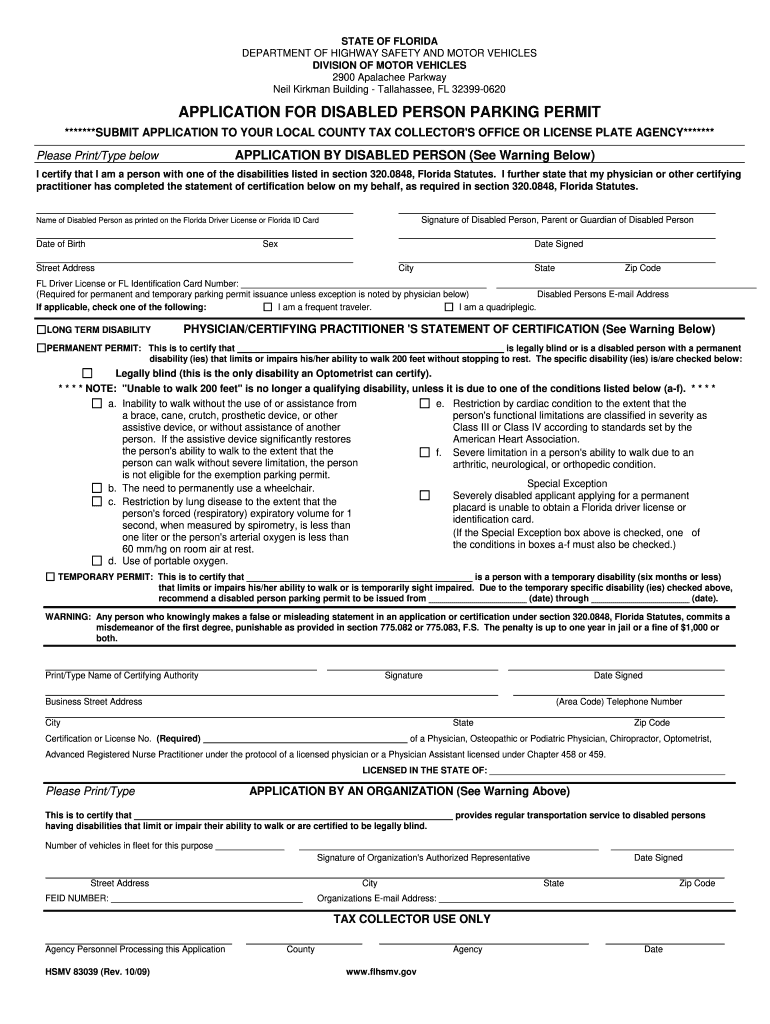
Letter Disabled Person Parking Permit Florida Form 2009


What is the Letter Disabled Person Parking Permit Florida Form
The Letter Disabled Person Parking Permit Florida Form is an official document that allows individuals with disabilities to apply for a parking permit in Florida. This permit provides access to designated parking spaces that are closer to buildings and facilities, ensuring easier mobility for those who require assistance due to physical limitations. The form must be completed accurately and submitted to the appropriate state agency to obtain the permit legally.
Steps to complete the Letter Disabled Person Parking Permit Florida Form
Completing the Letter Disabled Person Parking Permit Florida Form involves several important steps:
- Gather necessary personal information, including full name, address, and contact details.
- Provide information about your vehicle, such as make, model, and license plate number.
- Include medical documentation or a statement from a qualified healthcare professional confirming your disability.
- Sign and date the form to validate your application.
- Submit the completed form to the designated state office, either online or by mail.
Eligibility Criteria
To qualify for the Letter Disabled Person Parking Permit Florida Form, applicants must meet specific eligibility criteria. Generally, individuals must have a documented disability that significantly impairs their mobility. This may include conditions such as severe arthritis, neurological disorders, or other medical issues that affect walking ability. Additionally, applicants may need to provide proof of residency in Florida and submit a medical certification from a licensed healthcare provider.
Legal use of the Letter Disabled Person Parking Permit Florida Form
The Letter Disabled Person Parking Permit Florida Form is legally binding once completed and submitted according to state regulations. It grants the holder the right to park in designated accessible parking spaces. Misuse of the permit, such as using it for a vehicle not registered to the permit holder or allowing unauthorized individuals to use it, can lead to penalties, including fines and revocation of the permit.
How to obtain the Letter Disabled Person Parking Permit Florida Form
The Letter Disabled Person Parking Permit Florida Form can be obtained through various channels. Applicants may download the form from the official Florida Department of Highway Safety and Motor Vehicles website or request a physical copy from local county tax collector offices. Additionally, some healthcare providers may have copies available for their patients who require the permit.
Form Submission Methods (Online / Mail / In-Person)
Once the Letter Disabled Person Parking Permit Florida Form is completed, it can be submitted through several methods:
- Online: Some counties in Florida allow electronic submission through their official websites.
- Mail: Applicants can send the completed form to the appropriate county tax collector's office via postal service.
- In-Person: Submitting the form in person at the local tax collector's office is also an option for those who prefer direct interaction.
Quick guide on how to complete letter disabled person parking permit florida form
Simplify your existence by filling out the Letter Disabled Person Parking Permit Florida Form with airSlate SignNow
Whether you need to title a new automobile, obtain a driver’s license, transfer ownership, or carry out any other activity connected to vehicles, managing such RMV paperwork as Letter Disabled Person Parking Permit Florida Form is an unavoidable necessity.
There are multiple methods to obtain them: via mail, at the RMV service center, or by downloading them online through your local RMV website and printing them. Each of these methods consumes time. If you’re looking for a faster way to complete and validate them with a legally-recognized eSignature, airSlate SignNow is the optimal solution.
How to fill out Letter Disabled Person Parking Permit Florida Form with ease
- Click on Show details to view a brief overview of the form you are interested in.
- Select Get form to initiate the process and access the document.
- Follow the green marker indicating the required fields if that’s applicable to you.
- Utilize the top toolbar and take advantage of our professional features to enhance, annotate, and tidy up your document.
- Insert text, your initials, shapes, images, and additional elements.
- Click Sign in in the same toolbar to create a legally-recognized eSignature.
- Examine the document content to ensure there are no errors or inconsistencies.
- Click on Done to complete the document.
Using our service to fill out your Letter Disabled Person Parking Permit Florida Form and other related documents will save you signNow time and stress. Enhance your RMV form completion experience from the very beginning!
Create this form in 5 minutes or less
Find and fill out the correct letter disabled person parking permit florida form
FAQs
-
What types of forms can a person fill out to dispute a parking violation that he/she received?
It depends on the issuing authority. The appeals process is typically on the back of the citation. If you are going to write any of the following on the appeal…I didn’t knowI didn’t see the signI was lateI was only there for a little while or anything of that natureDon’t waste your time, short of there being no signs at all. You are going to pay the fine. So skip fighting it and just pay the fine.
-
How many application forms does a person need to fill out in his/her lifetime?
As many as you want to !
-
How can you get your family doctor to fill out a disability form?
Definitely ask for a psychologist referral! You want someone on your side who can understand your issues and be willing and eager to advocate for you with the beancounters because disability can be rather hard to get some places, like just south of the border in America.Having a psychologist means you have a more qualified specialist filling out your papers (which is a positive for you and for the government), and it means you can be seeing someone who can get to know your issues in greater depth and expertise for further government and non-profit organization provided aid.If seeing a psychologist on a regular basis is still too difficult for you, start with your initial appointment and then perhaps build up a rapport with a good therapist through distanced appointments (like via telephone, if that is easier) until you can be going into a physical office. It would probably look good on the form if your psychologist can truthfully state that you are currently seeking regular treatment for your disorders because of how serious and debilitating they are.I don't know how disability in Canada works, but I have gone through the process in the US, and specifically for anxiety and depression, like you. Don't settle for a reluctant or wishywashy doctor or psychologist, especially when it comes to obtaining the resources for basic survival. I also advise doing some internet searches on how to persuasively file for disability in Canada. Be prepared to fight for your case through an appeal, if it should come to that, and understand the requirements and processes involved in applying for disability by reading government literature and reviewing success stories on discussion websites.
-
How do I mail a regular letter to Venezuela? Do I need to fill out a customs form for a regular letter or do I just need to add an international mail stamp and send it?
You do not need to fill out a customs form for a regular letter sent from the US to any other country. Postage for an international letter under 1 ounce is currently $1.15. You may apply any stamp - or combination of stamps - which equals that amount.
-
How much will a doctor with a physical disability and annual net income of around Rs. 2.8 lakhs pay in income tax? Which ITR form is to be filled out?
For disability a deduction of ₹75,000/- is available u/s 80U.Rebate u/s87AFor AY 17–18, rebate was ₹5,000/- or income tax which ever is lower for person with income less than ₹5,00,000/-For AY 18–19, rebate is ₹2,500/- or income tax whichever is lower for person with income less than 3,50,000/-So, for an income of 2.8 lakhs, taxable income after deduction u/s 80U will remain ₹2,05,000/- which is below the slab rate and hence will not be taxable for any of the above said AY.For ITR,If doctor is practicing himself i.e. He has a professional income than ITR 4 should be filedIf doctor is getting any salary than ITR 1 should be filed.:)
-
What’s the title of a person who can take a complex Excel spreadsheet and turn it into a user friendly, intuitive form that’s easy to fill out? How can I hire someone with those skills? It contains , financial, quoting & engineering data.
Look for an SaaS developer, someone with JavaScript, PHP, and MySQL skills to create Cloud-hosted browser-based forms and reports who also has a modicum of financial analysis background.Dumping obsolete Excel client server architecture as soon as you can will be the best thing you can do to bring your operation into the 21st Century.
Create this form in 5 minutes!
How to create an eSignature for the letter disabled person parking permit florida form
How to generate an eSignature for the Letter Disabled Person Parking Permit Florida Form in the online mode
How to generate an electronic signature for the Letter Disabled Person Parking Permit Florida Form in Chrome
How to generate an electronic signature for putting it on the Letter Disabled Person Parking Permit Florida Form in Gmail
How to make an eSignature for the Letter Disabled Person Parking Permit Florida Form straight from your mobile device
How to make an eSignature for the Letter Disabled Person Parking Permit Florida Form on iOS
How to make an electronic signature for the Letter Disabled Person Parking Permit Florida Form on Android OS
People also ask
-
What is the Letter Disabled Person Parking Permit Florida Form?
The Letter Disabled Person Parking Permit Florida Form is a specialized document required for individuals seeking to obtain a disabled parking permit in Florida. This form helps to officially recognize a person’s disability and allows them to park in designated spaces. Completing this form accurately is essential to ensure eligibility for the permits.
-
How can I fill out the Letter Disabled Person Parking Permit Florida Form using airSlate SignNow?
Using airSlate SignNow, you can easily fill out the Letter Disabled Person Parking Permit Florida Form online. Our platform offers an intuitive interface with customizable fields, making it simple to enter your personal information. Plus, you can save and edit the form anytime before submitting it.
-
Is there a cost associated with the Letter Disabled Person Parking Permit Florida Form?
While the Letter Disabled Person Parking Permit Florida Form itself is typically available for free from your local government, airSlate SignNow offers cost-effective solutions for eSigning and managing your documents. You can choose a plan that suits your needs, which includes access to additional features designed to streamline your paperwork process.
-
What features does airSlate SignNow provide for the Letter Disabled Person Parking Permit Florida Form?
airSlate SignNow provides a range of features to enhance your experience with the Letter Disabled Person Parking Permit Florida Form, including real-time collaboration, automated reminders, and secure cloud storage. These features ensure that you can manage, sign, and store your important documents efficiently and securely.
-
Can I integrate airSlate SignNow with other applications for processing the Letter Disabled Person Parking Permit Florida Form?
Yes, airSlate SignNow can be integrated with various applications such as Google Drive, Dropbox, and CRM systems to streamline your document management process. This means you can easily import and export the Letter Disabled Person Parking Permit Florida Form, making it more convenient to keep all your files organized.
-
What are the benefits of using airSlate SignNow for the Letter Disabled Person Parking Permit Florida Form?
Using airSlate SignNow for the Letter Disabled Person Parking Permit Florida Form provides signNow benefits, including time savings, enhanced security, and reduced paperwork hassles. Our platform allows for quick electronic signatures and delivery, making the application process for your permit more efficient and straightforward.
-
Is it safe to use airSlate SignNow for the Letter Disabled Person Parking Permit Florida Form?
Absolutely! airSlate SignNow prioritizes your security and privacy, employing state-of-the-art encryption and compliance with industry standards. When using our service for the Letter Disabled Person Parking Permit Florida Form, you can rest assured that your personal information and documents are kept safe and confidential.
Get more for Letter Disabled Person Parking Permit Florida Form
Find out other Letter Disabled Person Parking Permit Florida Form
- eSign Massachusetts Real Estate Quitclaim Deed Myself
- eSign Missouri Real Estate Affidavit Of Heirship Simple
- eSign New Jersey Real Estate Limited Power Of Attorney Later
- eSign Alabama Police LLC Operating Agreement Fast
- eSign North Dakota Real Estate Business Letter Template Computer
- eSign North Dakota Real Estate Quitclaim Deed Myself
- eSign Maine Sports Quitclaim Deed Easy
- eSign Ohio Real Estate LLC Operating Agreement Now
- eSign Ohio Real Estate Promissory Note Template Online
- How To eSign Ohio Real Estate Residential Lease Agreement
- Help Me With eSign Arkansas Police Cease And Desist Letter
- How Can I eSign Rhode Island Real Estate Rental Lease Agreement
- How Do I eSign California Police Living Will
- Can I eSign South Dakota Real Estate Quitclaim Deed
- How To eSign Tennessee Real Estate Business Associate Agreement
- eSign Michigan Sports Cease And Desist Letter Free
- How To eSign Wisconsin Real Estate Contract
- How To eSign West Virginia Real Estate Quitclaim Deed
- eSign Hawaii Police Permission Slip Online
- eSign New Hampshire Sports IOU Safe