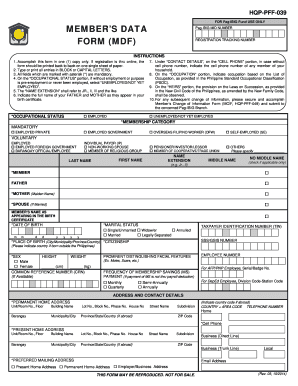
Pag Ibig Form Mdf 2020


What is the Pag Ibig Form Mdf
The Pag Ibig Form MDF, or Members Data Form, is a crucial document for individuals participating in the Pag-IBIG Fund, a government-run savings program in the Philippines. This form serves to collect essential information about members, including personal details, employment history, and contributions to the fund. It is vital for accessing various benefits such as housing loans, savings programs, and insurance. Completing the MDF accurately ensures that members can fully utilize the services offered by the Pag-IBIG Fund.
How to use the Pag Ibig Form Mdf
Using the Pag Ibig Form MDF involves several steps to ensure that all required information is correctly filled out. Members can obtain the form online or from Pag-IBIG branches. After acquiring the form, individuals should carefully read the instructions provided. It is important to fill in personal details such as name, address, and contact information, as well as employment data. Once completed, the form must be submitted to the nearest Pag-IBIG office or through designated online channels, ensuring that all information is accurate to avoid delays in processing.
Steps to complete the Pag Ibig Form Mdf
Completing the Pag Ibig Form MDF involves a systematic approach:
- Obtain the form: Download it from the official Pag-IBIG website or request a hard copy at a local branch.
- Fill in personal information: Include your full name, address, contact number, and date of birth.
- Provide employment details: Include your current employer's name, address, and your position within the company.
- Review the information: Double-check all entries for accuracy and completeness.
- Submit the form: Deliver the completed form to a Pag-IBIG branch or submit it online through the official portal.
Legal use of the Pag Ibig Form Mdf
The legal use of the Pag Ibig Form MDF is essential for ensuring that members can access the benefits provided by the Pag-IBIG Fund. This form serves as a legal document that verifies a member's identity and eligibility for various services. Properly completed forms are crucial for compliance with regulations governing the fund. It is important to ensure that all information provided is truthful and accurate, as any discrepancies could lead to legal issues or denial of benefits.
Key elements of the Pag Ibig Form Mdf
The Pag Ibig Form MDF contains several key elements that are necessary for proper processing:
- Personal Information: This includes the member's full name, address, and contact details.
- Employment Information: Details about the member's employer, job title, and duration of employment.
- Contribution Details: Information regarding the member's contributions to the Pag-IBIG Fund.
- Signature: The member's signature is required to validate the information provided.
How to obtain the Pag Ibig Form Mdf
Obtaining the Pag Ibig Form MDF is straightforward. Members can access the form through the following methods:
- Online: Visit the official Pag-IBIG Fund website to download the form in PDF format.
- In-Person: Request a hard copy at any Pag-IBIG branch across the country.
- Through Employers: Some employers may provide the form as part of their onboarding process for new employees.
Quick guide on how to complete pag ibig form mdf
Complete Pag Ibig Form Mdf effortlessly on any device
Web-based document management has become increasingly popular among businesses and individuals. It offers an ideal eco-friendly substitute for conventional printed and signed documents, as you can obtain the correct form and securely store it online. airSlate SignNow equips you with all the tools necessary to create, modify, and eSign your documents quickly and without delays. Manage Pag Ibig Form Mdf using airSlate SignNow's Android or iOS applications and simplify any document-related task today.
The easiest method to modify and eSign Pag Ibig Form Mdf effortlessly
- Obtain Pag Ibig Form Mdf and click on Get Form to begin.
- Utilize the tools we offer to complete your form.
- Emphasize pertinent sections of the documents or obscure sensitive information with tools that airSlate SignNow provides specifically for that purpose.
- Generate your eSignature with the Sign tool, which takes seconds and carries the same legal validity as a conventional wet ink signature.
- Review all the information and click on the Done button to save your updates.
- Select your preferred method of sending your form, whether by email, SMS, or invite link, or download it to your computer.
Eliminate concerns about lost or misplaced documents, tedious form searches, or mistakes that require printing new copies. airSlate SignNow addresses your document management needs in just a few clicks from your chosen device. Modify and eSign Pag Ibig Form Mdf and ensure excellent communication at every stage of your form preparation process with airSlate SignNow.
Create this form in 5 minutes or less
Find and fill out the correct pag ibig form mdf
Create this form in 5 minutes!
How to create an eSignature for the pag ibig form mdf
How to make an eSignature for your PDF in the online mode
How to make an eSignature for your PDF in Chrome
The way to generate an electronic signature for putting it on PDFs in Gmail
The way to create an electronic signature from your smart phone
The best way to make an electronic signature for a PDF on iOS devices
The way to create an electronic signature for a PDF file on Android OS
People also ask
-
What is a pag ibig mdf sample?
A pag ibig mdf sample refers to a sample document associated with the Pag-IBIG Fund, which is essential for members applying for loans. This sample provides a structure that members can follow to ensure they include all necessary information. Utilizing templates like this helps streamline the application process and ensures compliance.
-
How can airSlate SignNow help with pag ibig mdf samples?
AirSlate SignNow provides an efficient eSigning solution that allows users to easily create, send, and sign pag ibig mdf samples electronically. This simplifies the process by eliminating the need for physical paperwork, saving time and effort. Furthermore, users can track the progress of their documents in real-time.
-
Are there any costs associated with using airSlate SignNow for pag ibig mdf samples?
AirSlate SignNow offers various pricing plans, making it a cost-effective solution for handling pag ibig mdf samples. Users can choose a plan that fits their needs, from individual use to team management, ensuring they only pay for what they need. Furthermore, a free trial is often available to test the service before committing.
-
What are the benefits of using airSlate SignNow for pag ibig mdf samples?
The primary benefits of using airSlate SignNow for pag ibig mdf samples include time efficiency, improved accuracy, and enhanced security. By facilitating digital signatures and document management, users can focus more on their applications rather than administrative tasks. Additionally, the platform employs encryption to safeguard sensitive data.
-
Can I integrate airSlate SignNow with other applications for pag ibig mdf samples?
Yes, airSlate SignNow offers integrations with numerous applications, enhancing the utility of pag ibig mdf samples. You can connect it with popular tools like Google Drive, Dropbox, and others to streamline your document workflow. These integrations facilitate an efficient management process across different platforms.
-
Is it easy to create pag ibig mdf samples using airSlate SignNow?
Creating pag ibig mdf samples is straightforward with airSlate SignNow's user-friendly interface. Users can either import existing documents or use customizable templates to generate compliant samples quickly. The platform guides you through the creation process, ensuring all required elements are included.
-
What features does airSlate SignNow offer for pag ibig mdf samples?
AirSlate SignNow offers a variety of features optimized for pag ibig mdf samples, including template creation, real-time collaboration, and electronic signing. Users can enhance their document management by utilizing fields for data entry, audit trails, and automated reminders. These features together create an efficient workflow.
Get more for Pag Ibig Form Mdf
- Fl 341 c 2016 2019 form
- 1411 10g election see instructions eitc irs form
- Sc 1120s 2016 form
- Form 1997 civil cover sheet the civil cover sheet and the
- Taking hamilton health sciences form
- L5r character sheet form
- Collaborative nursing supplementary form ryerson
- Comprehensive student education plan csep bakersfield bakersfieldcollege form
Find out other Pag Ibig Form Mdf
- Electronic signature North Carolina Day Care Contract Later
- Electronic signature Tennessee Medical Power of Attorney Template Simple
- Electronic signature California Medical Services Proposal Mobile
- How To Electronic signature West Virginia Pharmacy Services Agreement
- How Can I eSignature Kentucky Co-Branding Agreement
- How Can I Electronic signature Alabama Declaration of Trust Template
- How Do I Electronic signature Illinois Declaration of Trust Template
- Electronic signature Maryland Declaration of Trust Template Later
- How Can I Electronic signature Oklahoma Declaration of Trust Template
- Electronic signature Nevada Shareholder Agreement Template Easy
- Electronic signature Texas Shareholder Agreement Template Free
- Electronic signature Mississippi Redemption Agreement Online
- eSignature West Virginia Distribution Agreement Safe
- Electronic signature Nevada Equipment Rental Agreement Template Myself
- Can I Electronic signature Louisiana Construction Contract Template
- Can I eSignature Washington Engineering Proposal Template
- eSignature California Proforma Invoice Template Simple
- eSignature Georgia Proforma Invoice Template Myself
- eSignature Mississippi Proforma Invoice Template Safe
- eSignature Missouri Proforma Invoice Template Free