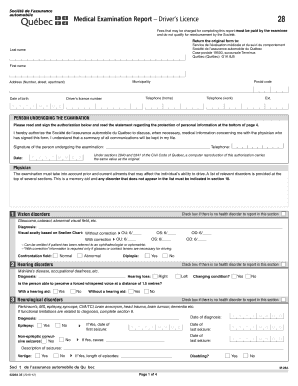
Medical Examination ReportDrivers Licence This Report Serves to Assess a Drivers Overall State of Health Form


What is the Medical Examination Report for Drivers Licence?
The Medical Examination Report for Drivers Licence serves as a comprehensive assessment of a driver's overall health. This report is typically required by state authorities to ensure that individuals meet the necessary health standards for safe driving. It includes evaluations of various health aspects, such as vision, hearing, and any medical conditions that may impair driving abilities. The report is crucial for maintaining road safety and is often mandated for commercial drivers or those with specific health concerns.
How to Use the Medical Examination Report for Drivers Licence
Using the Medical Examination Report for Drivers Licence involves several key steps. First, individuals must complete the report accurately, providing detailed information about their medical history and current health status. Next, the report should be submitted to the appropriate state licensing authority, either online or in person, depending on local regulations. It is essential to ensure that the report is filled out by a qualified medical professional, as their signature validates the information provided.
Steps to Complete the Medical Examination Report for Drivers Licence
Completing the Medical Examination Report for Drivers Licence requires careful attention to detail. Follow these steps for successful completion:
- Gather necessary personal information, including identification and medical history.
- Visit a licensed healthcare provider to undergo the required medical examination.
- Fill out the report with the healthcare provider, ensuring all sections are completed.
- Review the report for accuracy and completeness before submission.
- Submit the report to the relevant state authority as per their guidelines.
Legal Use of the Medical Examination Report for Drivers Licence
The Medical Examination Report for Drivers Licence is legally binding when completed according to state regulations. It must be signed by a licensed medical professional to be considered valid. Compliance with local laws and regulations is crucial, as failure to provide an accurate report may result in penalties or denial of a driver's licence. Understanding the legal implications ensures that individuals are aware of their responsibilities when submitting this report.
State-Specific Rules for the Medical Examination Report for Drivers Licence
Each state in the U.S. may have specific rules regarding the Medical Examination Report for Drivers Licence. These rules can include variations in the required medical evaluations, submission processes, and deadlines. It is important for individuals to familiarize themselves with their state's requirements to ensure compliance. Checking with the local Department of Motor Vehicles (DMV) or equivalent authority can provide clarity on state-specific regulations.
Key Elements of the Medical Examination Report for Drivers Licence
The Medical Examination Report for Drivers Licence consists of several key elements that must be addressed. These include:
- Personal information of the applicant, including name and address.
- A thorough medical history, including any past or current medical conditions.
- Results of physical examinations, such as vision and hearing tests.
- Signature of the examining healthcare provider, confirming the accuracy of the report.
How to Obtain the Medical Examination Report for Drivers Licence
Obtaining the Medical Examination Report for Drivers Licence involves contacting a licensed healthcare provider who is qualified to conduct the necessary evaluations. Many clinics and hospitals offer this service, and individuals can schedule an appointment to undergo the required medical examination. After the examination, the healthcare provider will complete the report, which can then be submitted to the appropriate licensing authority.
Quick guide on how to complete medical examination reportdrivers licence this report serves to assess a drivers overall state of health
Complete Medical Examination ReportDrivers Licence This Report Serves To Assess A Drivers Overall State Of Health effortlessly on any device
Web-based document management has gained traction among businesses and individuals. It offers an excellent environmentally-friendly substitute for conventional printed and signed documents, as you can find the suitable form and securely keep it online. airSlate SignNow provides you with all the resources you require to create, modify, and eSign your documents swiftly without delays. Manage Medical Examination ReportDrivers Licence This Report Serves To Assess A Drivers Overall State Of Health on any device using airSlate SignNow Android or iOS applications and simplify any document-related process today.
The most effective method to alter and eSign Medical Examination ReportDrivers Licence This Report Serves To Assess A Drivers Overall State Of Health without hassle
- Obtain Medical Examination ReportDrivers Licence This Report Serves To Assess A Drivers Overall State Of Health and click on Get Form to begin.
- Utilize the features we provide to fill out your form.
- Emphasize pertinent sections of your documents or obscure sensitive details with tools that airSlate SignNow specifically offers for that purpose.
- Create your signature using the Sign tool, which takes seconds and carries the same legal validity as a traditional wet ink signature.
- Review the information and click on the Done button to save your changes.
- Choose how you want to send your form, via email, SMS, or invite link, or download it to your computer.
Eliminate concerns about missing or lost files, tedious form searches, or mistakes that necessitate printing new document copies. airSlate SignNow manages all your document management needs in just a few clicks from a device of your choice. Change and eSign Medical Examination ReportDrivers Licence This Report Serves To Assess A Drivers Overall State Of Health and ensure excellent communication at every stage of the form preparation process with airSlate SignNow.
Create this form in 5 minutes or less
Create this form in 5 minutes!
How to create an eSignature for the medical examination reportdrivers licence this report serves to assess a drivers overall state of health
The best way to generate an eSignature for your PDF document online
The best way to generate an eSignature for your PDF document in Google Chrome
How to make an electronic signature for signing PDFs in Gmail
How to create an electronic signature right from your smart phone
How to create an electronic signature for a PDF document on iOS
How to create an electronic signature for a PDF on Android OS
People also ask
-
What is a Medical Examination Report for a Drivers Licence?
A Medical Examination Report for a Drivers Licence is a detailed document that assesses a driver's overall state of health. This report serves to ensure that individuals are medically fit to operate a vehicle safely, meeting the requirements set by local authorities.
-
Why do I need a Medical Examination Report for my Drivers Licence?
You need a Medical Examination Report for your Drivers Licence to verify that you meet the health standards necessary for driving. This report serves to assess a drivers overall state of health, ensuring that medical conditions do not impair your ability to drive safely.
-
How much does the Medical Examination Report for a Drivers Licence cost?
The cost of obtaining a Medical Examination Report for a Drivers Licence can vary depending on the service provider. Typically, you can expect to pay a nominal fee for the medical assessment, which includes the evaluation and issuance of this critical report.
-
What features does airSlate SignNow offer for managing my Medical Examination Report?
airSlate SignNow provides a user-friendly platform to conveniently manage your Medical Examination Report for your Drivers Licence. You can easily upload, send, eSign, and store your documents securely, streamlining the process of handling important health assessments.
-
How can I ensure my Medical Examination Report is compliant with local regulations?
To ensure your Medical Examination Report for a Drivers Licence is compliant, choose a certified medical professional who understands the regulations in your region. This report serves to assess a drivers overall state of health, ensuring it meets all legal standards required for licensure.
-
Can I use airSlate SignNow to send my Medical Examination Report to the licensing authority?
Absolutely! airSlate SignNow allows you to send your Medical Examination Report for a Drivers Licence directly to the licensing authority in a secure manner. This solution enhances efficiency and ensures your documents are delivered promptly and safely.
-
What benefits does a Medical Examination Report provide for drivers?
A Medical Examination Report provides numerous benefits for drivers, including the assurance of being medically fit to drive. This report serves to assess a drivers overall state of health, reducing the risk of accidents caused by medical issues, which ultimately promotes road safety.
Get more for Medical Examination ReportDrivers Licence This Report Serves To Assess A Drivers Overall State Of Health
- Quotcdib card benefitsquot keyword found websites listing keyword form
- Guardian contact form
- Joint application and notification 2014 2019 form
- Std 268 2007 2019 form
- Sltg 1c form 6964861
- Generic request for live scan form 2007
- Generic request for live scan form 2001
- Sources of systematic error or bias information bias
Find out other Medical Examination ReportDrivers Licence This Report Serves To Assess A Drivers Overall State Of Health
- eSign Wisconsin Lawers LLC Operating Agreement Free
- eSign Alabama Legal Quitclaim Deed Online
- eSign Alaska Legal Contract Safe
- How To eSign Alaska Legal Warranty Deed
- eSign Alaska Legal Cease And Desist Letter Simple
- eSign Arkansas Legal LLC Operating Agreement Simple
- eSign Alabama Life Sciences Residential Lease Agreement Fast
- How To eSign Arkansas Legal Residential Lease Agreement
- Help Me With eSign California Legal Promissory Note Template
- eSign Colorado Legal Operating Agreement Safe
- How To eSign Colorado Legal POA
- eSign Insurance Document New Jersey Online
- eSign Insurance Form New Jersey Online
- eSign Colorado Life Sciences LLC Operating Agreement Now
- eSign Hawaii Life Sciences Letter Of Intent Easy
- Help Me With eSign Hawaii Life Sciences Cease And Desist Letter
- eSign Hawaii Life Sciences Lease Termination Letter Mobile
- eSign Hawaii Life Sciences Permission Slip Free
- eSign Florida Legal Warranty Deed Safe
- Help Me With eSign North Dakota Insurance Residential Lease Agreement