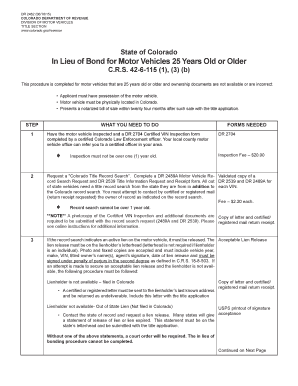
Dr 2462 2015


What is the Dr 2462
The Dr 2462 form, also known as the Colorado bond motor form, is a crucial document used in the state of Colorado for various vehicle-related transactions. This form is typically associated with the lien bond process, allowing individuals or businesses to secure a bond for vehicles that may have outstanding liens. The Dr 2462 is essential for those looking to register or title a vehicle that has a complicated ownership history, ensuring compliance with state regulations.
How to use the Dr 2462
Using the Dr 2462 involves several steps to ensure proper completion and submission. First, gather all necessary information related to the vehicle, including its identification number, current owner details, and any lien information. Next, accurately fill out the form, providing all required signatures and dates. It is important to review the completed form for accuracy before submission. Finally, submit the Dr 2462 to the appropriate Colorado Department of Motor Vehicles (DMV) office, either in person or via mail, depending on your preference.
Steps to complete the Dr 2462
Completing the Dr 2462 form requires careful attention to detail. Follow these steps:
- Gather all relevant vehicle information, including VIN and ownership details.
- Obtain any necessary supporting documents, such as previous titles or lien releases.
- Fill out the Dr 2462 form, ensuring all sections are completed accurately.
- Sign and date the form where indicated.
- Submit the form along with any required fees to your local DMV office.
Legal use of the Dr 2462
The Dr 2462 form serves a legal purpose in the state of Colorado, enabling individuals to establish their claim to a vehicle despite any existing liens. To be considered legally binding, the form must be completed in accordance with state laws and regulations. This includes providing accurate information and obtaining the necessary signatures. Proper use of the Dr 2462 protects the rights of the vehicle owner and ensures compliance with Colorado's vehicle registration laws.
Required Documents
When submitting the Dr 2462 form, certain documents are required to support the application. These may include:
- Proof of identity, such as a driver's license or state ID.
- Previous vehicle title or registration documents.
- Any lien release documents if applicable.
- Payment for any associated fees.
Form Submission Methods
The Dr 2462 can be submitted through various methods, depending on individual preferences and local DMV guidelines. Options typically include:
- In-person submission at a local DMV office.
- Mailing the completed form and required documents to the appropriate DMV address.
It is advisable to check with the local DMV for any specific submission requirements or preferred methods.
Quick guide on how to complete dr 2462
Effortlessly Prepare Dr 2462 on Any Device
Online document management has gained popularity among businesses and individuals alike. It offers a perfect environmentally friendly alternative to traditional printed and signed papers, as you can easily locate the correct form and securely store it online. airSlate SignNow equips you with all the necessary tools to create, edit, and eSign your documents promptly without delays. Manage Dr 2462 on any device with the airSlate SignNow Android or iOS applications and enhance your document-focused processes today.
The Easiest Way to Edit and eSign Dr 2462 with Ease
- Find Dr 2462 and click Get Form to initiate the process.
- Utilize the tools we provide to fill out your document.
- Highlight important sections of your documents or redact sensitive information with tools specifically designed by airSlate SignNow for this purpose.
- Generate your signature using the Sign tool, which takes mere seconds and holds the same legal validity as a traditional wet ink signature.
- Verify the details and click on the Done button to save your changes.
- Select your preferred method of delivering your form, whether via email, SMS, invitation link, or download it to your computer.
Say goodbye to lost or misplaced documents, tedious form searching, or errors that require new document copies. airSlate SignNow fulfills your document management needs in just a few clicks from any device you prefer. Modify and eSign Dr 2462 while ensuring outstanding communication at every stage of your form preparation process with airSlate SignNow.
Create this form in 5 minutes or less
Find and fill out the correct dr 2462
Create this form in 5 minutes!
How to create an eSignature for the dr 2462
How to generate an eSignature for a PDF in the online mode
How to generate an eSignature for a PDF in Chrome
How to create an eSignature for putting it on PDFs in Gmail
The best way to make an eSignature right from your smart phone
The best way to create an eSignature for a PDF on iOS devices
The best way to make an eSignature for a PDF on Android OS
People also ask
-
What is dr 2462 in relation to airSlate SignNow?
DR 2462 refers to a specific feature set within airSlate SignNow that enhances document signing and management. This feature allows users to streamline their workflows, making it easier to send and eSign documents securely. By leveraging DR 2462, businesses can signNowly improve their efficiency in handling important paperwork.
-
How much does airSlate SignNow cost with the dr 2462 feature?
The pricing for airSlate SignNow, including the DR 2462 feature, is designed to be budget-friendly for businesses of all sizes. Plans typically start at a low monthly fee, which varies based on the volume of documents and users. For specific pricing details related to DR 2462, it’s best to visit our pricing page or contact our sales team.
-
What benefits does dr 2462 offer for businesses?
DR 2462 brings multiple benefits to businesses, such as increased speed in document processing and enhanced security for eSignatures. Additionally, this feature reduces the risk of errors, ensuring that all essential documents are signed correctly and promptly. Overall, implementing DR 2462 can lead to signNow operational improvements.
-
What features are included with the dr 2462 functionality?
The DR 2462 functionality includes advanced eSignature options, document templates, and automated reminders for outstanding signatures. Furthermore, users can track document status in real-time and receive notifications upon completion. These features make managing documents more intuitive within airSlate SignNow.
-
Can I integrate airSlate SignNow with other applications using dr 2462?
Yes, airSlate SignNow with the DR 2462 feature offers integration capabilities with various applications, including CRM systems and cloud storage services. This allows for seamless workflow automation and enhanced productivity. The integration options make it easy to incorporate DR 2462 into your existing tech ecosystem.
-
Is training or support available for using dr 2462?
Absolutely! airSlate SignNow provides comprehensive training resources and customer support for those utilizing the DR 2462 feature. Users can take advantage of tutorials, webinars, and dedicated help from our support team. This ensures you can effectively leverage all aspects of DR 2462.
-
How secure is airSlate SignNow with the dr 2462 feature?
The DR 2462 feature within airSlate SignNow is built with robust security protocols to protect your documents and data. We employ encryption, secure access controls, and compliance with industry standards to ensure all eSignatures are legally binding and secure. This commitment to security helps businesses operate confidently.
Get more for Dr 2462
Find out other Dr 2462
- eSign Louisiana Assignment of intellectual property Fast
- eSign Utah Commercial Lease Agreement Template Online
- eSign California Sublease Agreement Template Safe
- How To eSign Colorado Sublease Agreement Template
- How Do I eSign Colorado Sublease Agreement Template
- eSign Florida Sublease Agreement Template Free
- How Do I eSign Hawaii Lodger Agreement Template
- eSign Arkansas Storage Rental Agreement Now
- How Can I eSign Texas Sublease Agreement Template
- eSign Texas Lodger Agreement Template Free
- eSign Utah Lodger Agreement Template Online
- eSign Hawaii Rent to Own Agreement Mobile
- How To eSignature Colorado Postnuptial Agreement Template
- How Do I eSignature Colorado Postnuptial Agreement Template
- Help Me With eSignature Colorado Postnuptial Agreement Template
- eSignature Illinois Postnuptial Agreement Template Easy
- eSignature Kentucky Postnuptial Agreement Template Computer
- How To eSign California Home Loan Application
- How To eSign Florida Home Loan Application
- eSign Hawaii Home Loan Application Free