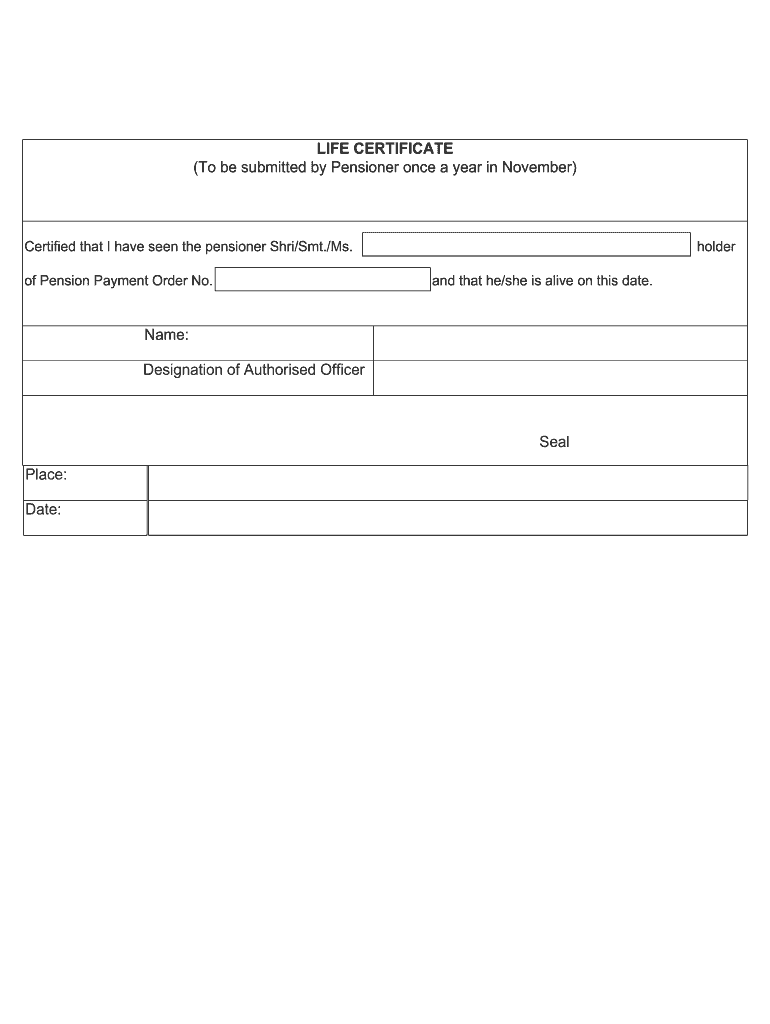
Life Certificate Sample Form


What is the life certificate sample?
The life certificate sample serves as a formal document that verifies an individual's existence, often required by pensioners to confirm their eligibility for pension benefits. This document is typically issued by a qualified medical professional, such as a doctor, and includes essential details like the individual's name, date of birth, and the date of issuance. The life certificate is crucial for ensuring that pension payments continue without interruption, as it helps organizations verify that the pensioner is alive and eligible to receive benefits.
How to obtain the life certificate sample
To obtain a life certificate sample, individuals generally need to visit a licensed medical practitioner who can certify their existence. The process may involve scheduling an appointment and providing identification documents. In some cases, healthcare providers may offer the option to complete the certificate digitally, streamlining the process. It's advisable to check with the specific requirements of the organization requesting the certificate, as they may have particular guidelines on how the certificate should be formatted or submitted.
Steps to complete the life certificate sample
Completing the life certificate sample involves several straightforward steps:
- Gather necessary personal information, including your full name, date of birth, and identification details.
- Schedule an appointment with a licensed medical professional who can issue the certificate.
- During the appointment, the doctor will verify your identity and confirm your existence.
- Once verified, the doctor will fill out the life certificate, including their signature and stamp.
- Review the completed certificate for accuracy before submission.
Legal use of the life certificate sample
The life certificate sample holds legal significance, particularly in the context of pension and insurance claims. It must comply with local regulations to be considered valid. In the United States, electronic signatures on life certificates are recognized under the ESIGN Act and UETA, provided that specific criteria are met. This means that a digitally signed life certificate can be as legally binding as a traditional paper version, ensuring that pensioners can submit their certificates conveniently and securely.
Key elements of the life certificate sample
A properly formatted life certificate sample should include the following key elements:
- Full name of the pensioner: Clearly state the individual's name.
- Date of birth: Include the birth date for identification purposes.
- Date of issuance: The date when the certificate is completed.
- Doctor's details: The name, signature, and contact information of the issuing doctor.
- Statement of existence: A clear statement confirming the individual's living status.
Form submission methods
Submitting the life certificate can be done through various methods, depending on the requirements of the requesting organization. Common submission methods include:
- Online: Many organizations allow for digital submission through secure portals, where the life certificate can be uploaded directly.
- Mail: Physical copies can be mailed to the relevant department or organization.
- In-person: Individuals may also choose to deliver the certificate in person at designated offices.
Quick guide on how to complete life certificate sample
Complete Life Certificate Sample seamlessly on any device
Digital document management has gained traction among businesses and individuals. It serves as an ideal environmentally friendly substitute for conventional printed and signed papers, as you can easily locate the necessary form and securely store it online. airSlate SignNow equips you with all the resources required to create, modify, and eSign your documents swiftly without delays. Handle Life Certificate Sample on any platform using airSlate SignNow Android or iOS applications and simplify any document-related tasks today.
The simplest way to modify and eSign Life Certificate Sample effortlessly
- Locate Life Certificate Sample and click on Get Form to initiate.
- Utilize the tools we provide to complete your form.
- Highlight important sections of the documents or obscure sensitive information with tools that airSlate SignNow offers specifically for that purpose.
- Create your eSignature using the Sign tool, which takes just seconds and holds the same legal validity as a conventional ink signature.
- Review the details and click on the Done button to save your changes.
- Select how you would like to send your form, via email, SMS, or invitation link, or download it to your computer.
Eliminate concerns about lost or missing documents, cumbersome form navigation, or mistakes that necessitate printing new document copies. airSlate SignNow fulfills all your document management requirements in just a few clicks from any device you choose. Alter and eSign Life Certificate Sample ensuring excellent communication at any phase of your form preparation process with airSlate SignNow.
Create this form in 5 minutes or less
Create this form in 5 minutes!
How to create an eSignature for the life certificate sample
The way to create an eSignature for a PDF document online
The way to create an eSignature for a PDF document in Google Chrome
The best way to generate an eSignature for signing PDFs in Gmail
How to make an electronic signature straight from your smart phone
The best way to generate an eSignature for a PDF document on iOS
How to make an electronic signature for a PDF document on Android OS
People also ask
-
What is a life certificate form pdf?
A life certificate form pdf is an official document that confirms an individual's life status, often required for pension or insurance claims. This digital format allows for easy sharing and secure storage. With airSlate SignNow, you can create, fill out, and eSign life certificate forms quickly and efficiently.
-
How can I create a life certificate form pdf using airSlate SignNow?
You can create a life certificate form pdf easily by using airSlate SignNow's intuitive document editor. Just select a pre-designed template, fill in the required fields, and customize it as needed. Once completed, you can download the form as a pdf for your records.
-
Is airSlate SignNow free to use for life certificate form pdfs?
While airSlate SignNow offers a free trial, users will need to subscribe to access advanced features and unlimited eSigning capabilities for life certificate form pdfs. The pricing plans are competitive, making it a cost-effective solution for individuals and businesses alike.
-
Can I integrate airSlate SignNow with other applications for managing life certificate form pdfs?
Yes, airSlate SignNow integrates seamlessly with various popular applications like Google Drive, Dropbox, and Microsoft Teams. This integration ensures that you can manage your life certificate form pdfs alongside your other essential business tools for a more streamlined workflow.
-
What are the benefits of using airSlate SignNow for life certificate form pdfs?
Using airSlate SignNow for life certificate form pdfs enhances efficiency by allowing you to send, receive, and eSign documents electronically. This eliminates the need for printing and mailing, saving time and resources. Plus, its secure storage features ensure that your sensitive information remains protected.
-
How secure is the life certificate form pdf when using airSlate SignNow?
AirSlate SignNow prioritizes security by employing advanced encryption methods and secure access protocols. This means that your life certificate form pdfs are safe from unauthorized access while being transmitted and stored. You can trust airSlate SignNow to keep your documents confidential.
-
Can I send reminders for the life certificate form pdf after sending it for signature?
Yes, airSlate SignNow allows you to set up automatic reminders for the life certificate form pdf sent for signatures. This feature ensures that recipients do not forget to complete and return the document on time, which helps in expediting the signing process.
Get more for Life Certificate Sample
- Ls59s hc finaldocx fordham form
- Arrest warrant conventional home alameda county le alcoda form
- Employment application and consent form state employees credit ncsecu
- Project information form greenville county greenvillecounty
- Cv 470 form
- Certificate of completion fire extinguisher form
- F r e e m a n invoice page informacin corporativa fen informacioncorporativa fen uchile
- Security guard license cost in salina ks form
Find out other Life Certificate Sample
- Sign Maine Lodger Agreement Template Computer
- Can I Sign New Jersey Lodger Agreement Template
- Sign New York Lodger Agreement Template Later
- Sign Ohio Lodger Agreement Template Online
- Sign South Carolina Lodger Agreement Template Easy
- Sign Tennessee Lodger Agreement Template Secure
- Sign Virginia Lodger Agreement Template Safe
- Can I Sign Michigan Home Loan Application
- Sign Arkansas Mortgage Quote Request Online
- Sign Nebraska Mortgage Quote Request Simple
- Can I Sign Indiana Temporary Employment Contract Template
- How Can I Sign Maryland Temporary Employment Contract Template
- How Can I Sign Montana Temporary Employment Contract Template
- How Can I Sign Ohio Temporary Employment Contract Template
- Sign Mississippi Freelance Contract Online
- Sign Missouri Freelance Contract Safe
- How Do I Sign Delaware Email Cover Letter Template
- Can I Sign Wisconsin Freelance Contract
- Sign Hawaii Employee Performance Review Template Simple
- Sign Indiana Termination Letter Template Simple