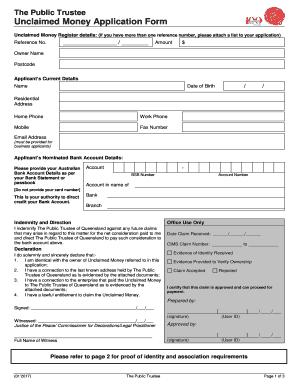
Downloading Application Forms for Unclaimed Money 2017


Understanding the Unclaimed Money Application Form
The unclaimed money application form is a critical document for individuals seeking to reclaim funds that have been reported as unclaimed by the public trustee. These funds may include bank accounts, insurance payouts, or other financial assets that have not been accessed for a specified period. Understanding the purpose and details of this form is essential for successfully retrieving your money.
Steps to Complete the Unclaimed Money Application
Completing the unclaimed money application requires careful attention to detail. Here are the steps to follow:
- Gather necessary information, including your identification details and any relevant account numbers.
- Access the unclaimed money application form from the appropriate public trustee's website or office.
- Fill out the form accurately, ensuring all required fields are completed.
- Review the form for any errors or omissions before submission.
- Submit the form electronically or via mail, depending on the submission methods available.
Required Documents for the Unclaimed Money Application
To successfully submit your unclaimed money application, you will need to provide certain documents. Commonly required documents include:
- A valid government-issued ID, such as a driver's license or passport.
- Proof of address, which may include a utility bill or lease agreement.
- Any documentation related to the unclaimed funds, such as account statements or previous correspondence.
Form Submission Methods
There are various methods for submitting the unclaimed money application form. Depending on your location and the public trustee's guidelines, you may have the following options:
- Online Submission: Many states allow you to fill out and submit the application form directly through their website.
- Mail Submission: You can print the completed form and send it to the designated address via postal service.
- In-Person Submission: Some individuals may prefer to deliver their application form directly to the public trustee's office.
Eligibility Criteria for Unclaimed Money
To be eligible for unclaimed money, applicants typically must meet specific criteria. These may include:
- Being the rightful owner of the funds or a legal heir.
- Providing adequate proof of identity and ownership.
- Meeting any state-specific requirements related to unclaimed funds.
Legal Use of the Unclaimed Money Application Form
The unclaimed money application form is legally binding once completed and submitted according to the relevant laws. It is essential to ensure that all information provided is accurate, as any discrepancies could lead to delays or denial of your claim. The form must comply with the legal frameworks governing unclaimed property in your state.
Quick guide on how to complete downloading application forms for unclaimed money
Complete Downloading Application Forms For Unclaimed Money effortlessly on any device
Online document management has become favored by businesses and individuals alike. It offers an ideal eco-friendly substitute to conventional printed and signed documents, as you can easily locate the necessary form and securely store it online. airSlate SignNow provides you with all the resources you need to create, modify, and electronically sign your documents quickly and without delays. Manage Downloading Application Forms For Unclaimed Money across any platform with the airSlate SignNow apps for Android or iOS and enhance any document-centric process today.
The easiest method to adjust and eSign Downloading Application Forms For Unclaimed Money with ease
- Find Downloading Application Forms For Unclaimed Money and click Get Form to begin.
- Utilize the tools we offer to complete your document.
- Emphasize important sections of your documents or obscure sensitive information with tools that airSlate SignNow offers specifically for that purpose.
- Generate your eSignature using the Sign tool, which takes mere seconds and holds the same legal validity as an original wet ink signature.
- Review the information and click on the Done button to save your changes.
- Select how you wish to send your form, via email, SMS, or invitation link, or download it to your computer.
Eliminate concerns about lost or mislaid files, tedious form searches, or mistakes necessitating the printing of new document copies. airSlate SignNow fulfills your document management requirements in just a few clicks from your chosen device. Adjust and eSign Downloading Application Forms For Unclaimed Money and ensure outstanding communication at any stage of your form preparation process with airSlate SignNow.
Create this form in 5 minutes or less
Find and fill out the correct downloading application forms for unclaimed money
Create this form in 5 minutes!
How to create an eSignature for the downloading application forms for unclaimed money
The way to make an eSignature for a PDF document in the online mode
The way to make an eSignature for a PDF document in Chrome
The way to generate an eSignature for putting it on PDFs in Gmail
The best way to make an electronic signature right from your mobile device
The way to make an eSignature for a PDF document on iOS devices
The best way to make an electronic signature for a PDF on Android devices
People also ask
-
What is public trustee unclaimed money?
Public trustee unclaimed money refers to funds that have been abandoned or unclaimed and are held by public trustees until the rightful owners come forward. These funds can include bank accounts, insurance payouts, and other financial assets. It's important to check with local public trustee offices to see if you have any unclaimed money waiting for you.
-
How can I find out if I have public trustee unclaimed money?
You can start by visiting the official website of your state or local public trustee's office. They often provide searchable databases where you can enter your name to check for any unclaimed money. Additionally, there are third-party sites that aggregate this information, aiding in your search.
-
Is there a fee associated with claiming public trustee unclaimed money?
Generally, there is no fee to claim public trustee unclaimed money. However, be cautious of third-party services that may charge you a fee to assist with the claim process. Always opt to deal directly with the public trustee's office to avoid unnecessary charges.
-
How long does it take to receive my public trustee unclaimed money?
The time it takes to receive public trustee unclaimed money can vary depending on the jurisdiction and the specific claim process. Most claims are processed within a few weeks, but it can take longer in some cases. It's advisable to check with the public trustee's office for updates on your claim.
-
Can airSlate SignNow help with claims regarding public trustee unclaimed money?
Yes, airSlate SignNow can assist in managing documentation needed for claims related to public trustee unclaimed money. Our eSignature solutions ensure that all necessary documents can be signed quickly and securely, streamlining the process of claiming your unclaimed funds.
-
What features does airSlate SignNow offer for managing documents related to public trustee unclaimed money?
airSlate SignNow provides features like document templates, customizable workflows, and electronic signatures, making it easy to handle paperwork associated with public trustee unclaimed money claims. This user-friendly platform helps you track the status of your documents and ensures compliance with relevant regulations.
-
Is airSlate SignNow secure for handling sensitive information while claiming public trustee unclaimed money?
Absolutely! airSlate SignNow employs bank-level encryption and complies with industry standards to ensure that your sensitive information remains secure. When dealing with matters involving public trustee unclaimed money, it's vital to rely on a platform that prioritizes data protection.
Get more for Downloading Application Forms For Unclaimed Money
- Services contract template wvuscontracts form
- Request for change to schedule form shift exchange only osmh on
- Academy nomination form congresswoman lynn jenkins lynnjenkins house
- Pca retirement plan contribution remittance form pcarbi
- Owa vendor prequalification system orphanwell form
- Motion domestic violence 2015 2019 form
- Hungarian tax policies and procedures on tax risk management form
- Inspection checklist for road tankers trakheesae form
Find out other Downloading Application Forms For Unclaimed Money
- How To Integrate Sign in Banking
- How To Use Sign in Banking
- Help Me With Use Sign in Banking
- Can I Use Sign in Banking
- How Do I Install Sign in Banking
- How To Add Sign in Banking
- How Do I Add Sign in Banking
- How Can I Add Sign in Banking
- Can I Add Sign in Banking
- Help Me With Set Up Sign in Government
- How To Integrate eSign in Banking
- How To Use eSign in Banking
- How To Install eSign in Banking
- How To Add eSign in Banking
- How To Set Up eSign in Banking
- How To Save eSign in Banking
- How To Implement eSign in Banking
- How To Set Up eSign in Construction
- How To Integrate eSign in Doctors
- How To Use eSign in Doctors