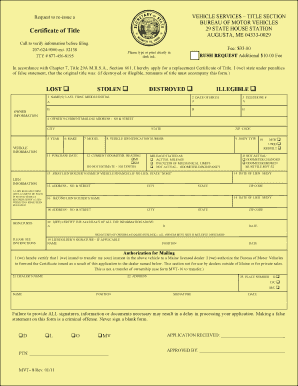
Maine Dmv Forms 2011


What is the MVT 8 Form?
The MVT 8 form is a specific document used in the state of Maine for vehicle registration and titling purposes. This form is essential for individuals who are looking to register a vehicle or transfer ownership. It contains vital information about the vehicle, including its make, model, year, and Vehicle Identification Number (VIN). Additionally, the MVT 8 form serves as a declaration of the vehicle's history and ownership, ensuring that all legal requirements are met during the registration process.
Steps to Complete the MVT 8 Form
Completing the MVT 8 form involves several key steps to ensure accuracy and compliance with state regulations. Begin by gathering all necessary information, including the vehicle's details and the owner's identification. Follow these steps:
- Provide the vehicle's make, model, year, and VIN in the designated fields.
- Indicate the type of ownership transfer, whether it is a sale, gift, or inheritance.
- Include the previous owner's information, if applicable, to establish a clear chain of ownership.
- Sign and date the form to validate the information provided.
Ensure that all information is accurate to avoid delays in processing your registration.
How to Obtain the MVT 8 Form
The MVT 8 form can be obtained through several convenient methods. Individuals can access the form online via the Maine DMV website, where it is available for download. Alternatively, physical copies of the form can be requested at local DMV offices across the state. It is advisable to check for the most current version of the form to ensure compliance with any recent updates or changes in regulations.
Legal Use of the MVT 8 Form
The MVT 8 form is legally binding when completed correctly and submitted to the appropriate authorities. For the form to be considered valid, it must meet specific legal requirements, including accurate information and proper signatures. The form is crucial for establishing legal ownership of a vehicle, and any discrepancies may lead to complications during registration or future transactions. Ensuring compliance with state laws regarding vehicle registration is essential for all vehicle owners.
Required Documents for the MVT 8 Form
When completing the MVT 8 form, certain documents are required to support the information provided. These documents typically include:
- A valid driver's license or state-issued ID for the new owner.
- Proof of previous ownership, such as a title or bill of sale.
- Any additional documentation required for specific ownership situations, such as a court order for inherited vehicles.
Having these documents ready will facilitate a smoother registration process.
Form Submission Methods
The MVT 8 form can be submitted through various methods, depending on the preferences of the individual. The options include:
- Online submission through the Maine DMV website, where users can fill out and submit the form electronically.
- Mailing the completed form to the designated DMV office.
- In-person submission at local DMV offices, allowing for immediate processing and assistance if needed.
Choosing the right submission method can help expedite the registration process.
Quick guide on how to complete maine dmv forms
Complete Maine Dmv Forms effortlessly on any device
Online document management has become increasingly prevalent among businesses and individuals. It serves as an excellent eco-friendly alternative to traditional printed and signed documents, enabling you to locate the correct form and securely save it online. airSlate SignNow equips you with all the tools required to create, edit, and eSign your documents quickly and without delays. Manage Maine Dmv Forms on any device using airSlate SignNow's Android or iOS applications and improve any document-related process today.
How to modify and eSign Maine Dmv Forms with ease
- Obtain Maine Dmv Forms and then click Get Form to begin.
- Utilize the tools we offer to complete your document.
- Emphasize relevant sections of your documents or conceal sensitive information with tools that airSlate SignNow provides specifically for that purpose.
- Create your eSignature using the Sign tool, which takes mere seconds and carries the same legal validity as a conventional wet ink signature.
- Review all the details and click on the Done button to save your modifications.
- Select how you would like to send your form, whether by email, SMS, or invitation link, or download it to your computer.
Say goodbye to lost or misplaced documents, exhausting form searches, or errors that require reprinting new document copies. airSlate SignNow meets your document management needs in just a few clicks from any device of your choice. Revise and eSign Maine Dmv Forms to ensure outstanding communication at every stage of the form preparation process with airSlate SignNow.
Create this form in 5 minutes or less
Find and fill out the correct maine dmv forms
Create this form in 5 minutes!
How to create an eSignature for the maine dmv forms
The best way to generate an eSignature for a PDF file online
The best way to generate an eSignature for a PDF file in Google Chrome
How to create an electronic signature for signing PDFs in Gmail
The best way to create an eSignature right from your mobile device
How to create an eSignature for a PDF file on iOS
The best way to create an eSignature for a PDF on Android devices
People also ask
-
What is mvt 8 and how does it enhance document signing?
mvt 8 is a powerful feature within airSlate SignNow that streamlines the process of electronic signing. It enhances document signing by providing user-friendly tools that simplify workflows, ensuring you can send, track, and manage documents seamlessly.
-
How much does airSlate SignNow cost when using the mvt 8 feature?
The pricing for airSlate SignNow that includes mvt 8 starts at a competitive rate that caters to businesses of all sizes. Various plans are available that provide essential features tailored to meet your document management needs while maintaining cost-effectiveness.
-
What key features are included with mvt 8 in airSlate SignNow?
mvt 8 offers several innovative features including customizable templates, real-time tracking, and advanced security measures. This empowers users to create, send, and eSign documents efficiently, making it a valuable asset for businesses looking to streamline their operations.
-
What benefits does mvt 8 provide for businesses?
Businesses that utilize mvt 8 benefit from increased productivity and enhanced document security. This feature simplifies eSigning processes, reducing time spent on paperwork and enabling teams to focus more on core business activities.
-
Can I integrate mvt 8 with other software applications?
Yes, mvt 8 is designed for seamless integration with various software applications, enhancing its functionality. You can connect it with CRM systems, cloud storage, and other tools to create a unified workflow for your document management needs.
-
Is mvt 8 user-friendly for non-technical users?
Absolutely! mvt 8 is specifically designed to be user-friendly, even for those who may not be tech-savvy. Its intuitive interface makes it easy for anyone to navigate and utilize the eSigning features without extensive training.
-
What types of documents can be managed using mvt 8?
mvt 8 supports a wide range of documents including contracts, agreements, and forms, making it versatile for various industries. This means you can manage all your essential documents efficiently using airSlate SignNow's powerful features.
Get more for Maine Dmv Forms
- Ocd institute form
- Restoration wood timber harvest 2013 yurok tribe yuroktribe form
- Pemex di sel form
- Science 10 unit 1 electricity magnetism form
- 65j 1833319 complete enrollment form gastro
- Applicant log of patient care hours traditional certification form
- Sign in sign out roster form
- Imm 5467 e cic gc form
Find out other Maine Dmv Forms
- How Can I Sign Arkansas Banking Moving Checklist
- Sign California Banking Claim Online
- Sign Arkansas Banking Affidavit Of Heirship Safe
- How To Sign Arkansas Banking Forbearance Agreement
- Sign Arizona Banking Permission Slip Easy
- Can I Sign California Banking Lease Agreement Template
- How Do I Sign Colorado Banking Credit Memo
- Help Me With Sign Colorado Banking Credit Memo
- How Can I Sign Colorado Banking Credit Memo
- Sign Georgia Banking Affidavit Of Heirship Myself
- Sign Hawaii Banking NDA Now
- Sign Hawaii Banking Bill Of Lading Now
- Sign Illinois Banking Confidentiality Agreement Computer
- Sign Idaho Banking Rental Lease Agreement Online
- How Do I Sign Idaho Banking Limited Power Of Attorney
- Sign Iowa Banking Quitclaim Deed Safe
- How Do I Sign Iowa Banking Rental Lease Agreement
- Sign Iowa Banking Residential Lease Agreement Myself
- Sign Kansas Banking Living Will Now
- Sign Kansas Banking Last Will And Testament Mobile