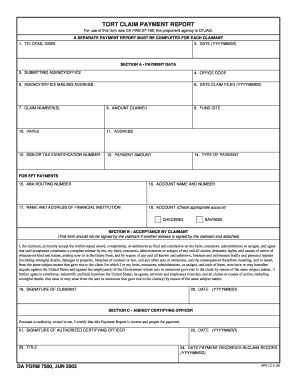
Form 7500


What is the Form 7500
The Form 7500 is a crucial document used in the context of tort claim payments, particularly in the United States. This form is utilized to initiate a claim for compensation due to damages or injuries caused by federal government actions. It serves as a formal request for payment and must be completed accurately to ensure that the claim is processed efficiently. Understanding the purpose and function of the Form 7500 is essential for individuals seeking to navigate the claims process effectively.
Steps to complete the Form 7500
Completing the Form 7500 involves several important steps to ensure accuracy and compliance. Here are the key steps:
- Gather necessary information: Collect all relevant details about the incident, including dates, locations, and descriptions of the damages or injuries.
- Fill out the form: Carefully enter the required information in each section of the Form 7500. Pay attention to accuracy, as errors can delay processing.
- Review your submission: Double-check the completed form for any mistakes or missing information before submission.
- Submit the form: Follow the appropriate submission method, whether online, by mail, or in person, to ensure it reaches the correct agency.
Legal use of the Form 7500
The legal validity of the Form 7500 is contingent upon adherence to specific regulations and requirements. For the form to be considered legally binding, it must comply with the Electronic Signatures in Global and National Commerce Act (ESIGN) and the Uniform Electronic Transactions Act (UETA). These laws govern the use of electronic signatures and records, ensuring that digital submissions are treated with the same legal weight as traditional paper documents. It is important to utilize a reliable eSignature solution to maintain compliance and protect the integrity of your submission.
How to obtain the Form 7500
Obtaining the Form 7500 is a straightforward process. The form is typically available through official government websites or agencies responsible for handling tort claims. Individuals can download the form directly from these sources, ensuring they have the most current version. In some cases, it may also be possible to request a physical copy of the form by contacting the relevant agency directly. Ensuring you have the correct and up-to-date form is essential for a successful claim submission.
Key elements of the Form 7500
The Form 7500 contains several key elements that are essential for the claims process. These elements include:
- Claimant information: Personal details of the individual filing the claim, including name, address, and contact information.
- Description of the incident: A detailed account of what occurred, including dates, locations, and the nature of the damages or injuries.
- Requested compensation: A clear statement of the amount being claimed, supported by documentation where necessary.
- Signature: The claimant's signature, which may be required to validate the submission and confirm the accuracy of the information provided.
Form Submission Methods
Submitting the Form 7500 can be done through various methods, each with its own advantages. Common submission methods include:
- Online submission: Many agencies allow for electronic submission of the Form 7500, which can expedite processing times.
- Mail: The form can be printed and sent via postal mail to the appropriate agency, though this method may take longer for processing.
- In-person submission: Individuals may also choose to deliver the form directly to the agency, allowing for immediate confirmation of receipt.
Quick guide on how to complete form 7500
Complete Form 7500 effortlessly on any device
Online document management has gained traction among businesses and individuals. It offers a superb eco-friendly substitute for traditional printed and signed documents, as you can find the appropriate form and securely save it online. airSlate SignNow provides all the functionalities you need to create, modify, and eSign your documents quickly without delays. Handle Form 7500 on any platform with airSlate SignNow's Android or iOS applications and simplify any document-related process today.
The easiest way to edit and eSign Form 7500 with ease
- Find Form 7500 and click Get Form to begin.
- Utilize the tools we offer to complete your document.
- Emphasize important sections of the documents or obscure sensitive information with tools that airSlate SignNow provides specifically for that purpose.
- Create your eSignature using the Sign feature, which takes seconds and holds the same legal validity as a conventional wet ink signature.
- Verify the details and then click on the Done button to preserve your changes.
- Select how you wish to deliver your form, via email, text message (SMS), or invitation link, or download it to your computer.
Forget about lost or misplaced documents, tedious form searching, or mistakes that necessitate printing new document copies. airSlate SignNow meets your document management needs in just a few clicks from any device of your choosing. Modify and eSign Form 7500 and ensure excellent communication at every stage of your form preparation process with airSlate SignNow.
Create this form in 5 minutes or less
Create this form in 5 minutes!
How to create an eSignature for the form 7500
How to make an eSignature for your PDF in the online mode
How to make an eSignature for your PDF in Chrome
The way to generate an electronic signature for putting it on PDFs in Gmail
The best way to create an electronic signature from your smart phone
The best way to make an electronic signature for a PDF on iOS devices
The best way to create an electronic signature for a PDF file on Android OS
People also ask
-
What is Form 7500 and how does it relate to airSlate SignNow?
Form 7500 is a document used for submitting various tax-related inquiries or applications. With airSlate SignNow, you can easily prepare, send, and eSign Form 7500 digitally, ensuring a streamlined process that saves time and reduces errors.
-
Is airSlate SignNow a cost-effective solution for managing Form 7500?
Yes, airSlate SignNow offers affordable pricing plans that cater to businesses of all sizes looking to manage Form 7500 efficiently. With our solution, you can reduce paper costs and lower administrative expenses associated with handling these forms.
-
What features does airSlate SignNow offer for Form 7500?
airSlate SignNow provides features such as customizable templates, powerful eSignature capabilities, and easy document tracking that simplify the handling of Form 7500. These tools help ensure that your forms are correctly filled and submitted on time.
-
Can I integrate airSlate SignNow with other tools for managing Form 7500?
Absolutely! airSlate SignNow seamlessly integrates with various productivity and document management tools, allowing you to manage Form 7500 alongside other important business processes. This integration enhances your workflow and improves collaboration.
-
How secure is the eSigning process for Form 7500 in airSlate SignNow?
Security is a top priority at airSlate SignNow. The eSigning process for Form 7500 is highly secure, utilizing advanced encryption protocols to ensure that your documents are protected from unauthorized access and tampering.
-
Does airSlate SignNow provide customer support for Form 7500 queries?
Yes, airSlate SignNow offers dedicated customer support to assist you with any inquiries related to Form 7500. Our knowledgeable support team is available to help you navigate the platform and address any questions you may have.
-
How does airSlate SignNow enhance the efficiency of submitting Form 7500?
airSlate SignNow streamlines the submission process for Form 7500 by allowing you to complete and eSign documents quickly. This efficiency means that you can submit your forms without delays, ensuring compliance and timely filing.
Get more for Form 7500
- Css profile waiver request for the noncustodial parent form
- Vendor application form henry county water authority
- Sciton broad band light bbl consent form
- 2017 form 109 california forms ampamp instructions exempt organization business income tax booklet 2017 form 109 california
- 09 0231 60ft guardian horizontal lifeline instructions 04639pdf form
- Attn form
- Cg 1258 2016 2019 form
- Child care emergency plan form
Find out other Form 7500
- eSignature Oklahoma Car Dealer Warranty Deed Easy
- eSignature Oregon Car Dealer Rental Lease Agreement Safe
- eSignature South Carolina Charity Confidentiality Agreement Easy
- Can I eSignature Tennessee Car Dealer Limited Power Of Attorney
- eSignature Utah Car Dealer Cease And Desist Letter Secure
- eSignature Virginia Car Dealer Cease And Desist Letter Online
- eSignature Virginia Car Dealer Lease Termination Letter Easy
- eSignature Alabama Construction NDA Easy
- How To eSignature Wisconsin Car Dealer Quitclaim Deed
- eSignature California Construction Contract Secure
- eSignature Tennessee Business Operations Moving Checklist Easy
- eSignature Georgia Construction Residential Lease Agreement Easy
- eSignature Kentucky Construction Letter Of Intent Free
- eSignature Kentucky Construction Cease And Desist Letter Easy
- eSignature Business Operations Document Washington Now
- How To eSignature Maine Construction Confidentiality Agreement
- eSignature Maine Construction Quitclaim Deed Secure
- eSignature Louisiana Construction Affidavit Of Heirship Simple
- eSignature Minnesota Construction Last Will And Testament Online
- eSignature Minnesota Construction Last Will And Testament Easy