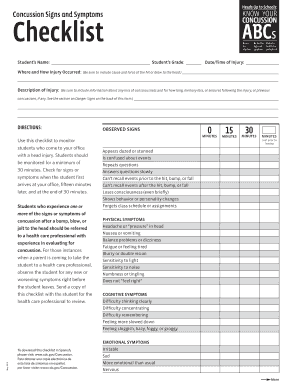
Head Bump Form Template 2010


What is the Head Injury Form Template
The head injury form template is a crucial document designed to collect detailed information regarding incidents involving head injuries. This form is often used in various settings, including schools, workplaces, and healthcare facilities, to ensure proper documentation and management of head injuries. It typically includes sections for personal details, the nature of the injury, symptoms observed, and any immediate actions taken. The purpose of this form is to facilitate communication among medical professionals, caregivers, and legal entities, ensuring that all relevant information is captured accurately.
How to Use the Head Injury Form Template
Utilizing the head injury form template effectively involves several key steps. First, ensure that you have the most current version of the template, which can often be obtained from official sources or trusted platforms. Next, fill out the form with accurate and comprehensive information, including the date and time of the incident, the individual’s personal details, and a thorough description of the injury. It is essential to document any symptoms experienced and actions taken immediately following the injury. Once completed, the form should be reviewed for accuracy and then signed by the appropriate parties, ensuring that it meets all legal requirements.
Steps to Complete the Head Injury Form Template
Completing the head injury form template involves a systematic approach to ensure all necessary information is captured. Follow these steps:
- Gather Information: Collect all relevant details about the incident, including witness accounts and medical evaluations.
- Fill in Personal Details: Enter the injured person's name, age, and contact information.
- Describe the Incident: Provide a clear account of how the injury occurred, including the environment and any contributing factors.
- Document Symptoms: List any symptoms experienced by the individual, such as headaches, dizziness, or loss of consciousness.
- Record Actions Taken: Note any first aid administered and whether medical assistance was sought.
- Review and Sign: Ensure the form is accurate and complete before obtaining necessary signatures.
Legal Use of the Head Injury Form Template
For the head injury form template to be legally valid, it must comply with specific regulations governing documentation and eSignatures. In the United States, electronic signatures are recognized under the ESIGN Act and UETA, provided that certain conditions are met. This includes ensuring that the signer has consented to use electronic records and signatures. Additionally, the form should be stored securely to maintain confidentiality and comply with relevant privacy laws, such as HIPAA, when applicable. Properly executed, the head injury form can serve as a critical piece of evidence in legal contexts.
Key Elements of the Head Injury Form Template
Understanding the key elements of the head injury form template is essential for effective use. Important components typically include:
- Incident Details: Date, time, and location of the injury.
- Injured Person Information: Name, age, and contact details.
- Nature of Injury: Description of the head injury and any visible signs.
- Symptoms: List of symptoms reported by the injured individual.
- Actions Taken: Any first aid provided and whether emergency services were contacted.
- Signatures: Required signatures from the injured party and witnesses.
Examples of Using the Head Injury Form Template
The head injury form template can be utilized in various scenarios, demonstrating its versatility. For instance:
- Schools: Used by school nurses to document incidents involving students during sports or physical activities.
- Workplaces: Essential for employers to record workplace accidents and ensure compliance with occupational safety regulations.
- Healthcare Facilities: Employed by medical professionals to track patient injuries and treatment plans.
Quick guide on how to complete head bump form template
Complete Head Bump Form Template effortlessly on any device
Online document management has gained traction among businesses and individuals. It offers an ideal eco-friendly alternative to traditional printed and signed documents, as you can easily find the appropriate form and securely store it online. airSlate SignNow equips you with all the resources necessary to create, modify, and eSign your documents quickly without delays. Manage Head Bump Form Template on any platform using airSlate SignNow's Android or iOS applications and streamline any document-related process today.
The easiest way to alter and eSign Head Bump Form Template with ease
- Find Head Bump Form Template and click Get Form to begin.
- Use the tools we offer to complete your document.
- Mark relevant sections of the documents or redact sensitive information with tools specifically designed by airSlate SignNow for that purpose.
- Create your eSignature using the Sign tool, which takes seconds and holds the same legal value as a traditional wet ink signature.
- Verify all the details and then click on the Done button to save your changes.
- Select how you want to share your form, via email, SMS, invitation link, or download it to your computer.
Forget about lost or misfiled documents, tedious form searches, or mistakes that necessitate printing new document copies. airSlate SignNow addresses all your document management needs in just a few clicks from any device you choose. Alter and eSign Head Bump Form Template and ensure outstanding communication at every stage of the form preparation process with airSlate SignNow.
Create this form in 5 minutes or less
Find and fill out the correct head bump form template
Create this form in 5 minutes!
How to create an eSignature for the head bump form template
The best way to generate an eSignature for your PDF document in the online mode
The best way to generate an eSignature for your PDF document in Chrome
How to make an electronic signature for putting it on PDFs in Gmail
The way to create an electronic signature right from your mobile device
How to create an electronic signature for a PDF document on iOS devices
The way to create an electronic signature for a PDF on Android devices
People also ask
-
What is a head injury form template?
A head injury form template is a pre-designed document used to collect important information regarding head injuries. It simplifies the process of reporting incidents, ensuring that all necessary details are recorded for medical review or insurance purposes.
-
How can I create a head injury form template using airSlate SignNow?
Creating a head injury form template with airSlate SignNow is easy. You can either customize an existing template or build your own from scratch using our user-friendly editor, allowing you to tailor it to your specific needs.
-
What are the benefits of using a head injury form template?
Using a head injury form template saves time and ensures consistency in documentation. It helps ensure that all relevant information is captured promptly, which is crucial for timely medical evaluation and treatment.
-
Is there a cost associated with the head injury form template on airSlate SignNow?
AirSlate SignNow offers cost-effective solutions for document management, including the head injury form template. Pricing varies based on the plan you choose, but you can start with a free trial to explore the features without any commitment.
-
Can I integrate the head injury form template with other software?
Yes, airSlate SignNow can integrate with various software platforms, enhancing the functionality of your head injury form template. This allows for seamless data transfer and efficiency in documentation processes.
-
Is the head injury form template compliant with legal standards?
Absolutely! The head injury form template provided by airSlate SignNow is designed to comply with relevant legal standards, making it suitable for use in official medical and workplace environments.
-
How can I ensure the head injury form template is accessible to my team?
You can share the head injury form template easily with your team through airSlate SignNow's sharing features. Team members can access it anytime, making it convenient for collaboration and data collection.
Get more for Head Bump Form Template
- Sitewww placer courts ca gov ej 130 2018 2019 form
- Athletic clearance packet cnusd form
- California form 111 2017 2019
- Cr 180 2017 2019 form
- Medical photography consent form kimberly cockerham
- Ch120 2018 2019 form
- District 13e vision screening manual lionsdist13e form
- Hcd ol 8016 without instructions new 11 05 doc hcd ca form
Find out other Head Bump Form Template
- How To Integrate Sign in Banking
- How To Use Sign in Banking
- Help Me With Use Sign in Banking
- Can I Use Sign in Banking
- How Do I Install Sign in Banking
- How To Add Sign in Banking
- How Do I Add Sign in Banking
- How Can I Add Sign in Banking
- Can I Add Sign in Banking
- Help Me With Set Up Sign in Government
- How To Integrate eSign in Banking
- How To Use eSign in Banking
- How To Install eSign in Banking
- How To Add eSign in Banking
- How To Set Up eSign in Banking
- How To Save eSign in Banking
- How To Implement eSign in Banking
- How To Set Up eSign in Construction
- How To Integrate eSign in Doctors
- How To Use eSign in Doctors