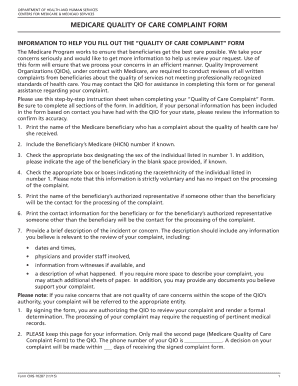
CMS 10287Medicare Quality of Care Complaint CMS 10287; Medicare Quality of Care Complaint; Fillable Pdf; 2015-2026


Understanding the Medicare Quality of Care Complaint CMS 10287
The CMS 10287 form, also known as the Medicare Quality of Care Complaint, is a crucial document for individuals who wish to report concerns regarding the quality of care received under Medicare. This form allows beneficiaries to formally express their grievances about healthcare services, ensuring that their voices are heard in the Medicare system. It is essential for maintaining the quality and accountability of healthcare providers.
How to Complete the CMS 10287 Medicare Quality of Care Complaint
Filling out the CMS 10287 form requires careful attention to detail. Begin by gathering all relevant information, including your Medicare number, the name of the healthcare provider, and a detailed description of your complaint. It is important to be clear and concise in your explanations. Each section of the form must be completed accurately to ensure that your complaint is processed effectively.
Key Elements of the CMS 10287 Medicare Quality of Care Complaint
The CMS 10287 form includes several key elements that must be addressed. These elements typically encompass:
- Beneficiary Information: Personal details of the individual filing the complaint.
- Provider Information: Name and contact information of the healthcare provider involved.
- Complaint Details: A thorough description of the quality issues experienced.
- Desired Outcome: What resolution or action the complainant is seeking.
Ensuring that all these elements are complete will facilitate a smoother review process by the appropriate authorities.
Steps to Submit the CMS 10287 Medicare Quality of Care Complaint
Once the CMS 10287 form is completed, the next step is submission. Follow these steps for a successful submission:
- Review: Double-check all information for accuracy and completeness.
- Sign and Date: Ensure that you have signed and dated the form.
- Submit: Send the completed form to the appropriate Medicare office, either by mail or electronically, if applicable.
Keep a copy of the submitted form for your records, as this may be needed for future reference or follow-up.
Legal Use of the CMS 10287 Medicare Quality of Care Complaint
The CMS 10287 form is legally recognized as a formal complaint mechanism within the Medicare system. It is important to understand that submitting this form initiates a review process that may lead to investigations of the reported issues. The information provided must be factual and truthful, as false claims can lead to legal repercussions.
Quick guide on how to complete cms 10287medicare quality of care complaint cms 10287 medicare quality of care complaint fillable pdf
Complete CMS 10287Medicare Quality Of Care Complaint CMS 10287; Medicare Quality Of Care Complaint; Fillable Pdf; effortlessly on any device
Online document management has become increasingly popular among businesses and individuals. It offers a perfect eco-friendly substitute to conventional printed and signed documents, allowing you to find the necessary form and safely store it online. airSlate SignNow provides you with all the tools you need to create, modify, and eSign your documents quickly without delays. Manage CMS 10287Medicare Quality Of Care Complaint CMS 10287; Medicare Quality Of Care Complaint; Fillable Pdf; on any platform with airSlate SignNow Android or iOS applications and enhance any document-based process today.
The easiest way to alter and eSign CMS 10287Medicare Quality Of Care Complaint CMS 10287; Medicare Quality Of Care Complaint; Fillable Pdf; without hassle
- Obtain CMS 10287Medicare Quality Of Care Complaint CMS 10287; Medicare Quality Of Care Complaint; Fillable Pdf; and then click Get Form to initiate.
- Utilize the tools we provide to complete your document.
- Highlight pertinent sections of the documents or obscure sensitive information with tools that airSlate SignNow supplies specifically for that purpose.
- Create your signature with the Sign tool, which takes moments and carries the same legal validity as a conventional wet ink signature.
- Review all the details and then click on the Done button to save your changes.
- Select your preferred method to send your form, whether by email, SMS, or invite link, or download it to your computer.
Eliminate concerns about lost or misplaced files, tedious form searches, or errors that necessitate printing new document copies. airSlate SignNow fulfills all your document management needs in just a few clicks from any device you choose. Modify and eSign CMS 10287Medicare Quality Of Care Complaint CMS 10287; Medicare Quality Of Care Complaint; Fillable Pdf; and ensure exceptional communication at every stage of your form preparation process with airSlate SignNow.
Create this form in 5 minutes or less
Find and fill out the correct cms 10287medicare quality of care complaint cms 10287 medicare quality of care complaint fillable pdf
Create this form in 5 minutes!
How to create an eSignature for the cms 10287medicare quality of care complaint cms 10287 medicare quality of care complaint fillable pdf
The best way to make an eSignature for a PDF online
The best way to make an eSignature for a PDF in Google Chrome
The way to create an eSignature for signing PDFs in Gmail
The way to generate an eSignature straight from your smartphone
How to make an eSignature for a PDF on iOS
The way to generate an eSignature for a PDF document on Android
People also ask
-
What is the printable medicare form 40b?
The printable medicare form 40b is a document used to request coverage for specific medical services under Medicare. This form helps patients ensure they receive necessary treatments while managing their Medicare benefits effectively. By providing the necessary information, users can easily submit their requests without complications.
-
How can I obtain the printable medicare form 40b?
You can easily download the printable medicare form 40b from various Medicare-related websites. Additionally, airSlate SignNow offers a user-friendly platform where you can access and fill out this form digitally, ensuring you have the latest version and are compliant with all requirements.
-
Is there a cost associated with the printable medicare form 40b?
The printable medicare form 40b itself is free to obtain online. However, depending on how you choose to complete and submit it, there may be associated costs if you utilize services for printing, scanning, or electronic signatures offered by platforms like airSlate SignNow.
-
What features does airSlate SignNow offer for handling the printable medicare form 40b?
airSlate SignNow provides users with features such as eSigning, document storage, and secure sharing options for the printable medicare form 40b. These tools simplify the process of submitting your form while ensuring that all personal information remains confidential and secure, giving you peace of mind.
-
Can I integrate the printable medicare form 40b with other applications?
Yes, airSlate SignNow allows seamless integration with various applications, making it easy to manage the printable medicare form 40b. Whether you use CRM systems, cloud storage services, or email platforms, you can streamline your workflow and enhance productivity by integrating these tools with airSlate SignNow.
-
What are the benefits of using airSlate SignNow for the printable medicare form 40b?
Using airSlate SignNow for the printable medicare form 40b offers several benefits, including ease of use, cost-effectiveness, and enhanced security. The platform simplifies the signing process, reduces paperwork, and ensures that your forms are submitted in a timely manner, ultimately facilitating a smoother experience with Medicare services.
-
Is the printable medicare form 40b accepted by all Medicare providers?
Yes, the printable medicare form 40b is recognized by Medicare and is accepted by all Medicare providers. As long as you complete the form accurately and submit it following the correct procedures, you can expect your requests for medical services to be processed without issue.
Get more for CMS 10287Medicare Quality Of Care Complaint CMS 10287; Medicare Quality Of Care Complaint; Fillable Pdf;
- The self employment assistance program seap withdrawal form labor state ny
- Uscis case id form
- Instructions for form i 131 department of homeland security
- Enlisted evaluation report form
- Home addresscitystatezip code form
- Kansas classroom handbook of communicable diseases form
- Form i 290b notice of appeal or motion uscis
- Paypal affidavit form
Find out other CMS 10287Medicare Quality Of Care Complaint CMS 10287; Medicare Quality Of Care Complaint; Fillable Pdf;
- eSign Iowa Legal Separation Agreement Easy
- How To eSign New Jersey Life Sciences LLC Operating Agreement
- eSign Tennessee Insurance Rental Lease Agreement Later
- eSign Texas Insurance Affidavit Of Heirship Myself
- Help Me With eSign Kentucky Legal Quitclaim Deed
- eSign Louisiana Legal Limited Power Of Attorney Online
- How Can I eSign Maine Legal NDA
- eSign Maryland Legal LLC Operating Agreement Safe
- Can I eSign Virginia Life Sciences Job Description Template
- eSign Massachusetts Legal Promissory Note Template Safe
- eSign West Virginia Life Sciences Agreement Later
- How To eSign Michigan Legal Living Will
- eSign Alabama Non-Profit Business Plan Template Easy
- eSign Mississippi Legal Last Will And Testament Secure
- eSign California Non-Profit Month To Month Lease Myself
- eSign Colorado Non-Profit POA Mobile
- How Can I eSign Missouri Legal RFP
- eSign Missouri Legal Living Will Computer
- eSign Connecticut Non-Profit Job Description Template Now
- eSign Montana Legal Bill Of Lading Free