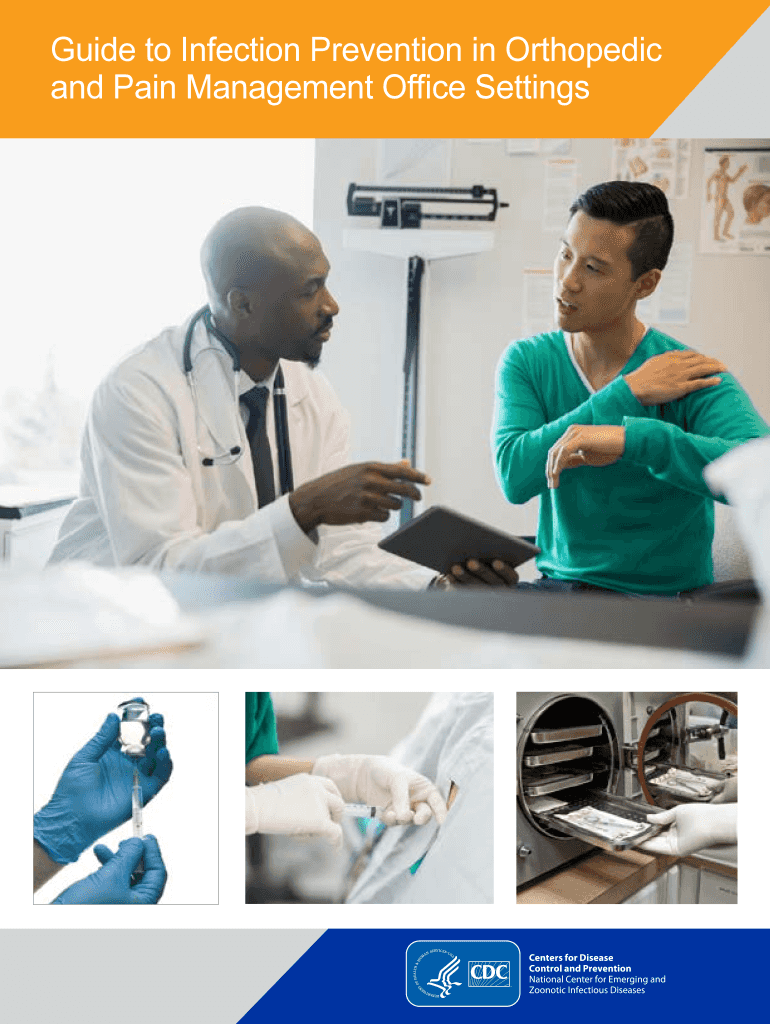
Healthcare Associated Infections California Department of Form


What is the Healthcare Associated Infections California Department Of
The Healthcare Associated Infections California Department Of form is a critical document used to report and track infections that patients acquire while receiving treatment for medical or surgical conditions. These infections can occur in various healthcare settings, including hospitals and outpatient facilities. The California Department of Public Health (CDPH) oversees this form to ensure that healthcare facilities maintain high standards of patient safety and infection control. The data collected through this form helps in monitoring trends, implementing preventive measures, and improving overall healthcare quality in the state.
Steps to complete the Healthcare Associated Infections California Department Of
Completing the Healthcare Associated Infections California Department Of form involves several key steps to ensure accuracy and compliance with state regulations. Follow these steps for successful completion:
- Gather necessary information about the infection cases, including patient demographics, type of infection, and treatment details.
- Access the form through the California Department of Public Health's official website or designated portal.
- Fill out the form accurately, ensuring all required fields are completed. Double-check for any errors or omissions.
- Review the completed form for compliance with state guidelines and regulations.
- Submit the form electronically or as instructed, keeping a copy for your records.
Legal use of the Healthcare Associated Infections California Department Of
The legal use of the Healthcare Associated Infections California Department Of form is governed by state regulations aimed at protecting public health. This form must be completed and submitted in accordance with the California Health and Safety Code. Accurate reporting is essential not only for compliance but also for the effective monitoring of infection rates within healthcare facilities. Failure to submit this form or providing false information can lead to penalties and legal repercussions for the healthcare facility.
How to obtain the Healthcare Associated Infections California Department Of
To obtain the Healthcare Associated Infections California Department Of form, healthcare providers can visit the California Department of Public Health's official website. The form is typically available in a downloadable format, allowing for easy access. Additionally, healthcare facilities may receive the form through direct communication from the CDPH or during mandatory training sessions related to infection control practices. It is important to ensure that the most current version of the form is used to comply with updated regulations.
Key elements of the Healthcare Associated Infections California Department Of
The Healthcare Associated Infections California Department Of form includes several key elements that are crucial for accurate reporting. These elements typically encompass:
- Patient identification details, including name and medical record number.
- Type of healthcare-associated infection being reported.
- Date of infection onset and relevant treatment information.
- Details about the healthcare facility where the infection occurred.
- Any preventive measures taken to control the spread of infection.
Form Submission Methods (Online / Mail / In-Person)
The Healthcare Associated Infections California Department Of form can be submitted through various methods to accommodate different healthcare facilities. The primary submission methods include:
- Online submission via the California Department of Public Health's designated portal, which is the most efficient method.
- Mailing a printed copy of the completed form to the appropriate department address.
- In-person submission at designated public health offices, if required for specific cases or audits.
Quick guide on how to complete healthcare associated infections california department of
Complete Healthcare Associated Infections California Department Of effortlessly on any device
Digital document management has become favored among companies and individuals. It offers an excellent eco-friendly substitute for conventional printed and signed papers, as you can locate the necessary form and securely store it online. airSlate SignNow provides you with all the tools you need to create, modify, and electronically sign your documents quickly without delays. Handle Healthcare Associated Infections California Department Of on any device with airSlate SignNow Android or iOS applications and enhance any document-oriented task today.
The easiest way to modify and electronically sign Healthcare Associated Infections California Department Of seamlessly
- Locate Healthcare Associated Infections California Department Of and click Get Form to begin.
- Utilize the tools we provide to complete your form.
- Highlight pertinent sections of the documents or obscure sensitive details with tools that airSlate SignNow offers specifically for that purpose.
- Create your signature using the Sign feature, which takes seconds and carries the same legal validity as a traditional wet ink signature.
- Review the information and click on the Done button to save your modifications.
- Choose how you would like to share your form, via email, SMS, or invitation link, or download it to your computer.
Say goodbye to lost or misplaced documents, tedious form searching, or errors that require printing new document copies. airSlate SignNow meets all your document management needs in just a few clicks from any device of your choice. Alter and electronically sign Healthcare Associated Infections California Department Of and ensure excellent communication at every step of the form preparation process with airSlate SignNow.
Create this form in 5 minutes or less
Create this form in 5 minutes!
How to create an eSignature for the healthcare associated infections california department of
The best way to make an eSignature for a PDF document online
The best way to make an eSignature for a PDF document in Google Chrome
The way to generate an eSignature for signing PDFs in Gmail
The way to generate an electronic signature right from your smart phone
How to make an eSignature for a PDF document on iOS
The way to generate an electronic signature for a PDF on Android OS
People also ask
-
What are Healthcare Associated Infections (HAIs) and why are they a concern for healthcare providers?
Healthcare Associated Infections (HAIs) are infections that patients acquire during the course of receiving medical treatment for other conditions within a healthcare setting. They are a signNow health concern as they can lead to prolonged hospital stays, increased medical costs, and higher mortality rates. Understanding the implications of HAIs is crucial for healthcare providers, especially under guidelines from the California Department Of.
-
How does the California Department Of help in managing Healthcare Associated Infections?
The California Department Of provides guidelines and resources aimed at reducing the incidence of Healthcare Associated Infections. They implement policies and educational programs that help healthcare facilities develop effective infection control practices. Adhering to these standards is essential for healthcare facilities to minimize the risk of HAIs.
-
What features does airSlate SignNow offer for healthcare providers managing HAIs?
airSlate SignNow offers a suite of features tailored for healthcare providers, including document management, e-signatures, and compliance tracking tools. These features streamline workflows and ensure that documents related to Healthcare Associated Infections management are securely signed and easily accessible. This facilitates better communication and compliance with California Department Of regulations.
-
Is airSlate SignNow compliant with healthcare regulations regarding Healthcare Associated Infections?
Yes, airSlate SignNow is designed to comply with healthcare regulations, including those related to Healthcare Associated Infections as outlined by the California Department Of. Our platform ensures that all electronic signatures and document workflows adhere to HIPAA guidelines, promoting data security and patient privacy.
-
How can healthcare organizations benefit from using airSlate SignNow in relation to HAIs?
Using airSlate SignNow can signNowly benefit healthcare organizations by enhancing their efficiency in handling documents associated with Healthcare Associated Infections. The platform reduces the time spent on paperwork and enhances collaboration among staff. This allows healthcare providers to focus more on patient care and infection control efforts in line with California Department Of recommendations.
-
What pricing options does airSlate SignNow offer for healthcare organizations?
airSlate SignNow offers competitive pricing options tailored for healthcare organizations managing Healthcare Associated Infections. We understand the need for cost-effective solutions, and our plans are designed to fit various budgets while providing essential features for compliance and document management. For detailed pricing, potential customers can request a demo through our website.
-
How does airSlate SignNow integrate with existing healthcare systems?
airSlate SignNow integrates smoothly with existing healthcare systems, making it easier for organizations to incorporate our solution into their daily operations. Whether using Electronic Health Records (EHR) or patient management systems, our platform supports seamless data transfer to enhance the management of Healthcare Associated Infections. Integration ensures that compliance with the California Department Of is maintained.
Get more for Healthcare Associated Infections California Department Of
- Baby steps minnesota raises certain forms of animal
- Form it 212 att claim for historic barn rehabilitation credit and employment incentive credit tax year
- Form it 255 claim for solar energy system equipment credit tax year
- Hvac maintenance service contract template form
- Hvac service contract template form
- Hvac service hvac maintenance contract template form
- Hvac yearly service contract template form
- Hair and makeup artist contract template form
Find out other Healthcare Associated Infections California Department Of
- How Can I eSignature Kentucky Co-Branding Agreement
- How Can I Electronic signature Alabama Declaration of Trust Template
- How Do I Electronic signature Illinois Declaration of Trust Template
- Electronic signature Maryland Declaration of Trust Template Later
- How Can I Electronic signature Oklahoma Declaration of Trust Template
- Electronic signature Nevada Shareholder Agreement Template Easy
- Electronic signature Texas Shareholder Agreement Template Free
- Electronic signature Mississippi Redemption Agreement Online
- eSignature West Virginia Distribution Agreement Safe
- Electronic signature Nevada Equipment Rental Agreement Template Myself
- Can I Electronic signature Louisiana Construction Contract Template
- Can I eSignature Washington Engineering Proposal Template
- eSignature California Proforma Invoice Template Simple
- eSignature Georgia Proforma Invoice Template Myself
- eSignature Mississippi Proforma Invoice Template Safe
- eSignature Missouri Proforma Invoice Template Free
- Can I eSignature Mississippi Proforma Invoice Template
- eSignature Missouri Proforma Invoice Template Simple
- eSignature Missouri Proforma Invoice Template Safe
- eSignature New Hampshire Proforma Invoice Template Mobile