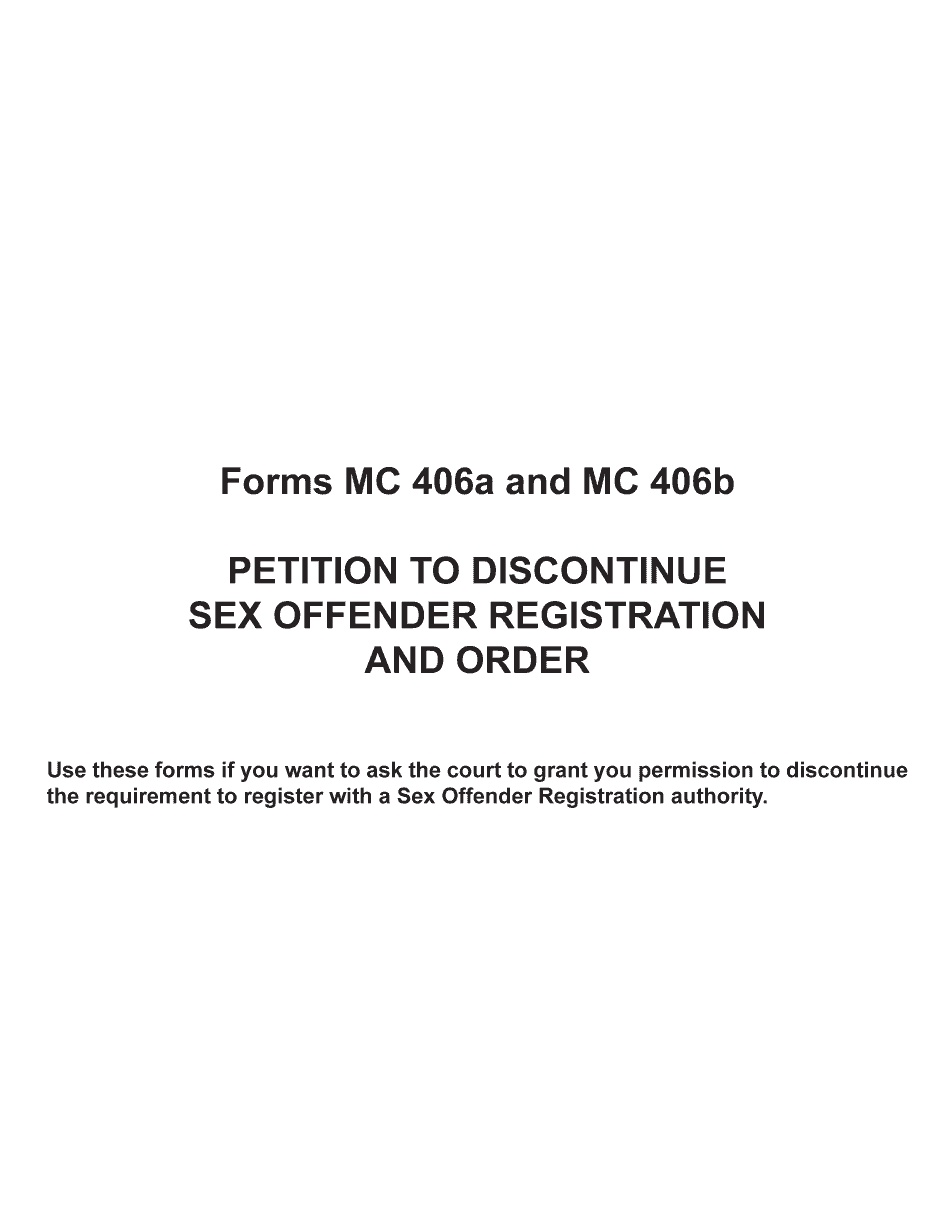
Form Discontinue


What is the Form Discontinue
The Form Discontinue, often referred to as the petition sex offender, is a legal document used by individuals seeking to terminate their registration as a sex offender. This form is essential for those who have completed their sentencing requirements and wish to have their status changed. It is crucial for individuals to understand the implications of this form, as it can significantly impact their legal standing and personal life.
Steps to Complete the Form Discontinue
Completing the Form Discontinue involves several important steps to ensure accuracy and compliance with legal requirements. The following steps outline the process:
- Gather necessary information, including your personal details and case number.
- Review the eligibility criteria to confirm that you qualify for discontinuation.
- Fill out the form accurately, ensuring all sections are completed.
- Attach any required supporting documents, such as proof of rehabilitation.
- Sign the form, ensuring that your signature is witnessed if required by state law.
- Submit the form to the appropriate court or agency, following the specified submission methods.
Legal Use of the Form Discontinue
The legal use of the Form Discontinue is governed by state laws and regulations. It is essential to understand that submitting this form does not guarantee immediate approval. Courts will review the petition to determine if the individual meets the necessary criteria for discontinuation. Factors such as the nature of the offense, completion of rehabilitation programs, and compliance with all legal obligations will be considered during the review process.
State-Specific Rules for the Form Discontinue
Each state has its own rules and regulations regarding the petition sex offender process. It is important to familiarize yourself with the specific requirements in your state, as they can vary significantly. Some states may have waiting periods before an individual can file the form, while others may require additional documentation or hearings. Researching your state's guidelines will help ensure that you follow the correct procedures and increase your chances of a successful petition.
Required Documents
When submitting the Form Discontinue, certain documents may be required to support your petition. Commonly required documents include:
- Proof of completion of all sentencing requirements, including probation or parole.
- Certificates of rehabilitation or completion from relevant programs.
- Character references or letters of support from community members.
- Any other documentation specified by your state’s guidelines.
Form Submission Methods
The Form Discontinue can typically be submitted through various methods, depending on state regulations. Common submission methods include:
- Online submission through the appropriate court or agency website.
- Mailing the completed form and supporting documents to the designated office.
- In-person submission at the local courthouse or relevant agency.
It is advisable to confirm the preferred submission method for your state to ensure timely processing of your petition.
Quick guide on how to complete mc 406a petition to discontinue sex offender registration
Complete Form Discontinue effortlessly on any device
Online document management has become increasingly popular among organizations and individuals. It serves as an ideal eco-friendly alternative to traditional printed and signed paperwork, allowing you to locate the correct form and securely store it online. airSlate SignNow equips you with all the necessary tools to create, modify, and electronically sign your documents swiftly without delays. Manage Form Discontinue on any device using airSlate SignNow's Android or iOS applications and enhance your document-based workflows today.
The easiest way to alter and electronically sign Form Discontinue with minimal effort
- Locate Form Discontinue and click on Get Form to begin.
- Utilize the tools we offer to fill out your form.
- Emphasize important sections of the documents or conceal sensitive information with the tools specifically provided by airSlate SignNow.
- Generate your electronic signature using the Sign feature, which takes only seconds and holds the same legal validity as a traditional handwritten signature.
- Review the information and click on the Done button to save your modifications.
- Select your preferred method to share your form, whether by email, SMS, invitation link, or download it to your computer.
Say goodbye to lost or misfiled documents, tedious form searches, or errors that necessitate printing new copies. airSlate SignNow meets your document management needs with just a few clicks from any chosen device. Edit and electronically sign Form Discontinue to ensure outstanding communication at every phase of your form preparation process with airSlate SignNow.
Create this form in 5 minutes or less
Create this form in 5 minutes!
How to create an eSignature for the mc 406a petition to discontinue sex offender registration
How to create an electronic signature for the Mc 406a Petition To Discontinue Sex Offender Registration in the online mode
How to generate an eSignature for the Mc 406a Petition To Discontinue Sex Offender Registration in Google Chrome
How to make an eSignature for putting it on the Mc 406a Petition To Discontinue Sex Offender Registration in Gmail
How to make an electronic signature for the Mc 406a Petition To Discontinue Sex Offender Registration straight from your smartphone
How to generate an electronic signature for the Mc 406a Petition To Discontinue Sex Offender Registration on iOS
How to make an eSignature for the Mc 406a Petition To Discontinue Sex Offender Registration on Android OS
People also ask
-
What is a petition sex offender, and how can airSlate SignNow assist with it?
A petition sex offender refers to the formal process of mounting a legal petition related to sex offender registration. airSlate SignNow simplifies this process by allowing users to create, send, and eSign relevant documents needed for petitioning easily and securely.
-
How does airSlate SignNow ensure the security of documents related to a petition sex offender?
Our platform employs top-level security protocols, including encryption and secure cloud storage, to protect sensitive documents for a petition sex offender. You can trust airSlate SignNow to safeguard your information throughout the petitioning process.
-
What features does airSlate SignNow offer for managing documents related to petition sex offender?
airSlate SignNow provides a variety of features such as customizable templates, advanced eSigning options, and real-time tracking of document status, making it easier to manage documents for a petition sex offender. These tools enhance efficiency and streamline the entire petitioning process.
-
Is airSlate SignNow a cost-effective solution for those filing a petition sex offender?
Yes, airSlate SignNow is designed as a cost-effective solution for managing and eSigning documents, including those related to a petition sex offender. Our pricing plans cater to various budgets, ensuring that individuals and businesses can access essential tools without breaking the bank.
-
Can I integrate airSlate SignNow with other applications when handling a petition sex offender?
Absolutely! airSlate SignNow offers seamless integrations with popular applications such as Google Drive, Dropbox, and many CRM systems. This feature is particularly useful for those managing documentation for a petition sex offender, as it allows for streamlined workflows and easy access to files.
-
What benefits will I gain from using airSlate SignNow for my petition sex offender?
Using airSlate SignNow for your petition sex offender provides numerous benefits, including enhanced document management, faster turnaround times, and increased compliance with legal requirements. You will also experience greater convenience with our user-friendly interface and support for mobile access.
-
How can I track the progress of documents related to my petition sex offender?
With airSlate SignNow, you can easily track the progress of your documents related to a petition sex offender directly from your dashboard. Real-time notifications will keep you informed about when your document is viewed, signed, or completed, ensuring you're always updated on your petition's status.
Get more for Form Discontinue
Find out other Form Discontinue
- Can I Electronic signature Nevada Plumbing Agreement
- Electronic signature Illinois Real Estate Affidavit Of Heirship Easy
- How To Electronic signature Indiana Real Estate Quitclaim Deed
- Electronic signature North Carolina Plumbing Business Letter Template Easy
- Electronic signature Kansas Real Estate Residential Lease Agreement Simple
- How Can I Electronic signature North Carolina Plumbing Promissory Note Template
- Electronic signature North Dakota Plumbing Emergency Contact Form Mobile
- Electronic signature North Dakota Plumbing Emergency Contact Form Easy
- Electronic signature Rhode Island Plumbing Business Plan Template Later
- Electronic signature Louisiana Real Estate Quitclaim Deed Now
- Electronic signature Louisiana Real Estate Quitclaim Deed Secure
- How Can I Electronic signature South Dakota Plumbing Emergency Contact Form
- Electronic signature South Dakota Plumbing Emergency Contact Form Myself
- Electronic signature Maryland Real Estate LLC Operating Agreement Free
- Electronic signature Texas Plumbing Quitclaim Deed Secure
- Electronic signature Utah Plumbing Last Will And Testament Free
- Electronic signature Washington Plumbing Business Plan Template Safe
- Can I Electronic signature Vermont Plumbing Affidavit Of Heirship
- Electronic signature Michigan Real Estate LLC Operating Agreement Easy
- Electronic signature West Virginia Plumbing Memorandum Of Understanding Simple