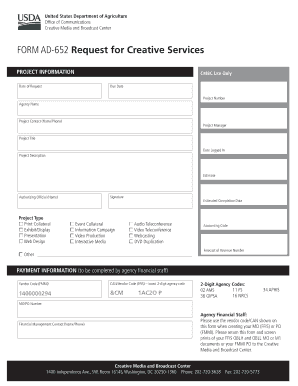
FORM AD 652 Request for Creative Services Office of the Chief Ocio Usda


What is the FORM AD 652 Request For Creative Services Office Of The Chief Ocio Usda
The FORM AD 652 is a request form utilized by the Office of the Chief Information Officer (OCIO) within the United States Department of Agriculture (USDA). This form is specifically designed for individuals and organizations seeking creative services, which may include graphic design, multimedia production, and other related services. By filling out this form, applicants can formally request assistance and resources from the OCIO, ensuring that their creative needs are met in a structured manner.
How to use the FORM AD 652 Request For Creative Services Office Of The Chief Ocio Usda
Using the FORM AD 652 involves several straightforward steps. First, applicants need to download the form from the USDA's official website or obtain a physical copy. Next, fill in all required fields, providing detailed information about the requested services, project scope, and any specific deadlines. Once completed, the form should be submitted according to the instructions provided, which may include online submission or mailing it to the appropriate department. Ensuring all information is accurate and complete will facilitate a smoother processing of the request.
Steps to complete the FORM AD 652 Request For Creative Services Office Of The Chief Ocio Usda
Completing the FORM AD 652 effectively requires following a systematic approach:
- Download the form from the USDA website or acquire a copy from the OCIO office.
- Read the instructions carefully to understand the requirements.
- Fill in your contact information, including name, organization, and email address.
- Describe the creative services needed, including any relevant details about the project.
- Specify any deadlines or timelines associated with the request.
- Review the form for accuracy and completeness before submission.
- Submit the form via the designated method, ensuring you keep a copy for your records.
Legal use of the FORM AD 652 Request For Creative Services Office Of The Chief Ocio Usda
The legal use of the FORM AD 652 is governed by federal regulations that ensure the proper handling of requests for services. When submitted correctly, the form serves as a formal record of the request, which can be referenced in future communications. It is important to adhere to all guidelines and requirements outlined by the USDA to maintain compliance and ensure that the request is processed in accordance with legal standards.
Key elements of the FORM AD 652 Request For Creative Services Office Of The Chief Ocio Usda
Several key elements are essential for the FORM AD 652 to be effective:
- Contact Information: Accurate details about the requester, including name and organization.
- Project Description: A clear and detailed outline of the creative services required.
- Deadlines: Specific timelines for when the services are needed.
- Approval Signatures: Necessary endorsements from relevant authorities within the organization.
Examples of using the FORM AD 652 Request For Creative Services Office Of The Chief Ocio Usda
Examples of utilizing the FORM AD 652 include requests for designing promotional materials for USDA initiatives, creating educational videos about agricultural practices, or developing digital content for outreach programs. Each request should be tailored to the specific needs of the project, ensuring that all relevant details are included to facilitate effective collaboration with the OCIO.
Quick guide on how to complete form ad 652 request for creative services office of the chief ocio usda
Effortlessly Prepare FORM AD 652 Request For Creative Services Office Of The Chief Ocio Usda on Any Device
Managing documents online has gained traction among businesses and individuals alike. It offers a perfect eco-friendly substitute for conventional printed and signed documents, allowing you to locate the necessary form and securely store it online. airSlate SignNow provides all the tools you require to create, modify, and electronically sign your paperwork swiftly without delays. Handle FORM AD 652 Request For Creative Services Office Of The Chief Ocio Usda on any device using the airSlate SignNow Android or iOS applications and enhance any document-related process today.
The simplest method to modify and eSign FORM AD 652 Request For Creative Services Office Of The Chief Ocio Usda effortlessly
- Obtain FORM AD 652 Request For Creative Services Office Of The Chief Ocio Usda and click on Get Form to begin.
- Use the tools we offer to complete your form.
- Emphasize relevant sections of the documents or redact sensitive information with tools specifically provided by airSlate SignNow for that purpose.
- Create your electronic signature with the Sign tool, which takes seconds and holds the same legal significance as a traditional wet ink signature.
- Review all the data and click on the Done button to save your modifications.
- Choose how you wish to send your form, via email, SMS, or invitation link, or download it to your computer.
Eliminate the worry of lost or misplaced documents, tedious form searching, or mistakes that necessitate printing new document copies. airSlate SignNow fulfills your document management requirements in just a few clicks from any device you prefer. Modify and eSign FORM AD 652 Request For Creative Services Office Of The Chief Ocio Usda to guarantee excellent communication at every stage of the form preparation process with airSlate SignNow.
Create this form in 5 minutes or less
Create this form in 5 minutes!
How to create an eSignature for the form ad 652 request for creative services office of the chief ocio usda
The way to create an electronic signature for a PDF file in the online mode
The way to create an electronic signature for a PDF file in Chrome
How to create an electronic signature for putting it on PDFs in Gmail
The way to make an eSignature from your smartphone
The best way to create an eSignature for a PDF file on iOS devices
The way to make an eSignature for a PDF file on Android
People also ask
-
What is ocio usda and how can it benefit my business?
Ocio usda refers to the USDA's office of information and communication technology initiatives. By leveraging ocio usda, businesses can adopt efficient practices for document handling and e-signature workflows, which helps streamline operations and enhance productivity.
-
How does airSlate SignNow integrate with ocio usda?
AirSlate SignNow offers seamless integration with ocio usda, allowing organizations to manage their document workflows directly within the USDA's infrastructure. This integration simplifies the process of e-signing documents and enhances compliance with federal regulations.
-
What are the pricing options for using airSlate SignNow with ocio usda?
AirSlate SignNow offers competitive pricing plans tailored for organizations using ocio usda. These plans are designed to suit various budgets while providing robust features for document management and e-signatures, ensuring a cost-effective solution for all users.
-
What features are included in the airSlate SignNow platform relevant to ocio usda users?
Users of ocio usda can take advantage of features such as customizable templates, automated workflows, and real-time tracking of documents. These features ensure that businesses can manage their paperless processes efficiently while adhering to USDA guidelines.
-
Can airSlate SignNow help with compliance related to ocio usda?
Yes, airSlate SignNow is designed with compliance in mind, especially for organizations under ocio usda. The platform incorporates features that meet federal regulations, ensuring that all electronic signatures are legally binding and secure.
-
How can airSlate SignNow improve collaboration for ocio usda agencies?
AirSlate SignNow facilitates better collaboration for ocio usda agencies by enabling multiple users to securely access, review, and sign documents in real-time. This reduces turnaround times and enhances communication, which is crucial for efficient document management.
-
Is airSlate SignNow user-friendly for those unfamiliar with ocio usda tools?
Absolutely! AirSlate SignNow is designed to be intuitive and user-friendly, making it accessible for those who may not be familiar with ocio usda tools. The straightforward interface and guided workflows ensure that all team members can quickly adapt and utilize the platform effectively.
Get more for FORM AD 652 Request For Creative Services Office Of The Chief Ocio Usda
- Sa103f 2018 self employment full 2018 if youre self employed have more complex tax affairs and your annual business turnover form
- Msf 4201 rev 1018 form
- Da form 3975 fillable
- Department of veterans affairs vha handbook 140003 form
- Group continuation coverage consolidated omnibus budget reconciliation act cobra pers hbd 85 rev 0519 group continuation form
- Cette liste de contrle des documents fait partie des formulaires que vous devez joindre votre demande
- Notary public application checklist illinois secretary of state form
- Over axle and over gross weight tolerance permit application weight tolerance form
Find out other FORM AD 652 Request For Creative Services Office Of The Chief Ocio Usda
- eSign Hawaii CV Form Template Online
- eSign Idaho CV Form Template Free
- How To eSign Kansas CV Form Template
- eSign Nevada CV Form Template Online
- eSign New Hampshire CV Form Template Safe
- eSign Indiana New Hire Onboarding Online
- eSign Delaware Software Development Proposal Template Free
- eSign Nevada Software Development Proposal Template Mobile
- Can I eSign Colorado Mobile App Design Proposal Template
- How Can I eSignature California Cohabitation Agreement
- How Do I eSignature Colorado Cohabitation Agreement
- How Do I eSignature New Jersey Cohabitation Agreement
- Can I eSign Utah Mobile App Design Proposal Template
- eSign Arkansas IT Project Proposal Template Online
- eSign North Dakota IT Project Proposal Template Online
- eSignature New Jersey Last Will and Testament Online
- eSignature Pennsylvania Last Will and Testament Now
- eSign Arkansas Software Development Agreement Template Easy
- eSign Michigan Operating Agreement Free
- Help Me With eSign Nevada Software Development Agreement Template