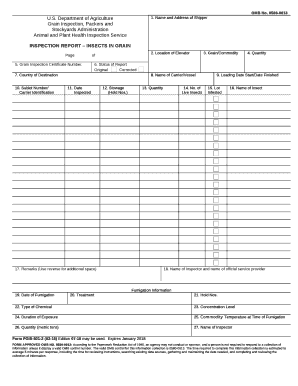
Location of Elevator Form


What is the Location Of Elevator
The Location Of Elevator form is a document used primarily in construction and building management. It provides essential information about the placement and specifications of elevators within a building. This form is crucial for ensuring compliance with safety regulations and building codes, which vary by state and municipality. By detailing the exact location, dimensions, and operational specifications of the elevator, this form helps architects, builders, and inspectors maintain safety standards and accessibility requirements.
How to use the Location Of Elevator
Using the Location Of Elevator form involves several key steps to ensure accurate and compliant submission. First, gather all necessary information about the elevator, including its type, capacity, and intended use. Next, accurately measure and document the proposed location within the building. It is important to include details such as the distance from exits, fire escapes, and other critical infrastructure. Once the information is compiled, fill out the form carefully, ensuring all sections are complete to avoid delays in processing.
Steps to complete the Location Of Elevator
Completing the Location Of Elevator form requires attention to detail. Follow these steps for successful submission:
- Collect all relevant specifications for the elevator, including manufacturer details and model numbers.
- Measure the designated area for the elevator, noting dimensions and any surrounding structures.
- Fill out the form, ensuring all fields are completed accurately, including the location description and any required signatures.
- Review the form for any errors or omissions before submission.
- Submit the completed form to the relevant local authority for approval.
Legal use of the Location Of Elevator
The legal use of the Location Of Elevator form is governed by local building codes and safety regulations. It is essential that the form is filled out in compliance with these regulations to ensure that the elevator installation meets all safety standards. Failure to comply can result in penalties, including fines or required modifications to the installation. Additionally, having a legally valid form can protect against liability in case of accidents or malfunctions related to the elevator.
Key elements of the Location Of Elevator
Several key elements must be included in the Location Of Elevator form to ensure its effectiveness and compliance:
- Elevator specifications: Details about the elevator type, capacity, and intended use.
- Location details: Precise measurements and descriptions of the elevator's placement within the building.
- Compliance statements: Affirmations that the proposed installation meets local building codes and safety regulations.
- Signatures: Required signatures from relevant parties, such as architects or building managers, to validate the submission.
State-specific rules for the Location Of Elevator
State-specific rules regarding the Location Of Elevator form can vary significantly. Each state may have its own building codes and regulations that dictate how elevators must be installed and documented. It is important to consult local regulations to ensure compliance. This may include specific requirements for elevator accessibility, safety features, and inspection processes. Familiarizing yourself with these rules can help streamline the approval process and avoid potential legal issues.
Quick guide on how to complete location of elevator
Complete Location Of Elevator effortlessly on any device
Managing documents online has gained traction among businesses and individuals. It offers an ideal eco-friendly alternative to traditional printed and signed forms, allowing you to obtain the necessary paperwork and securely store it online. airSlate SignNow equips you with all the tools required to create, modify, and eSign your documents swiftly without delays. Handle Location Of Elevator on any device with the airSlate SignNow Android or iOS applications and enhance any document-based procedure today.
How to edit and eSign Location Of Elevator with ease
- Find Location Of Elevator and click on Get Form to begin.
- Use the tools we provide to complete your document.
- Highlight pertinent sections of your documents or obscure sensitive information with tools that airSlate SignNow specifically offers for that purpose.
- Create your eSignature using the Sign tool, which takes moments and holds the same legal validity as a conventional wet ink signature.
- Review all the details and click on the Done button to save your changes.
- Choose how you wish to send your form, via email, text message (SMS), or invitation link, or download it to your computer.
Forget about lost or misplaced documents, tedious form searches, or mistakes that necessitate reprinting new document copies. airSlate SignNow meets all your document management needs in just a few clicks from any device of your choice. Edit and eSign Location Of Elevator and ensure excellent communication at every step of the form preparation process with airSlate SignNow.
Create this form in 5 minutes or less
Create this form in 5 minutes!
How to create an eSignature for the location of elevator
The way to create an electronic signature for a PDF document online
The way to create an electronic signature for a PDF document in Google Chrome
How to generate an eSignature for signing PDFs in Gmail
The way to make an eSignature from your smart phone
The best way to create an eSignature for a PDF document on iOS
The way to make an eSignature for a PDF file on Android OS
People also ask
-
What is the Location Of Elevator in the airSlate SignNow interface?
The Location Of Elevator feature in airSlate SignNow helps users easily sign and track documents. This feature allows you to visualize the geographical locations from where documents are being accessed, enhancing security and compliance.
-
How does the Location Of Elevator benefit my business?
By utilizing the Location Of Elevator capability, your business can gain insights into user access locations, helping to streamline document workflows while ensuring your sensitive information is accessed responsibly.
-
Is there an additional cost to access the Location Of Elevator feature?
No, the Location Of Elevator feature is included in the standard package of airSlate SignNow. You can leverage this powerful tool without incurring extra charges, making it a cost-effective solution for your document management.
-
Can I customize the Location Of Elevator settings?
Yes, airSlate SignNow allows users to customize the Location Of Elevator settings. You can specify access permissions and monitoring preferences to suit your organization’s compliance needs.
-
How does Location Of Elevator integrate with other tools?
The Location Of Elevator feature seamlessly integrates with various third-party applications and productivity tools. This allows for a streamlined experience when managing documents across platforms, optimizing your workflow efficiency.
-
What security measures are in place for the Location Of Elevator feature?
The Location Of Elevator feature comes with robust security measures, including encryption and access restrictions. airSlate SignNow prioritizes data protection, ensuring that only authorized personnel can view location data.
-
Is the Location Of Elevator feature user-friendly for all employees?
Absolutely! The Location Of Elevator feature is designed with user-friendliness in mind. Employees can easily navigate the interface and utilize its functions without extensive training.
Get more for Location Of Elevator
- Calculation policy st blaise ce primary school achieving bb st blaise oxon sch form
- Surf sports coach of the year application form surflifesaving sportal com
- Practicum form application for sports training certification sotx
- Antrag auf beurkundung einer auslandsgeburt im geburtenregister form
- Download rental application delta wave communications inc form
- Wisconsin dept of revenue wage assignment reduction request 2017 form
- Residential contract for sale and purchase fill any pdf form
- Adopt a stepchild or relative form
Find out other Location Of Elevator
- How To Sign Delaware Orthodontists PPT
- How Can I Sign Massachusetts Plumbing Document
- How To Sign New Hampshire Plumbing PPT
- Can I Sign New Mexico Plumbing PDF
- How To Sign New Mexico Plumbing Document
- How To Sign New Mexico Plumbing Form
- Can I Sign New Mexico Plumbing Presentation
- How To Sign Wyoming Plumbing Form
- Help Me With Sign Idaho Real Estate PDF
- Help Me With Sign Idaho Real Estate PDF
- Can I Sign Idaho Real Estate PDF
- How To Sign Idaho Real Estate PDF
- How Do I Sign Hawaii Sports Presentation
- How Do I Sign Kentucky Sports Presentation
- Can I Sign North Carolina Orthodontists Presentation
- How Do I Sign Rhode Island Real Estate Form
- Can I Sign Vermont Real Estate Document
- How To Sign Wyoming Orthodontists Document
- Help Me With Sign Alabama Courts Form
- Help Me With Sign Virginia Police PPT