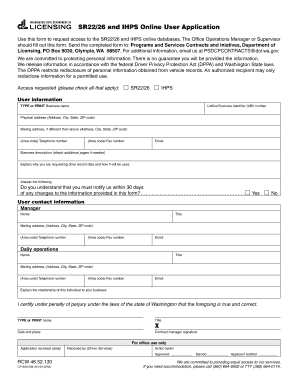
Sr22 Form


What is the SR22 Form
The SR22 form is a document required by certain states in the U.S. for drivers who have been deemed high-risk due to various reasons, such as traffic violations or driving without insurance. This form acts as a certificate of financial responsibility, proving that a driver has the necessary liability insurance coverage. It is not an insurance policy itself but rather a notification to the state that the driver is maintaining the required insurance. The SR22 form is typically required for a specific period, which can vary by state and individual circumstances.
How to Obtain the SR22 Form
To obtain an SR22 form, a driver must first contact their insurance provider. Most insurance companies can file the SR22 form electronically with the state on behalf of the policyholder. If a driver does not currently have insurance, they will need to purchase a policy that includes SR22 coverage. It is essential to ensure that the insurance provider is authorized to issue SR22 forms in the relevant state. Once the form is filed, the insurance company will provide a copy to the driver and the state.
Steps to Complete the SR22 Form
Completing the SR22 form involves several straightforward steps:
- Contact your insurance provider to request the SR22 filing.
- Provide necessary personal information, including your driver's license number and vehicle details.
- Review the insurance coverage details to ensure they meet state requirements.
- Submit any required documentation to your insurance company.
- Confirm that the SR22 form has been filed with the state.
Legal Use of the SR22 Form
The SR22 form serves as a legal document that verifies a driver’s compliance with state insurance requirements. It is essential for drivers to maintain continuous insurance coverage during the period specified by the state. Failure to do so can result in penalties, including the suspension of driving privileges. The SR22 form must be kept up to date, and any changes in insurance policy must be reported to the state to avoid complications.
State-Specific Rules for the SR22 Form
Each state has its own regulations regarding the SR22 form, including the duration it must be maintained and the specific requirements for filing. For instance, some states may require the form to be held for three years, while others may have different timeframes. It is crucial for drivers to familiarize themselves with their state’s rules to ensure compliance and avoid legal issues. Checking with the state’s Department of Motor Vehicles (DMV) can provide the most accurate and relevant information.
Penalties for Non-Compliance
Non-compliance with SR22 requirements can lead to severe consequences. If a driver fails to maintain the necessary insurance coverage or does not file the SR22 form as required, they may face penalties such as fines, increased insurance rates, or even the suspension of their driver's license. Additionally, repeated violations can lead to more extended periods of required SR22 coverage, further complicating the driver's ability to regain full driving privileges.
Quick guide on how to complete sr22 form
Complete Sr22 Form effortlessly on any device
Digital document management has become increasingly favored by businesses and individuals. It offers a fantastic eco-friendly substitute to conventional printed and signed documents, allowing you to find the appropriate form and securely store it online. airSlate SignNow equips you with all the tools necessary to create, modify, and electronically sign your documents swiftly without delays. Manage Sr22 Form on any platform using airSlate SignNow's Android or iOS applications and simplify any document-related task today.
How to modify and electronically sign Sr22 Form with ease
- Find Sr22 Form and click on Get Form to begin.
- Use the tools we offer to fill out your form.
- Highlight important sections of the documents or redact sensitive information with tools that airSlate SignNow provides specifically for that purpose.
- Create your signature using the Sign feature, which takes mere seconds and holds the same legal validity as a traditional handwritten signature.
- Verify the details and click the Done button to save your adjustments.
- Choose how you wish to send your form, via email, SMS, or invitation link, or download it to your computer.
Say goodbye to lost or misplaced documents, tedious form searching, or mistakes that require printing new document copies. airSlate SignNow meets your document management needs in just a few clicks from any device of your preference. Modify and electronically sign Sr22 Form and ensure excellent communication at every stage of the form preparation process with airSlate SignNow.
Create this form in 5 minutes or less
Create this form in 5 minutes!
How to create an eSignature for the sr22 form
The way to generate an electronic signature for a PDF file in the online mode
The way to generate an electronic signature for a PDF file in Chrome
The way to create an electronic signature for putting it on PDFs in Gmail
How to create an electronic signature right from your smartphone
The best way to make an eSignature for a PDF file on iOS devices
How to create an electronic signature for a PDF on Android
People also ask
-
What is an SR 22 form?
An SR 22 form is a certificate that proves a driver has the required insurance coverage mandated by their state after certain traffic violations. It is often required for a specified period and can help reinstate a driver's license. Understanding the SR 22 form is crucial for anyone looking to maintain their driving privileges.
-
How do I obtain an SR 22 form?
To obtain an SR 22 form, you need to contact your insurance provider, who will file the form on your behalf to the appropriate state agency. Once filed, you can get a copy for your records. It's important to ensure that the insurance policy meets state requirements to avoid any lapses.
-
How much does an SR 22 form cost?
The cost of an SR 22 form can vary depending on your insurance provider and your driving history. Typically, the fee associated with the SR 22 form is nominal, but you may also see an increase in your insurance premiums. It's advisable to shop around for the best rates and understand all associated costs.
-
How long do I need to keep an SR 22 form?
The duration for maintaining an SR 22 form varies by state but commonly lasts between 1 to 3 years. It’s important to keep your insurance active during this period to avoid penalties and ensure compliance with state laws. Be sure to confirm specifics based on your state requirements.
-
Can I use airSlate SignNow to sign my SR 22 form electronically?
Yes, airSlate SignNow allows you to electronically sign your SR 22 form securely and efficiently. With our easy-to-use interface, you can complete and send your documents without the hassle of printing and scanning. This saves time and ensures your documents are processed quickly.
-
What features does airSlate SignNow offer for managing SR 22 forms?
airSlate SignNow offers features such as customizable templates, secure storage, and real-time tracking for managing your SR 22 forms. These capabilities streamline the documentation process, enabling you to focus on compliance rather than paperwork. Integrating these features enhances your overall document management experience.
-
Is airSlate SignNow cost-effective for filing SR 22 forms?
Yes, airSlate SignNow provides a cost-effective solution for filing SR 22 forms and managing other important documents. With various pricing plans to fit different budgets, you can benefit from our electronic signing capabilities without breaking the bank. The efficiency gained can also lead to reduced costs in other areas of your operations.
Get more for Sr22 Form
- Novena prayer for our dear dead form
- Hall of fame nomination form mcgill toolen catholic high school mctgrades
- Naf gpc order request and receipt memorandum 8tharmy korea army form
- Osha appeal form 2016 2019
- Cg 719b 2017 2019 form
- Iages membership form iages
- The h beck inc cfginccom form
- Medical record request form sharon regional health system
Find out other Sr22 Form
- Electronic signature West Virginia Orthodontists Living Will Online
- Electronic signature Legal PDF Vermont Online
- How Can I Electronic signature Utah Legal Separation Agreement
- Electronic signature Arizona Plumbing Rental Lease Agreement Myself
- Electronic signature Alabama Real Estate Quitclaim Deed Free
- Electronic signature Alabama Real Estate Quitclaim Deed Safe
- Electronic signature Colorado Plumbing Business Plan Template Secure
- Electronic signature Alaska Real Estate Lease Agreement Template Now
- Electronic signature Colorado Plumbing LLC Operating Agreement Simple
- Electronic signature Arizona Real Estate Business Plan Template Free
- Electronic signature Washington Legal Contract Safe
- How To Electronic signature Arkansas Real Estate Contract
- Electronic signature Idaho Plumbing Claim Myself
- Electronic signature Kansas Plumbing Business Plan Template Secure
- Electronic signature Louisiana Plumbing Purchase Order Template Simple
- Can I Electronic signature Wyoming Legal Limited Power Of Attorney
- How Do I Electronic signature Wyoming Legal POA
- How To Electronic signature Florida Real Estate Contract
- Electronic signature Florida Real Estate NDA Secure
- Can I Electronic signature Florida Real Estate Cease And Desist Letter