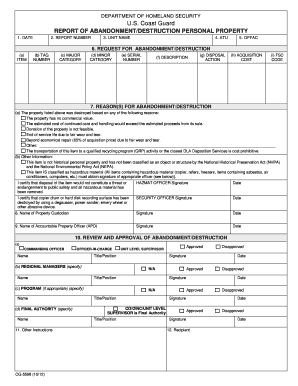
CG5598 PDF Report of AbandonmentDestruction Personal Property Uscg Form


What is the CG5598 PDF Report Of AbandonmentDestruction Personal Property Uscg
The CG5598 PDF Report Of AbandonmentDestruction Personal Property Uscg is a formal document used by the United States Coast Guard (USCG) to report the abandonment or destruction of personal property. This form serves to document the circumstances surrounding the abandonment or destruction, ensuring compliance with legal and regulatory requirements. It is essential for maintaining accurate records and facilitating the proper handling of property that may no longer be in use or is deemed unsafe.
How to use the CG5598 PDF Report Of AbandonmentDestruction Personal Property Uscg
Using the CG5598 PDF Report Of AbandonmentDestruction Personal Property Uscg involves filling out the required fields accurately and completely. Users should gather all relevant information regarding the property in question, including descriptions, locations, and reasons for abandonment or destruction. Once completed, the form can be submitted to the appropriate USCG office, ensuring that all necessary signatures are included to validate the report.
Steps to complete the CG5598 PDF Report Of AbandonmentDestruction Personal Property Uscg
Completing the CG5598 PDF Report Of AbandonmentDestruction Personal Property Uscg requires a systematic approach:
- Gather necessary information about the property, including its description and location.
- Provide details on the circumstances leading to abandonment or destruction.
- Include any relevant documentation that supports your claims.
- Review the form for accuracy and completeness.
- Sign the document, ensuring that all required signatures are present.
- Submit the completed form to the designated USCG office.
Legal use of the CG5598 PDF Report Of AbandonmentDestruction Personal Property Uscg
The CG5598 PDF Report Of AbandonmentDestruction Personal Property Uscg holds legal significance as it documents the official status of personal property. This form is critical for compliance with federal regulations concerning abandoned or destroyed property. Proper use of this form can protect individuals and organizations from potential legal issues related to property ownership and liability.
Key elements of the CG5598 PDF Report Of AbandonmentDestruction Personal Property Uscg
Key elements of the CG5598 PDF Report Of AbandonmentDestruction Personal Property Uscg include:
- Property Description: A detailed account of the property being reported.
- Location: The physical location where the property was abandoned or destroyed.
- Reason for Abandonment/Destruction: Clear explanation of why the property is no longer in use.
- Signatures: Required signatures from relevant parties to validate the report.
How to obtain the CG5598 PDF Report Of AbandonmentDestruction Personal Property Uscg
The CG5598 PDF Report Of AbandonmentDestruction Personal Property Uscg can be obtained through the official United States Coast Guard website or by contacting a local USCG office. It is available in a downloadable PDF format, allowing users to fill it out electronically or print it for manual completion. Ensuring you have the most current version of the form is essential for compliance.
Quick guide on how to complete cg5598pdf report of abandonmentdestruction personal property uscg
Effortlessly Prepare CG5598 PDF Report Of AbandonmentDestruction Personal Property Uscg on Any Device
The management of online documents has surged in popularity among businesses and individuals alike. It offers an ideal environmentally friendly alternative to conventional printed and signed documents, as you can easily access the appropriate form and securely store it online. airSlate SignNow equips you with all the necessary tools to create, modify, and electronically sign your documents swiftly without delays. Manage CG5598 PDF Report Of AbandonmentDestruction Personal Property Uscg on any device using the airSlate SignNow applications for Android or iOS and streamline any document-related process today.
How to Edit and Electronically Sign CG5598 PDF Report Of AbandonmentDestruction Personal Property Uscg with Ease
- Locate CG5598 PDF Report Of AbandonmentDestruction Personal Property Uscg and click on Get Form to begin.
- Utilize the tools we offer to fill out your document.
- Emphasize important sections of the documents or redact sensitive information using tools specifically provided by airSlate SignNow for this purpose.
- Create your electronic signature using the Sign feature, which takes just seconds and holds the same legal validity as a traditional handwritten signature.
- Review all the details and click the Done button to save your modifications.
- Select your preferred method for sending your form, whether by email, SMS, or invite link, or download it to your computer.
Eliminate the hassle of lost or misplaced files, tedious form hunting, or errors that require reprinting new document copies. airSlate SignNow meets your document management needs in just a few clicks from your chosen device. Modify and electronically sign CG5598 PDF Report Of AbandonmentDestruction Personal Property Uscg to ensure effective communication at every stage of the form preparation process with airSlate SignNow.
Create this form in 5 minutes or less
Create this form in 5 minutes!
How to create an eSignature for the cg5598pdf report of abandonmentdestruction personal property uscg
The way to generate an eSignature for a PDF file online
The way to generate an eSignature for a PDF file in Google Chrome
How to create an electronic signature for signing PDFs in Gmail
How to generate an eSignature right from your mobile device
The way to create an eSignature for a PDF file on iOS
How to generate an eSignature for a PDF on Android devices
People also ask
-
What is the CG5598 PDF Report Of AbandonmentDestruction Personal Property Uscg?
The CG5598 PDF Report Of AbandonmentDestruction Personal Property Uscg is an official form used by the U.S. Coast Guard to document the abandonment or destruction of personal property. It is crucial for ensuring compliance with federal regulations and provides a legal record of the process.
-
How can I access the CG5598 PDF Report Of AbandonmentDestruction Personal Property Uscg?
You can easily access the CG5598 PDF Report Of AbandonmentDestruction Personal Property Uscg through the airSlate SignNow platform. Our user-friendly interface allows you to download and fill out the form efficiently, saving you time and effort.
-
Is there a cost associated with obtaining the CG5598 PDF Report Of AbandonmentDestruction Personal Property Uscg?
Using airSlate SignNow to obtain the CG5598 PDF Report Of AbandonmentDestruction Personal Property Uscg is cost-effective. We offer various pricing plans to suit the needs of different businesses, ensuring that you can access essential documents without breaking the bank.
-
What features does airSlate SignNow offer for completing the CG5598 PDF Report Of AbandonmentDestruction Personal Property Uscg?
With airSlate SignNow, you can eSign the CG5598 PDF Report Of AbandonmentDestruction Personal Property Uscg securely and efficiently. Our platform also offers document storage, customizable templates, and collaboration tools to streamline your workflow.
-
How does airSlate SignNow ensure the security of the CG5598 PDF Report Of AbandonmentDestruction Personal Property Uscg?
Security is a top priority at airSlate SignNow. We implement industry-standard encryption and compliance protocols to protect your data and ensure that the CG5598 PDF Report Of AbandonmentDestruction Personal Property Uscg remains confidential.
-
Can I integrate other applications with airSlate SignNow when working on CG5598 PDF Report Of AbandonmentDestruction Personal Property Uscg?
Yes, airSlate SignNow offers seamless integration with various applications, enhancing your productivity while handling the CG5598 PDF Report Of AbandonmentDestruction Personal Property Uscg. You can connect with tools like Google Drive, Dropbox, and many others to streamline your document management.
-
What are the benefits of using airSlate SignNow for the CG5598 PDF Report Of AbandonmentDestruction Personal Property Uscg?
Using airSlate SignNow for the CG5598 PDF Report Of AbandonmentDestruction Personal Property Uscg provides multiple benefits, including increased efficiency, reduced paperwork, and improved tracking of important documents. Our solution allows you to focus on what matters most—your business.
Get more for CG5598 PDF Report Of AbandonmentDestruction Personal Property Uscg
- Agreement between the city of los angeles muniservices llc form
- 2018 form 100w california corporation franchise or income tax returnwaters edge filers
- Cdtfa 146 res exemption certificate and statement of delivery in indian country exemption certificate and statement of delivery form
- Business taxes registration application form reg 1
- Iowa withholding tax information iowa department of revenue
- Important information on filing form w2
- Who must fileiowa department of revenue iowagov form
- Amended connecticut form
Find out other CG5598 PDF Report Of AbandonmentDestruction Personal Property Uscg
- How Can I eSignature Wisconsin Orthodontists Word
- How Do I eSignature Arizona Real Estate PDF
- How To eSignature Arkansas Real Estate Document
- How Do I eSignature Oregon Plumbing PPT
- How Do I eSignature Connecticut Real Estate Presentation
- Can I eSignature Arizona Sports PPT
- How Can I eSignature Wisconsin Plumbing Document
- Can I eSignature Massachusetts Real Estate PDF
- How Can I eSignature New Jersey Police Document
- How Can I eSignature New Jersey Real Estate Word
- Can I eSignature Tennessee Police Form
- How Can I eSignature Vermont Police Presentation
- How Do I eSignature Pennsylvania Real Estate Document
- How Do I eSignature Texas Real Estate Document
- How Can I eSignature Colorado Courts PDF
- Can I eSignature Louisiana Courts Document
- How To Electronic signature Arkansas Banking Document
- How Do I Electronic signature California Banking Form
- How Do I eSignature Michigan Courts Document
- Can I eSignature Missouri Courts Document