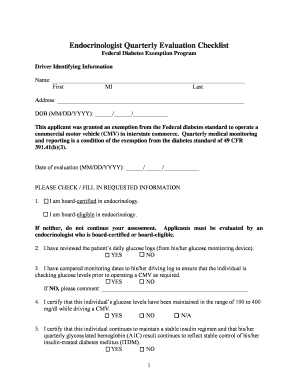
Federal Diabetes Exemption Program Fmcsa Dot Form


What is the Federal Diabetes Exemption Program?
The Federal Diabetes Exemption Program, administered by the Federal Motor Carrier Safety Administration (FMCSA), allows individuals with diabetes to obtain a medical exemption from certain regulations that would otherwise disqualify them from operating commercial motor vehicles. This program is designed to ensure that drivers with diabetes can safely manage their condition while fulfilling their professional responsibilities. It recognizes that, with proper management and monitoring, many individuals with diabetes can perform effectively as commercial drivers.
Eligibility Criteria for the Federal Diabetes Exemption Program
To qualify for the Federal Diabetes Exemption Program, applicants must meet specific criteria. These include:
- Being diagnosed with diabetes and under a physician's care.
- Providing medical documentation that demonstrates effective management of the condition.
- Meeting the vision and other health requirements established by the FMCSA.
- Demonstrating a stable medical history without severe complications related to diabetes.
Steps to Complete the Federal Diabetes Exemption Program
Completing the application process for the Federal Diabetes Exemption Program involves several key steps:
- Gather necessary medical documentation, including a detailed medical history and current treatment plan.
- Complete the application form, ensuring all sections are filled out accurately.
- Submit the application and required documents to the FMCSA for review.
- Await notification regarding the approval or denial of the exemption request.
How to Use the Federal Diabetes Exemption Program
Once an individual is granted an exemption under the Federal Diabetes Exemption Program, they must adhere to specific guidelines to maintain their eligibility. This includes regular medical check-ups, consistent monitoring of their diabetes, and compliance with any additional requirements set forth by the FMCSA. It is crucial for drivers to keep their medical documentation up to date and report any significant changes in their health status.
Legal Use of the Federal Diabetes Exemption Program
The Federal Diabetes Exemption Program is legally binding, meaning that once an exemption is granted, it must be honored by employers and regulatory authorities. This legal recognition helps protect drivers from discrimination based on their medical condition, provided they comply with the program's requirements. It is essential for drivers to understand their rights and responsibilities under this program to ensure they operate within the law.
Required Documents for the Federal Diabetes Exemption Program
Applicants must submit several documents to support their exemption request. These typically include:
- A completed application form.
- Medical records detailing the diagnosis and treatment of diabetes.
- Letters from healthcare providers confirming the individual's ability to drive safely.
- Any additional documentation requested by the FMCSA during the review process.
Quick guide on how to complete federal diabetes exemption program fmcsa dot
Effortlessly prepare Federal Diabetes Exemption Program Fmcsa Dot on any device
Managing documents online has gained traction among companies and individuals. It offers an ideal eco-friendly substitute for traditional printed and signed documentation, enabling you to access the required form and securely store it online. airSlate SignNow equips you with all the tools necessary to create, edit, and eSign your documents quickly and efficiently. Handle Federal Diabetes Exemption Program Fmcsa Dot on any device using airSlate SignNow's Android or iOS applications and enhance any document workflow today.
How to edit and eSign Federal Diabetes Exemption Program Fmcsa Dot easily
- Find Federal Diabetes Exemption Program Fmcsa Dot and click on Get Form to begin.
- Make use of the tools we provide to fill out your form.
- Highlight important sections of your documents or obscure sensitive information using the tools that airSlate SignNow specifically offers for that purpose.
- Create your signature with the Sign tool, which takes mere seconds and carries the same legal validity as a traditional wet ink signature.
- Review all the details and click on the Done button to save your changes.
- Select your preferred method to send your form, whether by email, SMS, invite link, or download it to your computer.
Say goodbye to lost or misplaced documents, tedious form searches, or errors that necessitate printing new document copies. airSlate SignNow meets your document management needs in just a few clicks from any device you choose. Edit and eSign Federal Diabetes Exemption Program Fmcsa Dot while ensuring excellent communication throughout your form preparation process with airSlate SignNow.
Create this form in 5 minutes or less
Create this form in 5 minutes!
How to create an eSignature for the federal diabetes exemption program fmcsa dot
How to create an eSignature for your PDF in the online mode
How to create an eSignature for your PDF in Chrome
The best way to generate an electronic signature for putting it on PDFs in Gmail
The best way to generate an eSignature right from your smart phone
How to generate an electronic signature for a PDF on iOS devices
The best way to generate an eSignature for a PDF on Android OS
People also ask
-
Can I lose my CDL if I have diabetes?
Those with Type 1 Diabetes can get a CDL but will need to meet certain medical criteria and file for the Federal Diabetes Exemption.
-
Does diabetes disqualify you from DOT physical?
As long as you have a diabetes management regime in place, your blood sugar levels are monitored, and your insulin-prescribing doctor provides the Diabetes Mellitus Assessment Form (ITDM Assessment Form), MCSA-5870, to the certified medical examiner performing the DOT physical, you should be in good standing to pass it ...
-
What is the maximum A1c for a DOT physical?
Lastly, if the medical examiner uses a urine test to search for diabetic conditions, they are searching for hemoglobin A1c, which has a limit of 10% for the DOT physical. However, if the A1c levels are higher than 8%, the medical examiner may recommend further testing and monitoring.
-
What is the federal diabetes exemption program?
signNowING MEDICAL EXAMINER EVALUATION GUIDELINES FEDERAL DIABETES EXEMPTION PROGRAM. The applicant is applying for a Federal diabetes exemption to allow insulin use while operating a commercial motor vehicle (large truck or bus) in interstate commerce.
-
Can I pass a dot physical with diabetes?
Don't worry, passing the DOT physical with diabetes isn't complicated — you just need to have your diabetes under control. In other words, you need to prove that you're healthy and properly managing your condition. If you already monitor and treat your diabetes appropriately, you shouldn't have a problem.
-
What is the FMCSA final rule on diabetes?
The U.S. Department of Transportation's Federal Motor Carrier Safety Administration (FMCSA) today announced a final rule revising federal regulations permitting individuals with a stable insulin regimen and properly controlled insulin-treated diabetes mellitus (ITDM) to be qualified to operate commercial motor vehicles ...
-
What makes you fail a dot physically?
High blood pressure, epilepsy, narcolepsy, sleep apnea, diabetes, heart disease, poor eyesight, loss of an extremity, alcoholism, and use of amphetamines (even when used under a physician's care) are all reasons why people fail their DOT physicals.
-
What is the dot form for diabetes exemption?
Essentially a DOT insulin waiver, form MCSA-5870 asks individuals to answer the following questions: The date their insulin use began. If the individual has kept at least the preceding three months of ongoing blood glucose self-monitoring records.
Get more for Federal Diabetes Exemption Program Fmcsa Dot
- 8125c 2014 2019 form
- 3600 ez 2018 2019 form
- Premium forwarding service pfs application uspscom form
- Form f0003 exemption 2018 2019
- Download the registration brochure american association of form
- Contractors certified payroll form 7 deductions dasny
- Biometric form 2015 2019
- Fax to 866 888 4406 hertz form
Find out other Federal Diabetes Exemption Program Fmcsa Dot
- eSign Massachusetts Plumbing Job Offer Mobile
- How To eSign Pennsylvania Orthodontists Letter Of Intent
- eSign Rhode Island Orthodontists Last Will And Testament Secure
- eSign Nevada Plumbing Business Letter Template Later
- eSign Nevada Plumbing Lease Agreement Form Myself
- eSign Plumbing PPT New Jersey Later
- eSign New York Plumbing Rental Lease Agreement Simple
- eSign North Dakota Plumbing Emergency Contact Form Mobile
- How To eSign North Dakota Plumbing Emergency Contact Form
- eSign Utah Orthodontists Credit Memo Easy
- How To eSign Oklahoma Plumbing Business Plan Template
- eSign Vermont Orthodontists Rental Application Now
- Help Me With eSign Oregon Plumbing Business Plan Template
- eSign Pennsylvania Plumbing RFP Easy
- Can I eSign Pennsylvania Plumbing RFP
- eSign Pennsylvania Plumbing Work Order Free
- Can I eSign Pennsylvania Plumbing Purchase Order Template
- Help Me With eSign South Carolina Plumbing Promissory Note Template
- How To eSign South Dakota Plumbing Quitclaim Deed
- How To eSign South Dakota Plumbing Affidavit Of Heirship