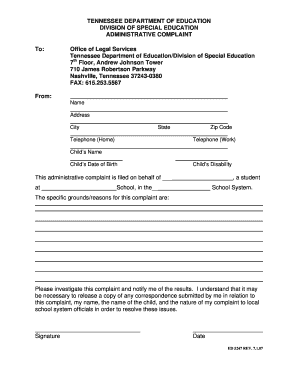
Tn Department of Education Administrative Complaint 2007-2026


What is the Tn Department Of Education Administrative Complaint
The Tennessee Department of Education Administrative Complaint serves as a formal mechanism for individuals to report grievances related to educational institutions and their practices. This complaint form is designed to address issues such as violations of educational standards, discrimination, and other concerns affecting students, parents, or educators. By utilizing this form, complainants can ensure their concerns are documented and reviewed by the appropriate authorities within the Tennessee Department of Education.
How to use the Tn Department Of Education Administrative Complaint
Using the Tennessee Department of Education Administrative Complaint involves several steps to ensure that your concerns are properly addressed. First, gather all relevant information regarding the issue you wish to report. This includes details about the parties involved, specific incidents, and any supporting documentation. Next, complete the complaint form accurately, ensuring that all required fields are filled out. Once the form is completed, submit it through the designated channels, which may include online submission or mailing it to the appropriate department.
Steps to complete the Tn Department Of Education Administrative Complaint
Completing the Tennessee Department of Education Administrative Complaint involves a systematic approach:
- Gather necessary information: Collect details about the incident, including dates, locations, and individuals involved.
- Obtain the complaint form: Access the official complaint form from the Tennessee Department of Education's website or request a physical copy.
- Fill out the form: Provide accurate and detailed information in each section of the form, ensuring clarity and completeness.
- Attach supporting documents: Include any relevant evidence, such as emails, photographs, or witness statements, to strengthen your complaint.
- Review your submission: Double-check the form for accuracy and completeness before submission.
- Submit the form: Send the completed form through the specified method, whether online or via mail.
Legal use of the Tn Department Of Education Administrative Complaint
The Tennessee Department of Education Administrative Complaint is a legally recognized document that can initiate an official investigation into reported grievances. To ensure its legal validity, it is essential that the complaint is filed in accordance with state regulations and guidelines. The form must be completed truthfully, and any false information can lead to penalties. Furthermore, the submission of this complaint may trigger a formal review process, during which the department will assess the claims and take appropriate action based on findings.
Required Documents
When filing a Tennessee Department of Education Administrative Complaint, certain documents may be required to support your claims. These may include:
- A completed complaint form with all necessary details.
- Supporting evidence, such as emails, photographs, or written statements from witnesses.
- Any previous correspondence related to the issue, including communications with school officials.
Having these documents ready can enhance the clarity of your complaint and assist the department in its investigation.
Form Submission Methods (Online / Mail / In-Person)
The Tennessee Department of Education Administrative Complaint can be submitted through various methods to accommodate different preferences. Available submission methods include:
- Online: Complete and submit the complaint form through the Tennessee Department of Education's official website.
- Mail: Print the completed form and send it to the designated address provided on the form.
- In-Person: Visit the local education agency or the Tennessee Department of Education office to submit your complaint directly.
Choosing the method that best suits your needs can streamline the process of filing your complaint.
Quick guide on how to complete tn department of education administrative complaint
Finish Tn Department Of Education Administrative Complaint effortlessly on any gadget
Web-based document management has become increasingly popular among businesses and individuals alike. It serves as a perfect environmentally friendly alternative to conventional printed and signed documents, allowing you to access the necessary form and securely store it online. airSlate SignNow provides you with all the tools required to create, edit, and eSign your documents swiftly without delays. Handle Tn Department Of Education Administrative Complaint on any gadget using airSlate SignNow's Android or iOS applications and enhance any document-related task today.
The easiest method to edit and eSign Tn Department Of Education Administrative Complaint without difficulty
- Locate Tn Department Of Education Administrative Complaint and click on Get Form to initiate.
- Utilize the tools we offer to complete your form.
- Emphasize critical sections of your documents or obscure sensitive information with tools that airSlate SignNow provides specifically for that purpose.
- Create your signature using the Sign tool, which takes mere seconds and carries the same legal validity as a traditional handwritten signature.
- Review all the information and click on the Done button to save your modifications.
- Decide how you wish to deliver your form, via email, SMS, or an invitation link, or download it to your computer.
Eliminate concerns about missing or lost documents, tiresome form searches, or errors that require printing new document copies. airSlate SignNow meets all your document management needs in just a few clicks from any device you choose. Edit and eSign Tn Department Of Education Administrative Complaint and ensure exceptional communication at every step of the document preparation process with airSlate SignNow.
Create this form in 5 minutes or less
Create this form in 5 minutes!
How to create an eSignature for the tn department of education administrative complaint
The best way to create an eSignature for a PDF online
The best way to create an eSignature for a PDF in Google Chrome
The best way to create an eSignature for signing PDFs in Gmail
The way to generate an electronic signature from your smartphone
The way to generate an eSignature for a PDF on iOS
The way to generate an electronic signature for a PDF file on Android
People also ask
-
What is a TN Department of Education Administrative Complaint?
A TN Department of Education Administrative Complaint is a formal grievance filed regarding educational policies or practices in Tennessee. It allows individuals or entities to seek redress for issues such as discrimination or violations of educational rights. Understanding how to file such a complaint is crucial for ensuring that concerns are addressed appropriately.
-
How can airSlate SignNow help with filing a TN Department of Education Administrative Complaint?
airSlate SignNow simplifies the process of filing a TN Department of Education Administrative Complaint by providing tools to create, sign, and send necessary documents electronically. This streamlines the submission process, ensuring that your complaint is filed efficiently and securely. With airSlate SignNow, tracking your complaint becomes easy.
-
What features does airSlate SignNow offer for managing TN Department of Education Administrative Complaints?
airSlate SignNow offers features such as customizable templates, secure e-signatures, and document tracking, all of which are beneficial for managing TN Department of Education Administrative Complaints. These tools allow you to create the required documentation quickly and accurately, ensuring compliance with education department standards. Additionally, reminders and notifications help keep you updated on the status of your complaint.
-
Is airSlate SignNow cost-effective for managing TN Department of Education Administrative Complaints?
Yes, airSlate SignNow is designed to be a cost-effective solution for managing TN Department of Education Administrative Complaints. With flexible pricing plans and no hidden fees, it provides excellent value for educational institutions and individuals alike. You can access robust features that help you manage your complaints without overspending.
-
Can airSlate SignNow integrate with other tools I use?
Absolutely! airSlate SignNow integrates seamlessly with a variety of platforms such as Google Drive, Salesforce, and Microsoft Office. This allows for a more streamlined workflow, enabling you to manage TN Department of Education Administrative Complaints alongside your other important documents and files. Integration ensures that you can work efficiently without having to switch between multiple applications.
-
What are the benefits of using airSlate SignNow for educational complaints?
Using airSlate SignNow for educational complaints, including TN Department of Education Administrative Complaints, offers numerous benefits. The platform makes it easier to track, manage, and communicate throughout the complaint process. Furthermore, the ease of e-signatures and document sharing enhances collaboration and speeds up resolution times.
-
Is the use of airSlate SignNow secure for sensitive documents?
Yes, airSlate SignNow prioritizes security, ensuring that all documents, including those related to TN Department of Education Administrative Complaints, are protected. The platform uses industry-standard encryption and security protocols to safeguard your data. This commitment to security helps you file complaints without worrying about unauthorized access.
Get more for Tn Department Of Education Administrative Complaint
Find out other Tn Department Of Education Administrative Complaint
- How To Integrate Sign in Banking
- How To Use Sign in Banking
- Help Me With Use Sign in Banking
- Can I Use Sign in Banking
- How Do I Install Sign in Banking
- How To Add Sign in Banking
- How Do I Add Sign in Banking
- How Can I Add Sign in Banking
- Can I Add Sign in Banking
- Help Me With Set Up Sign in Government
- How To Integrate eSign in Banking
- How To Use eSign in Banking
- How To Install eSign in Banking
- How To Add eSign in Banking
- How To Set Up eSign in Banking
- How To Save eSign in Banking
- How To Implement eSign in Banking
- How To Set Up eSign in Construction
- How To Integrate eSign in Doctors
- How To Use eSign in Doctors