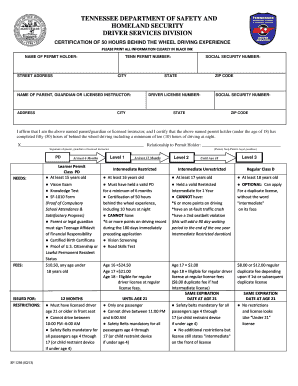
Sf 1256 Form


What is the SF 1256?
The SF 1256 form, commonly referred to as the 50 hours behind the wheel experience form, is a document used primarily in the state of Tennessee. It serves as a certification of a driver's completion of a specific number of hours spent driving under supervision. This form is essential for individuals, particularly new drivers, who need to demonstrate their driving experience as part of the licensing process.
How to use the SF 1256
Using the SF 1256 form involves several key steps. First, the supervising driver must ensure that the learner has completed the required 50 hours of behind-the-wheel training. Once this is confirmed, the supervising driver fills out the form, providing details such as the learner's name, the total hours driven, and the dates of the driving sessions. After completion, the form must be signed by the supervising driver to validate the information. It is important for the learner to keep this document as it may be required when applying for a driver's license.
Steps to complete the SF 1256
Completing the SF 1256 form requires careful attention to detail. Here are the steps to follow:
- Gather necessary information, including the learner's full name and the total hours driven.
- Record the dates and times of each driving session to ensure accurate documentation.
- Have the supervising driver sign the form, confirming the accuracy of the reported hours.
- Review the completed form for any errors before submission.
Legal use of the SF 1256
The SF 1256 form is legally recognized as proof of driving experience when filled out correctly. It must comply with state regulations to be considered valid. This includes ensuring that the supervising driver meets the legal requirements, such as being a licensed driver with a certain level of experience. Proper use of the form can help avoid legal complications during the licensing process.
Key elements of the SF 1256
Several key elements must be included in the SF 1256 form for it to be valid:
- The learner's full name and date of birth.
- The supervising driver's name and signature.
- The total number of hours driven, documented accurately.
- The dates of each driving session.
Who Issues the Form
The SF 1256 form is issued by the Tennessee Department of Safety and Homeland Security. It is important for users to obtain the official version of the form to ensure compliance with state requirements. This form can typically be found on the department's website or obtained from local DMV offices.
Quick guide on how to complete sf 1256
Finalize Sf 1256 effortlessly on any device
Digital document management has gained traction among companies and individuals. It serves as an ideal eco-friendly alternative to traditional printed and signed papers, allowing you to obtain the correct format and securely store it online. airSlate SignNow equips you with all the necessary tools to create, modify, and electronically sign your documents quickly without delays. Manage Sf 1256 on any system with the airSlate SignNow Android or iOS applications and streamline any document-related task today.
How to modify and eSign Sf 1256 with ease
- Find Sf 1256 and click on Get Form to begin.
- Make use of the tools we provide to fill out your form.
- Highlight essential sections of the documents or redact sensitive information with tools specifically designed by airSlate SignNow for that purpose.
- Create your signature using the Sign tool, which takes just seconds and has the same legal validity as a conventional ink signature.
- Review all the information and click on the Done button to save your modifications.
- Select your preferred method to send your form, either by email, SMS, invite link, or download it to your computer.
Put an end to lost or misplaced documents, tedious form searches, or errors that require printing new copies. airSlate SignNow addresses all your document management needs in just a few clicks from any device you prefer. Modify and eSign Sf 1256 and guarantee outstanding communication at every step of the form preparation process with airSlate SignNow.
Create this form in 5 minutes or less
Create this form in 5 minutes!
How to create an eSignature for the sf 1256
The best way to create an eSignature for a PDF in the online mode
The best way to create an eSignature for a PDF in Chrome
The best way to create an eSignature for putting it on PDFs in Gmail
The way to generate an electronic signature from your smart phone
The way to generate an eSignature for a PDF on iOS devices
The way to generate an electronic signature for a PDF file on Android OS
People also ask
-
What is the sf 1256 form and why is it important?
The sf 1256 form is a vital document used for specific administrative purposes, often tied to federal requirements. It allows for efficient processing of certain contracts and agreements. Understanding its importance can enhance compliance and timely submissions.
-
How can airSlate SignNow help in managing the sf 1256 form?
airSlate SignNow streamlines the process of preparing and signing the sf 1256 form by providing an easy-to-use platform. Users can upload, sign, and send the form electronically, reducing the time and paperwork involved. This results in faster processing and improved organization.
-
Is there a cost associated with using airSlate SignNow for the sf 1256 form?
Yes, airSlate SignNow offers various pricing plans to accommodate different business needs when handling the sf 1256 form. Each plan provides access to essential features for document management and eSigning. You can choose a plan that fits your budget and requirements.
-
What features does airSlate SignNow provide for the sf 1256 form?
airSlate SignNow offers features like templates, electronic signatures, and real-time tracking for the sf 1256 form. These tools help simplify the documentation process, ensuring that users can easily manage and complete the form. Enhanced security measures also protect sensitive information.
-
Can I integrate airSlate SignNow with other applications for the sf 1256 form?
Absolutely! airSlate SignNow provides integrations with various applications, enhancing the ease of managing the sf 1256 form. You can seamlessly connect it with CRMs, cloud storage services, and other software to streamline your workflow and improve efficiency.
-
How does using airSlate SignNow benefit my business when working with the sf 1256 form?
Using airSlate SignNow to manage the sf 1256 form can lead to signNow time savings and reduced errors. Its intuitive design allows for quick preparation and signing, improving overall productivity. Additionally, keeping documents organized enhances your business's compliance efforts.
-
Is airSlate SignNow compliant with legal standards for the sf 1256 form?
Yes, airSlate SignNow ensures compliance with legal standards for electronic signatures, making it a reliable choice for managing the sf 1256 form. The platform adheres to regulations like ESIGN and UETA, providing peace of mind for businesses handling legal documents.
Get more for Sf 1256
Find out other Sf 1256
- Electronic signature New Hampshire Car Dealer NDA Now
- Help Me With Electronic signature New Hampshire Car Dealer Warranty Deed
- Electronic signature New Hampshire Car Dealer IOU Simple
- Electronic signature Indiana Business Operations Limited Power Of Attorney Online
- Electronic signature Iowa Business Operations Resignation Letter Online
- Electronic signature North Carolina Car Dealer Purchase Order Template Safe
- Electronic signature Kentucky Business Operations Quitclaim Deed Mobile
- Electronic signature Pennsylvania Car Dealer POA Later
- Electronic signature Louisiana Business Operations Last Will And Testament Myself
- Electronic signature South Dakota Car Dealer Quitclaim Deed Myself
- Help Me With Electronic signature South Dakota Car Dealer Quitclaim Deed
- Electronic signature South Dakota Car Dealer Affidavit Of Heirship Free
- Electronic signature Texas Car Dealer Purchase Order Template Online
- Electronic signature Texas Car Dealer Purchase Order Template Fast
- Electronic signature Maryland Business Operations NDA Myself
- Electronic signature Washington Car Dealer Letter Of Intent Computer
- Electronic signature Virginia Car Dealer IOU Fast
- How To Electronic signature Virginia Car Dealer Medical History
- Electronic signature Virginia Car Dealer Separation Agreement Simple
- Electronic signature Wisconsin Car Dealer Contract Simple