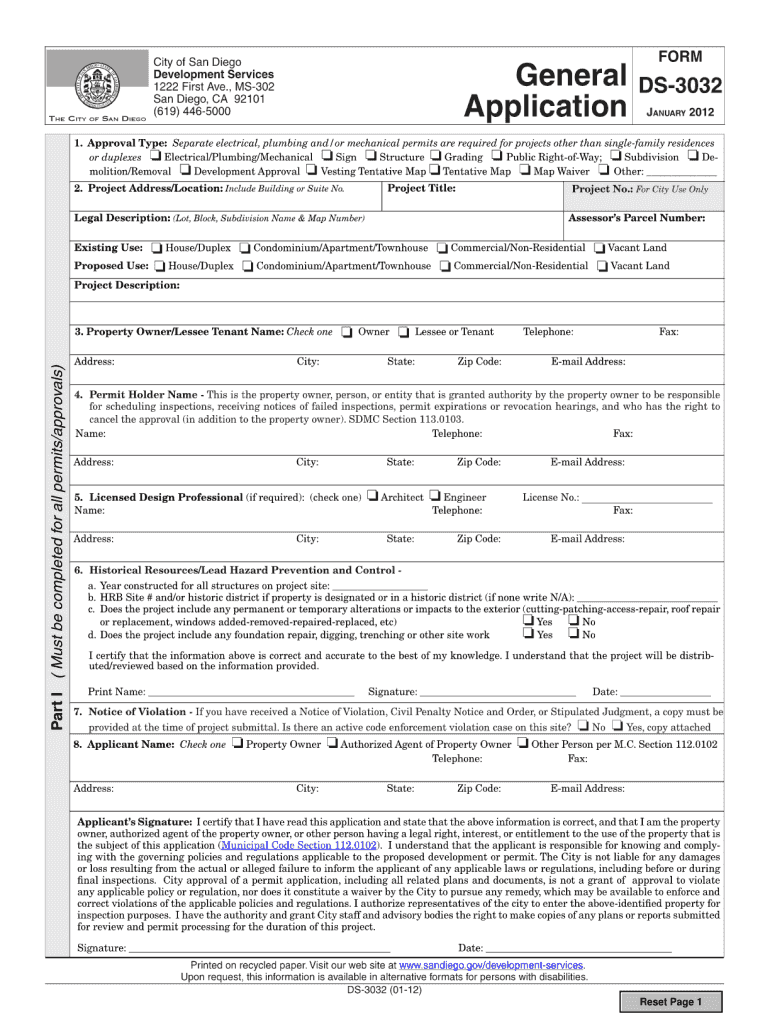
Ds 3032 Form 2012


What is the DS-3032 Form
The DS-3032 form, also known as the City of San Diego General Application DS-3032, is a crucial document used for various administrative purposes within the city. It is primarily utilized for applications related to permits, licenses, and other regulatory approvals. This form serves as a formal request to the city for specific actions or permissions, ensuring that applicants provide the necessary information required for processing their requests.
How to Use the DS-3032 Form
Using the DS-3032 form involves several steps to ensure accurate submission. First, applicants should download the form from the official city website or obtain it from the relevant city department. Next, fill out the form completely, providing all requested details, such as personal information, the nature of the application, and any supporting documentation. Once completed, the form can be submitted through the designated channels, which may include online submission, mailing, or in-person delivery to the appropriate city office.
Steps to Complete the DS-3032 Form
Completing the DS-3032 form requires careful attention to detail. Here are the essential steps:
- Download the form from the official city website.
- Read the instructions thoroughly to understand the requirements.
- Fill in your personal information accurately, including your name, address, and contact details.
- Provide specific information related to your application, ensuring clarity and completeness.
- Attach any necessary supporting documents as specified in the instructions.
- Review the form for accuracy before submission.
Legal Use of the DS-3032 Form
The DS-3032 form is legally recognized within the jurisdiction of the City of San Diego. When filled out correctly and submitted according to the guidelines, it serves as a valid request for the services or permissions sought. Compliance with local regulations and requirements is essential to ensure that the form is accepted and processed without delays.
Form Submission Methods
Applicants have several options for submitting the DS-3032 form, depending on their preference and the specific requirements of the application. Common submission methods include:
- Online Submission: Many city departments allow electronic submission through their official websites.
- Mail: Applicants can print the completed form and send it via postal service to the designated city office.
- In-Person: Submitting the form directly at the relevant city department office is also an option, allowing for immediate confirmation of receipt.
Key Elements of the DS-3032 Form
Understanding the key elements of the DS-3032 form can enhance the chances of successful application. Important components include:
- Applicant Information: Personal details such as name, address, and contact information.
- Application Type: Clearly indicating the purpose of the application.
- Supporting Documentation: Any additional documents required to substantiate the application.
- Signature: The applicant's signature is necessary to validate the form.
Quick guide on how to complete ds 3032 form
Complete Ds 3032 Form seamlessly on any device
Virtual document management has become increasingly favored by companies and individuals alike. It offers an ideal environmentally-friendly alternative to conventional printed and signed paperwork, allowing you to obtain the appropriate documents and securely store them online. airSlate SignNow equips you with all the necessary tools to create, edit, and eSign your files quickly without any interruptions. Manage Ds 3032 Form on any platform using airSlate SignNow's Android or iOS applications and enhance any document-related process today.
How to edit and eSign Ds 3032 Form effortlessly
- Obtain Ds 3032 Form and click Get Form to begin.
- Make use of the tools we offer to complete your document.
- Highlight signNow sections of your papers or redact sensitive details with tools specifically provided by airSlate SignNow for that purpose.
- Create your eSignature using the Sign feature, which takes seconds and carries the same legal standing as a conventional handwritten signature.
- Review the information and click on the Done button to save your modifications.
- Choose how you want to send your document, via email, SMS, invite link, or download it to your computer.
Eliminate the worry of lost or misplaced documents, tedious form searching, or errors that necessitate printing new document copies. airSlate SignNow caters to all your document management needs in just a few clicks from your preferred device. Edit and eSign Ds 3032 Form and ensure excellent communication at every stage of the document preparation process with airSlate SignNow.
Create this form in 5 minutes or less
Find and fill out the correct ds 3032 form
Create this form in 5 minutes!
How to create an eSignature for the ds 3032 form
How to create an electronic signature for a PDF file in the online mode
How to create an electronic signature for a PDF file in Chrome
How to create an electronic signature for putting it on PDFs in Gmail
The way to create an eSignature from your smartphone
How to create an eSignature for a PDF file on iOS devices
The way to create an eSignature for a PDF file on Android
People also ask
-
What is the form ds 3032 and why is it important?
The form ds 3032 is a critical document used for changing or correcting the designated representative for U.S. passport and consular services. Understanding how to complete and submit the form ds 3032 ensures that your requests are processed efficiently, making it a vital part of managing your passport-related needs.
-
How can airSlate SignNow help me with form ds 3032?
airSlate SignNow provides a seamless way to fill, sign, and send your form ds 3032 electronically. With user-friendly features, you can easily drag and drop fields onto your document, ensuring a smooth experience that saves you time and effort in managing your documents.
-
Is there a cost associated with using airSlate SignNow for form ds 3032?
Yes, airSlate SignNow offers various pricing plans that cater to different business needs. The cost-effectiveness of our service allows you to handle documents like the form ds 3032 without breaking the bank, making it an attractive option for both individuals and businesses.
-
Can I integrate airSlate SignNow with other tools while managing form ds 3032?
Absolutely! airSlate SignNow integrates with a variety of popular applications, streamlining your workflow. This means you can easily share or archive your form ds 3032 alongside other documents, enhancing productivity and collaboration.
-
What are the main benefits of using airSlate SignNow for form ds 3032?
Using airSlate SignNow for your form ds 3032 offers numerous benefits, including time savings, improved accuracy, and enhanced security. Our platform enables you to track the status of your document, ensuring you never miss an important deadline.
-
Is it safe to eSign my form ds 3032 using airSlate SignNow?
Yes, eSigning your form ds 3032 using airSlate SignNow is completely safe. We employ advanced encryption and security measures to ensure that your sensitive information remains protected throughout the signing process.
-
Can I access my completed form ds 3032 from different devices?
Yes, airSlate SignNow allows you to access your completed form ds 3032 from any device with internet connectivity. This flexibility ensures that you can review, share, or edit your documents on the go, making document management hassle-free.
Get more for Ds 3032 Form
Find out other Ds 3032 Form
- Electronic signature West Virginia Doctors Bill Of Lading Online
- Electronic signature West Virginia Construction Quitclaim Deed Computer
- Electronic signature Construction PDF Wisconsin Myself
- How Do I Electronic signature Wyoming Doctors Rental Lease Agreement
- Help Me With Electronic signature Wyoming Doctors Rental Lease Agreement
- How Do I Electronic signature Colorado Education RFP
- Electronic signature Colorado Education Lease Agreement Form Online
- How To Electronic signature Colorado Education Business Associate Agreement
- Can I Electronic signature California Education Cease And Desist Letter
- Electronic signature Arizona Finance & Tax Accounting Promissory Note Template Computer
- Electronic signature California Finance & Tax Accounting Warranty Deed Fast
- Can I Electronic signature Georgia Education Quitclaim Deed
- Electronic signature California Finance & Tax Accounting LLC Operating Agreement Now
- Electronic signature Connecticut Finance & Tax Accounting Executive Summary Template Myself
- Can I Electronic signature California Government Stock Certificate
- Electronic signature California Government POA Simple
- Electronic signature Illinois Education Business Plan Template Secure
- How Do I Electronic signature Colorado Government POA
- Electronic signature Government Word Illinois Now
- Can I Electronic signature Illinois Government Rental Lease Agreement