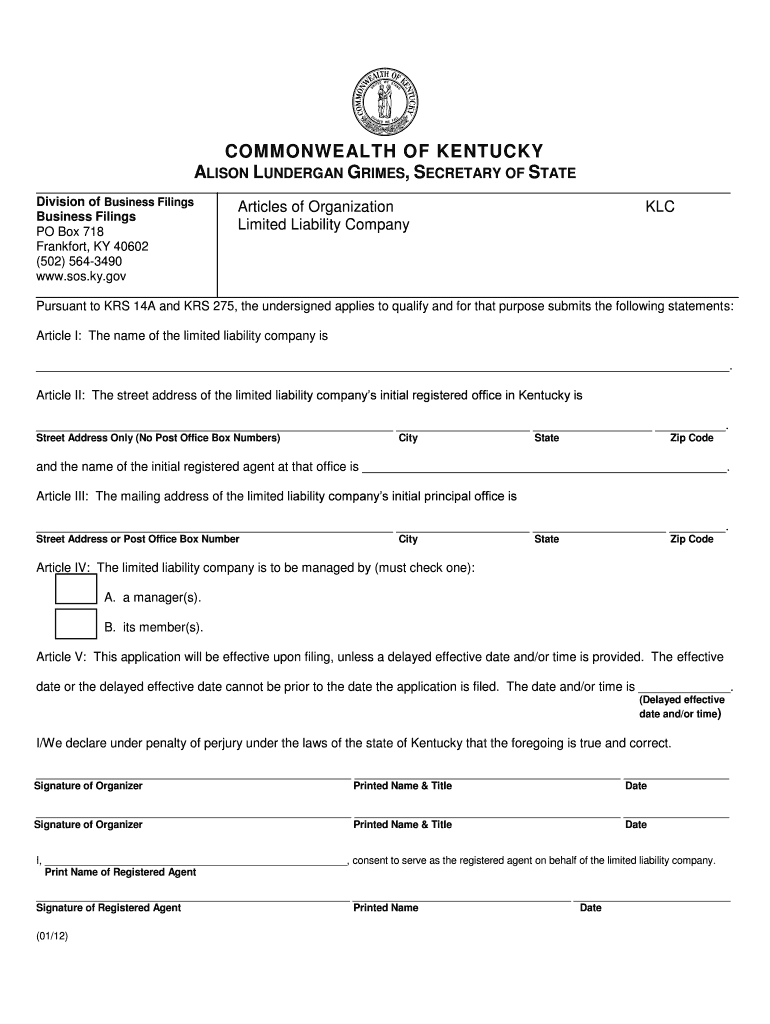
Secretary of State Annual Reports Sos Ky Gov Form


What is the Secretary of State Annual Reports for Kentucky?
The Secretary of State Annual Reports for Kentucky, often referred to as the Kentucky annual report filing, is a mandatory document that businesses must submit to the Kentucky Secretary of State. This report provides essential information about the business's activities, financial status, and compliance with state regulations. It is crucial for maintaining good standing within the state and ensuring that the business meets all legal obligations. The report typically includes details such as the business name, address, and the names of officers or directors.
Steps to Complete the Kentucky Annual Report Filing
Completing the Kentucky annual report filing involves several key steps to ensure accuracy and compliance. First, gather necessary information about your business, including the legal name, address, and details of any changes from the previous year. Next, access the Kentucky Secretary of State's online filing system or obtain a paper form. Fill out the form carefully, ensuring all information is current and accurate. After completing the form, review it for any errors before submitting it electronically or mailing it to the appropriate office. Finally, keep a copy of the submitted report for your records.
Filing Deadlines and Important Dates
It is essential to be aware of the filing deadlines for the Kentucky annual report. Typically, the report is due on June 30 each year. Failing to file by this deadline may result in penalties or the business being marked as inactive. Businesses should also be aware of any specific dates related to changes in ownership or structure that may require an updated report. Staying informed about these deadlines helps maintain compliance and avoid unnecessary complications.
Required Documents for Filing
When preparing to file the Kentucky annual report, certain documents and information are necessary. These typically include the business's legal name, principal office address, and the names and addresses of the current officers or directors. If there have been any changes in the business structure or ownership, additional documentation may be required to reflect these updates. Ensuring all required documents are ready before starting the filing process can streamline the experience and reduce the likelihood of errors.
Penalties for Non-Compliance
Non-compliance with the Kentucky annual report filing requirements can lead to significant penalties for businesses. If a report is not filed by the deadline, the business may incur late fees and could potentially face administrative dissolution. This means the business would lose its legal status in Kentucky, making it unable to operate legally. To avoid these consequences, it is vital for businesses to adhere to filing deadlines and ensure that all information is accurate and complete.
Legal Use of the Kentucky Annual Report Filing
The Kentucky annual report filing serves several legal purposes. It ensures that businesses remain in good standing with the state, which is necessary for maintaining their legal status and ability to operate. Additionally, the report provides transparency regarding the business's operations and ownership, which can be important for stakeholders, investors, and regulatory bodies. Filing this report accurately and on time helps establish a business's credibility and compliance with state laws.
Quick guide on how to complete secretary of state annual reports soskygov
Effortlessly Prepare Secretary Of State Annual Reports Sos ky gov on Any Device
Digital document management has become increasingly popular among businesses and individuals. It offers an ideal eco-friendly alternative to conventional printed and signed documents, allowing you to find the appropriate form and securely store it online. airSlate SignNow provides all the tools you require to generate, modify, and eSign your documents swiftly without any delays. Manage Secretary Of State Annual Reports Sos ky gov on any device with airSlate SignNow’s Android or iOS applications and enhance any document-based process today.
The Easiest Way to Modify and eSign Secretary Of State Annual Reports Sos ky gov Without Stress
- Obtain Secretary Of State Annual Reports Sos ky gov and click on Get Form to begin.
- Utilize the tools we offer to complete your document.
- Highlight important sections of the documents or obscure sensitive information with tools that airSlate SignNow provides specifically for that purpose.
- Create your signature using the Sign tool, which takes seconds and holds the same legal validity as a traditional handwritten signature.
- Review all the details and click on the Done button to save your changes.
- Choose how you want to send your form—by email, SMS, or invitation link, or download it to your computer.
Eliminate concerns about lost or misplaced files, tedious form searching, or errors that necessitate printing new copies. airSlate SignNow meets all your document management needs in just a few clicks from any device you prefer. Modify and eSign Secretary Of State Annual Reports Sos ky gov and ensure excellent communication at every stage of your form preparation process with airSlate SignNow.
Create this form in 5 minutes or less
Create this form in 5 minutes!
How to create an eSignature for the secretary of state annual reports soskygov
How to make an electronic signature for your PDF file online
How to make an electronic signature for your PDF file in Google Chrome
The best way to make an eSignature for signing PDFs in Gmail
How to create an eSignature right from your mobile device
The best way to generate an electronic signature for a PDF file on iOS
How to create an eSignature for a PDF on Android devices
People also ask
-
What is ky sos, and how does airSlate SignNow utilize it?
Ky sos refers to the Kentucky Secretary of State's online services for document signing and filings. airSlate SignNow integrates these services, allowing businesses in Kentucky to effortlessly send and eSign documents while ensuring compliance with local regulations. This integration provides a secure and streamlined way to handle your document needs.
-
What pricing options are available for airSlate SignNow users?
AirSlate SignNow offers flexible pricing plans tailored to suit various business needs. You can choose from individual, team, or enterprise plans, ensuring that you get the best value for your investment. Our cost-effective solution makes it accessible, even for small businesses in Kentucky utilizing ky sos.
-
What key features does airSlate SignNow offer for ky sos users?
AirSlate SignNow provides essential features like customizable templates, real-time tracking, and secure cloud storage for documents. These features particularly benefit ky sos users by ensuring that they can manage their documents efficiently while meeting regulatory requirements. The platform is designed for ease of use, helping you streamline your signing process.
-
How can airSlate SignNow improve document management for ky sos filings?
By using airSlate SignNow, businesses can improve their document management for ky sos filings through streamlined workflows and automated processes. This ensures that you can send, sign, and store documents efficiently, reducing the risk of errors and ensuring compliance with Kentucky regulations. Enhanced workflows save time and enhance productivity.
-
Is airSlate SignNow compliant with ky sos regulations?
Yes, airSlate SignNow is fully compliant with ky sos regulations, making it a trusted choice for Kentucky businesses. We adhere to the legal standards required for electronic signatures and document submissions, ensuring that your documents are valid and enforceable. This compliance is crucial for businesses looking to maintain integrity in their operations.
-
Can airSlate SignNow be integrated with other software tools?
Absolutely! AirSlate SignNow offers seamless integrations with numerous software tools and platforms, enhancing its functionality. By connecting with CRM systems, project management tools, and more, ky sos users can create a unified workflow that maximizes efficiency and captures all necessary document interactions in one place.
-
What benefits does airSlate SignNow provide to businesses in Kentucky?
AirSlate SignNow delivers numerous benefits to Kentucky businesses, particularly those engaging with ky sos. These include reduced turnaround times for document signing, enhanced security for sensitive information, and the ability to manage all documents from anywhere. Our platform empowers businesses to operate more efficiently and respond swiftly to client needs.
Get more for Secretary Of State Annual Reports Sos ky gov
- Illinois parking application form
- Covered farm vehicle application illinois secretary of state form
- Request form illinois secretary of state
- I was just reading the comments about the city i moved away many form
- Driver training school application for cdl accreditation form
- Normas de tr nsito illinois secretary of state form
- Affirmation for low speed vehicle form
- 847 981 7455 form
Find out other Secretary Of State Annual Reports Sos ky gov
- eSignature South Dakota Police Limited Power Of Attorney Online
- How To eSignature West Virginia Police POA
- eSignature Rhode Island Real Estate Letter Of Intent Free
- eSignature Rhode Island Real Estate Business Letter Template Later
- eSignature South Dakota Real Estate Lease Termination Letter Simple
- eSignature Tennessee Real Estate Cease And Desist Letter Myself
- How To eSignature New Mexico Sports Executive Summary Template
- Can I eSignature Utah Real Estate Operating Agreement
- eSignature Vermont Real Estate Warranty Deed Online
- eSignature Vermont Real Estate Operating Agreement Online
- eSignature Utah Real Estate Emergency Contact Form Safe
- eSignature Washington Real Estate Lease Agreement Form Mobile
- How Can I eSignature New York Sports Executive Summary Template
- eSignature Arkansas Courts LLC Operating Agreement Now
- How Do I eSignature Arizona Courts Moving Checklist
- eSignature Wyoming Real Estate Quitclaim Deed Myself
- eSignature Wyoming Real Estate Lease Agreement Template Online
- How Can I eSignature Delaware Courts Stock Certificate
- How Can I eSignature Georgia Courts Quitclaim Deed
- Help Me With eSignature Florida Courts Affidavit Of Heirship