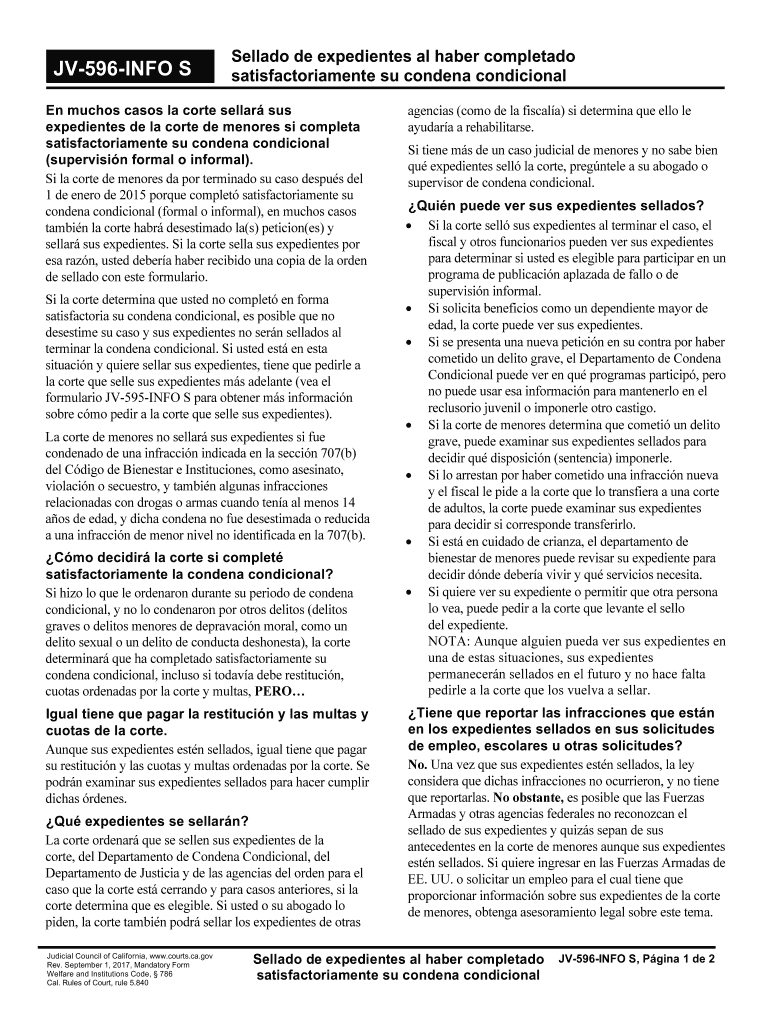
JV 596 INFO S Sealing of Records for California Courts 2017


What is the JV 596 INFO S Sealing Of Records For California Courts
The JV 596 INFO S Sealing Of Records For California Courts is a legal form used to request the sealing of certain court records. This form is particularly relevant for individuals seeking to restrict public access to their juvenile court records. Sealing these records can provide significant benefits, including improved employment opportunities and reduced stigma associated with past legal issues. Understanding the purpose and implications of this form is crucial for anyone considering this legal action.
How to use the JV 596 INFO S Sealing Of Records For California Courts
Using the JV 596 INFO S Sealing Of Records For California Courts involves several steps. First, individuals must determine their eligibility, which typically includes meeting specific criteria related to the nature of the offense and the time elapsed since the case was resolved. Once eligibility is established, the form can be filled out accurately, providing necessary details about the case. After completing the form, it should be submitted to the appropriate court, which will review the request and make a determination regarding the sealing of the records.
Steps to complete the JV 596 INFO S Sealing Of Records For California Courts
Completing the JV 596 INFO S Sealing Of Records For California Courts requires careful attention to detail. The following steps outline the process:
- Review eligibility criteria to ensure you qualify for sealing.
- Obtain the JV 596 INFO S form from the relevant court or legal resource.
- Fill out the form with accurate information, including case details and personal identification.
- Gather any supporting documents required for the application.
- Submit the completed form and documents to the court where the original case was heard.
- Await the court's decision regarding your request.
Legal use of the JV 596 INFO S Sealing Of Records For California Courts
The legal use of the JV 596 INFO S Sealing Of Records For California Courts is governed by specific statutes in California law. This form is designed to protect individuals by sealing records that may otherwise be publicly accessible. The legal implications of sealing records can include the ability to respond negatively to inquiries about past offenses, thus providing a fresh start for individuals. It is important to understand the legal framework surrounding this form to ensure compliance and to maximize the benefits of sealing.
Eligibility Criteria
To qualify for sealing records using the JV 596 INFO S Sealing Of Records For California Courts, individuals must meet certain eligibility criteria. Generally, this includes:
- Completion of all terms of the court's order, including probation and restitution.
- A specified period must have elapsed since the conclusion of the case.
- The individual must not have any pending criminal charges.
Meeting these criteria is essential for a successful application for sealing records.
Form Submission Methods (Online / Mail / In-Person)
The JV 596 INFO S Sealing Of Records For California Courts can be submitted through various methods, depending on the court's guidelines. Common submission methods include:
- Online submission through the court's electronic filing system, if available.
- Mailing the completed form and supporting documents to the appropriate court address.
- In-person submission at the courthouse during business hours.
Choosing the right submission method can help ensure timely processing of the request.
Quick guide on how to complete jv 596 info s sealing of records for california courts
Complete JV 596 INFO S Sealing Of Records For California Courts effortlessly on any device
Managing documents online has become increasingly favored by businesses and individuals alike. It offers an ideal eco-friendly substitute to traditional printed and signed paperwork, allowing you to access the correct form and securely keep it online. airSlate SignNow provides you with all the tools necessary to create, modify, and electronically sign your documents swiftly and without delays. Handle JV 596 INFO S Sealing Of Records For California Courts on any device with the airSlate SignNow Android or iOS applications and enhance any document-related task today.
The simplest way to alter and eSign JV 596 INFO S Sealing Of Records For California Courts with ease
- Locate JV 596 INFO S Sealing Of Records For California Courts and click on Get Form to begin.
- Utilize the tools we offer to complete your form.
- Emphasize pertinent sections of the documents or obscure private information with tools that airSlate SignNow provides specifically for this purpose.
- Generate your signature using the Sign tool, which takes mere seconds and holds the same legal validity as a conventional wet ink signature.
- Review the information and click on the Done button to save your modifications.
- Select how you wish to send your form, whether by email, SMS, invitation link, or download it to your computer.
Eliminate concerns about lost or misplaced documents, tedious form searching, or errors that necessitate the printing of new copies. airSlate SignNow addresses all your document management needs in just a few clicks from any device you choose. Modify and eSign JV 596 INFO S Sealing Of Records For California Courts to ensure effective communication at every stage of the form preparation process with airSlate SignNow.
Create this form in 5 minutes or less
Find and fill out the correct jv 596 info s sealing of records for california courts
Create this form in 5 minutes!
How to create an eSignature for the jv 596 info s sealing of records for california courts
How to make an electronic signature for the Jv 596 Info S Sealing Of Records For California Courts online
How to generate an electronic signature for your Jv 596 Info S Sealing Of Records For California Courts in Chrome
How to create an eSignature for putting it on the Jv 596 Info S Sealing Of Records For California Courts in Gmail
How to create an electronic signature for the Jv 596 Info S Sealing Of Records For California Courts right from your smartphone
How to create an electronic signature for the Jv 596 Info S Sealing Of Records For California Courts on iOS
How to create an electronic signature for the Jv 596 Info S Sealing Of Records For California Courts on Android devices
People also ask
-
What is the JV 596 INFO S Sealing Of Records For California Courts process?
The JV 596 INFO S Sealing Of Records For California Courts is a legal procedure that allows individuals to have specific juvenile records sealed. This process helps in protecting the privacy of those involved and can be beneficial for individuals seeking employment or housing without the burden of a criminal record.
-
How can airSlate SignNow assist with the JV 596 INFO S Sealing Of Records For California Courts?
airSlate SignNow provides an easy-to-use platform for managing all documentation related to the JV 596 INFO S Sealing Of Records For California Courts. Users can create, send, and eSign necessary forms swiftly, ensuring compliance with legal requirements while simplifying the entire process.
-
Is there a cost associated with filing the JV 596 INFO S Sealing Of Records For California Courts?
Yes, there may be court fees associated with filing the JV 596 INFO S Sealing Of Records For California Courts. However, using airSlate SignNow can help you save time and money by streamlining the documentation process, making it more efficient.
-
What features does airSlate SignNow offer for handling the JV 596 INFO S Sealing Of Records For California Courts?
airSlate SignNow offers several features specifically designed for the JV 596 INFO S Sealing Of Records For California Courts, including customizable templates, document tracking, and secure eSigning. These features facilitate an efficient workflow, ensuring that all necessary records are properly handled.
-
Can I track the status of my JV 596 INFO S Sealing Of Records For California Courts documents with airSlate SignNow?
Absolutely! With airSlate SignNow, you can easily track the status of your JV 596 INFO S Sealing Of Records For California Courts documents. The platform provides real-time updates, allowing you to know when your documents are viewed and signed.
-
What are the benefits of using airSlate SignNow for JV 596 INFO S Sealing Of Records For California Courts?
Using airSlate SignNow for JV 596 INFO S Sealing Of Records For California Courts offers numerous benefits, including increased efficiency, enhanced security, and easy document access. By digitizing the process, you'll save time and reduce paperwork hassles, all while ensuring compliance.
-
Are there integrations available with airSlate SignNow for managing JV 596 INFO S Sealing Of Records For California Courts?
Yes, airSlate SignNow provides various integrations with popular applications to help you manage the JV 596 INFO S Sealing Of Records For California Courts effectively. These integrations allow for a seamless workflow between your existing tools and the SignNow platform.
Get more for JV 596 INFO S Sealing Of Records For California Courts
Find out other JV 596 INFO S Sealing Of Records For California Courts
- eSignature Maryland Courts Rental Application Now
- eSignature Michigan Courts Affidavit Of Heirship Simple
- eSignature Courts Word Mississippi Later
- eSignature Tennessee Sports Last Will And Testament Mobile
- How Can I eSignature Nevada Courts Medical History
- eSignature Nebraska Courts Lease Agreement Online
- eSignature Nebraska Courts LLC Operating Agreement Easy
- Can I eSignature New Mexico Courts Business Letter Template
- eSignature New Mexico Courts Lease Agreement Template Mobile
- eSignature Courts Word Oregon Secure
- Electronic signature Indiana Banking Contract Safe
- Electronic signature Banking Document Iowa Online
- Can I eSignature West Virginia Sports Warranty Deed
- eSignature Utah Courts Contract Safe
- Electronic signature Maine Banking Permission Slip Fast
- eSignature Wyoming Sports LLC Operating Agreement Later
- Electronic signature Banking Word Massachusetts Free
- eSignature Wyoming Courts Quitclaim Deed Later
- Electronic signature Michigan Banking Lease Agreement Computer
- Electronic signature Michigan Banking Affidavit Of Heirship Fast