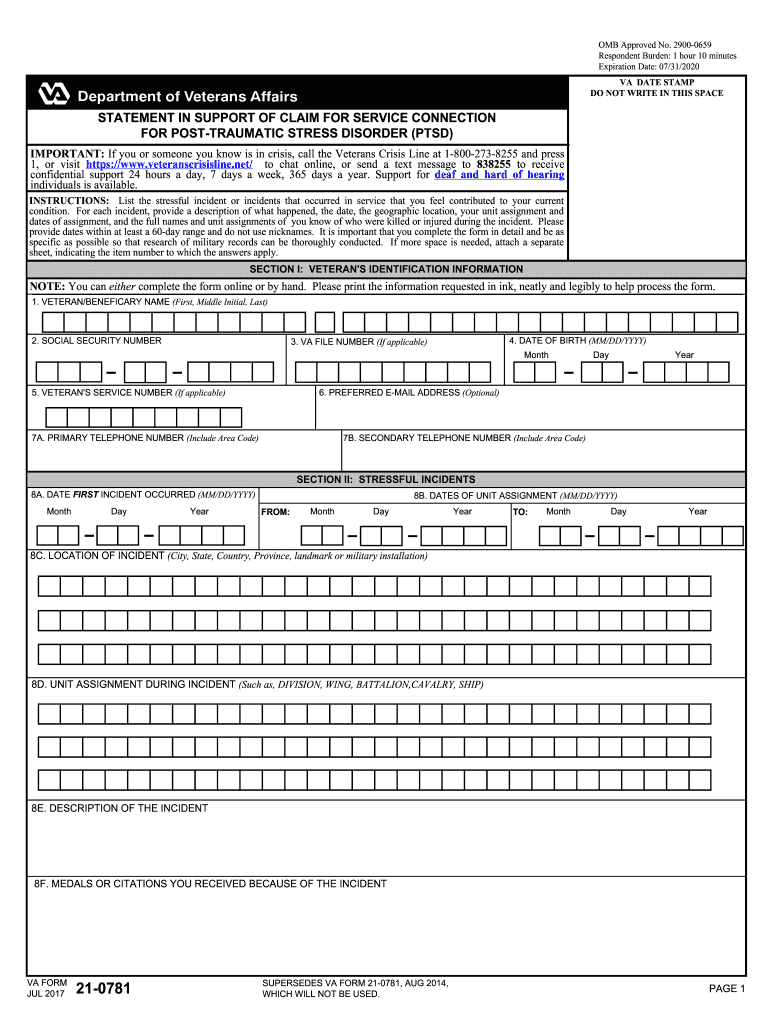
Va Form 21 0781 2014


What is the VA Form 21-0781?
The VA Form 21-0781, also known as the Statement in Support of Claim for Service Connection for Post-Traumatic Stress Disorder (PTSD), is a crucial document for veterans seeking assistance from the Department of Veterans Affairs. This form allows veterans to report traumatic events that have contributed to their PTSD. It is designed to collect detailed information about the incidents, including dates, locations, and the individuals involved. Properly completing this form is essential for veterans to receive the benefits and support they need for their mental health recovery.
How to Use the VA Form 21-0781
Using the VA Form 21-0781 involves several steps to ensure accurate completion. First, download the form in PDF format, which can be filled out digitally. Begin by entering your personal information, including your name and VA file number. Next, provide a detailed account of the traumatic event, including the date, location, and specifics of the incident. If applicable, include any medals or citations related to the event. The form also requires information about others who may have been affected. After filling out the form, review it for accuracy before submitting it to the VA.
Steps to Complete the VA Form 21-0781
Completing the VA Form 21-0781 involves a systematic approach:
- Download the form in PDF format.
- Fill in your personal details, including your first name and VA file number.
- Describe the traumatic incident, noting the date, time, and location.
- Include details about any individuals involved, such as their names and ranks.
- If your PTSD is linked to multiple incidents, provide information for each event in a similar format.
- Sign and date the form, ensuring all information is accurate.
How to Obtain the VA Form 21-0781
The VA Form 21-0781 can be easily obtained online. Visit the official VA website to access the form as a PDF download. It is also available at local VA offices and veterans' service organizations. Ensure you have the most current version of the form, as updates may occur. If you prefer a physical copy, you can request it through your local VA office.
Key Elements of the VA Form 21-0781
Several key elements must be included in the VA Form 21-0781 to ensure its effectiveness:
- Your personal information, including the VA file number.
- A detailed description of the traumatic event, including specific dates and locations.
- Information about any individuals involved, including their names and ranks.
- Any supporting documentation, such as medical records or witness statements.
Form Submission Methods
The completed VA Form 21-0781 can be submitted through various methods. Veterans can submit the form online via the VA's eBenefits portal or by mailing a hard copy to the appropriate VA regional office. In-person submissions are also possible at local VA offices. Ensure that you keep a copy of the submitted form for your records.
Quick guide on how to complete va form 21 0781 2014 2018
Discover the simplest method to complete and endorse your Va Form 21 0781
Are you still spending time creating your official paperwork on physical copies instead of utilizing online options? airSlate SignNow presents a superior approach to complete and endorse your Va Form 21 0781 and comparable forms for public services. Our advanced eSignature solution equips you with all the tools required to handle documents swiftly and in compliance with official standards - reliable PDF editing, management, protection, signing, and sharing features are all readily available within an easy-to-use interface.
Only a few steps are required to finish filling out and endorsing your Va Form 21 0781:
- Upload the editable template to the editor using the Get Form button.
- Verify the information you need to input in your Va Form 21 0781.
- Move between the fields using the Next option to ensure nothing is missed.
- Utilize Text, Check, and Cross tools to complete the fields with your details.
- Modify the content with Text boxes or Images from the upper toolbar.
- Emphasize what is essential or Redact sections that are no longer relevant.
- Select Sign to create a legally binding eSignature using your preferred method.
- Add the Date next to your signature and conclude your task with the Done button.
Store your finalized Va Form 21 0781 in the Documents folder of your profile, download it, or export it to your chosen cloud storage. Our service also offers versatile form sharing options. There’s no need to print out your forms when you can submit them to the appropriate public office - do it via email, fax, or by requesting a USPS “snail mail” delivery from your account. Try it out today!
Create this form in 5 minutes or less
Find and fill out the correct va form 21 0781 2014 2018
FAQs
-
Why do ex-employers refuse to fill out the VA form 21-4192 for a vet?
VA Form 21–4192 is an application for disability benefits and like similar state benefits, it must be filled out by the veteran or by his or her qualified representative. This is a private, sensitive, legal document and every dot or dash in it can be critical, so must be accurate and verifiable.Employers have zero responsibility to fill out this form or furnish information for it, however, Social Security would have all the information required that the Department of Defense did not have. The veteran’s DD-214 is likely required, but does not furnish all the information required on the form.
-
How do I fill out the IIFT 2018 application form?
Hi!IIFT MBA (IB) Application Form 2018 – The last date to submit the Application Form of IIFT 2018 has been extended. As per the initial notice, the last date to submit the application form was September 08, 2017. However, now the candidates may submit it untill September 15, 2017. The exam date for IIFT 2018 has also been shifted to December 03, 2017. The candidates will only be issued the admit card, if they will submit IIFT application form and fee in the prescribed format. Before filling the IIFT application form, the candidates must check the eligibility criteria because ineligible candidates will not be granted admission. The application fee for candidates is Rs. 1550, however, the candidates belonging to SC/STPWD category only need to pay Rs. 775. Check procedure to submit IIFT Application Form 2018, fee details and more information from the article below.Latest – Last date to submit IIFT application form extended until September 15, 2017.IIFT 2018 Application FormThe application form of IIFT MBA 2018 has only be released online, on http://tedu.iift.ac.in. The candidates must submit it before the laps of the deadline, which can be checked from the table below.Application form released onJuly 25, 2017Last date to submit Application form(for national candidates)September 08, 2017 September 15, 2017Last date to submit the application form(by Foreign National and NRI)February 15, 2018IIFT MBA IB entrance exam will be held onNovember 26, 2017 December 03, 2017IIFT 2018 Application FeeThe candidates should take note of the application fee before submitting the application form. The fee amount is as given below and along with it, the medium to submit the fee are also mentioned.Fee amount for IIFT 2018 Application Form is as given below:General/OBC candidatesRs 1550SC/ST/PH candidatesRs 775Foreign National/NRI/Children of NRI candidatesUS$ 80 (INR Rs. 4500)The medium to submit the application fee of IIFT 2018 is as below:Credit CardsDebit Cards (VISA/Master)Demand Draft (DD)Candidates who will submit the application fee via Demand Draft will be required to submit a DD, in favour of Indian Institute of Foreign Trade, payable at New Delhi.Procedure to Submit IIFT MBA Application Form 2018Thank you & Have a nice day! :)
-
How do I fill out the CAT 2018 application form?
The procedure for filling up the CAT Application form is very simple. I’ll try to explain it to you in simple words.I have provided a link below for CAT registration.See, first you have to register, then fill in details in the application form, upload images, pay the registration fee and finally submit the form.Now, to register online, you have to enter details such as your name, date of birth, email id, mobile number and choose your country. You must and must enter your own personal email id and mobile number, as you will receive latest updates on CAT exam through email and SMS only.Submit the registration details, after which an OTP will be sent to the registered email id and mobile number.Once the registration part is over, you will get the Login credentials.Next, you need to fill in your personal details, academic details, work experience details, etc.Upload scanned images of your photograph, and signature as per the specifications.Pay the registration fee, which is Rs. 950 for SC/ST/PWD category candidates and Rs. 1900 for all other categories by online mode (Credit Card/ Debit Card/ Net Banking).Final step - Submit the form and do not forget to take the print out of the application form. if not print out then atleast save it somewhere.CAT 2018 Registration (Started): Date, Fees, CAT 2018 Online Application iimcat.ac.in
-
How do I fill out the NTSE form 2017- 2018 Jharkhand online?
You cannot gove NTSE online or at your own level you have to belong to a school which is conducting ntse. Then download the form online from the page of ntse, fill it and submit it to your school along with fee. If your school is not conducting ntse, sorry to say but you cannot give ntse. It can only be given through, no institutions are allowed to conduct thos exam.
Create this form in 5 minutes!
How to create an eSignature for the va form 21 0781 2014 2018
How to generate an eSignature for the Va Form 21 0781 2014 2018 online
How to make an electronic signature for your Va Form 21 0781 2014 2018 in Google Chrome
How to create an electronic signature for signing the Va Form 21 0781 2014 2018 in Gmail
How to create an electronic signature for the Va Form 21 0781 2014 2018 from your mobile device
How to generate an eSignature for the Va Form 21 0781 2014 2018 on iOS devices
How to generate an eSignature for the Va Form 21 0781 2014 2018 on Android devices
People also ask
-
What is the VA Form 21 0781 and why is it important?
The VA Form 21 0781 is a signNow document used by veterans to help support their claims for PTSD. By utilizing the 'VA Form 21 0781 pdf download,' veterans can conveniently fill out the form and provide necessary details to the VA. This form is crucial in establishing a strong claim, making it essential for those seeking benefits.
-
How can I download the VA Form 21 0781?
To download the VA Form 21 0781, simply visit the official VA website or other trusted resources where the 'VA Form 21 0781 pdf download' is available. Once you've located the file, click on the download button to save it to your device for easy access. Be sure to have a PDF reader installed to view and fill out the form.
-
Is there a fee associated with downloading the VA Form 21 0781?
No, downloading the VA Form 21 0781 is free of charge. You can access and obtain the 'VA Form 21 0781 pdf download' without any fees. This accessibility ensures that all veterans can easily obtain the form necessary for their claims.
-
What features does airSlate SignNow offer for completing forms like the VA Form 21 0781?
airSlate SignNow offers a user-friendly eSigning platform that simplifies the process of completing forms like the VA Form 21 0781. With features such as autofill, templates, and secure storage, users can efficiently manage their documents. The 'VA Form 21 0781 pdf download' can be easily uploaded and signed within minutes.
-
Can I eSign the VA Form 21 0781 using airSlate SignNow?
Yes, you can eSign the VA Form 21 0781 using airSlate SignNow, streamlining the submission process. Once you download the 'VA Form 21 0781 pdf download,' you can upload it to our platform and add your eSignature with just a few clicks. This feature saves time and helps maintain the authenticity of your submission.
-
What are the benefits of using airSlate SignNow for my VA Form 21 0781?
Using airSlate SignNow for your VA Form 21 0781 offers several benefits, including enhanced security and compliance. Our platform ensures that your documents are securely stored and easily accessible. Additionally, by utilizing the 'VA Form 21 0781 pdf download,' you can track the status of your form and receive notifications upon completion.
-
Can I integrate other applications with airSlate SignNow when completing my VA Form 21 0781?
Absolutely! airSlate SignNow allows for seamless integrations with various applications for enhanced workflow. This means you can work on your 'VA Form 21 0781 pdf download' alongside other tools you use daily, making the process smoother and more efficient.
Get more for Va Form 21 0781
Find out other Va Form 21 0781
- eSignature Washington Government Arbitration Agreement Simple
- Can I eSignature Massachusetts Finance & Tax Accounting Business Plan Template
- Help Me With eSignature Massachusetts Finance & Tax Accounting Work Order
- eSignature Delaware Healthcare / Medical NDA Secure
- eSignature Florida Healthcare / Medical Rental Lease Agreement Safe
- eSignature Nebraska Finance & Tax Accounting Business Letter Template Online
- Help Me With eSignature Indiana Healthcare / Medical Notice To Quit
- eSignature New Jersey Healthcare / Medical Credit Memo Myself
- eSignature North Dakota Healthcare / Medical Medical History Simple
- Help Me With eSignature Arkansas High Tech Arbitration Agreement
- eSignature Ohio Healthcare / Medical Operating Agreement Simple
- eSignature Oregon Healthcare / Medical Limited Power Of Attorney Computer
- eSignature Pennsylvania Healthcare / Medical Warranty Deed Computer
- eSignature Texas Healthcare / Medical Bill Of Lading Simple
- eSignature Virginia Healthcare / Medical Living Will Computer
- eSignature West Virginia Healthcare / Medical Claim Free
- How To eSignature Kansas High Tech Business Plan Template
- eSignature Kansas High Tech Lease Agreement Template Online
- eSignature Alabama Insurance Forbearance Agreement Safe
- How Can I eSignature Arkansas Insurance LLC Operating Agreement