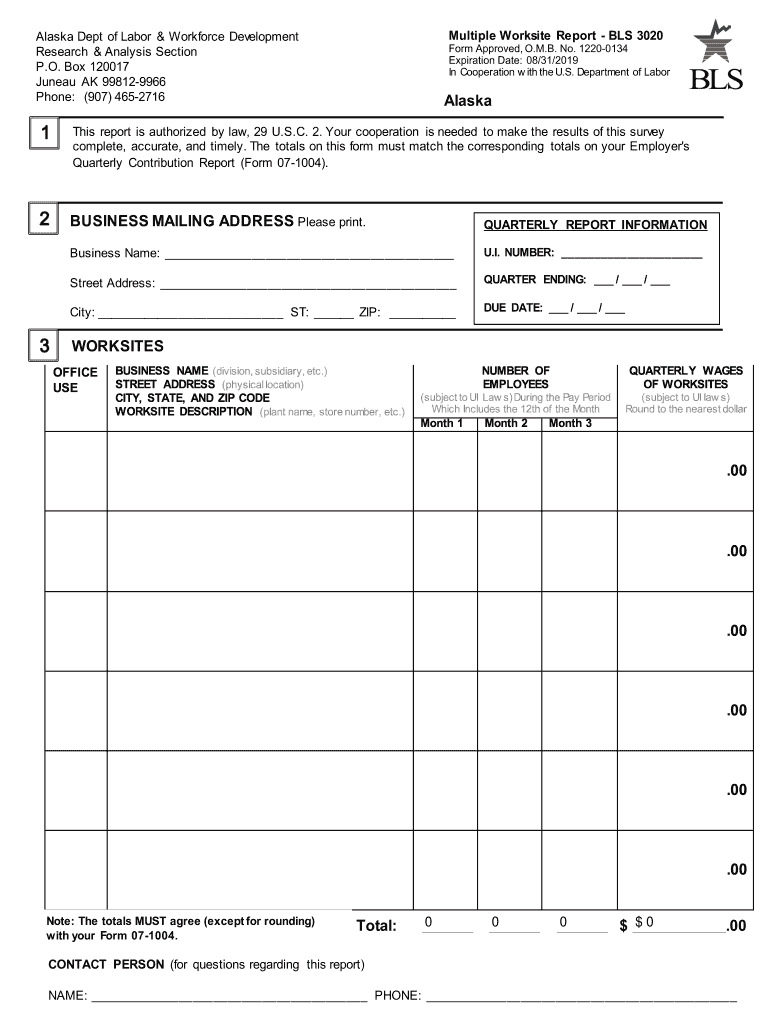
Multiple Worksite Report BLS 3020 Bureau of Labor Statistics Form


What is the Multiple Worksite Report BLS 3020 Bureau Of Labor Statistics
The Multiple Worksite Report BLS 3020 is a form utilized by employers to report employment and wage data for multiple worksites. This report is crucial for the Bureau of Labor Statistics (BLS) as it helps in the collection of accurate labor market information. Employers with multiple locations must complete this form to ensure compliance with federal regulations and to provide essential data that informs economic analysis and policy-making. The report includes details such as the number of employees at each site, total wages paid, and the nature of the business operations conducted at each location.
Steps to Complete the Multiple Worksite Report BLS 3020 Bureau Of Labor Statistics
Completing the Multiple Worksite Report BLS 3020 involves several important steps to ensure accuracy and compliance. First, gather all necessary information about each worksite, including the number of employees and total wages. Next, accurately categorize each worksite by its primary business activity. Once all data is compiled, fill out the form carefully, ensuring that all required fields are completed. After completing the form, review it for any errors or omissions before submitting it to the BLS. This thorough process helps maintain the integrity of the data collected and ensures compliance with reporting requirements.
Legal Use of the Multiple Worksite Report BLS 3020 Bureau Of Labor Statistics
The legal use of the Multiple Worksite Report BLS 3020 is governed by federal regulations that mandate employers to report employment data accurately. This form serves as a legal document that can be used in various contexts, including audits and compliance checks. To ensure that the report is legally binding, it must be completed in accordance with the guidelines set forth by the BLS and submitted by the specified deadlines. Employers should be aware that failure to comply with these regulations may result in penalties, including fines or legal action.
Key Elements of the Multiple Worksite Report BLS 3020 Bureau Of Labor Statistics
The key elements of the Multiple Worksite Report BLS 3020 include essential data points that employers must provide. These elements typically encompass the following:
- Employer Identification: The employer's name, address, and identification number.
- Worksite Information: Details for each worksite, including location and primary business activity.
- Employee Count: The total number of employees at each worksite.
- Total Wages: The total wages paid to employees at each location during the reporting period.
Each of these elements is critical for ensuring that the data collected is comprehensive and useful for labor statistics analysis.
Form Submission Methods for the Multiple Worksite Report BLS 3020 Bureau Of Labor Statistics
Employers can submit the Multiple Worksite Report BLS 3020 through various methods to accommodate different preferences and operational needs. The primary submission methods include:
- Online Submission: Employers can complete and submit the form electronically through the BLS website, which offers a streamlined process.
- Mail: The completed form can be printed and mailed to the BLS office, ensuring that it is sent by the required deadline.
- In-Person: Some employers may choose to deliver the form in person to their local BLS office for immediate processing.
Choosing the appropriate submission method can help ensure timely and accurate reporting.
Quick guide on how to complete multiple worksite report bls 3020 bureau of labor statistics
Complete Multiple Worksite Report BLS 3020 Bureau Of Labor Statistics effortlessly on any platform
Digital document management has gained traction among companies and individuals alike. It offers an ideal eco-friendly alternative to conventional printed and signed documents, allowing you to find the appropriate form and securely store it online. airSlate SignNow provides all the tools necessary to create, edit, and eSign your documents quickly without interruptions. Manage Multiple Worksite Report BLS 3020 Bureau Of Labor Statistics on any platform with airSlate SignNow’s Android or iOS applications and enhance any document-related workflow today.
How to modify and eSign Multiple Worksite Report BLS 3020 Bureau Of Labor Statistics with ease
- Find Multiple Worksite Report BLS 3020 Bureau Of Labor Statistics and then click Get Form to begin.
- Utilize the tools we provide to complete your document.
- Emphasize relevant sections of your documents or conceal sensitive information with tools that airSlate SignNow specifically offers for that purpose.
- Create your signature using the Sign tool, which takes mere seconds and holds the same legal validity as a traditional handwritten signature.
- Review all the details and then click on the Done button to save your alterations.
- Select how you wish to send your form, whether by email, SMS, or invitation link, or download it to your desktop.
Say goodbye to lost or misplaced documents, tedious form searches, or errors that necessitate printing new copies. airSlate SignNow fulfills all your document management needs in just a few clicks from your preferred device. Edit and eSign Multiple Worksite Report BLS 3020 Bureau Of Labor Statistics and ensure clear communication at every phase of your form preparation process with airSlate SignNow.
Create this form in 5 minutes or less
Create this form in 5 minutes!
How to create an eSignature for the multiple worksite report bls 3020 bureau of labor statistics
How to make an eSignature for your PDF online
How to make an eSignature for your PDF in Google Chrome
The way to generate an electronic signature for signing PDFs in Gmail
How to create an electronic signature from your smartphone
The best way to make an electronic signature for a PDF on iOS
How to create an electronic signature for a PDF file on Android
People also ask
-
What is the BLS multiple worksite report?
The BLS multiple worksite report is a document used to collect data on employment and wages from multiple worksites within a company. This report is essential for accurate statistical analysis and ensures compliance with federal reporting requirements. Companies can utilize airSlate SignNow to streamline the submission process for the BLS multiple worksite report.
-
How can airSlate SignNow help me with the BLS multiple worksite report?
airSlate SignNow simplifies the preparation and submission of the BLS multiple worksite report by providing an intuitive platform for eSigning and document management. You can quickly gather required signatures and insights while maintaining compliance with BLS regulations. This efficiency reduces the time spent on paperwork and enhances accuracy.
-
What are the pricing plans for using airSlate SignNow for my BLS multiple worksite report?
AirSlate SignNow offers various pricing plans tailored to businesses of all sizes, making it cost-effective for preparing the BLS multiple worksite report. You can choose from monthly or annual subscriptions that best suit your needs. Each plan includes comprehensive features designed to streamline your document processes.
-
Are there any specific features in airSlate SignNow for handling the BLS multiple worksite report?
Yes, airSlate SignNow offers features specifically designed to facilitate the BLS multiple worksite report process, including customizable templates, bulk sending options, and advanced tracking capabilities. These features allow businesses to efficiently organize, sign, and send their reports while ensuring that they adhere to all regulatory standards.
-
What are the benefits of using airSlate SignNow for my BLS multiple worksite report?
Using airSlate SignNow for the BLS multiple worksite report can signNowly reduce turnaround times and enhance overall efficiency. It also minimizes the risks of errors, ensuring that your submissions are accurate and on time. The user-friendly interface makes it easy for any team member to participate in the process.
-
Does airSlate SignNow integrate with other software for managing the BLS multiple worksite report?
Absolutely! airSlate SignNow seamlessly integrates with various HR and payroll software, enabling you to import data necessary for the BLS multiple worksite report directly from your existing systems. These integrations help streamline workflows and improve data accuracy, making report preparation even more efficient.
-
Is it secure to use airSlate SignNow for the BLS multiple worksite report?
Yes, airSlate SignNow prioritizes security and compliance for all documents, including the BLS multiple worksite report. The platform uses advanced encryption protocols and authentication methods to protect sensitive information. You can have peace of mind knowing that your data is secure during the entire signing process.
Get more for Multiple Worksite Report BLS 3020 Bureau Of Labor Statistics
- Office of the illinois secretary of state open competitive continuous examination program instruction sheet form
- 622 work form 2018 2019
- Illinois employment application 2018 2019 form
- Wds 1 2018 2019 form
- Form i 131 fillable 2016 2019
- Una guia para organizar corporaci nes domesticas cyberdrive form
- Teacherclassroom book order form illinois secretary of state
- Toby tireamp39s recipe for school safety illinois secretary of state form
Find out other Multiple Worksite Report BLS 3020 Bureau Of Labor Statistics
- How Can I Sign West Virginia Courts Quitclaim Deed
- Sign Courts Form Wisconsin Easy
- Sign Wyoming Courts LLC Operating Agreement Online
- How To Sign Wyoming Courts Quitclaim Deed
- eSign Vermont Business Operations Executive Summary Template Mobile
- eSign Vermont Business Operations Executive Summary Template Now
- eSign Virginia Business Operations Affidavit Of Heirship Mobile
- eSign Nebraska Charity LLC Operating Agreement Secure
- How Do I eSign Nevada Charity Lease Termination Letter
- eSign New Jersey Charity Resignation Letter Now
- eSign Alaska Construction Business Plan Template Mobile
- eSign Charity PPT North Carolina Now
- eSign New Mexico Charity Lease Agreement Form Secure
- eSign Charity PPT North Carolina Free
- eSign North Dakota Charity Rental Lease Agreement Now
- eSign Arkansas Construction Permission Slip Easy
- eSign Rhode Island Charity Rental Lease Agreement Secure
- eSign California Construction Promissory Note Template Easy
- eSign Colorado Construction LLC Operating Agreement Simple
- Can I eSign Washington Charity LLC Operating Agreement