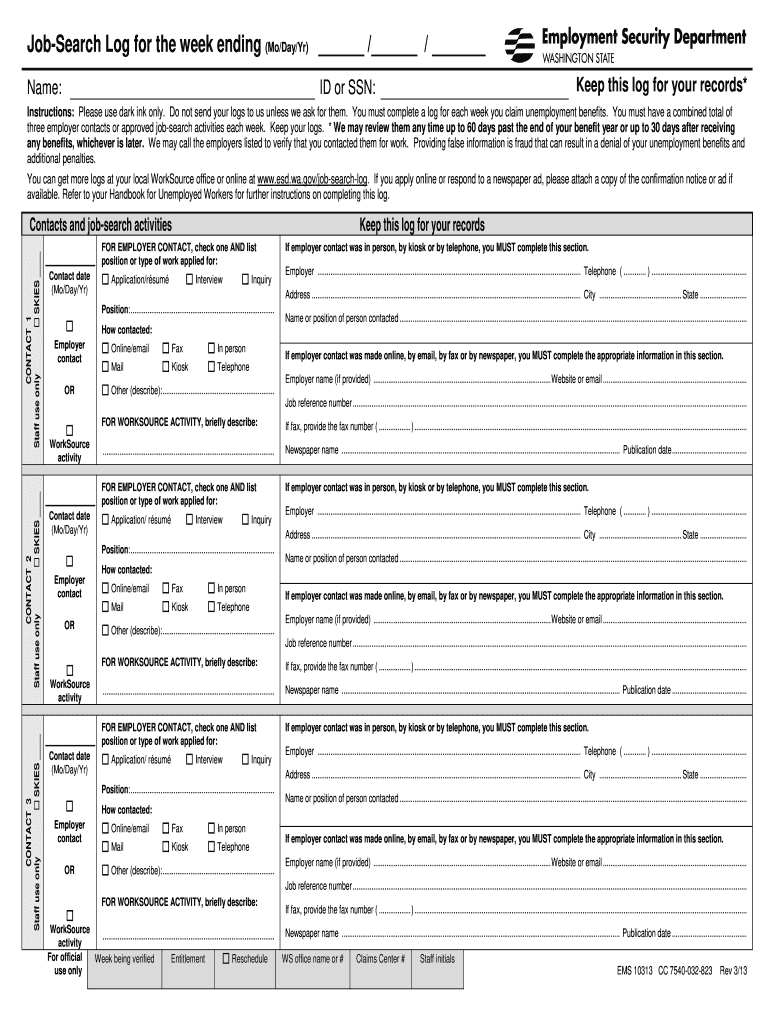
Job Search Log Form 2013


What is the Job Search Log Form
The Job Search Log Form is a structured document designed to help individuals track their job search activities. This form typically includes sections for recording the date of job applications, the names of companies, positions applied for, and follow-up actions. By maintaining a detailed log, job seekers can stay organized and demonstrate their proactive efforts to potential employers or unemployment agencies. It serves as a valuable tool for both personal accountability and compliance with job search requirements set by state unemployment offices.
How to use the Job Search Log Form
Using the Job Search Log Form involves systematically documenting each step of your job search process. Begin by filling out the date of each application and the name of the company. Include the job title and a brief description of the position. It is also beneficial to note the method of application, whether online, in-person, or through a referral. Regularly updating the log with follow-up dates and outcomes can enhance your job search strategy and provide a comprehensive overview of your efforts.
Steps to complete the Job Search Log Form
Completing the Job Search Log Form requires attention to detail and consistency. Start by gathering information about each job application. Follow these steps:
- Enter the date of each application.
- List the company name and job title.
- Document the method of application.
- Include any follow-up actions taken.
- Regularly review and update the log to reflect new applications and outcomes.
By following these steps, you ensure that your log is thorough and useful for tracking your job search progress.
Legal use of the Job Search Log Form
The Job Search Log Form is often required by state unemployment agencies to verify that individuals are actively seeking employment. To ensure legal compliance, it is important to accurately fill out the form and retain it for your records. Some states may have specific guidelines regarding the information that must be included. Adhering to these requirements not only supports your job search efforts but also protects your eligibility for unemployment benefits.
Key elements of the Job Search Log Form
Key elements of the Job Search Log Form include:
- Date of application
- Company name
- Job title
- Application method
- Follow-up actions
- Outcome of the application
These components help create a comprehensive record of your job search activities, which can be beneficial for both personal reflection and formal reporting.
Examples of using the Job Search Log Form
Examples of effectively using the Job Search Log Form can include documenting applications for various roles across different industries. For instance, if you apply for three positions in one week, you would record each application separately, noting the details for each. This practice not only keeps your job search organized but also allows you to analyze which types of positions yield the best responses, helping refine your approach over time.
Quick guide on how to complete job search log 2013 2019 form
Effortlessly Prepare Job Search Log Form on Any Device
The management of online documents has gained popularity among both organizations and individuals. It offers an ideal eco-friendly substitute for conventional printed and signed paperwork, as you can easily locate the correct form and safely store it online. airSlate SignNow equips you with all the tools necessary to create, modify, and sign your documents quickly without delays. Handle Job Search Log Form on any platform using airSlate SignNow's Android or iOS applications and enhance any document-related process today.
The Easiest Way to Modify and Sign Job Search Log Form with Ease
- Obtain Job Search Log Form and click on Get Form to begin.
- Utilize the tools we provide to complete your document.
- Emphasize important sections of the documents or redact sensitive information with tools specifically designed for that purpose by airSlate SignNow.
- Generate your electronic signature with the Sign tool, which takes just seconds and holds the same legal validity as a traditional ink signature.
- Verify the details and click on the Done button to save your changes.
- Select your preferred method to share your form, whether by email, text message (SMS), invite link, or download it to your computer.
Say goodbye to lost or misplaced documents, tiring form searches, or errors that necessitate printing new copies. airSlate SignNow addresses your document management needs in just a few clicks from any device you choose. Alter and sign Job Search Log Form to ensure excellent communication at every stage of the form preparation process with airSlate SignNow.
Create this form in 5 minutes or less
Find and fill out the correct job search log 2013 2019 form
Create this form in 5 minutes!
How to create an eSignature for the job search log 2013 2019 form
How to generate an eSignature for your Job Search Log 2013 2019 Form online
How to create an eSignature for the Job Search Log 2013 2019 Form in Google Chrome
How to create an electronic signature for putting it on the Job Search Log 2013 2019 Form in Gmail
How to make an eSignature for the Job Search Log 2013 2019 Form right from your smart phone
How to create an electronic signature for the Job Search Log 2013 2019 Form on iOS devices
How to generate an electronic signature for the Job Search Log 2013 2019 Form on Android
People also ask
-
What is a Job Search Log Form?
A Job Search Log Form is a tool designed to help individuals track and manage their job search activities. It allows users to record details such as job titles, employers, application dates, and status updates. Utilizing a Job Search Log Form can help streamline the job search process and keep applicants organized.
-
How does airSlate SignNow help with creating a Job Search Log Form?
airSlate SignNow offers a user-friendly platform that simplifies the creation of a Job Search Log Form. Users can easily customize templates and include specific fields that matter to their job search. The intuitive interface allows for quick modifications, ensuring the form meets individual needs.
-
Is there a cost associated with using the Job Search Log Form?
airSlate SignNow provides a cost-effective solution for creating a Job Search Log Form. Pricing varies based on the plan you choose, offering flexible options for both individuals and businesses. Many users find that the benefits outweigh the cost, as it enhances their job search efficiency.
-
What features are included in the Job Search Log Form?
The Job Search Log Form includes features such as customizable fields, eSignature capabilities, and document sharing options. These features facilitate a comprehensive tracking experience for your job applications. Additionally, users can easily update and share their forms with mentors or career advisors.
-
Can I integrate the Job Search Log Form with other applications?
Yes, airSlate SignNow allows integration of the Job Search Log Form with various applications, including Google Drive and Microsoft Office. These integrations make it easy to store and retrieve your log form alongside other important documents. It enhances workflow efficiency and ensures all job search materials are accessible.
-
What are the benefits of using a Job Search Log Form?
Using a Job Search Log Form can signNowly improve your organization and track your progress during the job search. It helps identify patterns, manage follow-ups, and assess the effectiveness of your applications. Overall, it enhances your job search strategy, making it more effective and less stressful.
-
Is it easy to share my Job Search Log Form with others?
Absolutely! airSlate SignNow makes sharing your Job Search Log Form simple and secure. You can easily send your form to other users, such as career coaches or advisors, for feedback or collaboration, thus enhancing your job search efforts.
Get more for Job Search Log Form
Find out other Job Search Log Form
- How Do I eSignature Washington Insurance Form
- How Do I eSignature Alaska Life Sciences Presentation
- Help Me With eSignature Iowa Life Sciences Presentation
- How Can I eSignature Michigan Life Sciences Word
- Can I eSignature New Jersey Life Sciences Presentation
- How Can I eSignature Louisiana Non-Profit PDF
- Can I eSignature Alaska Orthodontists PDF
- How Do I eSignature New York Non-Profit Form
- How To eSignature Iowa Orthodontists Presentation
- Can I eSignature South Dakota Lawers Document
- Can I eSignature Oklahoma Orthodontists Document
- Can I eSignature Oklahoma Orthodontists Word
- How Can I eSignature Wisconsin Orthodontists Word
- How Do I eSignature Arizona Real Estate PDF
- How To eSignature Arkansas Real Estate Document
- How Do I eSignature Oregon Plumbing PPT
- How Do I eSignature Connecticut Real Estate Presentation
- Can I eSignature Arizona Sports PPT
- How Can I eSignature Wisconsin Plumbing Document
- Can I eSignature Massachusetts Real Estate PDF