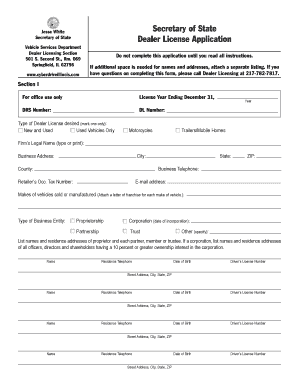
Dealer License Application Illinois Secretary of State 2014


What is the Dealer License Application Illinois Secretary Of State
The Dealer License Application Illinois Secretary Of State is a formal request required for individuals or businesses seeking to operate as vehicle dealers in Illinois. This application is essential for compliance with state regulations governing the sale of motor vehicles. It ensures that dealers meet specific standards and legal requirements, contributing to a regulated marketplace. The application collects vital information about the applicant, including business structure, ownership details, and operational plans.
Steps to complete the Dealer License Application Illinois Secretary Of State
Completing the Dealer License Application involves several key steps to ensure accuracy and compliance with state requirements. First, gather all necessary documentation, such as proof of business location, identification, and any previous dealer licenses. Next, fill out the application form thoroughly, providing all requested information. After completing the form, review it for any errors or omissions. Finally, submit the application either online or via mail, along with any required fees. Keeping a copy of the submitted application for your records is advisable.
Required Documents for the Dealer License Application Illinois Secretary Of State
When applying for the Dealer License Application, several documents are typically required to support your application. These may include:
- Proof of business location, such as a lease agreement or property deed
- Identification documents for all owners and partners
- Previous dealer licenses, if applicable
- Financial statements or proof of funds
- Background checks for owners and key personnel
Ensuring that all documents are current and accurately reflect your business situation is crucial for a smooth application process.
Eligibility Criteria for the Dealer License Application Illinois Secretary Of State
To be eligible for the Dealer License Application, applicants must meet specific criteria set by the Illinois Secretary of State. Generally, applicants must be at least eighteen years old, possess a valid driver's license, and have no felony convictions related to fraud or dishonesty. Additionally, the applicant must demonstrate a legitimate business purpose and have a physical location for conducting business. Meeting these criteria is essential for approval and helps maintain the integrity of the dealer licensing process.
Legal use of the Dealer License Application Illinois Secretary Of State
The legal use of the Dealer License Application is governed by state laws and regulations. It is crucial for applicants to understand that submitting false information or failing to comply with licensing requirements can lead to penalties, including fines or revocation of the dealer license. The application serves as a legal document that binds the applicant to adhere to all applicable laws regarding vehicle sales and dealership operations. Therefore, ensuring accuracy and honesty in the application process is vital for legal compliance.
Form Submission Methods for the Dealer License Application Illinois Secretary Of State
The Dealer License Application can be submitted through various methods, providing flexibility for applicants. These methods include:
- Online submission through the Illinois Secretary of State's official website
- Mailing a completed paper application to the appropriate office
- In-person submission at designated Secretary of State facilities
Choosing the most convenient submission method can help streamline the application process and ensure timely processing.
Quick guide on how to complete dealer license application illinois secretary of state
Complete Dealer License Application Illinois Secretary Of State effortlessly on any device
Digital document management has become popular among businesses and individuals. It offers a perfect eco-friendly alternative to conventional printed and signed documents, allowing you to access the proper form and securely store it online. airSlate SignNow provides all the tools you need to create, modify, and electronically sign your documents quickly without delays. Manage Dealer License Application Illinois Secretary Of State on any device with airSlate SignNow Android or iOS applications and simplify any document-related task today.
Steps to edit and electronically sign Dealer License Application Illinois Secretary Of State easily
- Obtain Dealer License Application Illinois Secretary Of State and click on Get Form to begin.
- Utilize the tools we offer to fill out your document.
- Emphasize important sections of the documents or redact sensitive information using the tools that airSlate SignNow provides specifically for that purpose.
- Create your signature with the Sign feature, which takes seconds and carries the same legal significance as a conventional wet ink signature.
- Review all the details and click on the Done button to save your changes.
- Select how you want to send your form, via email, text message (SMS), or invite link, or download it to your computer.
Say goodbye to lost or misplaced documents, tedious form searches, or errors that require reprinting document copies. airSlate SignNow meets all your document management needs in just a few clicks from the device of your choice. Edit and electronically sign Dealer License Application Illinois Secretary Of State and ensure excellent communication at every stage of the document preparation process with airSlate SignNow.
Create this form in 5 minutes or less
Find and fill out the correct dealer license application illinois secretary of state
Create this form in 5 minutes!
How to create an eSignature for the dealer license application illinois secretary of state
How to make an electronic signature for the Dealer License Application Illinois Secretary Of State online
How to make an eSignature for your Dealer License Application Illinois Secretary Of State in Chrome
How to make an eSignature for putting it on the Dealer License Application Illinois Secretary Of State in Gmail
How to make an electronic signature for the Dealer License Application Illinois Secretary Of State from your mobile device
How to generate an electronic signature for the Dealer License Application Illinois Secretary Of State on iOS devices
How to generate an eSignature for the Dealer License Application Illinois Secretary Of State on Android
People also ask
-
What is the Dealer License Application Illinois Secretary of State process?
The Dealer License Application Illinois Secretary of State process involves several steps, including completing the required form, providing business information, and submitting necessary documents. Ensure that you meet all eligibility criteria and comply with the regulations outlined by the Secretary of State. Using an efficient tool like airSlate SignNow can streamline document preparation and submission.
-
How can airSlate SignNow help with the Dealer License Application Illinois Secretary of State?
airSlate SignNow simplifies the Dealer License Application Illinois Secretary of State by allowing you to easily create, edit, and eSign documents. Our platform ensures that you can securely send and keep track of your documents, making the application process smoother and more efficient.
-
What are the costs associated with the Dealer License Application Illinois Secretary of State?
The costs for the Dealer License Application Illinois Secretary of State may vary based on the type of dealer license you are applying for. Additionally, using airSlate SignNow can be a cost-effective solution, as it eliminates the need for printing and postage costs, allowing you to manage your licensing documents digitally.
-
Are there any features specific to the Dealer License Application Illinois Secretary of State with airSlate SignNow?
Yes, airSlate SignNow offers features tailored for the Dealer License Application Illinois Secretary of State, including templates for required forms, easy document editing, and secure eSignature functionalities. These features help ensure compliance and provide a seamless application experience, adapting to your specific needs.
-
What benefits does eSigning provide for the Dealer License Application Illinois Secretary of State?
eSigning your Dealer License Application Illinois Secretary of State not only speeds up the approval process but also enhances document security. It eliminates the hassle of physical signatures and provides a legally binding way to sign documents online, ensuring that your application is processed without unnecessary delays.
-
Can airSlate SignNow integrate with other tools for the Dealer License Application Illinois Secretary of State?
Absolutely! airSlate SignNow integrates with various business tools and software that you might use for the Dealer License Application Illinois Secretary of State. This includes CRM systems and cloud storage solutions, allowing for a more streamlined workflow when managing your dealership documents and applications.
-
How secure is the airSlate SignNow platform for the Dealer License Application Illinois Secretary of State?
airSlate SignNow prioritizes security, using advanced encryption and compliance measures to protect your documents during the Dealer License Application Illinois Secretary of State process. Our platform is designed to keep sensitive information confidential and secure, ensuring peace of mind while managing important documents.
Get more for Dealer License Application Illinois Secretary Of State
- Examples of form filling with secp
- Arizona superior court in cochise county annual report of guardian of cochise az form
- Notice of intent to permanently transfer entry permit alaska form
- Law enforcement gun release application bof 119 online form
- Ds 1852 health facility program plan application california dds ca form
- Elc 01 form
- How do i fill out the state of california bciis 8050 form
- Inf 1102 form
Find out other Dealer License Application Illinois Secretary Of State
- How Do I Sign Hawaii Sports Presentation
- How Do I Sign Kentucky Sports Presentation
- Can I Sign North Carolina Orthodontists Presentation
- How Do I Sign Rhode Island Real Estate Form
- Can I Sign Vermont Real Estate Document
- How To Sign Wyoming Orthodontists Document
- Help Me With Sign Alabama Courts Form
- Help Me With Sign Virginia Police PPT
- How To Sign Colorado Courts Document
- Can I eSign Alabama Banking PPT
- How Can I eSign California Banking PDF
- How To eSign Hawaii Banking PDF
- How Can I eSign Hawaii Banking Document
- How Do I eSign Hawaii Banking Document
- How Do I eSign Hawaii Banking Document
- Help Me With eSign Hawaii Banking Document
- How To eSign Hawaii Banking Document
- Can I eSign Hawaii Banking Presentation
- Can I Sign Iowa Courts Form
- Help Me With eSign Montana Banking Form