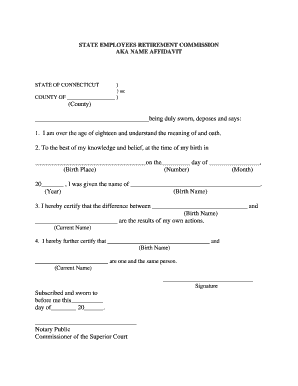
Aka Affidavit Form


What is the aka affidavit?
The aka affidavit, or also known as the aka name affidavit form, is a legal document used to declare that an individual is known by multiple names. This form is particularly useful for individuals who have changed their name or use different names in various contexts, such as legal, financial, or personal situations. The affidavit serves as a formal statement, affirming the identity of the individual and clarifying the relationship between their different names.
How to use the aka affidavit
Utilizing the aka affidavit involves several steps. First, identify the specific purpose for which you need the affidavit, such as applying for a loan, opening a bank account, or updating legal documents. Next, complete the form by providing your legal name, the aka names, and any relevant details that support your identity claim. Once filled out, the affidavit must be signed in the presence of a notary public to ensure its legal validity. This notarization process adds an extra layer of authenticity, making the document acceptable for official use.
Steps to complete the aka affidavit
Completing the aka affidavit requires careful attention to detail. Follow these steps:
- Gather all necessary information, including your legal name and all aka names.
- Fill out the aka affidavit form accurately, ensuring all names are spelled correctly.
- Include any supporting documentation that may be required, such as identification or proof of name change.
- Sign the affidavit in front of a notary public to validate the document.
- Make copies of the signed affidavit for your records and any entities that may require it.
Legal use of the aka affidavit
The aka affidavit is legally recognized in various contexts, provided it meets specific requirements. It can be used in legal proceedings, financial transactions, and identity verification processes. The document must be executed properly, including notarization, to be considered valid. Compliance with state laws regarding affidavits is essential, as different jurisdictions may have varying requirements for the use of an aka affidavit.
Key elements of the aka affidavit
An effective aka affidavit should include several key elements to ensure its legitimacy:
- Affiant's Information: Full legal name, address, and contact information.
- Aka Names: All names by which the individual is known.
- Purpose: A clear statement of why the affidavit is being created.
- Notary Section: Space for the notary public to sign and seal the document.
- Date: The date on which the affidavit is signed.
Examples of using the aka affidavit
The aka affidavit can be applied in various scenarios, such as:
- When an individual has legally changed their name and needs to update their identification documents.
- For individuals who use a nickname or stage name in professional contexts.
- In cases where a person has multiple names due to marriage or divorce and needs to clarify their identity for legal purposes.
Quick guide on how to complete aka affidavit
Complete Aka Affidavit effortlessly on any device
Managing documents online has gained traction among organizations and individuals. It serves as an excellent eco-friendly alternative to conventional printed and signed documentation, allowing you to obtain the correct form and securely store it online. airSlate SignNow equips you with all the tools necessary to create, modify, and eSign your documents swiftly and without delays. Manage Aka Affidavit on any platform using airSlate SignNow Android or iOS applications and enhance any document-based operation today.
The easiest way to edit and eSign Aka Affidavit with ease
- Locate Aka Affidavit and click on Get Form to begin.
- Use the tools we provide to complete your document.
- Highlight important sections of your documents or obscure sensitive information with tools that airSlate SignNow offers specifically for that purpose.
- Generate your eSignature using the Sign feature, which takes mere seconds and holds the same legal validity as a traditional handwritten signature.
- Review the details and click on the Done button to save your changes.
- Choose how you would like to send your form, whether by email, SMS, an invitation link, or download it to your computer.
Eliminate concerns about lost or misfiled documents, tedious form searching, or errors that necessitate printing new document copies. airSlate SignNow addresses all your document management needs in just a few clicks from any device you prefer. Modify and eSign Aka Affidavit and ensure exceptional communication at any stage of the form preparation process with airSlate SignNow.
Create this form in 5 minutes or less
Create this form in 5 minutes!
How to create an eSignature for the aka affidavit
The way to create an electronic signature for your PDF document in the online mode
The way to create an electronic signature for your PDF document in Chrome
How to make an electronic signature for putting it on PDFs in Gmail
The best way to make an electronic signature right from your mobile device
The best way to create an electronic signature for a PDF document on iOS devices
The best way to make an electronic signature for a PDF on Android devices
People also ask
-
What is an aka form and how does it work?
An aka form is a specialized document used for signing and managing agreements electronically. With airSlate SignNow, users can easily create, send, and eSign aka forms, streamlining the paperwork process and ensuring security. This makes it a great choice for businesses looking to simplify their document workflows.
-
Can I customize my aka form with airSlate SignNow?
Yes, airSlate SignNow allows you to fully customize your aka form to meet your specific needs. You can add fields, logos, and personalized messaging to make the form more relevant to your business. This ensures your branding extends through your documentation processes.
-
What are the pricing plans for using aka form with airSlate SignNow?
airSlate SignNow offers various pricing plans that cater to different business sizes and needs. Each plan includes the ability to manage aka forms along with additional features like templates and integrations. You can choose a plan that best aligns with your budget and requirements.
-
How secure is using an aka form with airSlate SignNow?
Security is a top priority for airSlate SignNow, especially when it comes to aka forms. The platform employs industry-standard encryption and security measures to protect your documents and data. This ensures that your sensitive information remains confidential during the signing process.
-
Can I track the status of my aka form once sent?
Absolutely! With airSlate SignNow, users can easily track the status of their sent aka forms through real-time updates. This feature allows you to see when a document has been viewed, signed, or needs further action, which helps in managing your workflow effectively.
-
What types of integrations does airSlate SignNow offer for aka forms?
airSlate SignNow offers a range of integrations with popular apps and services, making it easy to incorporate aka forms into your existing workflows. Whether you're using CRM systems, cloud storage, or project management tools, you can connect them with SignNow for seamless document management.
-
How does using an aka form benefit my business?
Using an aka form with airSlate SignNow streamlines document signing and management, saving your business time and resources. The electronic process eliminates the need for printing and physical signatures, allowing for quicker turnaround times and improved efficiency in your operations.
Get more for Aka Affidavit
- Sf live scan formdoc
- Los angeles regional water quality control board noi form 2015 2019
- Intake stormwater 2014 2019 form
- Entry permit for hunting fg994 form
- A general information cf1r alt 02 is applicable to multiple space
- Shasta county filable local forms 2012 2019
- California form 460 fppc 2016 2019
- Original declaration of need for year form
Find out other Aka Affidavit
- How Can I Sign Alabama Personal loan contract template
- Can I Sign Arizona Personal loan contract template
- How To Sign Arkansas Personal loan contract template
- Sign Colorado Personal loan contract template Mobile
- How Do I Sign Florida Personal loan contract template
- Sign Hawaii Personal loan contract template Safe
- Sign Montana Personal loan contract template Free
- Sign New Mexico Personal loan contract template Myself
- Sign Vermont Real estate contracts Safe
- Can I Sign West Virginia Personal loan contract template
- How Do I Sign Hawaii Real estate sales contract template
- Sign Kentucky New hire forms Myself
- Sign Alabama New hire packet Online
- How Can I Sign California Verification of employment form
- Sign Indiana Home rental application Online
- Sign Idaho Rental application Free
- Sign South Carolina Rental lease application Online
- Sign Arizona Standard rental application Now
- Sign Indiana Real estate document Free
- How To Sign Wisconsin Real estate document