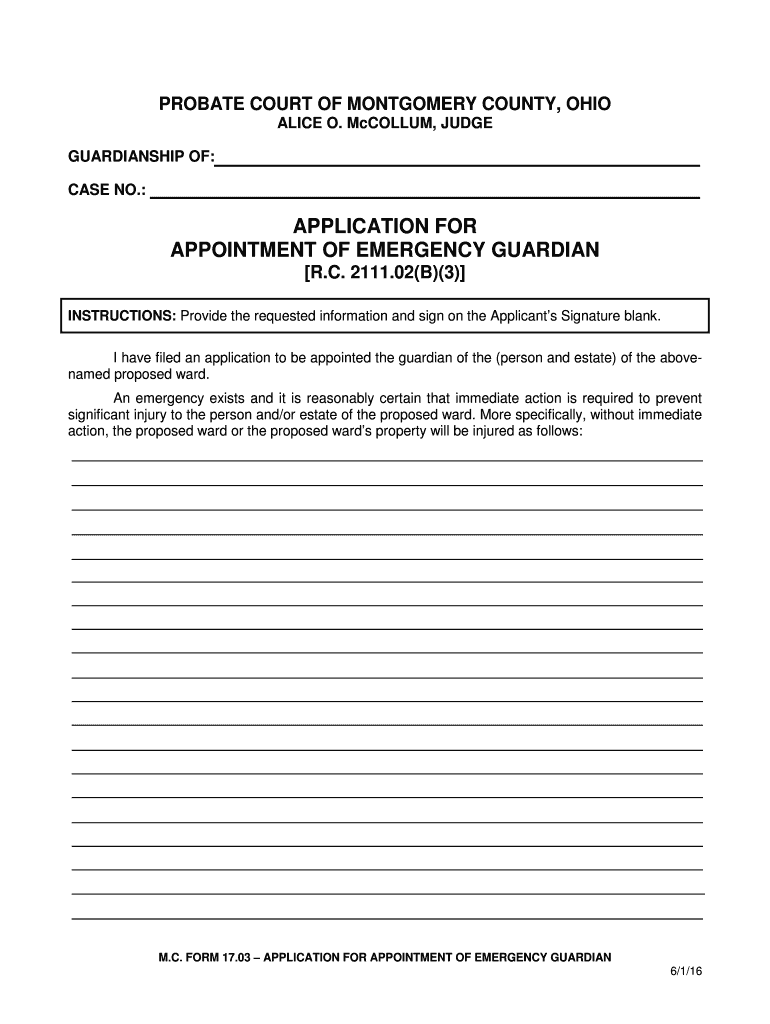
APPLICATION for APPOINTMENT of EMERGENCY GUARDIAN R C Form


What is the APPLICATION FOR APPOINTMENT OF EMERGENCY GUARDIAN R C
The APPLICATION FOR APPOINTMENT OF EMERGENCY GUARDIAN R C is a legal document used in the United States to request the appointment of a guardian for an individual who is unable to care for themselves due to an emergency situation. This form is essential in situations where immediate action is required to protect the welfare of the individual, often involving minors or incapacitated adults. The application outlines the reasons for the emergency guardianship and provides necessary details about the proposed guardian.
Steps to complete the APPLICATION FOR APPOINTMENT OF EMERGENCY GUARDIAN R C
Completing the APPLICATION FOR APPOINTMENT OF EMERGENCY GUARDIAN R C involves several key steps:
- Gather necessary information about the individual needing guardianship, including their full name, date of birth, and current living situation.
- Identify and provide details about the proposed guardian, including their relationship to the individual and their qualifications.
- Clearly state the reasons for the emergency guardianship, detailing the circumstances that necessitate immediate action.
- Review the form for accuracy and completeness, ensuring all required fields are filled out.
- Sign and date the application, as required by local laws.
Legal use of the APPLICATION FOR APPOINTMENT OF EMERGENCY GUARDIAN R C
The legal use of the APPLICATION FOR APPOINTMENT OF EMERGENCY GUARDIAN R C is governed by state laws, which dictate the circumstances under which an emergency guardianship can be granted. This form must be filed with the appropriate court, and the information provided must be truthful and complete to avoid legal repercussions. The court will review the application to ensure that the appointment of a guardian is in the best interest of the individual in need of protection.
Key elements of the APPLICATION FOR APPOINTMENT OF EMERGENCY GUARDIAN R C
Several key elements must be included in the APPLICATION FOR APPOINTMENT OF EMERGENCY GUARDIAN R C to ensure its validity:
- Identification of the individual needing guardianship.
- Information about the proposed guardian, including their consent to serve.
- A detailed explanation of the emergency circumstances.
- Any supporting documentation that may strengthen the case for emergency guardianship.
How to obtain the APPLICATION FOR APPOINTMENT OF EMERGENCY GUARDIAN R C
The APPLICATION FOR APPOINTMENT OF EMERGENCY GUARDIAN R C can typically be obtained from local court websites or directly from the courthouse. Many states provide downloadable forms online, ensuring easy access for individuals needing to file for emergency guardianship. It is important to use the most current version of the form to ensure compliance with local regulations.
State-specific rules for the APPLICATION FOR APPOINTMENT OF EMERGENCY GUARDIAN R C
Each state in the U.S. has specific rules and procedures regarding the APPLICATION FOR APPOINTMENT OF EMERGENCY GUARDIAN R C. These rules may include variations in the required information, filing fees, and the process for court hearings. It is crucial to consult local laws or seek legal advice to ensure compliance with state-specific requirements when filing this application.
Quick guide on how to complete application for appointment of emergency guardian rc
Complete APPLICATION FOR APPOINTMENT OF EMERGENCY GUARDIAN R C effortlessly on any device
Online document management has gained traction among businesses and individuals. It offers an ideal eco-friendly substitute for traditional printed and signed papers, as you can easily locate the correct form and securely store it online. airSlate SignNow provides you with all the tools necessary to create, modify, and electronically sign your documents swiftly without delays. Manage APPLICATION FOR APPOINTMENT OF EMERGENCY GUARDIAN R C on any platform using the airSlate SignNow Android or iOS apps and enhance any document-centric process today.
The optimal method to modify and eSign APPLICATION FOR APPOINTMENT OF EMERGENCY GUARDIAN R C effortlessly
- Access APPLICATION FOR APPOINTMENT OF EMERGENCY GUARDIAN R C and click on Get Form to begin.
- Utilize the tools we provide to fill out your document.
- Emphasize relevant parts of your documents or obscure sensitive information with tools specifically designed for this purpose by airSlate SignNow.
- Generate your signature using the Sign tool, which takes mere seconds and carries the same legal weight as a traditional wet ink signature.
- Review all the information and click on the Done button to save your changes.
- Choose how you wish to share your form, via email, SMS, invitation link, or download it to your PC.
Forget about lost or misplaced documents, tedious form retrieval, or mistakes that require printing new document copies. airSlate SignNow addresses your document management needs in just a few clicks from any device of your choice. Edit and eSign APPLICATION FOR APPOINTMENT OF EMERGENCY GUARDIAN R C and ensure outstanding communication at every step of your form preparation process with airSlate SignNow.
Create this form in 5 minutes or less
Create this form in 5 minutes!
How to create an eSignature for the application for appointment of emergency guardian rc
The best way to generate an eSignature for a PDF in the online mode
The best way to generate an eSignature for a PDF in Chrome
How to create an eSignature for putting it on PDFs in Gmail
The way to create an eSignature right from your smart phone
How to create an eSignature for a PDF on iOS devices
The way to create an eSignature for a PDF on Android OS
People also ask
-
What is the APPLICATION FOR APPOINTMENT OF EMERGENCY GUARDIAN R C?
The APPLICATION FOR APPOINTMENT OF EMERGENCY GUARDIAN R C is a legal document used to appoint a temporary guardian for an individual who is unable to care for themselves. This process allows for immediate support in crisis situations, ensuring the individual's well-being. Using airSlate SignNow, you can complete and eSign this application swiftly and securely.
-
How can airSlate SignNow help with the APPLICATION FOR APPOINTMENT OF EMERGENCY GUARDIAN R C?
airSlate SignNow allows you to efficiently manage and eSign the APPLICATION FOR APPOINTMENT OF EMERGENCY GUARDIAN R C. With its user-friendly interface, you can fill out necessary information and securely send the application for signatures, helping you expedite the process of appointing a guardian.
-
What are the pricing options for using airSlate SignNow for the APPLICATION FOR APPOINTMENT OF EMERGENCY GUARDIAN R C?
airSlate SignNow offers various pricing plans designed to fit different needs and budgets. Whether you're an individual or a business, you can choose a plan that provides the features you need to manage the APPLICATION FOR APPOINTMENT OF EMERGENCY GUARDIAN R C effectively. Competitive pricing ensures you get great value for sealing important documents.
-
What features does airSlate SignNow provide for managing the APPLICATION FOR APPOINTMENT OF EMERGENCY GUARDIAN R C?
With airSlate SignNow, users benefit from features like document templates, real-time notifications, and secure cloud storage. These tools simplify the process of completing the APPLICATION FOR APPOINTMENT OF EMERGENCY GUARDIAN R C and ensure you can track its status at any time. Additional features like eSignature functionality enhance the efficiency of document handling.
-
Is it safe to use airSlate SignNow for the APPLICATION FOR APPOINTMENT OF EMERGENCY GUARDIAN R C?
Yes, airSlate SignNow prioritizes security by employing encryption and compliance with data protection regulations. When you use airSlate SignNow for the APPLICATION FOR APPOINTMENT OF EMERGENCY GUARDIAN R C, you can rest assured that your personal information and the details of the document are protected. Your documents are stored securely in the cloud, reducing the risk of unauthorized access.
-
Can I integrate airSlate SignNow with other software for managing the APPLICATION FOR APPOINTMENT OF EMERGENCY GUARDIAN R C?
Absolutely! airSlate SignNow offers seamless integrations with various applications like Google Drive, Dropbox, and CRM systems. These integrations facilitate easier document management for the APPLICATION FOR APPOINTMENT OF EMERGENCY GUARDIAN R C, allowing you to streamline your workflow and enhance productivity.
-
What benefits can I expect from using airSlate SignNow for the APPLICATION FOR APPOINTMENT OF EMERGENCY GUARDIAN R C?
Using airSlate SignNow for the APPLICATION FOR APPOINTMENT OF EMERGENCY GUARDIAN R C has several benefits, including time savings, enhanced collaboration, and improved accuracy. The platform allows you to automate repetitive tasks, ensuring that you can focus on what truly matters. With eSigning capabilities, the process becomes quicker and far more efficient.
Get more for APPLICATION FOR APPOINTMENT OF EMERGENCY GUARDIAN R C
- Recommended that you give a copy to your executor or other person as additional proof form
- More than one person you may designate them to receive the property per stirpes or form
- Agreement to sale and purchase seller agrees to sell and buyer agrees to buy from seller the property form
- State of georgia including any uniform premarital agreement act or other applicable laws
- Field 19 form
- Field 20 form
- Married with adult amp minor children form
- County state of hawaii said property being described as follows type form
Find out other APPLICATION FOR APPOINTMENT OF EMERGENCY GUARDIAN R C
- Can I Electronic signature Arizona LLC Operating Agreement
- Electronic signature Louisiana LLC Operating Agreement Myself
- Can I Electronic signature Michigan LLC Operating Agreement
- How Can I Electronic signature Nevada LLC Operating Agreement
- Electronic signature Ohio LLC Operating Agreement Now
- Electronic signature Ohio LLC Operating Agreement Myself
- How Do I Electronic signature Tennessee LLC Operating Agreement
- Help Me With Electronic signature Utah LLC Operating Agreement
- Can I Electronic signature Virginia LLC Operating Agreement
- Electronic signature Wyoming LLC Operating Agreement Mobile
- Electronic signature New Jersey Rental Invoice Template Computer
- Electronic signature Utah Rental Invoice Template Online
- Electronic signature Louisiana Commercial Lease Agreement Template Free
- eSignature Delaware Sales Invoice Template Free
- Help Me With eSignature Oregon Sales Invoice Template
- How Can I eSignature Oregon Sales Invoice Template
- eSignature Pennsylvania Sales Invoice Template Online
- eSignature Pennsylvania Sales Invoice Template Free
- eSignature Pennsylvania Sales Invoice Template Secure
- Electronic signature California Sublease Agreement Template Myself