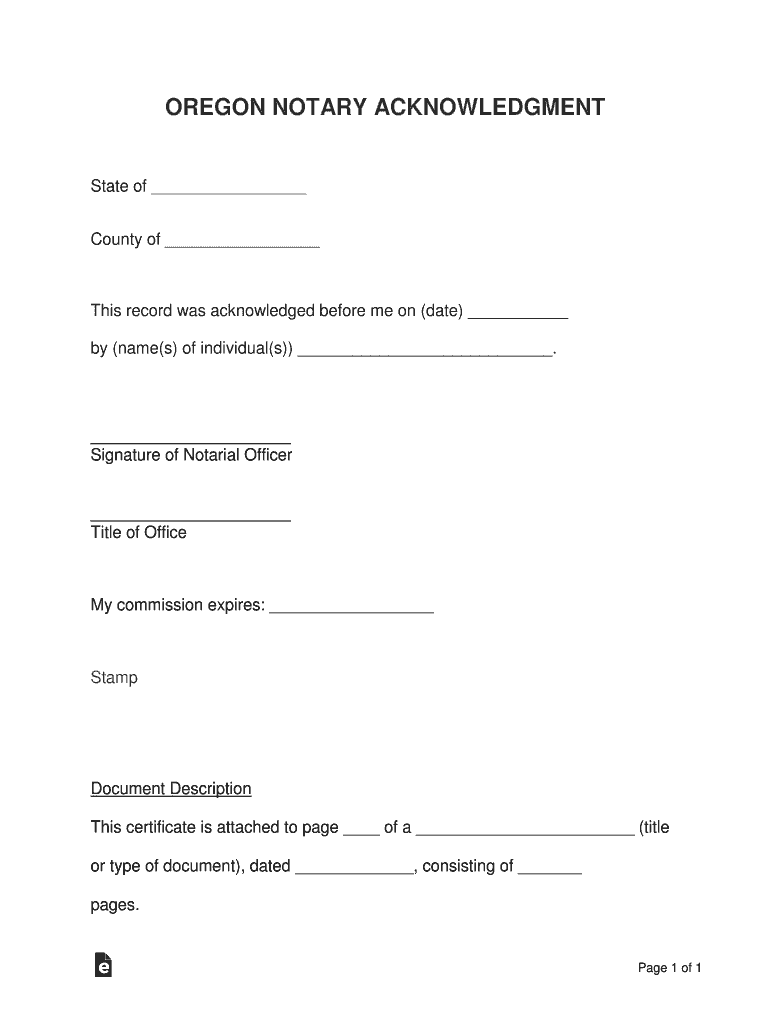
Oregon AcknowledgmentsIndividualUS Legal Forms


What is the Oregon AcknowledgmentsIndividualUS Legal Forms
The Oregon AcknowledgmentsIndividualUS Legal Forms are specific legal documents used to verify the identity of individuals signing documents in the state of Oregon. These forms serve as a formal acknowledgment that the signer has willingly signed the document in question. The acknowledgment is crucial in various legal contexts, ensuring that the signatures are legitimate and binding. This form is often required for real estate transactions, legal agreements, and other formal documents where proof of identity and intent is necessary.
How to use the Oregon AcknowledgmentsIndividualUS Legal Forms
Using the Oregon AcknowledgmentsIndividualUS Legal Forms involves several straightforward steps. First, ensure that the form is properly filled out with the required information, including the signer's name, address, and the date of signing. Next, the signer must appear before a notary public or an authorized official who will witness the signing. The notary will then complete the acknowledgment section, which includes their signature and seal, confirming that the signer has appeared in person and has signed the document willingly. It is essential to keep a copy of the completed form for your records.
Key elements of the Oregon AcknowledgmentsIndividualUS Legal Forms
Several key elements are essential in the Oregon AcknowledgmentsIndividualUS Legal Forms to ensure their validity. These include:
- Signer's Information: Full name and address of the individual signing the document.
- Date of Signing: The specific date when the document is signed.
- Notary Information: The name, title, and signature of the notary public or authorized official.
- Seal: The official seal of the notary, which adds a layer of authenticity to the acknowledgment.
Including these elements helps to establish the legal standing of the document and protects against potential disputes regarding the authenticity of the signature.
Steps to complete the Oregon AcknowledgmentsIndividualUS Legal Forms
Completing the Oregon AcknowledgmentsIndividualUS Legal Forms involves a systematic approach to ensure all requirements are met:
- Gather the necessary information, including the signer's name and address.
- Fill out the form accurately, ensuring all details are correct.
- Schedule an appointment with a notary public or authorized official.
- Present the form to the notary, who will witness the signing.
- Have the notary complete the acknowledgment section, including their signature and seal.
- Keep a copy of the completed form for your records.
Legal use of the Oregon AcknowledgmentsIndividualUS Legal Forms
The legal use of the Oregon AcknowledgmentsIndividualUS Legal Forms is significant in various transactions. These forms are commonly required in real estate dealings, where the authenticity of signatures can impact property ownership transfers. Additionally, they may be needed in the execution of wills, powers of attorney, and other legal contracts. By ensuring that the acknowledgment is properly completed, parties involved can minimize the risk of legal challenges related to the validity of signatures.
State-specific rules for the Oregon AcknowledgmentsIndividualUS Legal Forms
Each state has its own regulations regarding the use of acknowledgment forms. In Oregon, specific rules govern the execution and notarization of these forms. For instance, the notary must personally witness the signing of the document and confirm the identity of the signer. Furthermore, the acknowledgment must be completed in accordance with Oregon law to be considered valid. Familiarity with these state-specific rules is crucial for ensuring compliance and avoiding potential legal issues.
Quick guide on how to complete oregon acknowledgmentsindividualus legal forms
Complete Oregon AcknowledgmentsIndividualUS Legal Forms effortlessly on any device
Online document management has become increasingly favored by businesses and individuals. It serves as a perfect environmentally friendly alternative to conventional printed and signed documents, allowing you to obtain the necessary form and securely keep it online. airSlate SignNow provides you with all the tools required to create, modify, and eSign your documents swiftly without delays. Manage Oregon AcknowledgmentsIndividualUS Legal Forms on any device using airSlate SignNow Android or iOS applications and enhance any document-related operation today.
The easiest way to modify and eSign Oregon AcknowledgmentsIndividualUS Legal Forms effortlessly
- Locate Oregon AcknowledgmentsIndividualUS Legal Forms and click on Get Form to begin.
- Employ the tools we offer to fill out your document.
- Emphasize relevant sections of your documents or redact sensitive information using tools specifically designed by airSlate SignNow for this purpose.
- Create your eSignature with the Sign tool, which takes mere seconds and carries the same legal validity as an ink signature.
- Review the information and click on the Done button to save your changes.
- Choose your preferred method to share your form, via email, SMS, or invitation link, or download it to your computer.
Say goodbye to lost or misplaced documents, tedious form searching, or mistakes that require printing new copies. airSlate SignNow meets all your document management needs in just a few clicks from any device you select. Modify and eSign Oregon AcknowledgmentsIndividualUS Legal Forms and guarantee excellent communication throughout the form preparation process with airSlate SignNow.
Create this form in 5 minutes or less
Create this form in 5 minutes!
How to create an eSignature for the oregon acknowledgmentsindividualus legal forms
The best way to make an electronic signature for your PDF online
The best way to make an electronic signature for your PDF in Google Chrome
The best way to generate an electronic signature for signing PDFs in Gmail
The way to generate an eSignature right from your smartphone
How to generate an electronic signature for a PDF on iOS
The way to generate an eSignature for a PDF on Android
People also ask
-
What are Oregon AcknowledgmentsIndividualUS Legal Forms?
Oregon AcknowledgmentsIndividualUS Legal Forms are legal documents specifically designed for individuals in Oregon to acknowledge and verify signatures in a legal context. These forms are essential for ensuring that signed documents are valid and enforceable. By using airSlate SignNow, you can easily generate and eSign these forms, simplifying your legal documentation process.
-
How does airSlate SignNow simplify the process of managing Oregon AcknowledgmentsIndividualUS Legal Forms?
airSlate SignNow streamlines the process of managing Oregon AcknowledgmentsIndividualUS Legal Forms by providing an intuitive platform for creating, sending, and eSigning documents. The user-friendly interface allows you to quickly fill out and send forms, ensuring efficiency and compliance. With airSlate SignNow, you can focus on your business while we handle the paperwork.
-
What are the pricing options for using airSlate SignNow for Oregon AcknowledgmentsIndividualUS Legal Forms?
airSlate SignNow offers flexible pricing plans to cater to businesses of all sizes needing Oregon AcknowledgmentsIndividualUS Legal Forms. Plans vary based on features such as storage, number of users, and document templates available. Check our website for detailed pricing and select the plan that best fits your business needs.
-
Can I integrate airSlate SignNow with other tools for managing Oregon AcknowledgmentsIndividualUS Legal Forms?
Yes! airSlate SignNow provides seamless integrations with various applications and platforms such as Google Drive, Salesforce, and Microsoft Office. This means you can easily manage your Oregon AcknowledgmentsIndividualUS Legal Forms alongside the other tools your business already uses, enhancing workflow efficiency and collaboration.
-
What are the security features of airSlate SignNow when handling Oregon AcknowledgmentsIndividualUS Legal Forms?
airSlate SignNow prioritizes the security of your Oregon AcknowledgmentsIndividualUS Legal Forms by implementing advanced encryption and secure cloud storage. Our platform complies with industry standards to protect your sensitive information. You can confidently send and sign documents knowing that your data is safe and secure.
-
Are there any mobile options available for managing Oregon AcknowledgmentsIndividualUS Legal Forms?
Absolutely! airSlate SignNow offers a mobile app that allows you to manage Oregon AcknowledgmentsIndividualUS Legal Forms on the go. Whether you need to send, sign, or manage documents from your smartphone or tablet, our mobile solution ensures you can stay productive anytime, anywhere.
-
How does eSigning Oregon AcknowledgmentsIndividualUS Legal Forms work with airSlate SignNow?
eSigning Oregon AcknowledgmentsIndividualUS Legal Forms with airSlate SignNow is simple and efficient. Users can easily add their signatures, initials, and other necessary information directly on the document. The platform captures timestamps and IP addresses to create a legal audit trail, ensuring the eSigned document is valid and binding.
Get more for Oregon AcknowledgmentsIndividualUS Legal Forms
- Frederick county public schools form
- Goal the following intervention plan will address form
- Individuals may view a form
- The undersigned hereby acknowledges receipt of the sum of form
- Tasc post test candidate verifiction formdocx
- Franklin county sheriff office ohio 2018 2019 form
- Dropout form 2016 2019
- Connecticut registration and form
Find out other Oregon AcknowledgmentsIndividualUS Legal Forms
- eSignature California Non-Profit LLC Operating Agreement Fast
- eSignature Delaware Life Sciences Quitclaim Deed Online
- eSignature Non-Profit Form Colorado Free
- eSignature Mississippi Lawers Residential Lease Agreement Later
- How To eSignature Mississippi Lawers Residential Lease Agreement
- Can I eSignature Indiana Life Sciences Rental Application
- eSignature Indiana Life Sciences LLC Operating Agreement Fast
- eSignature Kentucky Life Sciences Quitclaim Deed Fast
- Help Me With eSignature Georgia Non-Profit NDA
- How Can I eSignature Idaho Non-Profit Business Plan Template
- eSignature Mississippi Life Sciences Lease Agreement Myself
- How Can I eSignature Mississippi Life Sciences Last Will And Testament
- How To eSignature Illinois Non-Profit Contract
- eSignature Louisiana Non-Profit Business Plan Template Now
- How Do I eSignature North Dakota Life Sciences Operating Agreement
- eSignature Oregon Life Sciences Job Offer Myself
- eSignature Oregon Life Sciences Job Offer Fast
- eSignature Oregon Life Sciences Warranty Deed Myself
- eSignature Maryland Non-Profit Cease And Desist Letter Fast
- eSignature Pennsylvania Life Sciences Rental Lease Agreement Easy