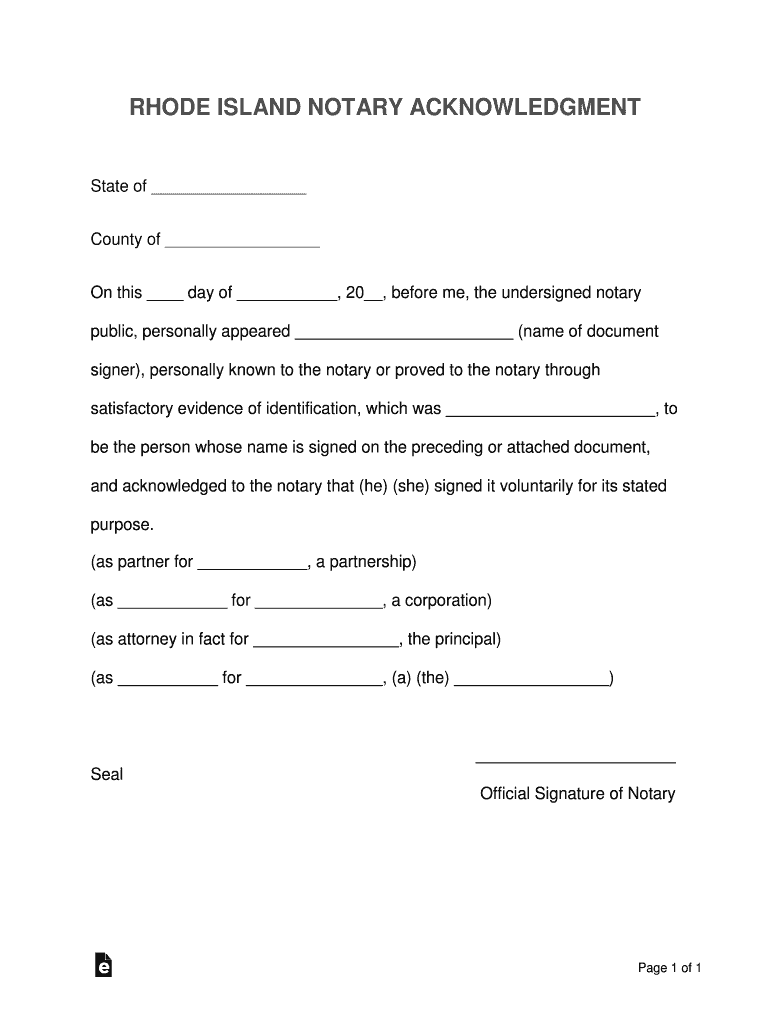
RI Notarial Certificates Form


What is the RI Notarial Certificates
The RI Notarial Certificates are official documents used to verify the authenticity of signatures on various legal documents in Rhode Island. These certificates serve as a formal acknowledgment by a notary public that the person signing the document has done so willingly and is, in fact, who they claim to be. This process is crucial in ensuring the integrity of legal transactions, as it helps prevent fraud and misrepresentation.
How to use the RI Notarial Certificates
To use the RI Notarial Certificates, individuals must first ensure that the document requiring notarization is complete and ready for signature. The signer must then appear before a notary public, who will witness the signing of the document. After witnessing the signature, the notary will complete the certificate, which includes details such as the date, the notary's signature, and their official seal. This completed certificate is then attached to the original document, making it legally binding.
Steps to complete the RI Notarial Certificates
Completing the RI Notarial Certificates involves several key steps:
- Prepare the Document: Ensure that the document requiring notarization is fully completed except for the signature.
- Find a Notary Public: Locate a licensed notary public in Rhode Island who can perform the notarization.
- Sign in Presence of Notary: The signer must appear before the notary and sign the document in their presence.
- Notary Completes the Certificate: The notary will fill out the notarial certificate, including their signature and seal.
- Attach the Certificate: The completed notarial certificate should be attached to the original document.
Legal use of the RI Notarial Certificates
The legal use of the RI Notarial Certificates is essential in various contexts, including real estate transactions, business agreements, and legal filings. These certificates ensure that documents are executed properly and can be upheld in court if necessary. The presence of a notarial certificate adds a layer of credibility and legal weight to the document, which is particularly important in disputes or when the authenticity of the document is questioned.
Key elements of the RI Notarial Certificates
Key elements of the RI Notarial Certificates include:
- Notary's Signature: The signature of the notary public who performed the notarization.
- Notary Seal: An official seal that verifies the notary's authority and legitimacy.
- Date of Notarization: The date when the document was signed in the presence of the notary.
- Identification of Signer: A statement confirming the identity of the individual signing the document.
State-specific rules for the RI Notarial Certificates
Rhode Island has specific rules governing the use of notarial certificates. Notaries must be licensed and adhere to state laws regarding identification and record-keeping. It is important for individuals seeking notarization to be aware of these regulations to ensure that their documents are properly executed and recognized. Additionally, notaries are required to maintain a journal of all notarial acts, which may be referenced if the validity of a notarized document is challenged.
Quick guide on how to complete ri notarial certificates
Effortlessly Prepare RI Notarial Certificates on Any Device
Digital document management has become increasingly prevalent among businesses and individuals. It serves as an ideal eco-conscious alternative to conventional printed and signed documents, allowing you to access the correct form and securely save it online. airSlate SignNow provides all the tools necessary to create, modify, and electronically sign your documents quickly and efficiently. Manage RI Notarial Certificates across any platform with the airSlate SignNow applications for Android or iOS and streamline your document-related tasks today.
The Simplest Way to Alter and Electronically Sign RI Notarial Certificates with Ease
- Obtain RI Notarial Certificates and click on Get Form to begin.
- Utilize the tools we offer to fill out your document.
- Emphasize important sections of your documents or hide sensitive details with tools specifically designed for that purpose by airSlate SignNow.
- Generate your electronic signature using the Sign option, which takes only seconds and carries the same legal validity as a traditional handwritten signature.
- Review all details and then click the Done button to apply your changes.
- Select your preferred method of sharing your form: via email, SMS, or invitation link, or download it to your computer.
Eliminate the worry of lost or misplaced documents, the hassle of searching for forms, or errors that necessitate printing new copies. airSlate SignNow fulfills all your document management needs in just a few clicks from any device you choose. Alter and electronically sign RI Notarial Certificates to ensure exceptional communication throughout your document preparation journey with airSlate SignNow.
Create this form in 5 minutes or less
Create this form in 5 minutes!
How to create an eSignature for the ri notarial certificates
The best way to make an eSignature for a PDF file online
The best way to make an eSignature for a PDF file in Google Chrome
The way to create an electronic signature for signing PDFs in Gmail
The way to generate an eSignature straight from your mobile device
How to make an eSignature for a PDF file on iOS
The way to generate an eSignature for a PDF document on Android devices
People also ask
-
What are RI Notarial Certificates, and how do they work?
RI Notarial Certificates are official documents used to verify the authenticity of signatures on legal documents in Rhode Island. They are usually issued by a notary public who witnesses the signing of the document. By utilizing airSlate SignNow, you can easily incorporate RI Notarial Certificates into your document signing process, ensuring smooth compliance with state regulations.
-
How does airSlate SignNow simplify the process of obtaining RI Notarial Certificates?
With airSlate SignNow, obtaining RI Notarial Certificates is straightforward and efficient. Our platform allows you to create, send, and eSign documents with integrated notary services, reducing the time and effort needed to manage notarization. You can track the status of your document and receive notifications, streamlining the entire process.
-
What is the pricing structure for using airSlate SignNow with RI Notarial Certificates?
airSlate SignNow offers competitive pricing plans that accommodate a range of business needs. The costs of using our platform for RI Notarial Certificates are included in our subscription fees, which provide access to a comprehensive suite of eSigning features. This ensures you receive excellent value for your investment in document management.
-
Can I integrate airSlate SignNow with other applications for managing RI Notarial Certificates?
Yes, airSlate SignNow offers seamless integrations with various business applications, enhancing your ability to manage RI Notarial Certificates. You can connect with popular tools like CRMs, document management systems, and more. This flexibility helps streamline workflows and ensures that your notary processes are efficient.
-
What are the security features of airSlate SignNow related to RI Notarial Certificates?
Security is a top priority at airSlate SignNow when handling RI Notarial Certificates. Our platform employs advanced encryption, secure cloud storage, and authentication protocols to safeguard sensitive information. This ensures that your documents are protected throughout the signing process.
-
Are RI Notarial Certificates accepted for all types of documents?
Yes, RI Notarial Certificates are generally accepted for a wide range of legal documents, including contracts, affidavits, and more. airSlate SignNow makes it simple to ensure compliance with local regulations while using RI Notarial Certificates. Always check specific requirements based on the type of document you are signing.
-
How quickly can I receive RI Notarial Certificates using airSlate SignNow?
The speed at which you receive RI Notarial Certificates through airSlate SignNow largely depends on your document and signer availability. However, our platform is designed for efficiency, allowing you to complete the notarization process in a matter of minutes. You can expect timely notifications and updates throughout the process.
Get more for RI Notarial Certificates
- Shelf file chargeout record legal size gsa form
- Aba performance bond manual pdf
- Standard form 25a payment bond gsagov
- Standard form 25b continuation sheet for standard forms
- Sf 26 form onlyonesearch results
- United states department of the interior minerals boem form
- Sf 30 form onlyonesearch results
- Sf 33 continuation page onlyonesearch results form
Find out other RI Notarial Certificates
- How To Electronic signature Arkansas Construction Word
- How Do I Electronic signature Arkansas Construction Document
- Can I Electronic signature Delaware Construction PDF
- How Can I Electronic signature Ohio Business Operations Document
- How Do I Electronic signature Iowa Construction Document
- How Can I Electronic signature South Carolina Charity PDF
- How Can I Electronic signature Oklahoma Doctors Document
- How Can I Electronic signature Alabama Finance & Tax Accounting Document
- How To Electronic signature Delaware Government Document
- Help Me With Electronic signature Indiana Education PDF
- How To Electronic signature Connecticut Government Document
- How To Electronic signature Georgia Government PDF
- Can I Electronic signature Iowa Education Form
- How To Electronic signature Idaho Government Presentation
- Help Me With Electronic signature Hawaii Finance & Tax Accounting Document
- How Can I Electronic signature Indiana Government PDF
- How Can I Electronic signature Illinois Finance & Tax Accounting PPT
- How To Electronic signature Maine Government Document
- How To Electronic signature Louisiana Education Presentation
- How Can I Electronic signature Massachusetts Government PDF